10 Calendar Checker Tools to Streamline Your Scheduling Efforts

Overview
The article addresses a critical issue in modern workplaces: communication inefficiencies that hinder scheduling effectiveness. It identifies and discusses ten calendar checker tools designed to enhance scheduling efficiency, including prominent options like AutoSuite, Checker Plus for Google Calendar, and Doodle. These tools streamline communication and organization, significantly improving productivity and minimizing scheduling conflicts through their various features and integrations.
By utilizing these tools, teams can expect to see a marked improvement in their operational workflows. For instance, features such as automated reminders and real-time updates ensure that all team members stay informed and aligned. This not only fosters better collaboration but also reduces the time spent on back-and-forth communications.
In conclusion, the adoption of calendar checker tools is not merely a convenience; it is a strategic move towards operational excellence. Organizations are encouraged to explore these solutions to transform their scheduling processes and enhance overall efficiency.
Introduction
In an era where time is an invaluable asset, effectively managing schedules has become a formidable challenge, resulting in chaos within both personal and professional spheres. As professionals increasingly turn to digital calendars to navigate their hectic lives, the need for efficient calendar checker tools has surged dramatically. This article explores ten groundbreaking solutions designed to streamline scheduling processes, boost productivity, and fundamentally transform how individuals and organizations allocate their time. With a plethora of options available, the question arises: which tools truly excel in addressing the complexities of contemporary scheduling?
AutoSuite: Streamline Communication and Scheduling Efforts
In today’s fast-paced business environment, communication inefficiencies pose significant operational challenges. AutoSuite emerges as a powerful solution, streamlining communication and planning with remarkable efficiency. With features like immediate meeting arrangements and customizable settings, users can tailor the application to their specific needs. This adaptability not only enhances collaboration among teams but also significantly reduces delays and misunderstandings that often arise from ineffective communication. Productivity specialists emphasize the importance of efficient communication resources, noting that robust communication can boost productivity by as much as 25%.
By consolidating these functionalities into a single platform, AutoSuite fosters a seamless workflow, which is essential for enhancing productivity and achieving operational excellence. Companies that leverage AutoSuite, including those featured in the case study ‘The 25% Productivity Boost: All from Effective Communication,’ have reported notable improvements in team dynamics and project outcomes. These examples illustrate the tangible benefits of integrated scheduling solutions that include a calendar checker. Given that the cost of ineffective communication can range from $10,000 to $55,000 per employee annually, adopting solutions like AutoSuite is vital for organizations aiming to enhance their operational efficiency.
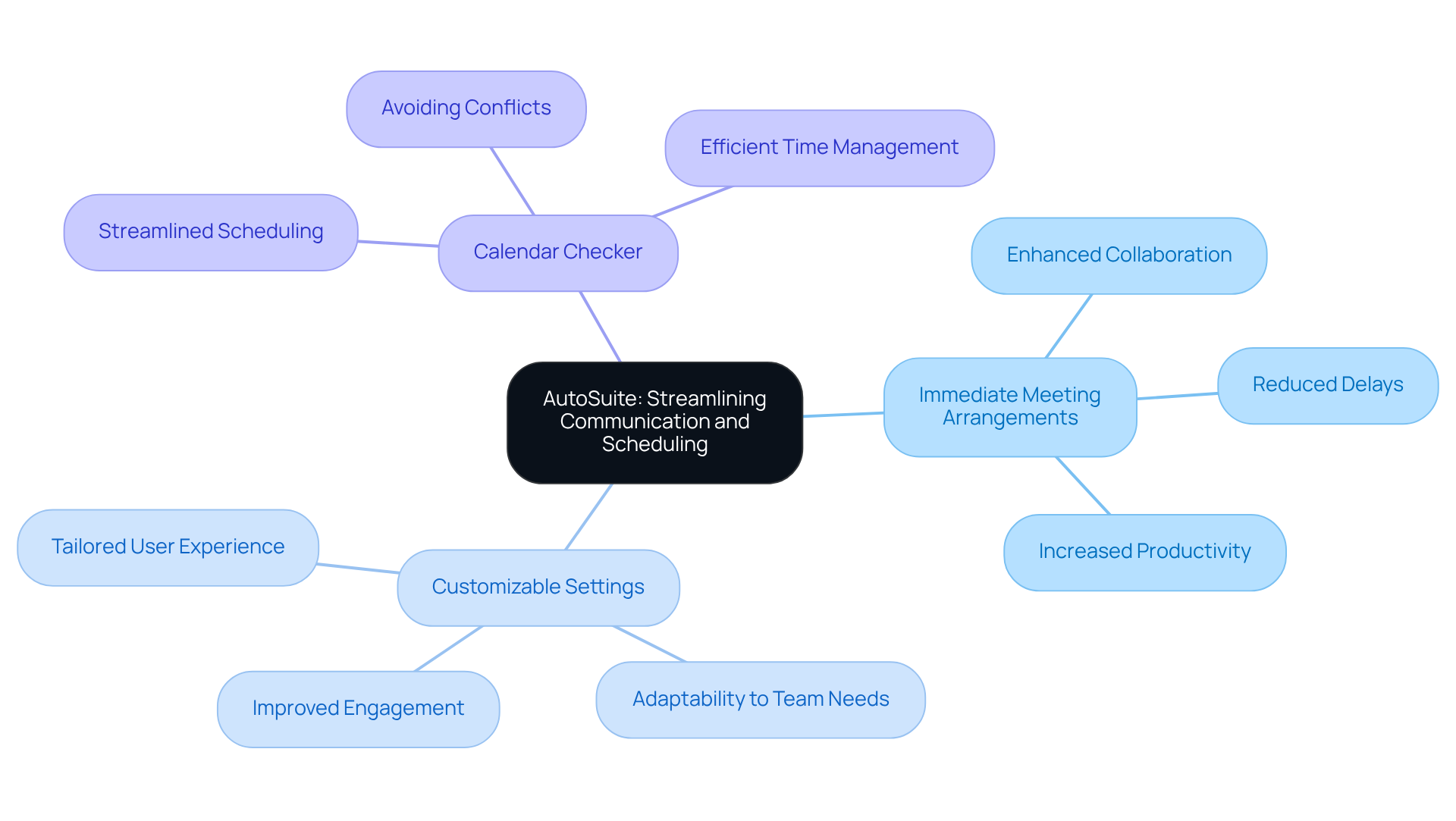
Checker Plus for Google Calendar: Enhance Your Google Calendar Experience
In today’s fast-paced work environment, communication inefficiencies can hinder productivity. With 70% of adults relying on a digital calendar to manage their daily schedules, it is essential for professionals to use a calendar checker to adopt effective tools that enhance organizational skills. Checker Plus for Google Calendar emerges as a vital extension, providing desktop notifications for upcoming events. This feature ensures that users remain informed about their schedules without the constant need to check their calendars.
The extension facilitates rapid event creation and seamless integration with Google Calendar, allowing users to view their upcoming appointments directly from their browser. Such functionality is crucial for busy professionals managing multiple schedules, as a calendar checker simplifies the process of checking and updating calendar events. Studies indicate that efficient calendar management can significantly enhance attendance and engagement; however, only 30% of gatherings are considered productive. Tools like Checker Plus can help mitigate the overload from meetings, addressing a significant challenge in modern workplaces.
Organizations that have implemented Google Calendar extensions like Checker Plus report improved productivity and fewer scheduling conflicts. These tangible benefits demonstrate the effectiveness of leveraging technology in daily operations. By exploring the capabilities of Checker Plus, professionals can leverage a calendar checker to transform their approach to calendar management, ultimately leading to a more organized and productive work life.
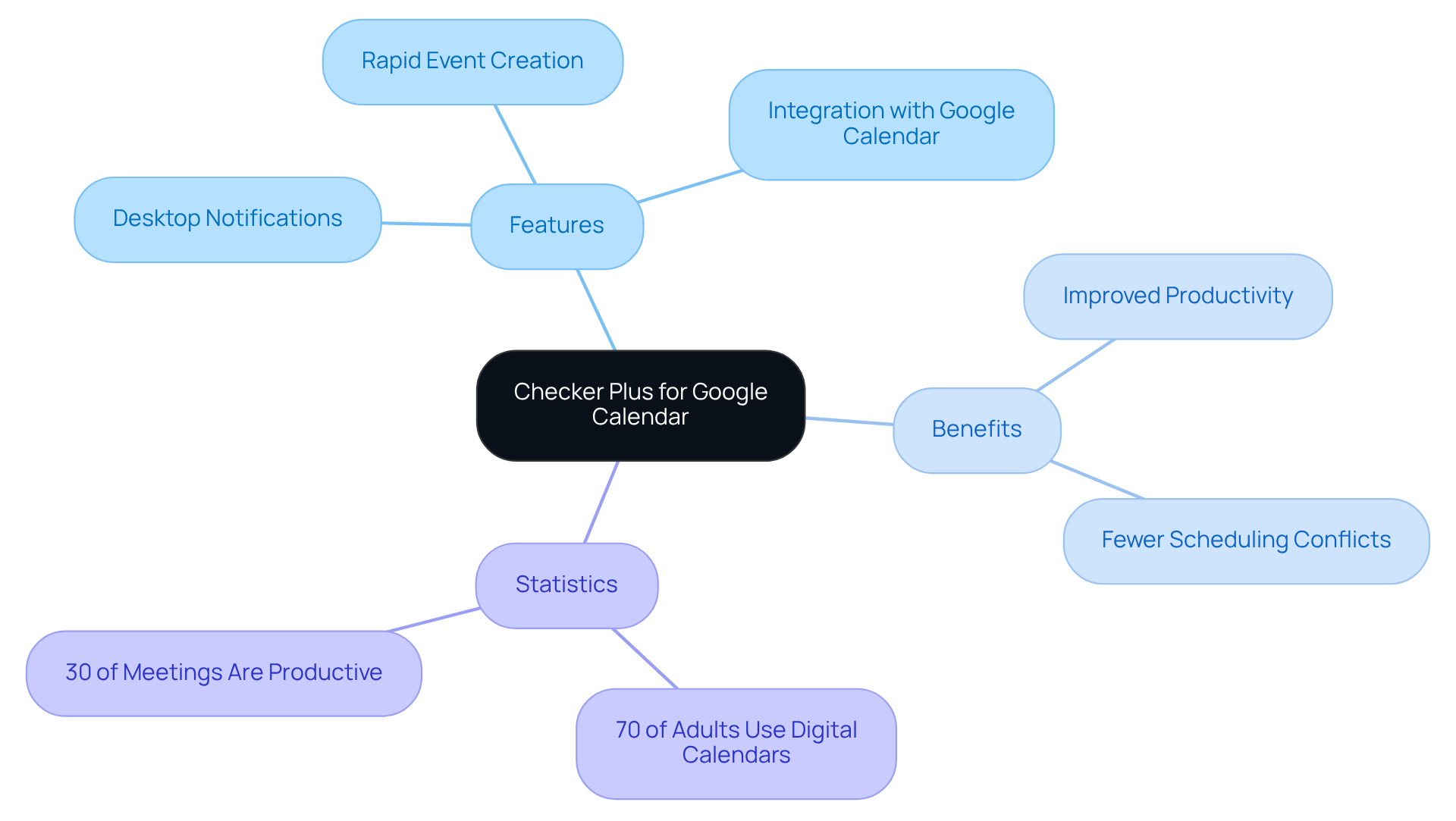
Doodle: Simplify Meeting Scheduling with Ease
Doodle acts as an effective calendar checker that helps streamline the process of identifying suitable times for gatherings. By enabling users to create polls for participants to indicate their availability, Doodle serves as a calendar checker, alleviating the frustration associated with endless email exchanges. This efficient method is particularly beneficial for organizations, as 78% of professionals acknowledge time management overload as a significant factor contributing to unproductive gatherings, with 71% of meetings being deemed unproductive by employees. Moreover, Doodle’s integration with major calendar systems, including Google Calendar, Outlook, and iCal, functions as a calendar checker to ensure that all participants can effortlessly synchronize their schedules, minimizing the risk of conflicts.
With a user-friendly interface that accommodates various technical backgrounds, Doodle has emerged as a preferred choice for both personal and professional scheduling needs. Experts emphasize that using a calendar checker for scheduling can significantly enhance gathering efficiency, allowing teams to coordinate effectively and focus on their primary tasks. David Smith aptly remarks, “These statistics offer a unique view into how businesses conduct meetings and where there is room for optimization.” Organizations leveraging Doodle as a calendar checker for team coordination can expect improved productivity and reduced time spent on planning, ultimately fostering a more efficient work environment.
However, some users have voiced concerns regarding the presence of advertisements on the platform, and there have been reports of synchronization issues that may impact usability.
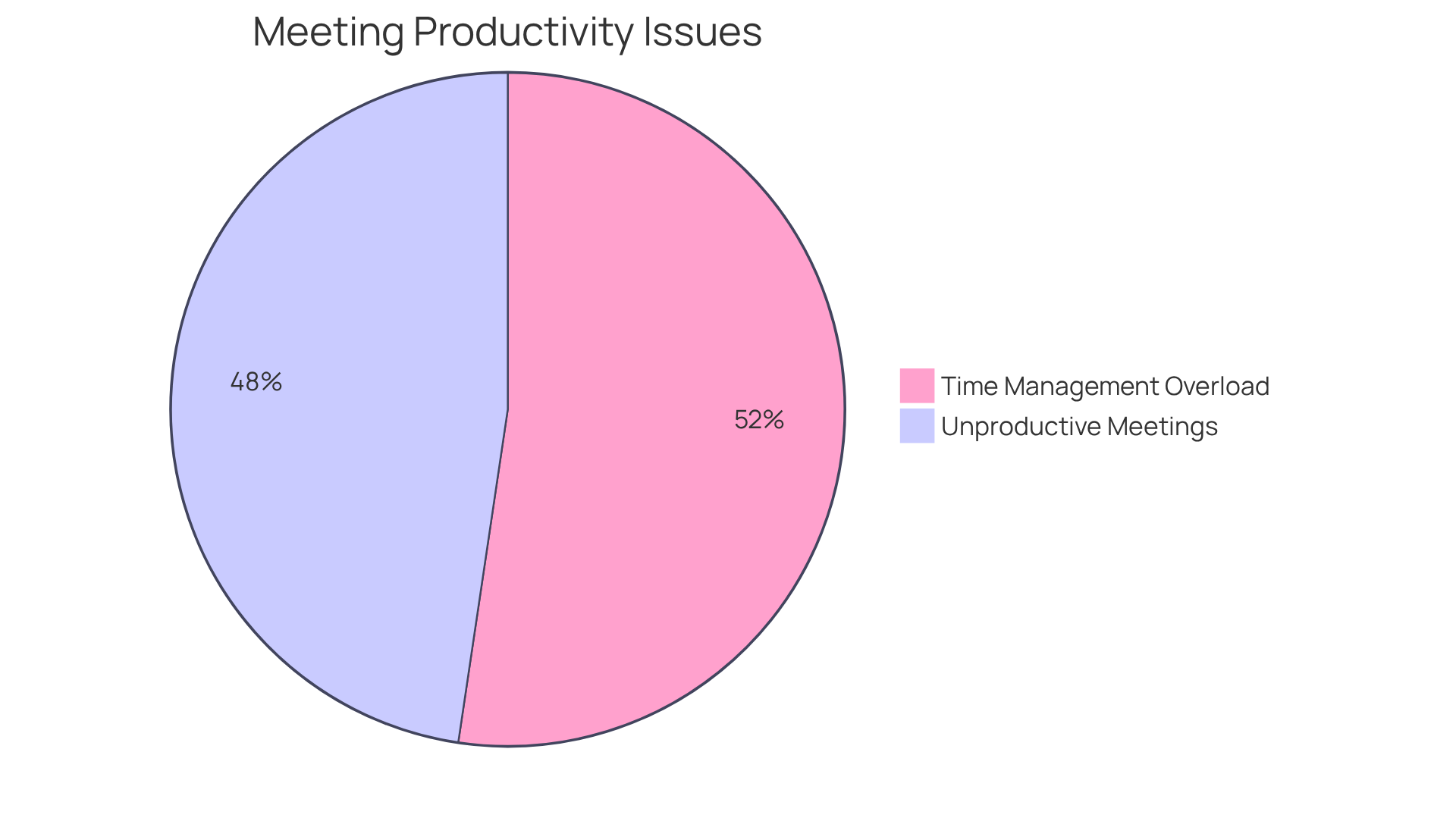
Google Calendar API: Integrate Scheduling into Your Applications
The Google Calendar API acts as a calendar checker, providing developers with essential tools to integrate calendar functionalities into their applications seamlessly. Businesses leveraging this API can utilize the calendar checker to automate event creation, manage attendee lists, and synchronize schedules across various platforms. This automation not only enhances user experience but also serves as a calendar checker, significantly reducing planning conflicts and ultimately leading to improved operational efficiency. For instance, organizations can utilize a calendar checker to create customized solutions tailored to their specific timing needs, thereby enhancing their communication and planning processes.
According to the Meetrics dashboard, which monitors gathering metrics, understanding duration distribution—such as allocating 50% of Tuesday to gatherings—can help users optimize their schedules based on insights from Time Insights data. It is crucial to note, however, that while the Google Calendar API is available at no additional cost, challenges such as service accounts reaching their quota or being rate-limited can affect its effectiveness. As one developer aptly stated, ‘Automating event creation with APIs not only conserves effort but also enables a more structured method for scheduling.’ With its ability to assess meeting metrics and improve resource management, the API serves as a valuable tool for boosting productivity.
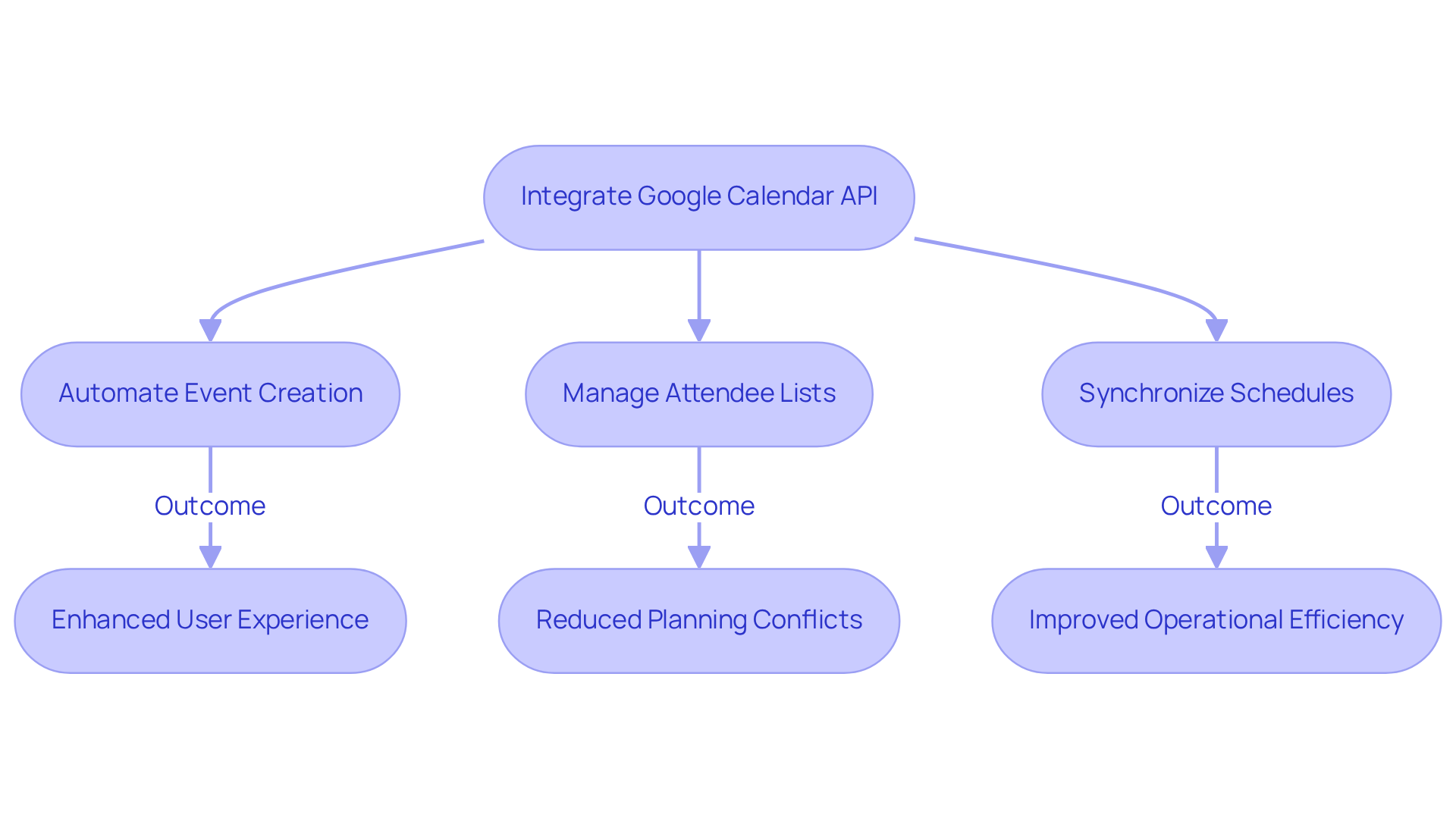
Routine: Orchestrate Your Tasks and Schedules Effectively
Routine serves as a comprehensive platform that seamlessly integrates task management with a calendar checker, empowering users to orchestrate their tasks and schedules effectively. In today’s fast-paced environment, communication inefficiencies can hinder productivity. By utilizing features like scheduling and priority setting, individuals can strategically distribute their hours across various tasks throughout the day. This method not only improves concentration but also significantly enhances efficiency; research indicates that organized hour management techniques can recover up to 20% of work hours.
Productivity coaches emphasize that blocking hours facilitates purposeful scheduling, allowing users to prioritize significant tasks over urgent ones, ultimately resulting in a more fulfilling workday. Organizations that implement integrated task and schedule management solutions, including a calendar checker like Routine, report enhanced efficiency and decreased stress levels among employees. With the appropriate resources in place, including Routine’s user-friendly interface and adjustable settings, individuals can refine their daily habits, ensuring they optimize their available hours and accomplish their objectives more efficiently.
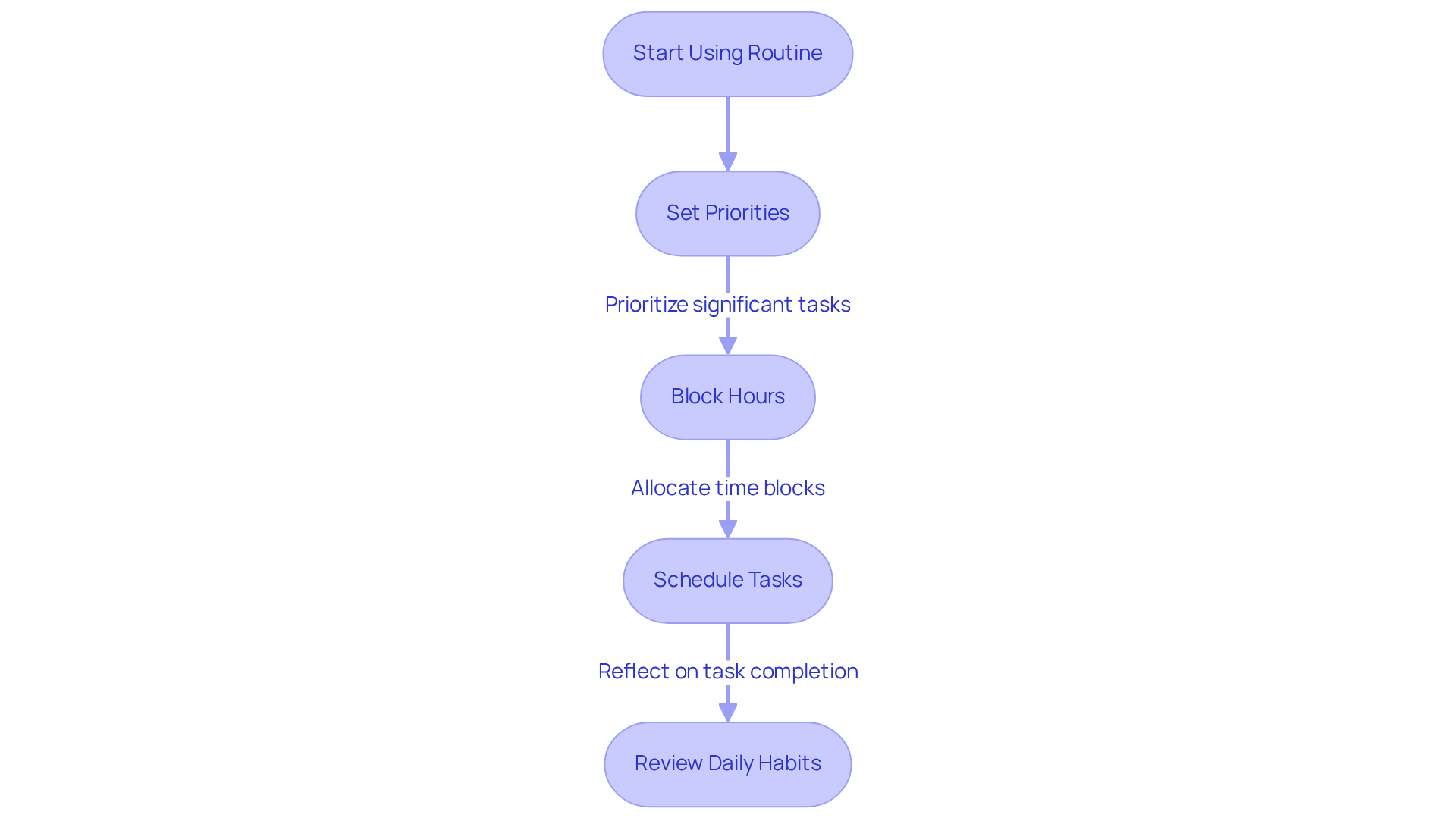
Time and Date: Manage Time Zones and Event Planning
Time and Date provides an extensive array of resources, including a calendar checker, designed to simplify zone administration and event organization. The calendar checker is essential for pinpointing optimal times across various time zones, ensuring that all participants can engage without confusion. This tool acts as a calendar checker, making it particularly advantageous for global teams by mitigating the challenges of planning and reducing the potential for misunderstandings. By leveraging Time and Date along with a calendar checker, organizations can significantly enhance their global collaboration efforts, fostering more effective communication and project execution.
With 68% of professionals recognizing that frequent gatherings impede their focus, utilizing such tools can lead to more productive interactions and better alignment among team members. Furthermore, nearly one-third of all gatherings now involve multiple zones, reflecting a 35% increase since 2021, underscoring the critical need for effective scheduling solutions like a calendar checker. Event planners assert that proficient time zone management is vital for successful collaboration, emphasizing, “Without proper time zone management, teams can struggle to coordinate effectively, leading to missed opportunities and decreased productivity.” This underscores the importance of resources like Time and Date for organizations operating on a global scale.
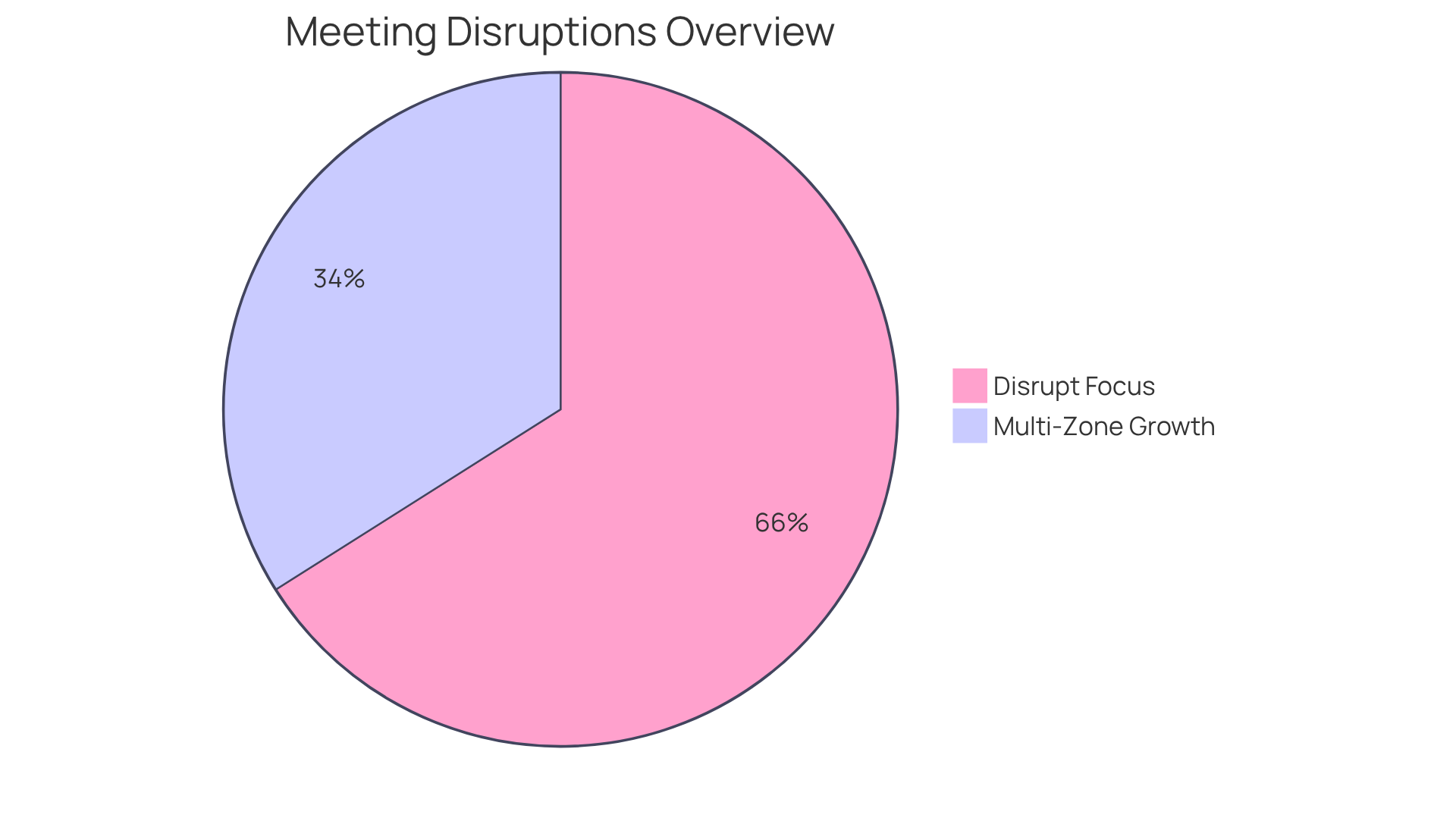
Project GC: Coordinate Geocaching Events with Scheduling Tools
Project GC serves as an essential platform for geocaching enthusiasts, addressing the critical challenges of communication inefficiencies in event organization. It empowers users to create and manage geocaching events with ease, track attendance, and facilitate seamless communication among participants. This centralized approach not only streamlines the planning process but also significantly enhances the overall experience for geocachers. By leveraging Project GC, event organizers can ensure smooth operations and keep all participants well-informed, ultimately fostering a more engaged and connected community.
As of 2025, the importance of such scheduling resources is underscored by the growing number of geocaching events. Last year alone, over 59,000 new caches were hidden, and there are more than 361,000 geocache owners worldwide. Furthermore, geocachers partake in over 36,000 caching events annually, illustrating a vibrant and active community eager to connect through organized activities. Notably, Project GC is 100% Mac friendly, making it accessible to a broader audience and reinforcing its role as a pivotal tool for event organizers. Explore the potential of Project GC to elevate your geocaching experience today.
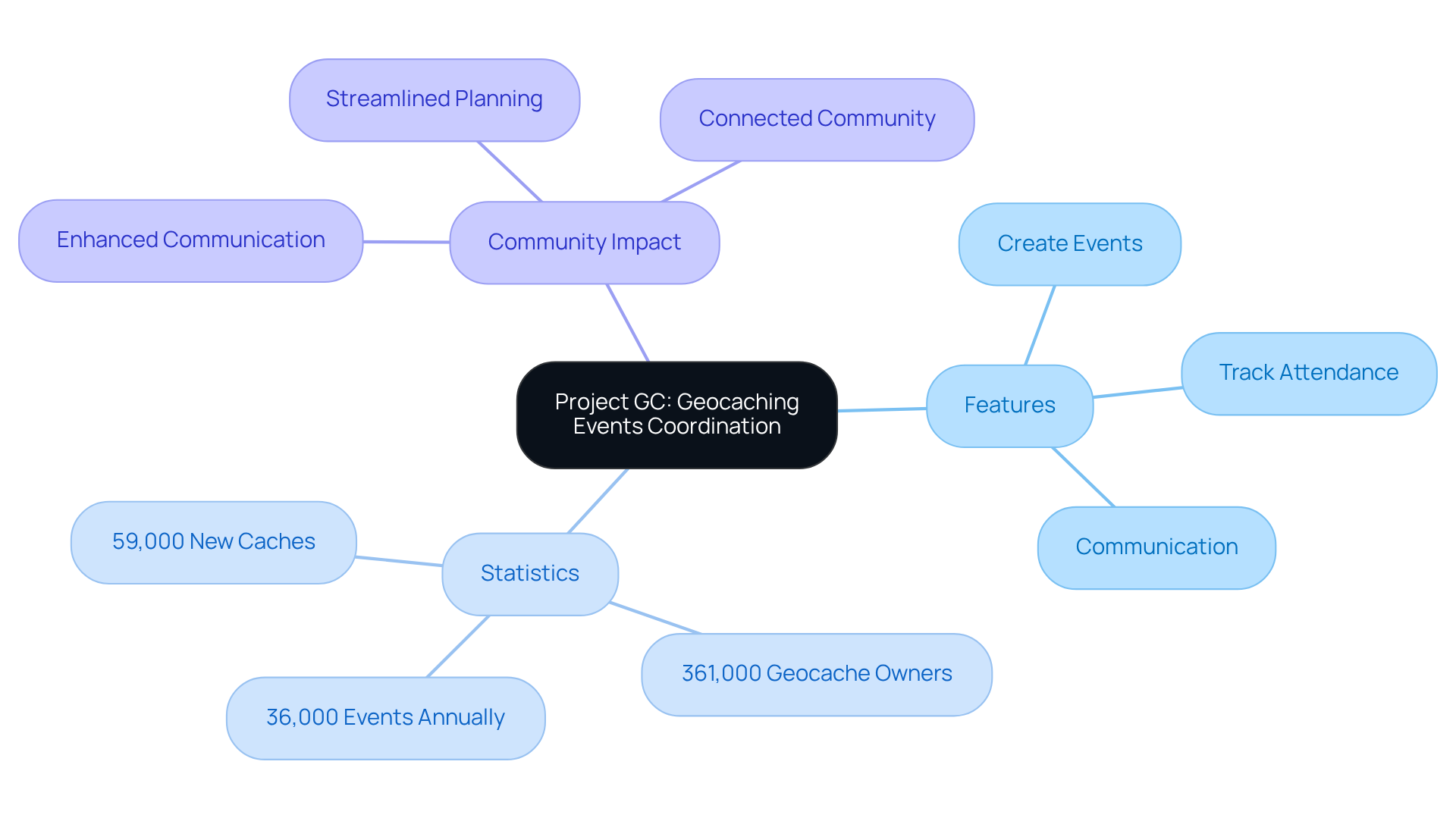
Backlinko: Master Your Content Calendar for Better Scheduling
Backlinko provides essential templates and guides for creating and managing content calendars, acting as a calendar checker that empowers marketers to strategically plan their content strategies, schedule posts, and monitor performance. A well-structured calendar checker is vital for maintaining consistency and aligning team efforts with overarching marketing objectives. This strategic approach not only boosts productivity but also significantly enhances the effectiveness of reaching target audiences.
Marketers who implement structured content calendars report improved collaboration and resource allocation, ultimately leading to better engagement and higher return on investment. Notably, 80% of very successful companies have a documented content marketing strategy, underscoring the critical role of calendar checkers in maintaining structured content for achieving success.
Furthermore, content calendars simplify multi-channel marketing by serving as a central hub for collaboration among teams, allowing for swift adaptations to unexpected changes without losing sight of long-term goals.
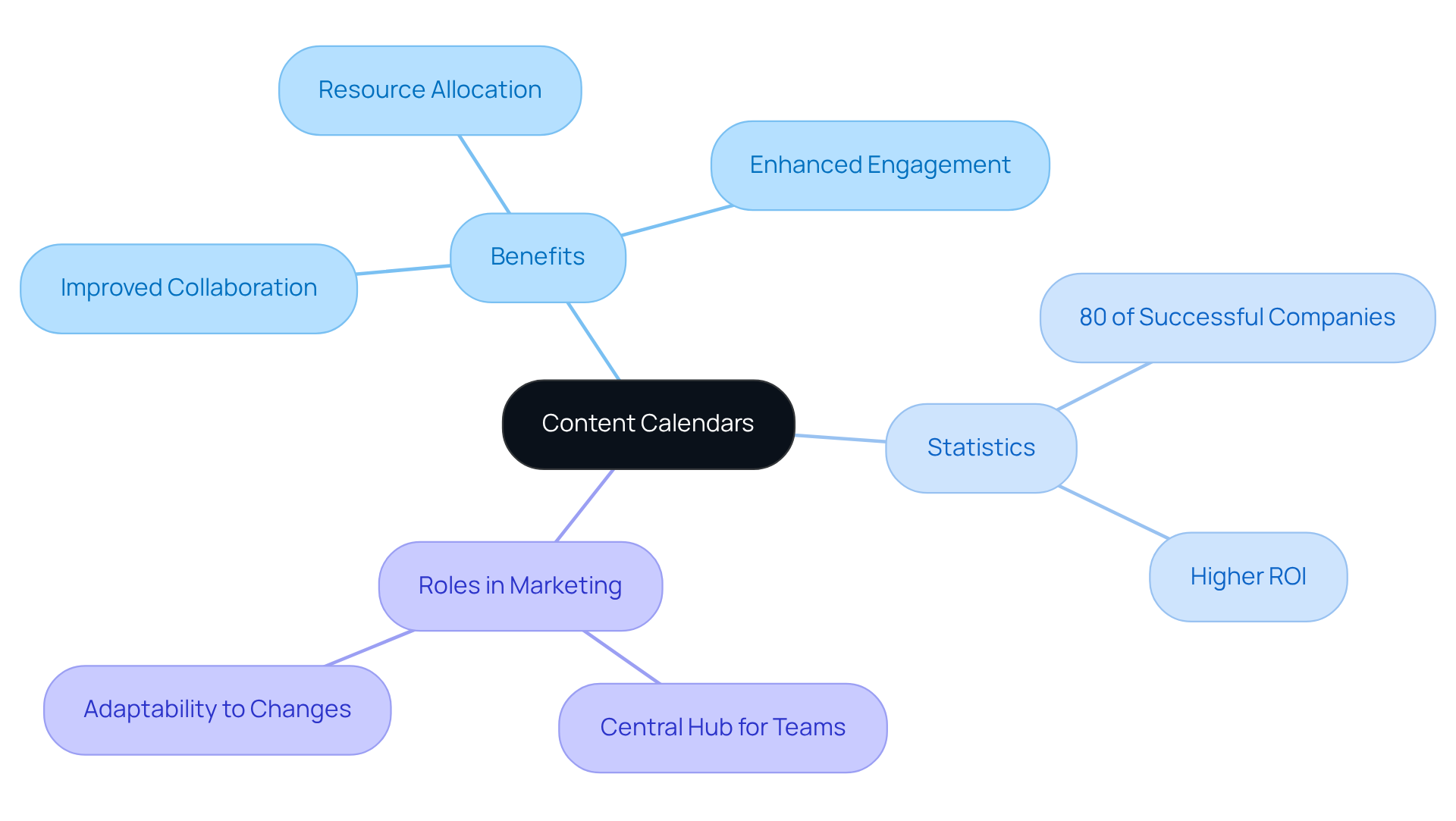
Chrome Web Store: Discover Extensions to Enhance Google Calendar
The Chrome Web Store serves as a valuable resource filled with extensions specifically crafted to enhance the functionality of Google Calendar. Users can discover tools that provide features such as:
- Advanced reminders
- Event duplication
- Seamless integration with other productivity applications
By exploring these extensions, individuals can customize their Google Calendar experience to align with their unique needs, ultimately fostering improved organization and productivity. Research indicates that effective calendar management can save employees significant time each week; for example, the Outlook Autofill Timesheet streamlines timesheet completion, allowing employees to concentrate on more critical tasks.
As Jack Ma, co-founder of Alibaba, asserts, “Productivity is the result of focus.” The right combination of extensions can transform Google Calendar into a powerful organizational tool, particularly when utilizing a calendar checker tailored to personal workflows. Notably, an ECAL survey revealed that 70% of adults primarily utilize digital calendars to navigate their lives, underscoring the significance of these tools.
With 3,000 users and an impressive average rating of 4.55, the Google Calendar Extension exemplifies how leveraging these resources can substantially enhance overall efficiency.
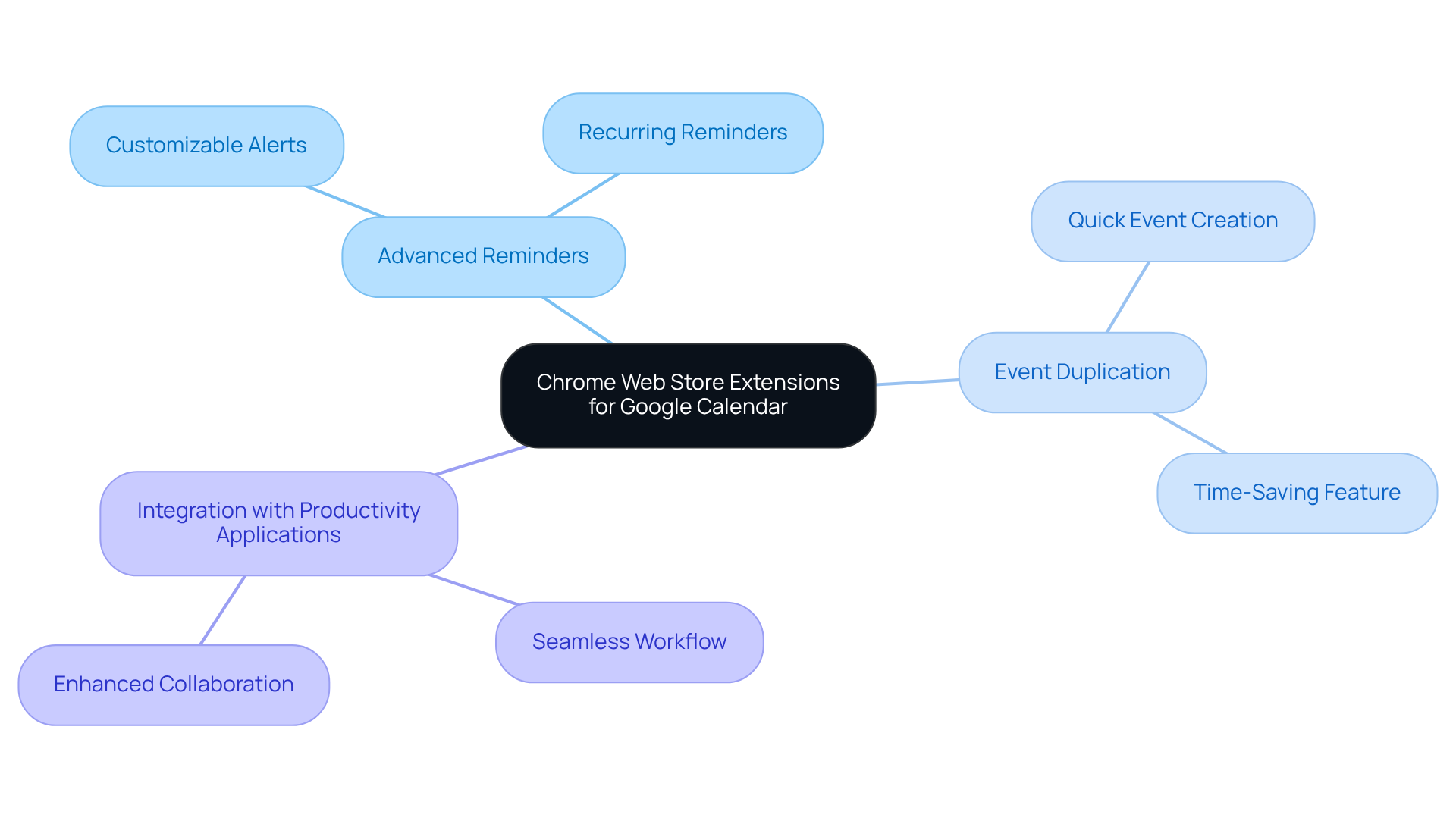
Illinois Secretary of State Apps: Manage Appointments for Driver’s Licenses and IDs
The Illinois Secretary of State addresses the critical issue of communication inefficiencies by offering mobile applications that empower residents to manage appointments for driver’s licenses and state IDs with ease. These innovative apps significantly streamline the appointment process, allowing users to book meetings online and thereby reducing wait times at DMV offices. By leveraging technology, the Illinois Secretary of State enhances the user experience, ensuring that residents can access essential services efficiently. This commitment to operational excellence resonates with the expert’s emphasis on improving service delivery.
Statistics reveal a compelling shift in consumer preferences:
- 75% of clients favor booking appointments online instead of by phone.
- 85% of shoppers expect companies to provide online appointment arrangements by 2024.
- 78% of users believe that online scheduling enhances customer experience, underscoring the transformative role these applications play in interactions with government services.
A case study focused on improving customer experience at the DMV illustrates how such technology can lead to heightened satisfaction and operational efficiency.
In conclusion, the Illinois Secretary of State’s mobile applications not only resolve existing communication challenges but also position the agency as a leader in service innovation. By embracing these solutions, residents can benefit from a more efficient and user-friendly experience, ultimately fostering a stronger connection between citizens and their government.
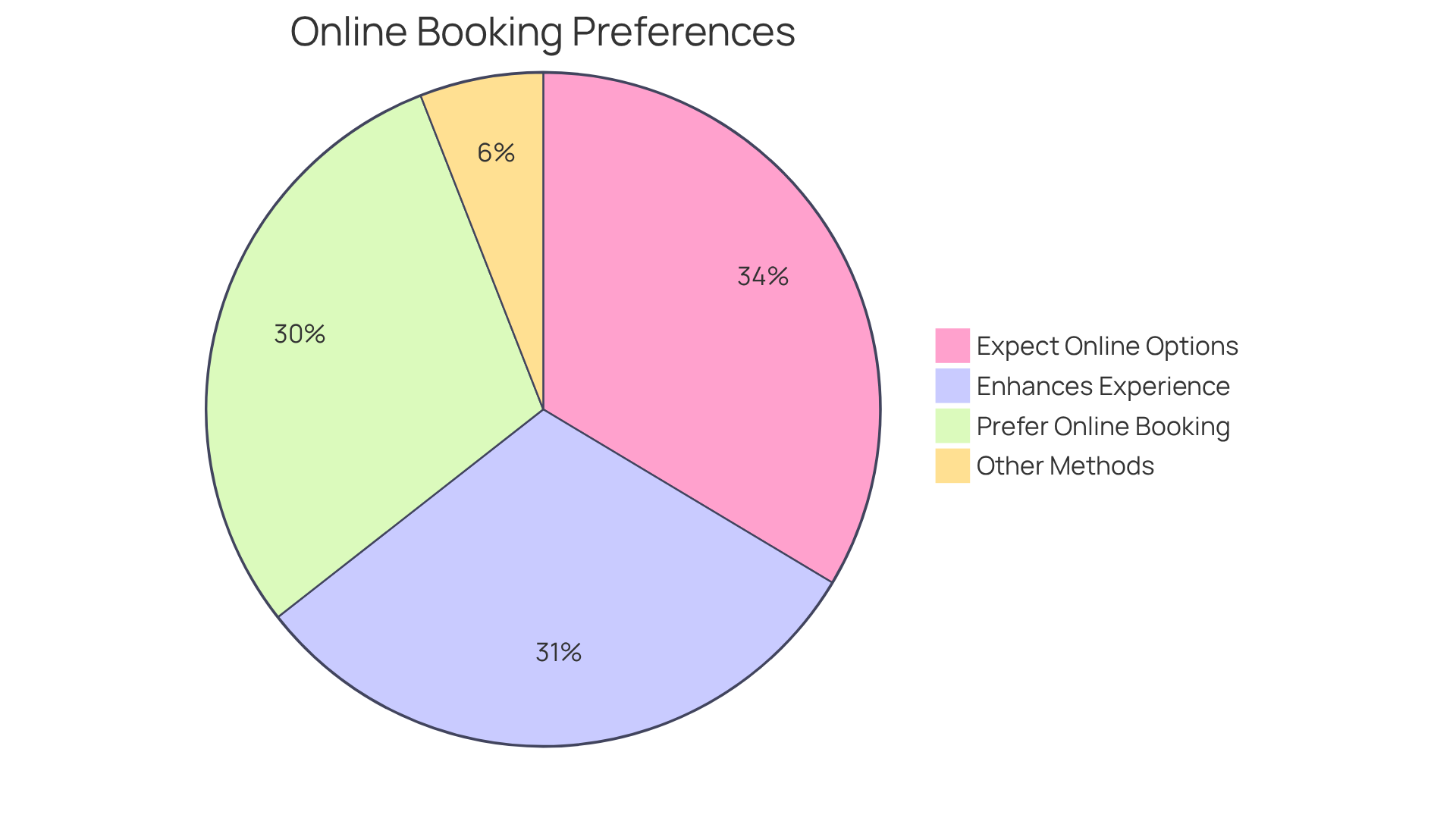
Conclusion
The exploration of various calendar checker tools reveals their critical role in enhancing scheduling efficiency and communication within organizations. In an era where operational challenges abound, leveraging these tools enables businesses to significantly reduce the time spent on planning and coordination. This, in turn, leads to improved productivity and enhanced team dynamics.
Key insights from the article highlight the diverse functionalities of tools such as AutoSuite, Checker Plus for Google Calendar, and Doodle. Each tool offers unique features—ranging from automated reminders to user-friendly interfaces and robust integration capabilities—that are tailored to streamline scheduling processes. Effective calendar management is crucial, as statistics indicate that many professionals grapple with time management issues and unproductive meetings. These challenges can be alleviated through the adoption of innovative solutions like calendar checker tools.
In a world where effective communication and efficient scheduling are paramount, embracing these tools can transform the work environment into one that is more organized and productive. Organizations must consider implementing these resources, not only to enhance operational efficiency but also to foster better collaboration among team members. By prioritizing effective scheduling practices, teams can concentrate on what truly matters—achieving their goals and driving success.
Frequently Asked Questions
What is AutoSuite and how does it help businesses?
AutoSuite is a powerful solution designed to streamline communication and planning in businesses. It features immediate meeting arrangements and customizable settings, enhancing collaboration among teams and reducing delays caused by ineffective communication.
How does AutoSuite impact productivity?
AutoSuite can boost productivity by up to 25% by providing efficient communication resources, which are essential for enhancing workflow and achieving operational excellence.
What are the financial implications of ineffective communication in organizations?
Ineffective communication can cost organizations between $10,000 to $55,000 per employee annually, making solutions like AutoSuite crucial for improving operational efficiency.
What is Checker Plus for Google Calendar and what features does it offer?
Checker Plus for Google Calendar is an extension that enhances the Google Calendar experience by providing desktop notifications for upcoming events, facilitating rapid event creation, and allowing users to view appointments directly from their browser.
How does Checker Plus improve productivity?
By simplifying calendar management, Checker Plus helps mitigate meeting overload and improves attendance and engagement, addressing a common challenge in modern workplaces.
What is Doodle and how does it assist with meeting scheduling?
Doodle is a calendar checker that streamlines the process of scheduling meetings by allowing users to create polls for participants to indicate their availability, reducing the need for lengthy email exchanges.
What are the benefits of using Doodle for scheduling?
Doodle improves gathering efficiency, reduces time spent on planning, and integrates with major calendar systems like Google Calendar and Outlook, minimizing scheduling conflicts.
Are there any drawbacks to using Doodle?
Some users have reported concerns about advertisements on the platform and synchronization issues that may affect usability.
