10 Essential Features of a Business Scheduler for Operations Directors
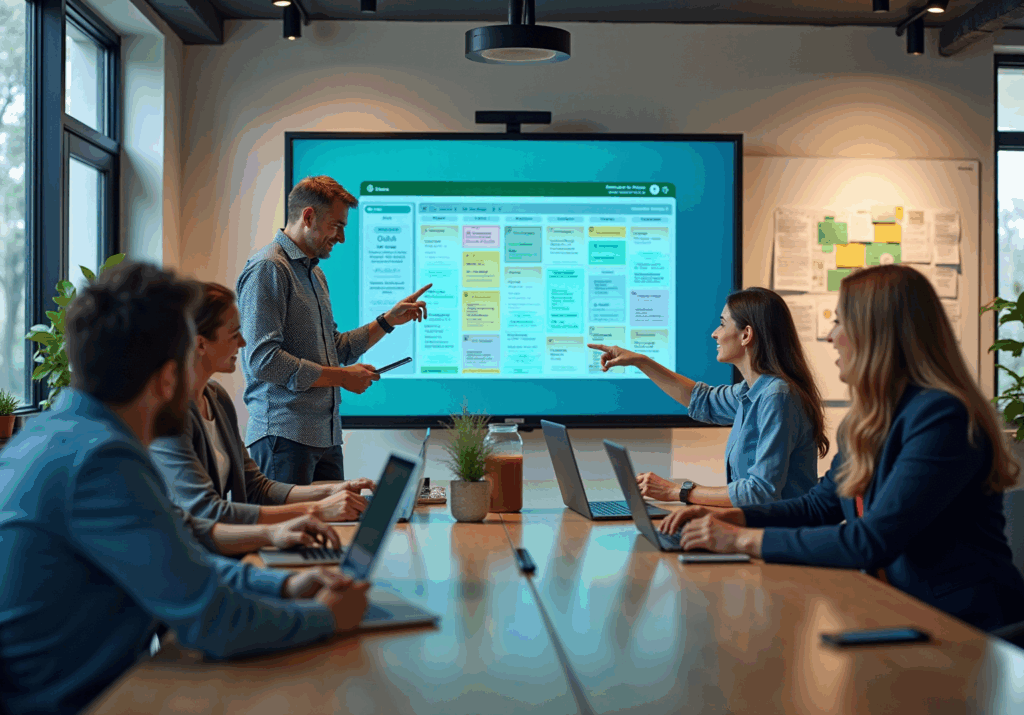
Overview
In today’s fast-paced business environment, communication inefficiencies can severely hinder operational success. Operations Directors face significant challenges in coordinating schedules, leading to delays and misunderstandings that impact productivity. To combat these issues, a robust business scheduler is essential.
A well-designed scheduler offers numerous benefits that streamline operations and enhance communication. Key features include:
- Real-time scheduling, which allows for immediate updates and adjustments, ensuring that all team members are on the same page.
- Customizable settings that cater to the unique needs of each organization.
- Automated reminders that help prevent missed appointments and deadlines.
- Integration capabilities with existing tools that further enhance efficiency, allowing for seamless workflows.
Moreover, analytics provide valuable insights into scheduling patterns and resource allocation, empowering Operations Directors to make informed decisions. A user-friendly interface ensures that all team members can navigate the system with ease, while mobile accessibility allows for on-the-go management. Collaborative features foster teamwork, and robust security measures protect sensitive information.
By addressing these critical aspects, a business scheduler not only mitigates communication inefficiencies but also promotes a culture of productivity within organizations. Explore how implementing such a solution can transform your operational processes and drive success.
Introduction
In today’s fast-paced business landscape, operational efficiency is not just an advantage; it’s a necessity. Operations Directors grapple with the daunting task of coordinating teams, managing time, and ensuring seamless communication amidst the complexities of modern work environments. This article explores ten essential features of a business scheduler that can revolutionize organizational operations. These tools do more than streamline processes; they significantly enhance productivity and foster collaboration. What functionalities can elevate a business scheduler from a mere tool to a crucial asset in achieving operational excellence?
Communication inefficiencies can severely hinder a business’s performance. Consider the staggering statistic that poor communication can lead to a 25% decrease in productivity. Operations Directors need solutions that not only address these challenges but also empower their teams to work more effectively. By implementing the right scheduling tools, organizations can overcome these barriers, ensuring that every team member is aligned and informed.
The unique features of a robust business scheduler can transform how teams operate. From real-time updates to integrated communication channels, these tools provide the functionalities necessary for seamless collaboration. Imagine a scheduler that not only organizes tasks but also facilitates instant communication among team members. This capability can drastically reduce misunderstandings and enhance overall efficiency.
As we delve deeper into the essential features of a business scheduler, it becomes clear that these tools are pivotal in achieving operational excellence. By exploring the capabilities of these scheduling solutions, organizations can unlock new levels of productivity and collaboration. Don’t let inefficiencies hold your business back; discover how the right scheduling tools can propel your organization forward.
AutoSuite: Streamline Communication and Scheduling for Enhanced Efficiency
In today’s fast-paced business environment, communication inefficiencies can severely hinder operational effectiveness. AutoSuite addresses these challenges head-on by seamlessly integrating communication and planning into a robust business scheduler system. This powerful tool empowers Operations Directors to oversee their teams with remarkable efficiency, minimizing the back-and-forth typically associated with meeting setups. By reducing this friction, organizations not only save valuable time but also mitigate the risk of misunderstandings.
With features like instant meeting arrangement through Schedulelink and customizable settings for hypercut, AutoSuite serves as a business scheduler that stands out as a game-changer. Organizations leveraging this solution can expect significant enhancements in their operational workflows, ensuring that all team members remain aligned on objectives and timelines. Studies reveal that effective communication can boost productivity by up to 25%, underscoring the critical role of streamlined processes in achieving operational excellence.
As industry leaders emphasize, a business scheduler is essential for enhancing planning and communication to foster a collaborative and efficient work environment. By adopting AutoSuite, organizations can transform their operational dynamics, paving the way for improved productivity and teamwork. Explore how AutoSuite can elevate your organization’s communication and planning efforts today.
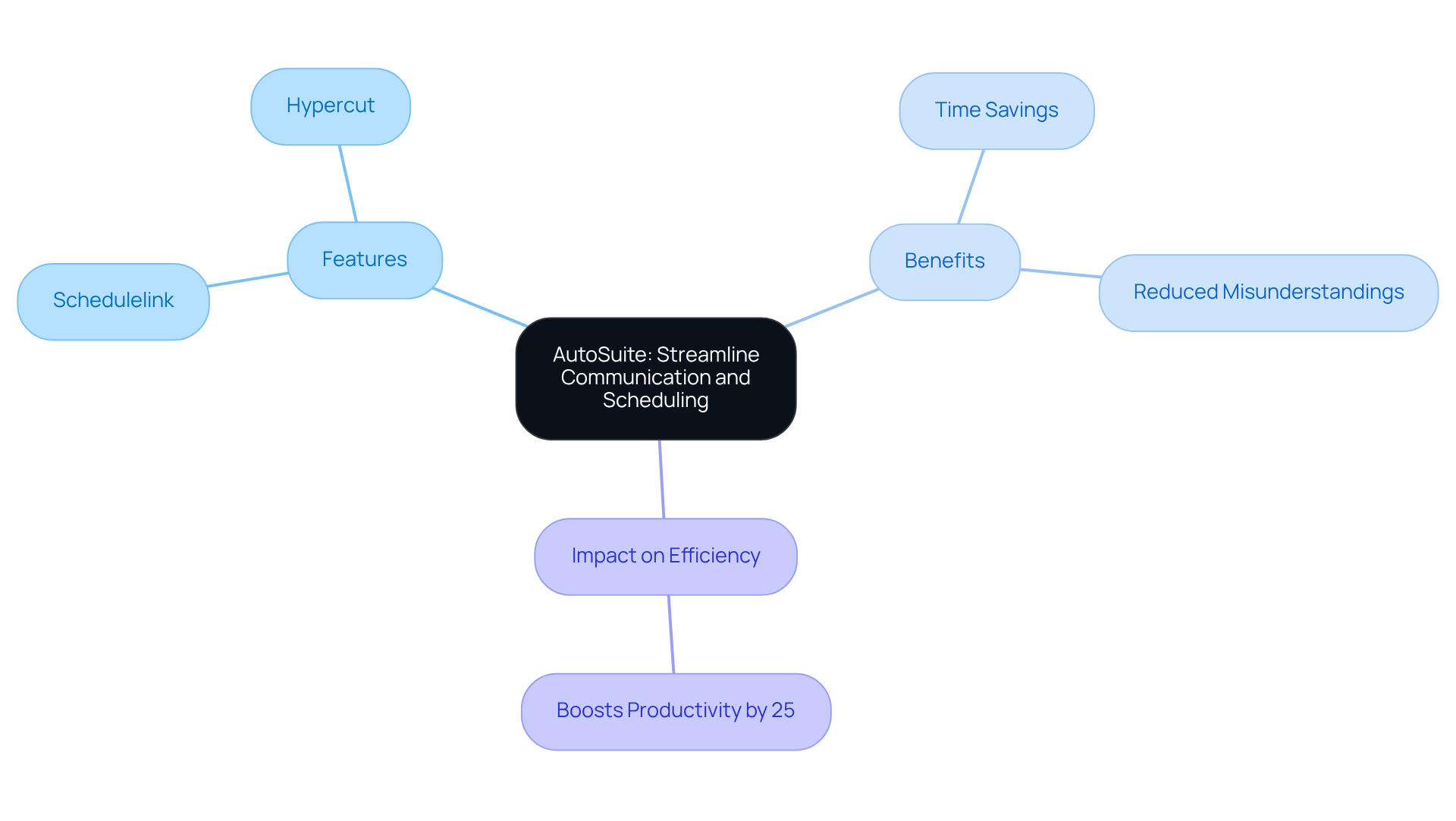
Real-Time Scheduling: Ensure Timely Coordination Across Teams
Real-time planning empowers Operations Directors to swiftly adapt to changes, such as unexpected employee absences or urgent project demands. This capability ensures that all team members have access to the latest information, enabling prompt and informed decision-making. By facilitating timely updates, real-time planning not only maintains productivity but also ensures that projects stay on course, even when faced with unexpected obstacles.
Statistics reveal that 80 percent of hourly employees believe their work hours significantly influence their quality of work and productivity. This underscores the impact of real-time communication in planning on job satisfaction and operational efficiency. Moreover, advancements in planning technology, including automated solutions, have streamlined these processes, allowing for greater agility in workforce management.
As one Director noted, “The strategic advantages of employee management software ripple through all areas of the business,” highlighting the critical role of real-time planning in today’s dynamic work environment. Additionally, with 81 percent of hourly workers preferring mobile access to their work schedules, the necessity for real-time updates becomes even more evident.
However, organizations must navigate challenges such as rising labor costs and evolving worker expectations. This highlights the importance of an effective business scheduler for achieving operational success. Embrace the power of real-time planning with a business scheduler to enhance your operational efficiency and meet the demands of a changing workforce.
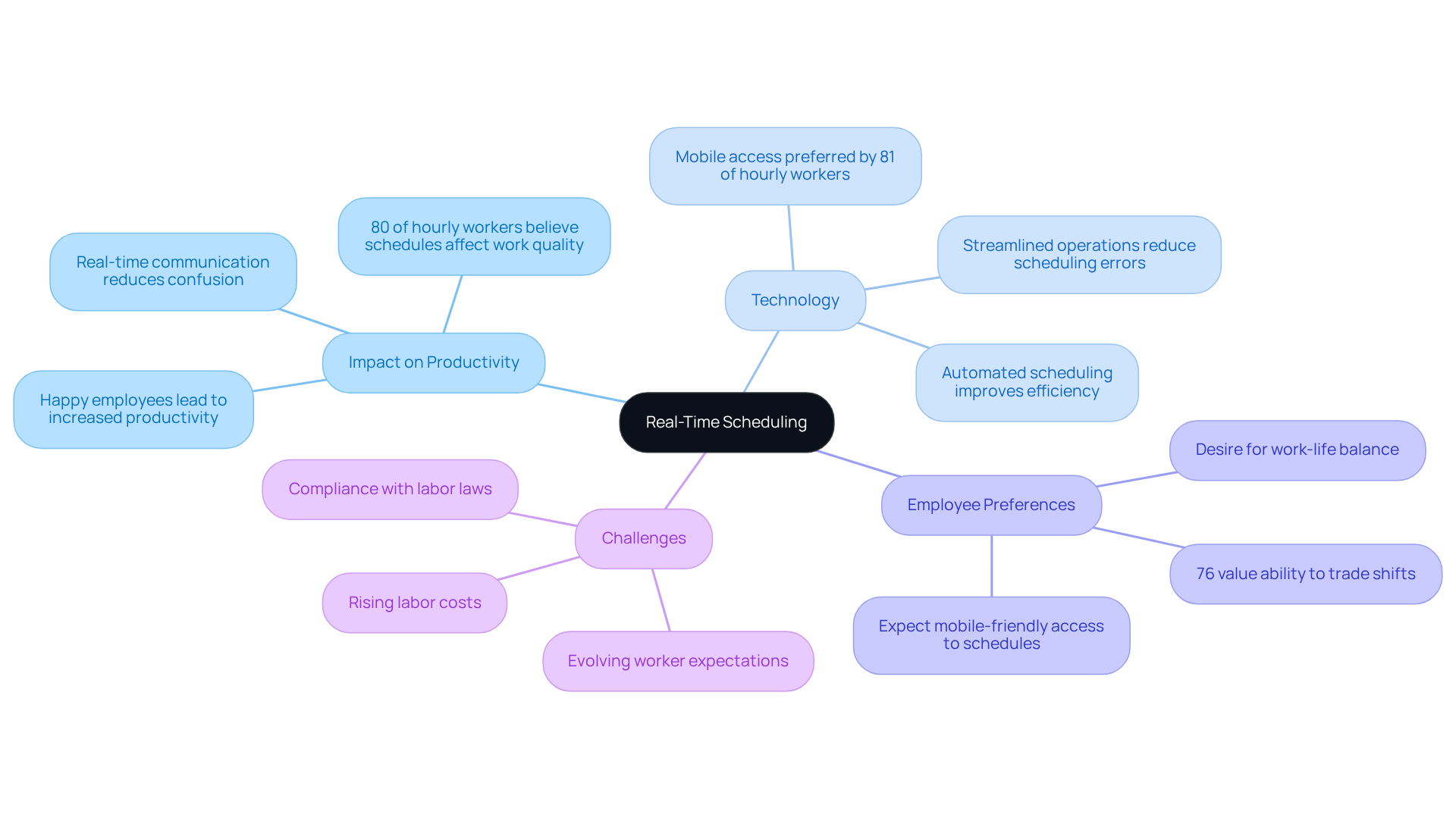
Customizable Settings: Tailor Scheduling to Meet Unique Business Needs
Customizable settings in a business scheduler tackle the pressing issue of communication inefficiencies that many organizations encounter. Operations Directors can fine-tune features to meet their unique requirements, establishing preferred meeting times, modifying notification settings, and integrating seamlessly with existing resources. This level of customization not only enhances user acceptance but also ensures that the tool aligns efficiently with operational workflows.
Organizations that implement tailored time management solutions often report significant improvements in efficiency and a reduction in administrative burdens. For instance, case studies like Goodcall illustrate how customized scheduling can lead to remarkable operational outcomes in tailor shops. As H. James Harrington aptly stated, ‘Measurement is the first step that leads to control and eventually to improvement.’ By allowing users to personalize their planning experience using a business scheduler, businesses can foster a more efficient environment, ultimately enhancing resource management and boosting customer satisfaction.
In conclusion, exploring customizable scheduling solutions like a business scheduler can transform operational efficiency. By investing in tools that adapt to your organization’s needs, you can streamline processes and improve overall performance.
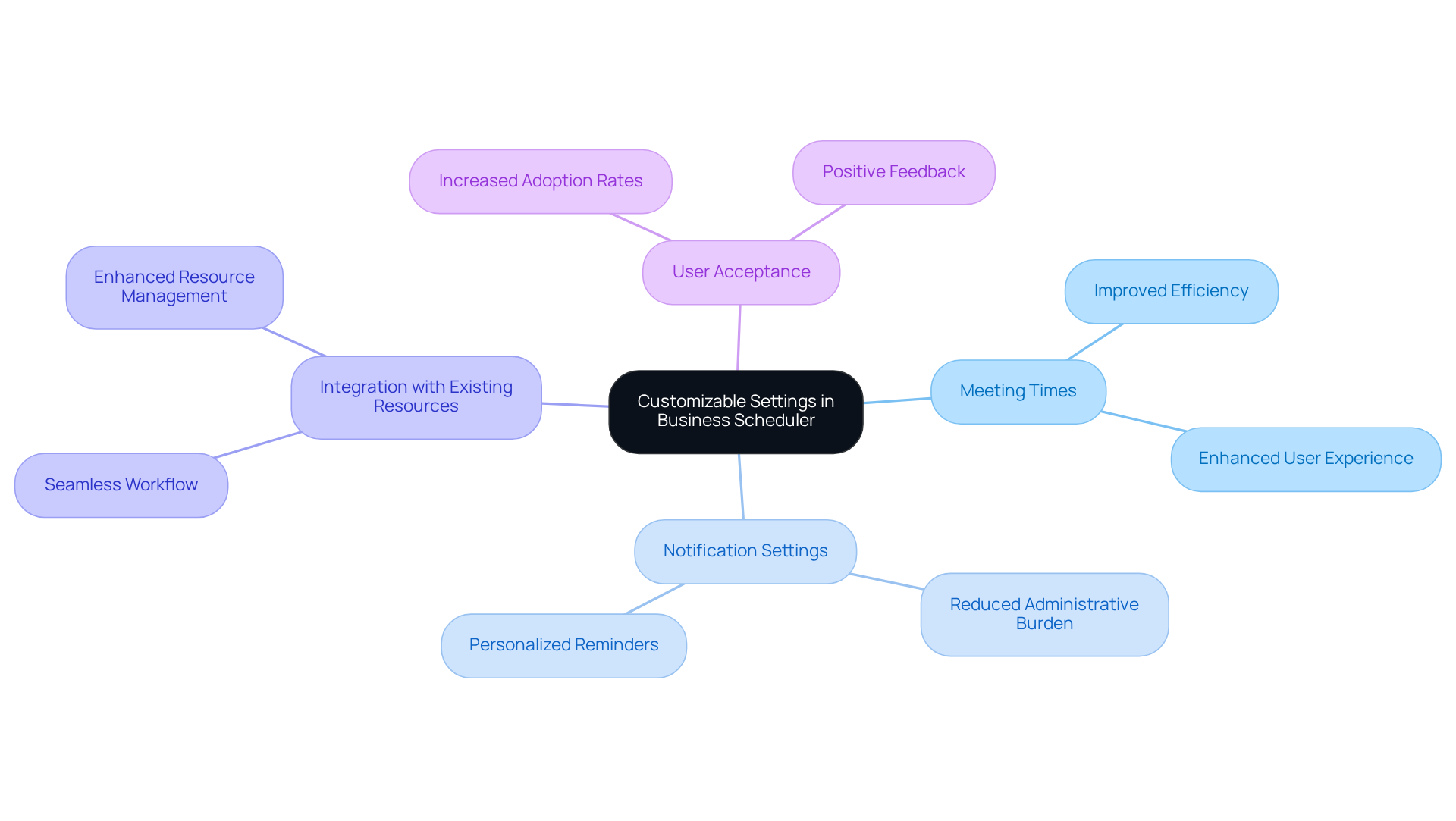
Automated Reminders: Minimize Missed Appointments and Enhance Productivity
A business scheduler can utilize automated reminders to address communication inefficiencies that can hinder team performance. The business scheduler sends reminders that keep team members accountable and informed about upcoming meetings and deadlines, significantly reducing the chances of missed appointments. For Project Directors, the role of a business scheduler overseeing multiple initiatives is vital for ensuring that all stakeholders are aligned and prepared.
Research shows that using a business scheduler with automated reminders can decrease no-show rates by an impressive 29% to 50%. This improvement translates directly into enhanced attendance and engagement during organizational meetings organized by a business scheduler. Moreover, organizations that have implemented a business scheduler with automated reminder systems can save as much as $5,000 per employee annually. This allows staff to concentrate on high-value tasks instead of managing the fallout from missed appointments by using a business scheduler.
The business scheduler’s integration of automated reminders not only boosts communication but also cultivates a culture of accountability. This culture of using a business scheduler is crucial for driving project success and operational efficiency. By implementing such systems, including a business scheduler, organizations can ensure that their teams are not just informed but also engaged, ultimately leading to better outcomes.
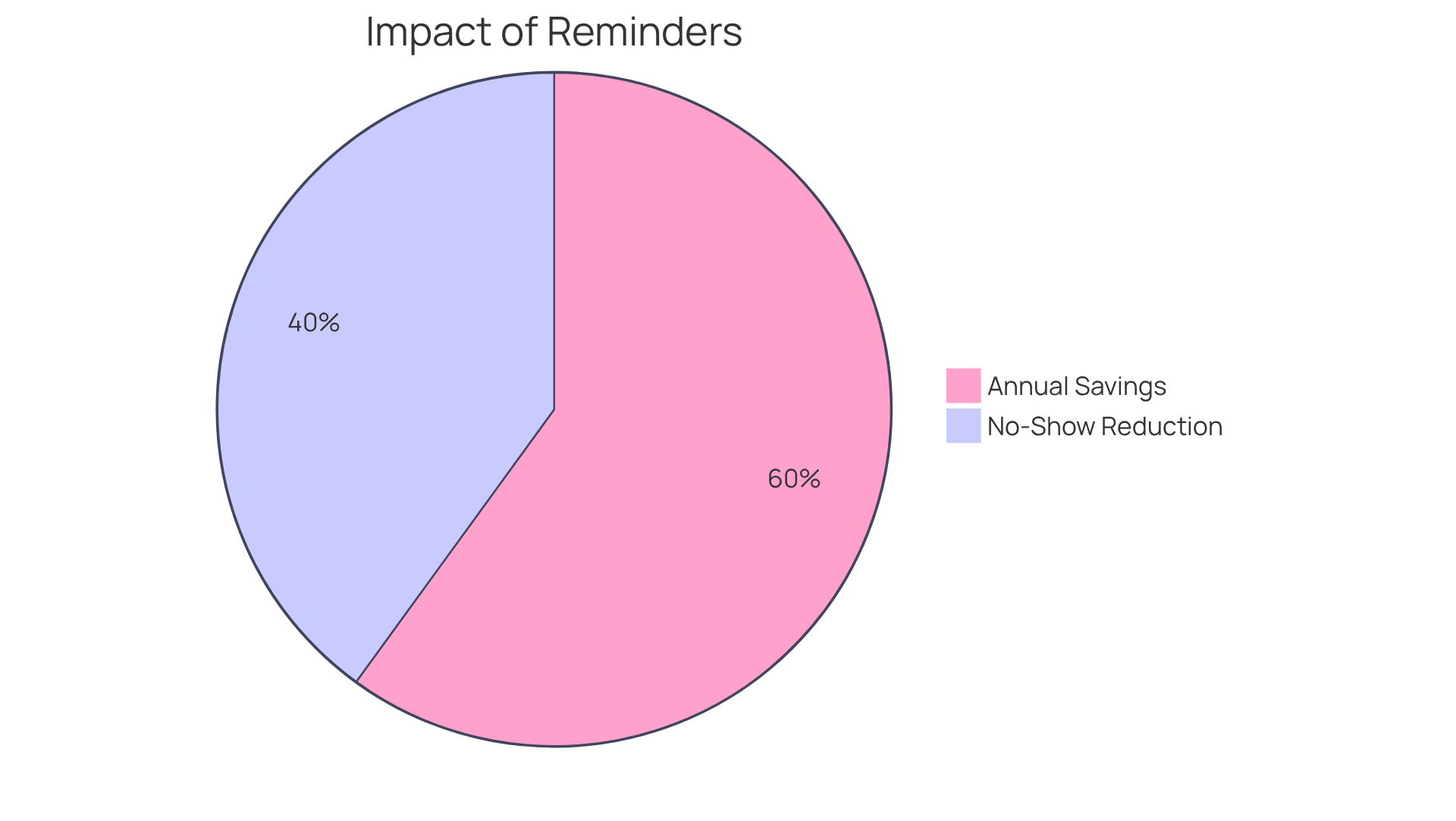
Integration Capabilities: Connect Scheduling Tools with Other Business Platforms
Integration features in planning applications are essential for connecting with various business platforms, such as CRM systems, project management software, and communication applications, utilizing a business scheduler. This interconnectedness ensures that all relevant data is synchronized, significantly reducing the need for manual updates and minimizing errors. For Directors overseeing operations, this integration fosters a comprehensive view of projects and resources, which is crucial for informed decision-making and enhanced operational efficiency.
Organizations that leverage these integrations report substantial improvements in workflow efficiency. Studies indicate that effective data synchronization can lead to a 30-50% reduction in operational costs. As Gartner forecasts that around 90% of organizations will embrace hybrid cloud by 2027, the ability to seamlessly link planning resources with existing systems becomes increasingly vital. By streamlining processes through integration, businesses can not only boost productivity but also position themselves to respond swiftly to changing market demands.
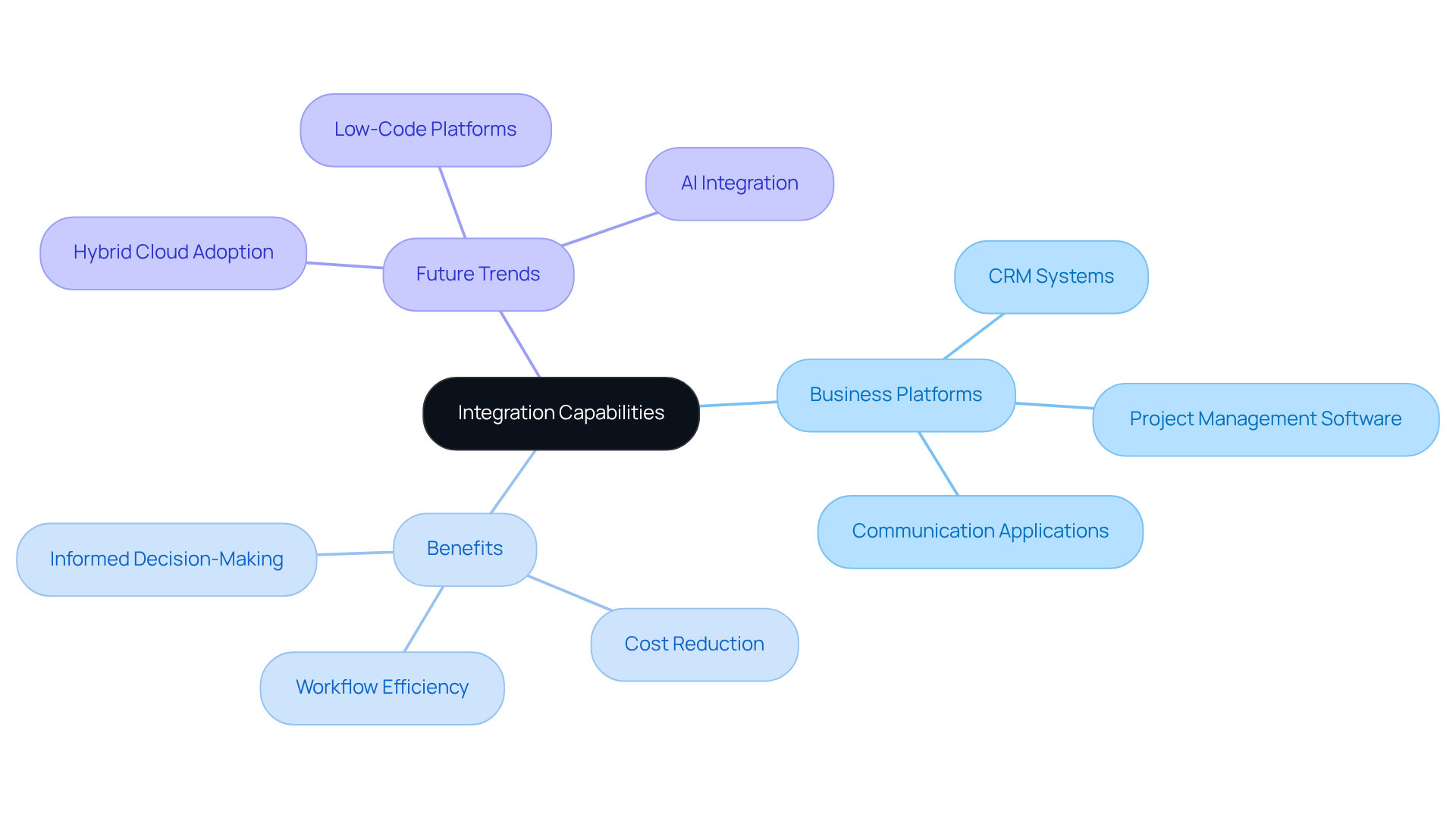
Analytics and Reporting: Gain Insights to Optimize Operational Efficiency
Analytics and reporting capabilities in planning applications empower Operations Directors to monitor essential metrics like meeting attendance, calendar conflicts, and team productivity. These insights are crucial in addressing communication inefficiencies that can hinder operational success. By leveraging data analysis, organizations can uncover trends and pinpoint areas for improvement, ultimately refining their planning processes to boost operational efficiency.
For instance, firms utilizing tools such as Power BI have successfully reduced order fulfillment times by identifying bottlenecks in their planning workflows, as illustrated in the case study on ‘Shortening Order Fulfillment Times.’ This example underscores the tangible advantages of integrating analytics into daily operations. As Managers increasingly rely on data insights, the ability to track and assess key metrics becomes indispensable for enhancing productivity and achieving strategic goals.
Moreover, incorporating real-time inventory oversight can significantly improve planning processes by ensuring resources are allocated effectively, aligning planning practices with organizational objectives. Operations Directors consistently highlight the importance of data-driven insights in optimizing efficiency, reinforcing the critical role analytics play in operational decision-making. Embrace the power of analytics to transform your planning processes and drive your organization toward greater success.
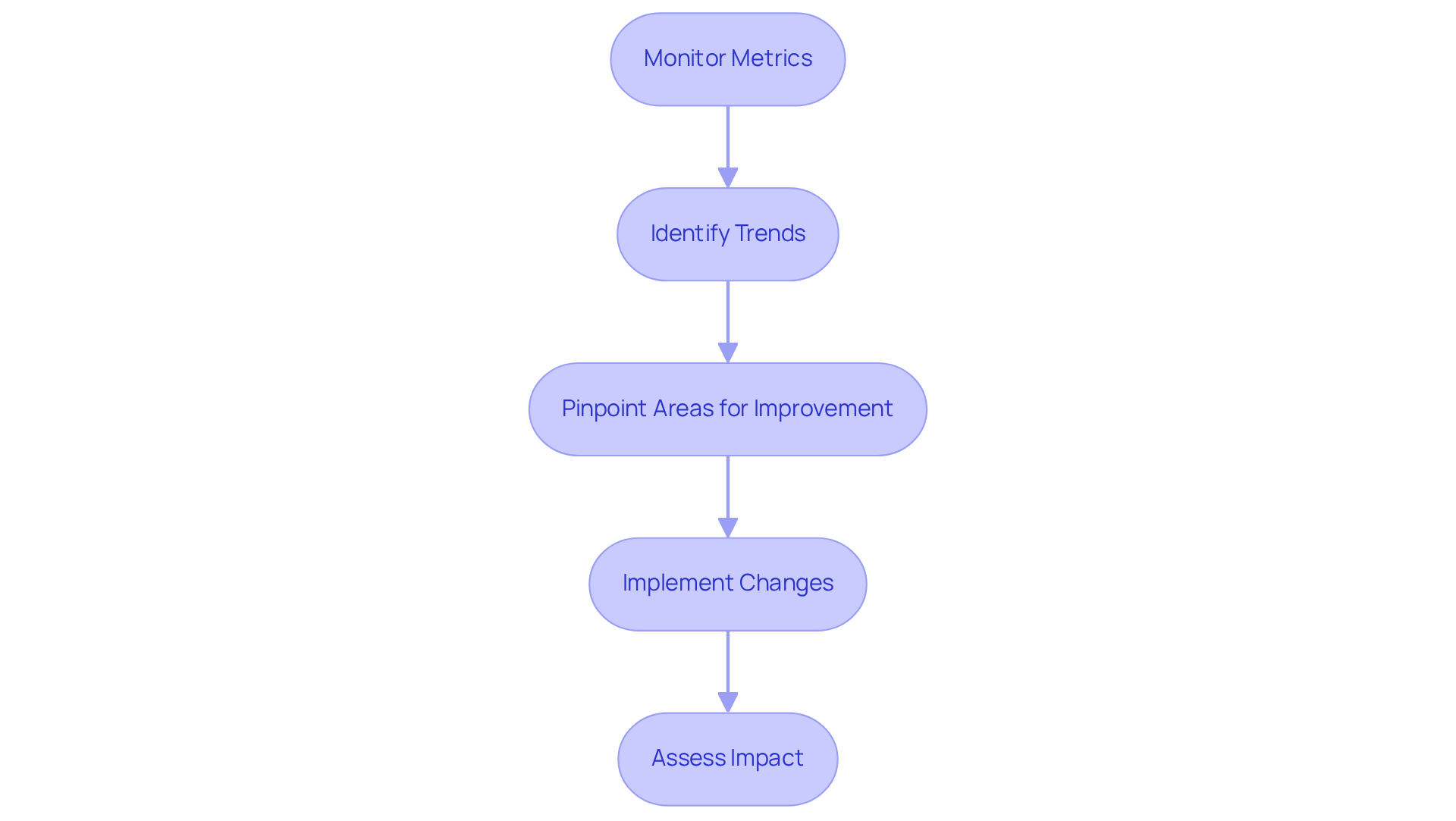
User-Friendly Interface: Enhance Adoption and Ease of Use Across Teams
An intuitive interface is essential for motivating team members to adopt new planning resources. Communication inefficiencies can hinder productivity, leading to frustration and wasted time. When the interface is intuitive and easy to navigate, users are more likely to engage with the tool and utilize its features effectively. This simplicity not only enhances user experience but also significantly reduces the time dedicated to training and assistance. As a result, departmental leaders can focus on strategic initiatives rather than resolving timing issues.
Consider the impact of an intuitive interface: it streamlines processes, fosters collaboration, and empowers teams to work more efficiently. By minimizing the learning curve, organizations can quickly harness the full potential of their planning resources. This leads to improved operational efficiency and a more engaged workforce.
In conclusion, investing in an intuitive interface is not just a technical upgrade; it’s a strategic move that can transform how teams communicate and collaborate. Explore the benefits of this extension and witness the difference it can make in your organization.
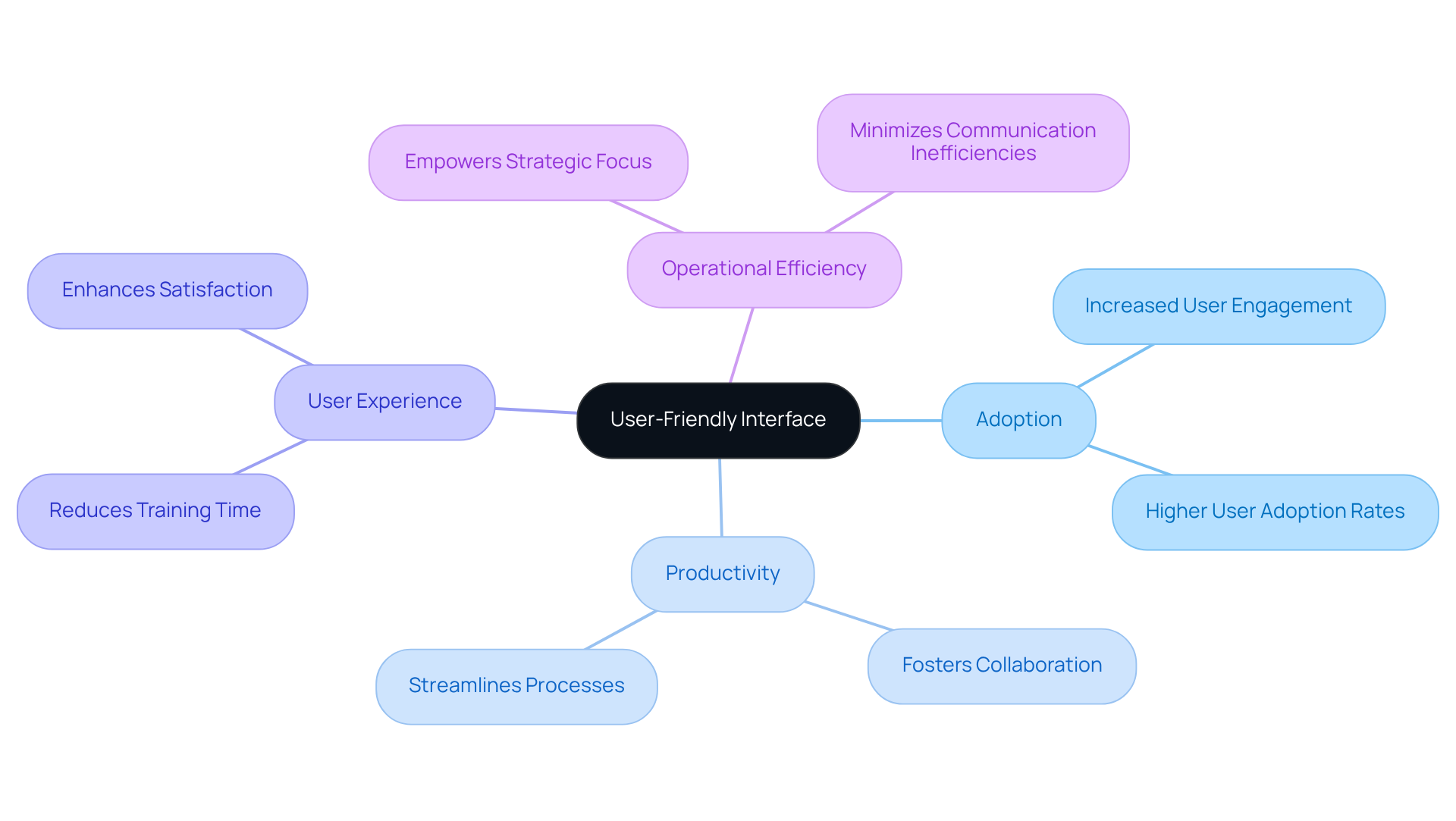
Mobile Accessibility: Manage Schedules Anytime, Anywhere
Mobile accessibility empowers Operations Directors and their teams to manage schedules anytime, anywhere, enabling real-time responses to changes and updates. This capability is crucial for sustaining productivity in today’s fast-paced business landscape. With mobile planning applications, team members stay connected and informed, whether they’re in the office or working remotely.
Research indicates that organizations utilizing mobile planning applications experience a significant boost in team productivity. Reports show a remarkable 40% reduction in scheduling conflicts and a 28% decrease in employee stress levels, as highlighted in various studies on digital planning tools. Furthermore, mobile access enhances team flexibility, allowing for swift adjustments and reallocations during unexpected staffing changes.
As businesses increasingly embrace mobile solutions, the use of a business scheduler to manage schedules on the go becomes a vital factor in driving operational efficiency and employee satisfaction. The workforce management market is projected to grow from $10.07 billion in 2024 to $46.02 billion by 2037, underscoring the rising importance of mobile planning solutions.
Consider adopting a business scheduler in mobile planning applications to enhance team adaptability and minimize scheduling conflicts. This strategic move not only streamlines operations but also fosters a more responsive and engaged workforce.
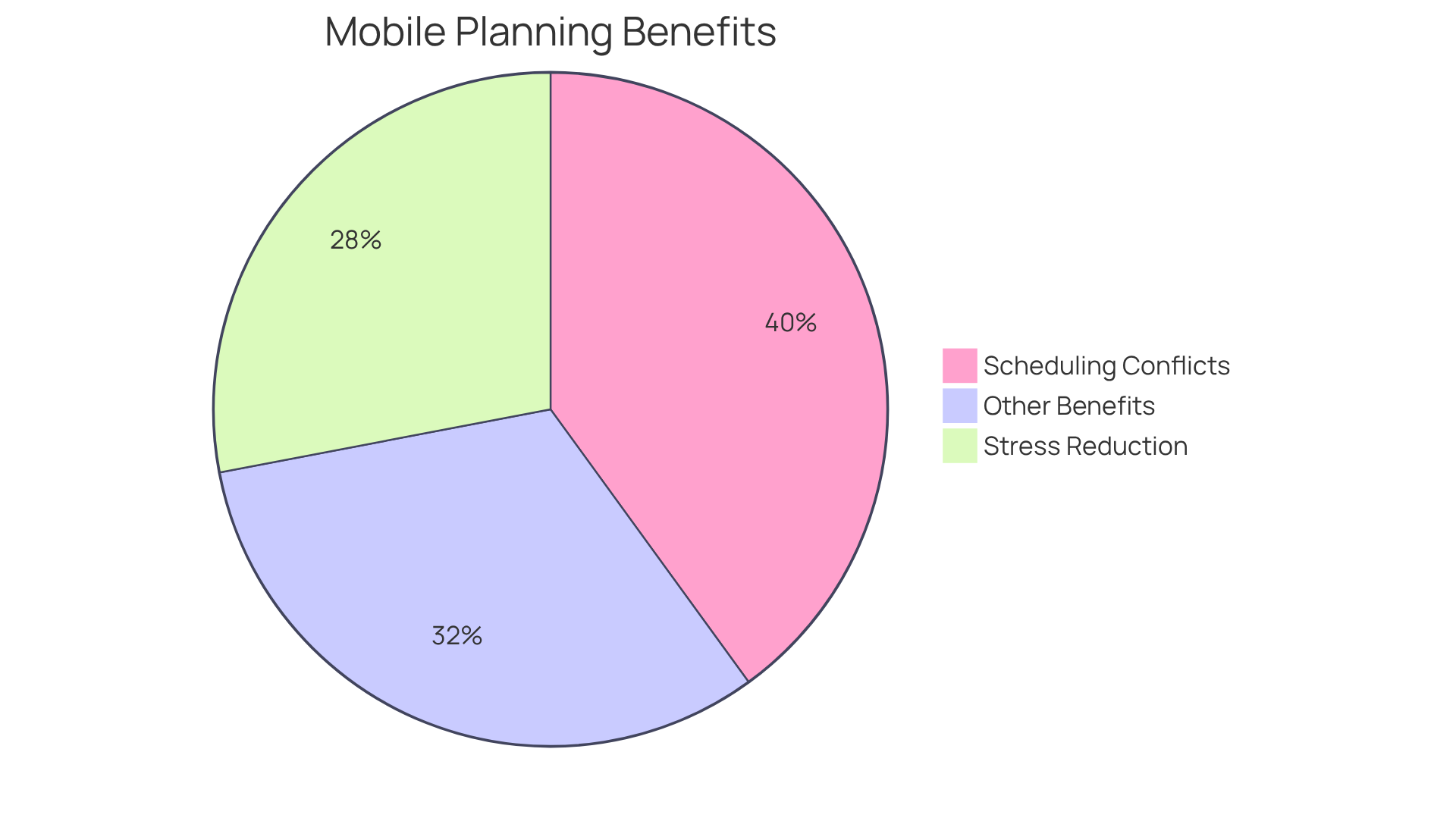
Collaborative Features: Foster Teamwork and Improve Communication
Collaborative functionalities in planning tools, like shared calendars and group coordination options, are vital for overcoming communication inefficiencies. These features not only promote cooperation but also enhance communication among group members. By allowing individuals to view each other’s availability and organize schedules effortlessly, a business scheduler that utilizes shared calendars helps eliminate conflicts and ensure alignment. For Operations Directors, fostering collaboration is crucial for achieving strategic goals and boosting overall group performance.
Consider this: employees spend an average of 3.0 hours each week managing meetings. This statistic underscores the inefficiencies that can be effectively mitigated by a business scheduler. Moreover, the typical yearly cost of staff managing their meetings manually amounts to $5,914, highlighting the financial repercussions of ineffective planning. As Joe Rothwell aptly noted, “Using a group calendar is one of the simplest methods to prevent unintentionally planning overlapping events.” This practical insight emphasizes the importance of shared calendars in avoiding timing conflicts.
Additionally, a business scheduler that incorporates shared calendars facilitates resource allocation and workload management, preventing burnout among team members, as illustrated in the case study titled ‘Balancing Workload Among Team Members.’ To maximize the effectiveness of shared calendars, it is essential to establish clear rules for their use, preventing clutter and ensuring relevance. By implementing these strategies, organizations can significantly enhance operational efficiency and communication.
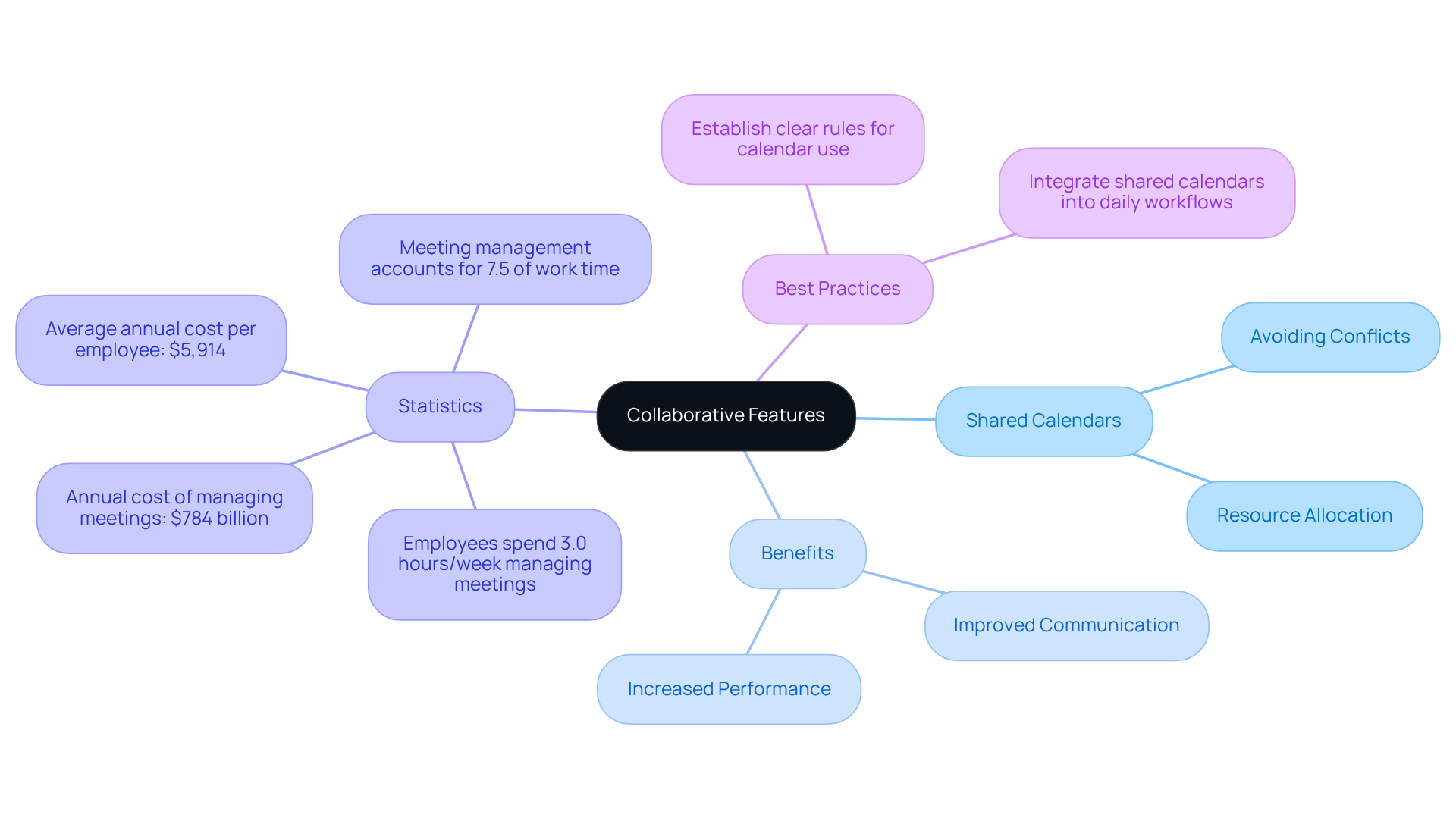
Security Features: Protect Sensitive Information in Scheduling Processes
In today’s digital landscape, security features in planning tools are not just important; they are essential for safeguarding sensitive information, including meeting details and personal data of team members. Implementing robust encryption methods, access controls, and secure authentication protocols guarantees that only authorized users can access timetable information. For Directors in the field, prioritizing these security measures transcends mere compliance with data protection regulations; it is crucial for maintaining trust within the organization.
Consider this: a staggering 82% of data breaches stem from human factors, highlighting the risks associated with inadequate security in planning processes. With cybercrime costs projected to soar to $10.5 trillion annually by 2025, the stakes have never been higher. Operations Directors must understand that insufficient security in the business scheduler can lead to significant financial losses and irreparable reputational damage. Thus, integrating comprehensive security features is not just a precaution; it’s a critical investment in operational integrity.
To bolster security further, conducting regular training sessions for employees on best practices for data protection is imperative. This proactive approach not only enhances awareness but also empowers team members to contribute to a secure operational environment.
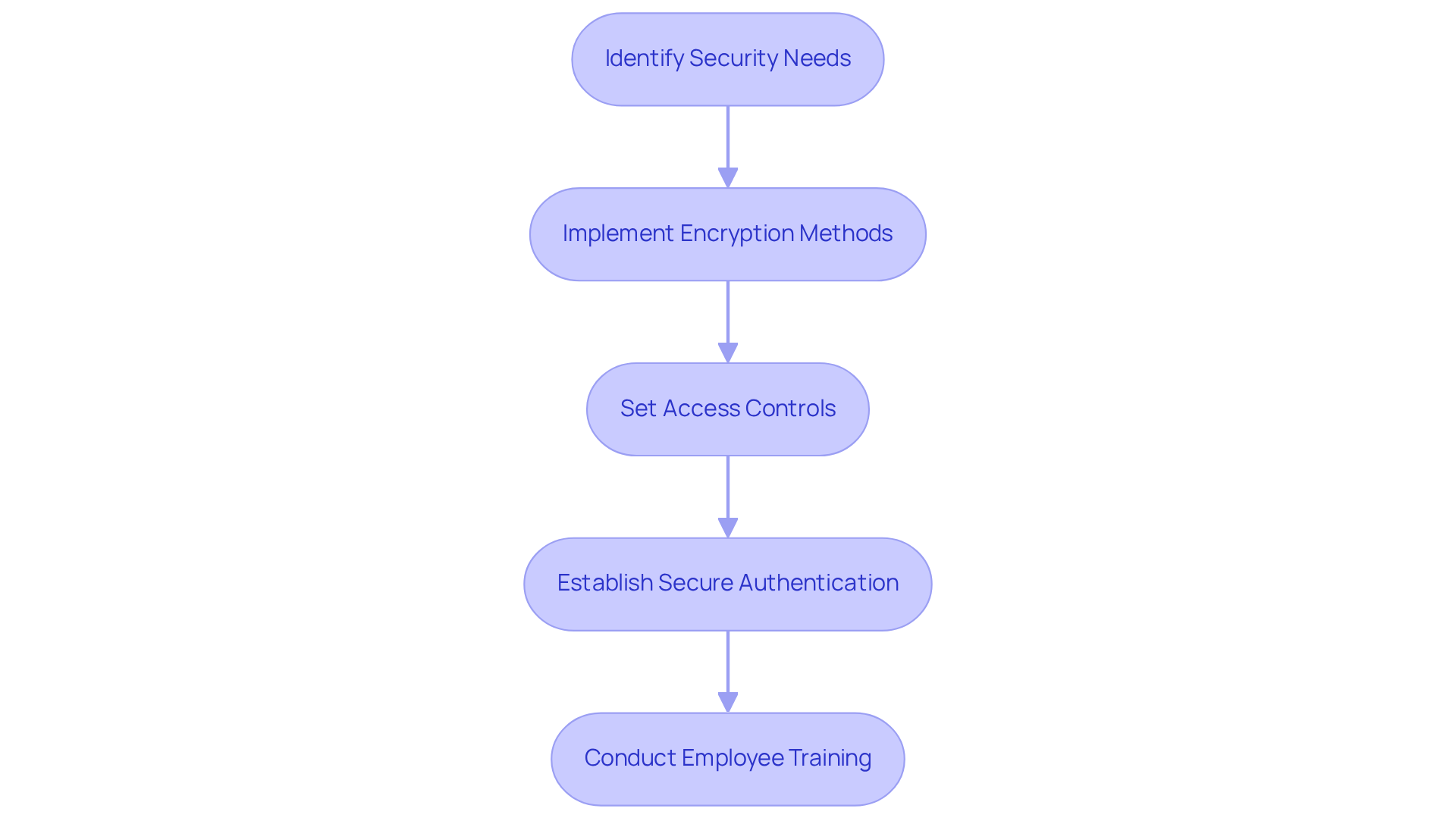
Conclusion
The importance of an effective business scheduler is paramount, especially for Operations Directors aiming to enhance communication and streamline processes within their teams. By integrating essential features like real-time scheduling, customizable settings, automated reminders, and robust security measures, organizations can cultivate a more productive and collaborative work environment. Tools such as AutoSuite illustrate how technology can revolutionize operational dynamics, leading to improved efficiency and heightened employee satisfaction.
This article has explored key aspects of a business scheduler, emphasizing the advantages of real-time updates for timely coordination, the necessity of user-friendly interfaces for higher adoption rates, and the critical need for mobile accessibility to manage schedules on the go. Furthermore, the integration capabilities and analytics features of scheduling tools empower Operations Directors to make data-driven decisions that optimize workflows and enhance overall performance.
In conclusion, adopting a comprehensive business scheduler is a strategic decision that can profoundly influence organizational success. By investing in tools that enhance communication, streamline scheduling, and safeguard sensitive information, businesses can not only boost operational efficiency but also position themselves to adapt to the ever-evolving demands of the workforce. Taking decisive action now to implement these features will pave the way for a more agile and responsive organization, ultimately driving long-term success.
Frequently Asked Questions
What is AutoSuite and how does it enhance operational efficiency?
AutoSuite is a business scheduler that integrates communication and planning to streamline operations. It allows Operations Directors to manage teams efficiently, reducing the time spent on meeting setups and minimizing misunderstandings.
What features does AutoSuite offer?
AutoSuite includes features like instant meeting arrangement through Schedulelink and customizable settings for hypercut, making it a powerful tool for enhancing communication and scheduling within organizations.
How does effective communication impact productivity?
Studies indicate that effective communication can boost productivity by up to 25%, highlighting the importance of streamlined processes in achieving operational excellence.
What role does real-time scheduling play in operations?
Real-time scheduling allows Operations Directors to quickly adapt to changes like employee absences or urgent project demands, ensuring all team members have access to the latest information for informed decision-making.
What percentage of hourly employees believe their work hours affect their productivity?
Statistics show that 80 percent of hourly employees feel that their work hours significantly influence their quality of work and productivity.
Why is mobile access to work schedules important for hourly workers?
With 81 percent of hourly workers preferring mobile access to their work schedules, real-time updates become crucial for maintaining productivity and job satisfaction.
How can customizable settings in a business scheduler benefit organizations?
Customizable settings allow Operations Directors to tailor features to their specific needs, such as preferred meeting times and notification settings, which enhances user acceptance and aligns the tool with operational workflows.
What results have organizations seen from implementing tailored time management solutions?
Organizations that use customized scheduling solutions often report significant improvements in efficiency and a reduction in administrative burdens, leading to better operational outcomes.
What is the significance of measurement in operational improvement?
As H. James Harrington stated, “Measurement is the first step that leads to control and eventually to improvement,” emphasizing the importance of tracking and customizing processes for enhanced performance.
