10 Online Shared Calendars Free for Streamlined Scheduling

Overview
In today’s fast-paced world, communication inefficiencies can severely hinder productivity for both individuals and organizations. Scheduling conflicts often lead to frustration and wasted time, impacting operational efficiency. However, there’s a solution at hand: ten free online shared calendars designed to streamline scheduling and enhance collaboration.
These tools, including AutoSuite, Google Calendar, and Calendly, not only improve communication but also significantly reduce scheduling conflicts. By integrating these calendars into your daily routine, you can expect a smoother workflow and increased productivity. Imagine having all your appointments and meetings organized in one place, accessible to everyone involved.
What sets these shared calendars apart is their unique features that cater to diverse needs. For instance, AutoSuite offers customizable templates, while Google Calendar integrates seamlessly with other Google services. Calendly simplifies the process of setting up meetings by allowing others to book time directly based on your availability.
Consider the impact of adopting these tools: studies show that organizations using shared calendars experience a 30% reduction in scheduling conflicts. This not only saves time but also fosters a more collaborative environment.
Don’t let communication challenges hold you back. Explore these ten free online shared calendars today and transform the way you schedule. Embrace the efficiency and clarity they bring to your professional and personal life.
Introduction
In an age where time is crucial, the ability to coordinate schedules effectively can significantly impact productivity, both in professional settings and personal lives. Online shared calendars have become essential tools, providing a streamlined approach to managing appointments, meetings, and events without the hassle of endless back-and-forth communication. This article explores ten of the best free online shared calendars available, each designed to enhance collaboration and efficiency. With so many options at your disposal, how do you choose the right tool to address your unique scheduling challenges?
AutoSuite: Streamline Communication and Scheduling Effortlessly
AutoSuite addresses a critical challenge in today’s fast-paced environment: communication inefficiencies. Organizations often struggle with scheduling conflicts and missed appointments, which can significantly hinder operational efficiency, but an online shared calendar free can help manage these challenges. By utilizing AutoSuite, users can seamlessly organize gatherings, manage appointments, and tailor their planning preferences using an online shared calendar free to meet specific needs. This user-friendly interface not only simplifies the planning process but also provides an online shared calendar free, integrating messaging and customizable reminders to effectively reduce the likelihood of no-shows and appointment conflicts.
The impact of AutoSuite is evident in the experiences of organizations that have adopted it. Many have reported a notable increase in meeting attendance and a decrease in planning errors, underscoring the tool’s effectiveness in enhancing operational efficiency. As we look toward 2025, the evolution of planning resources will introduce functionalities such as AI-driven availability recommendations and automated follow-ups, setting a new standard for effectiveness in scheduling. Productivity specialists emphasize that minimizing planning conflicts is vital for maintaining workflow efficiency, and using an online shared calendar free can be at the forefront of this transformation.
In conclusion, AutoSuite is not just a planning tool; it’s a game-changer for organizations aiming to optimize their time management. By embracing this innovative solution, teams can enhance their communication and planning processes, ultimately driving greater productivity and success. Explore how AutoSuite can revolutionize your approach to scheduling and communication.
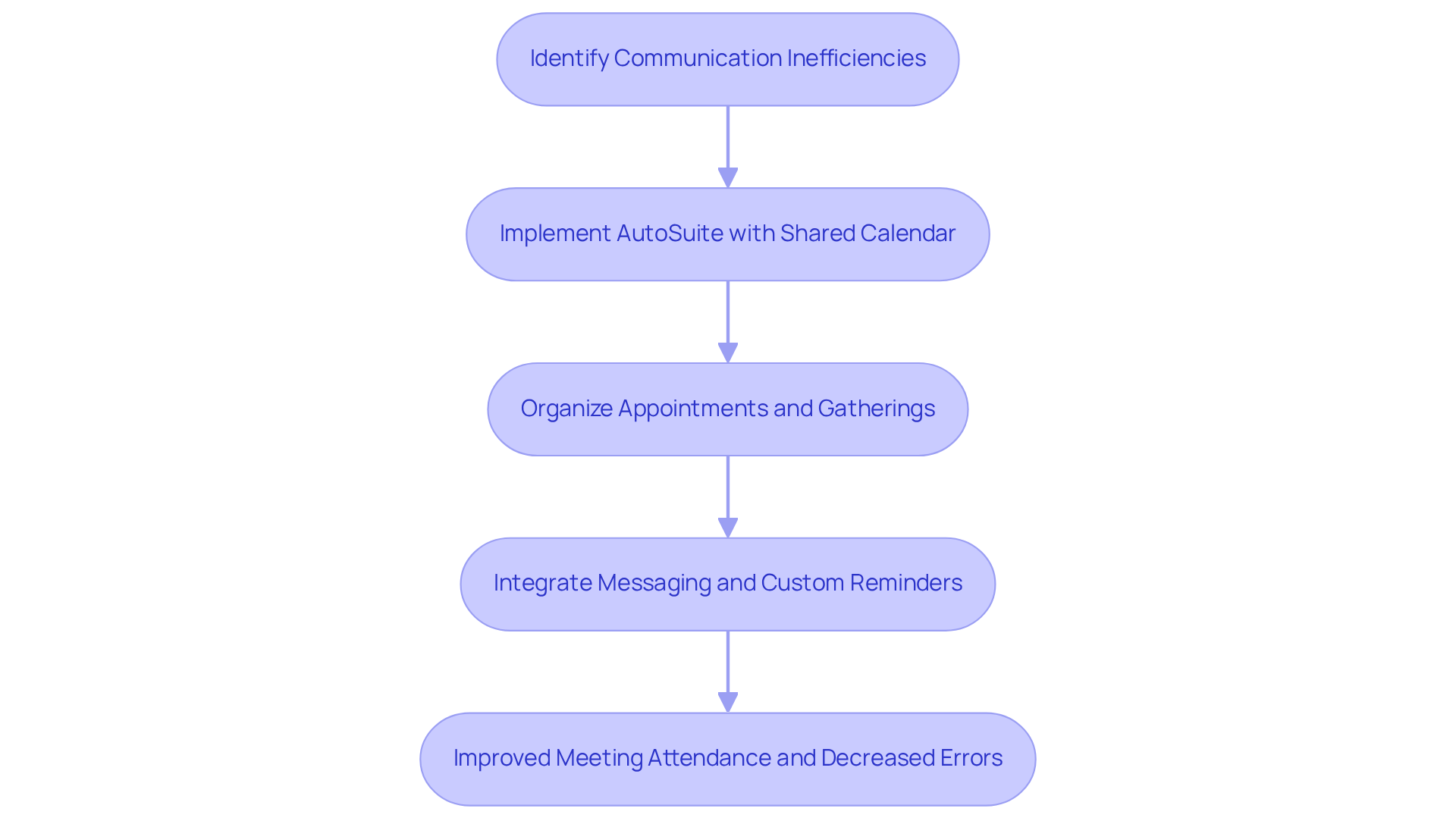
Google Calendar: Collaborate and Share Events Seamlessly
In today’s fast-paced environment, communication inefficiencies can severely hinder productivity. Google Calendar, which offers an online shared calendar free of charge, addresses these challenges head-on, empowering users to create, share, and collaborate on events with remarkable ease. Its robust features, such as event reminders and color-coded calendars, ensure that all participants stay informed about upcoming meetings and deadlines.
Recent enhancements, including mobile sharing capabilities, allow teams to manage calendars directly from their devices, streamlining the planning process and reducing conflicts. Notably, users with permission to modify events can now see who else has access to the online shared calendar free, significantly enhancing transparency in collaboration. This update not only fosters real-time teamwork but also encourages more frequent interactions among team members.
Moreover, Google Calendar’s seamless integration with other Google Workspace tools enhances its efficiency, establishing it as an essential resource for both personal and professional planning needs. As productivity specialists emphasize, timely event reminders are crucial for maintaining focus and ensuring that important tasks are not overlooked. This reinforces the value of Google Calendar in enhancing overall efficiency. Explore how an online shared calendar free can transform your planning and collaboration efforts today.
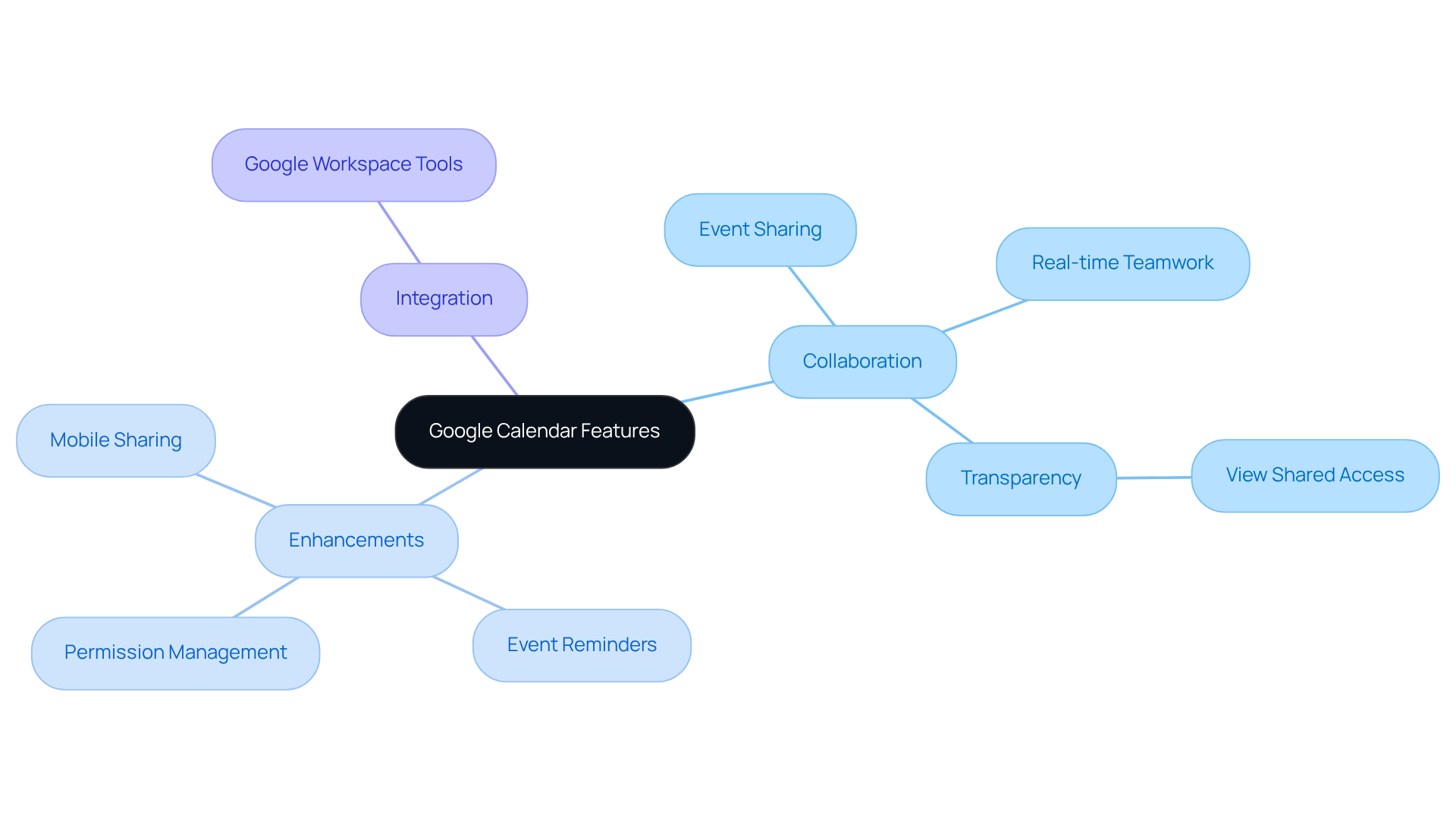
Microsoft Outlook Calendar: Enhance Scheduling with Integrated Tools
Microsoft Outlook Calendar stands out with its robust planning features, empowering users to seamlessly organize appointments, gatherings, and tasks in one centralized location. By integrating with Microsoft Teams and other Office applications, it allows users to schedule appointments directly from their email, streamlining coordination with colleagues. The Scheduling Assistant tool plays a crucial role in pinpointing ideal time slots, significantly reducing the back-and-forth often associated with organizing meetings.
However, it’s essential to recognize that Outlook operates on fixed duration increments—typically in 5-minute steps—for event durations, which can restrict flexibility. Additionally, when coordinating gatherings with multiple participants, the interface can become cluttered and challenging to navigate. Business leaders emphasize that leveraging integrated planning resources not only saves time but also boosts overall effectiveness, making it a vital component of modern workplace operations.
As Marina Conquest aptly notes, “Outlook’s Scheduling Assistant continues to be an essential resource for basic coordination of gatherings within organizations.” This highlights the tool’s importance in enhancing operational efficiency and communication, encouraging users to explore its full potential.
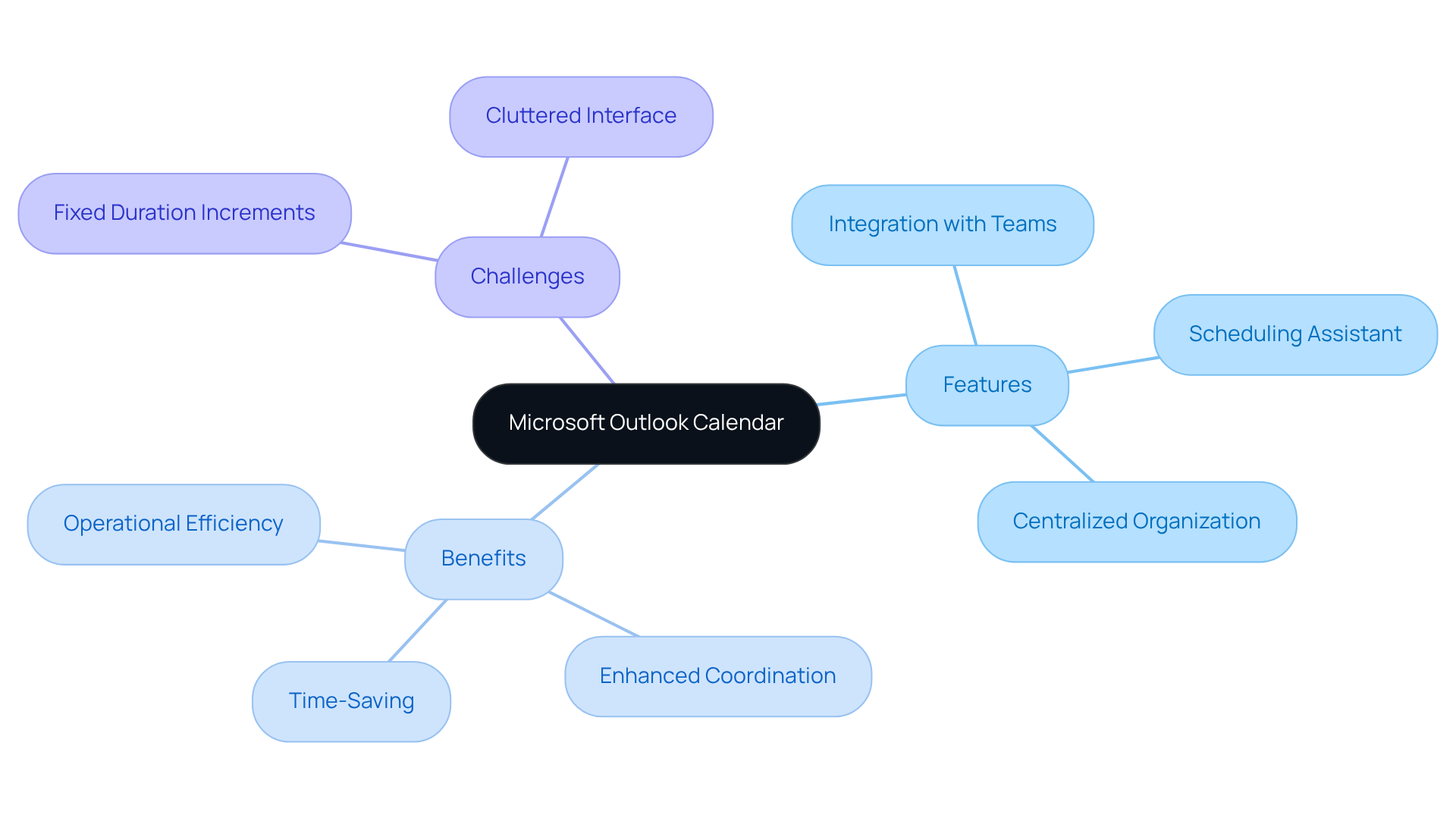
Calendly: Simplify Meeting Scheduling with Ease
Calendly revolutionizes appointment planning by addressing the common challenge of communication inefficiencies. Users can specify their availability and share a customized link with invitees, allowing participants to select a suitable time without the hassle of endless email exchanges. This streamlined approach significantly enhances time management efficiency, making it an essential tool for experts juggling various appointments.
With over 20 million users as of late 2023 and a market share exceeding 25%, Calendly has established itself as a preferred solution for companies. By the end of 2022, more than 57,000 organizations were employing it to schedule appointments. Users report spending an average of just 3 minutes and 13 seconds arranging appointments, underscoring the platform’s intuitive design and its effectiveness in reducing administrative burdens.
Moreover, Calendly has facilitated over 200 million arranged appointments globally as of 2022, showcasing its significant impact on enhancing communication processes. As the demand for efficient scheduling solutions continues to rise, tools like an online shared calendar free are indispensable for modern professionals aiming to optimize their time management. Explore how Calendly can transform your scheduling experience and elevate your operational efficiency.
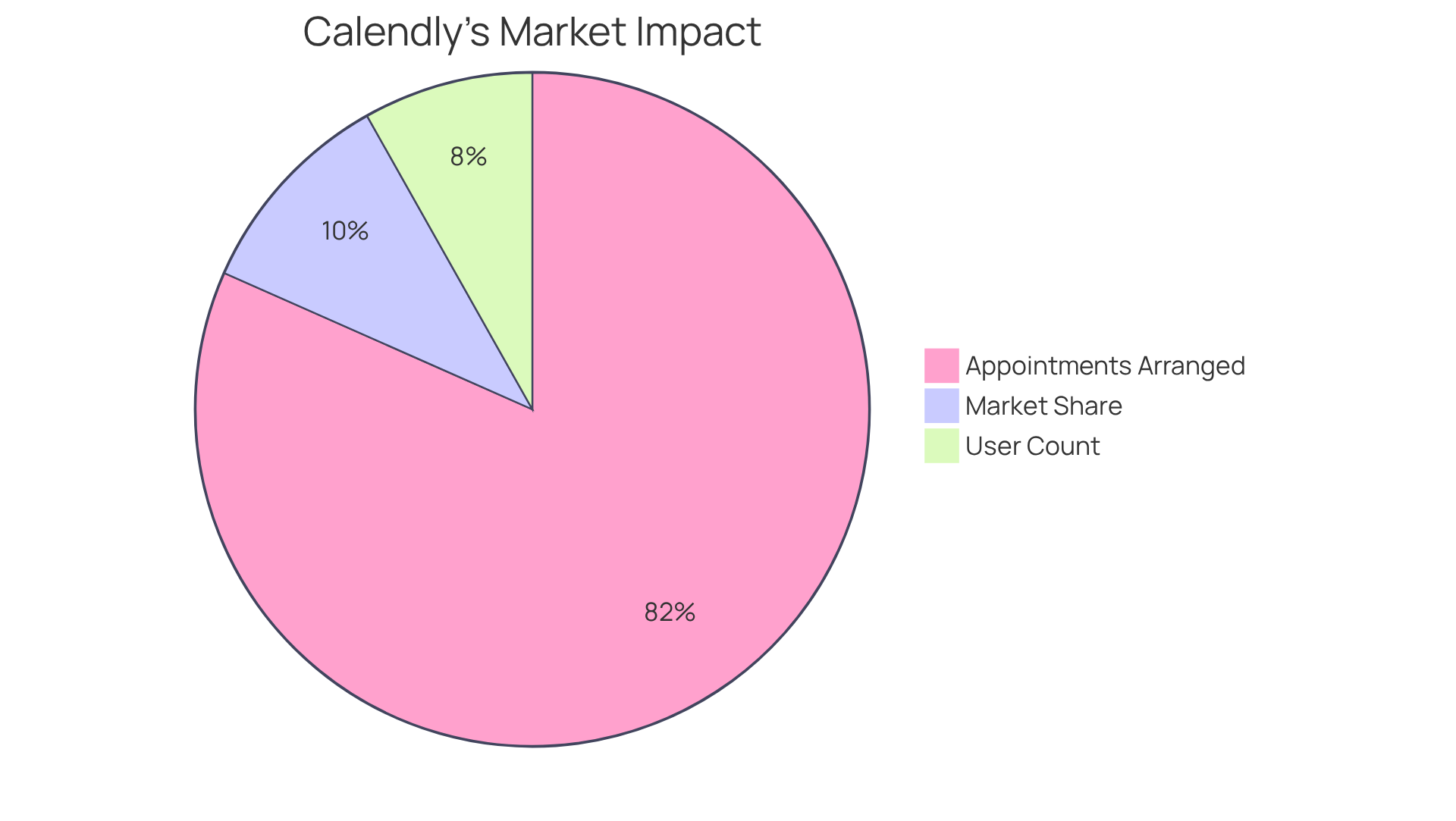
Cozi: Family Organizer for Shared Scheduling
In today’s fast-paced world, communication inefficiencies can lead to chaos within families. Juggling appointments, activities, and chores often results in missed commitments and frustration. Cozi addresses these operational challenges head-on by providing a comprehensive family organizer that includes an online shared calendar free, along with to-do lists and meal planning features.
With Cozi, family members can effortlessly stay aligned on their schedules. The platform’s color-coded entries and reminders ensure that everyone is informed and involved, transforming how families manage their busy lives. Imagine the peace of mind that comes from knowing each member is on the same page, reducing the stress of daily coordination.
Cozi’s unique features not only streamline communication but also enhance family engagement. By utilizing this tool, families can effectively manage their responsibilities, fostering a sense of teamwork and accountability. Explore how Cozi can revolutionize your family’s organization and communication today.
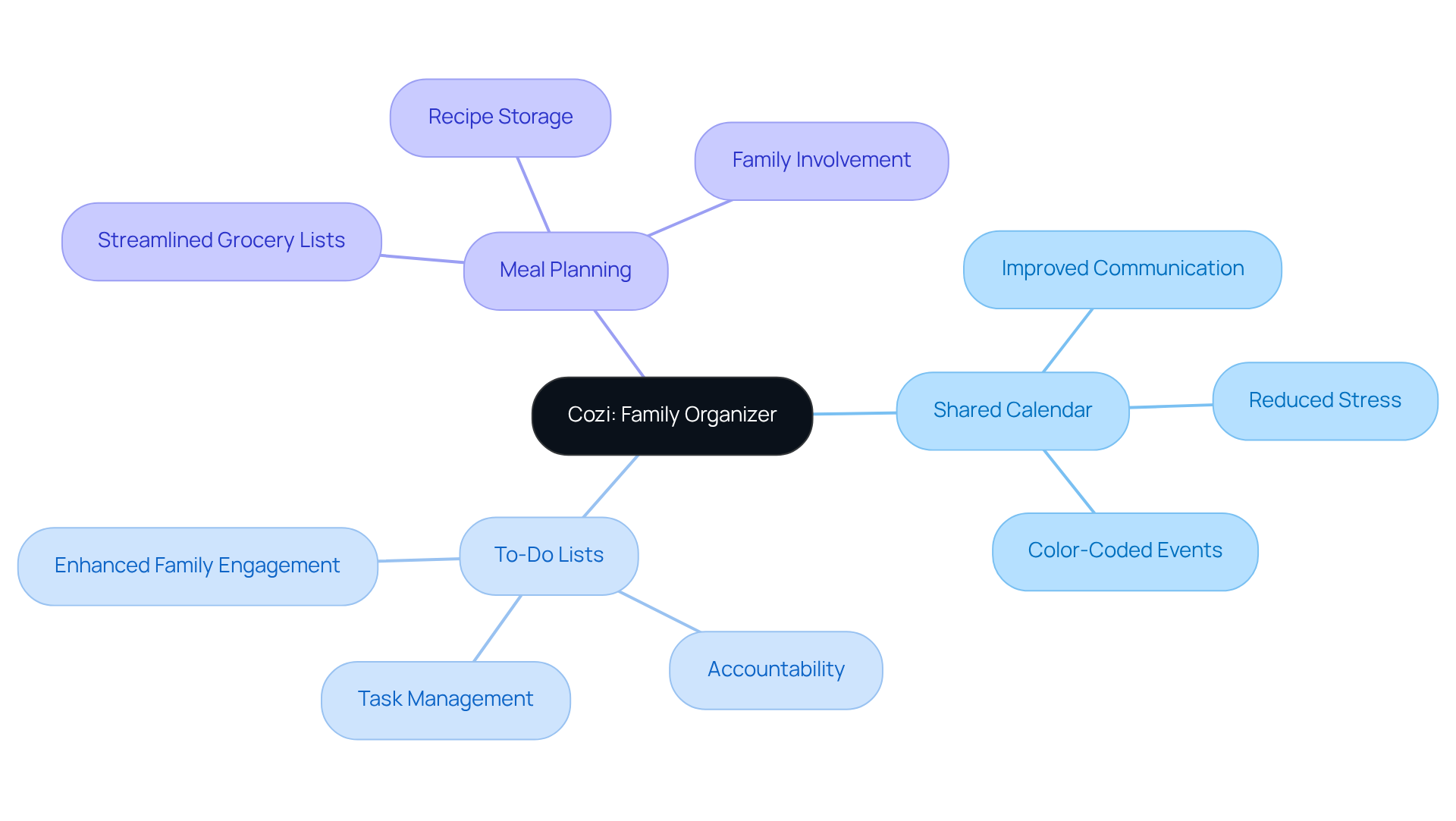
Doodle: Coordinate Group Meetings Effortlessly
In today’s fast-paced environment, communication inefficiencies can hinder productivity and collaboration. Doodle addresses this challenge by empowering users to propose multiple dates and times for meetings, allowing participants to vote on their preferred options. This functionality significantly reduces the back-and-forth of endless email chains, enabling teams to quickly identify a suitable time for everyone involved.
Doodle’s Group Poll feature accommodates up to 1000 participants, making it an ideal solution for organizing group events. Organizations have effectively employed Doodle to simplify their planning processes, enhancing efficiency and collaboration. Team leaders have observed that utilizing Doodle not only streamlines the planning process but also encourages a more structured method for gatherings, ultimately conserving valuable time and resources. As Audra Org, President, states, “Doodle feels professional and simply functions…it’s like my reliable planner assistant.”
Additionally, Doodle’s automatic reminders for voting deadlines further engage participants, ensuring that meetings are scheduled without missing a beat. Doodle offers an intuitive interface and seamless integration with popular calendar services like Google Calendar and Outlook, making it an excellent choice for any organization seeking an online shared calendar free to enhance their scheduling efficiency. Explore how Doodle can transform your meeting planning and enhance your team’s productivity.
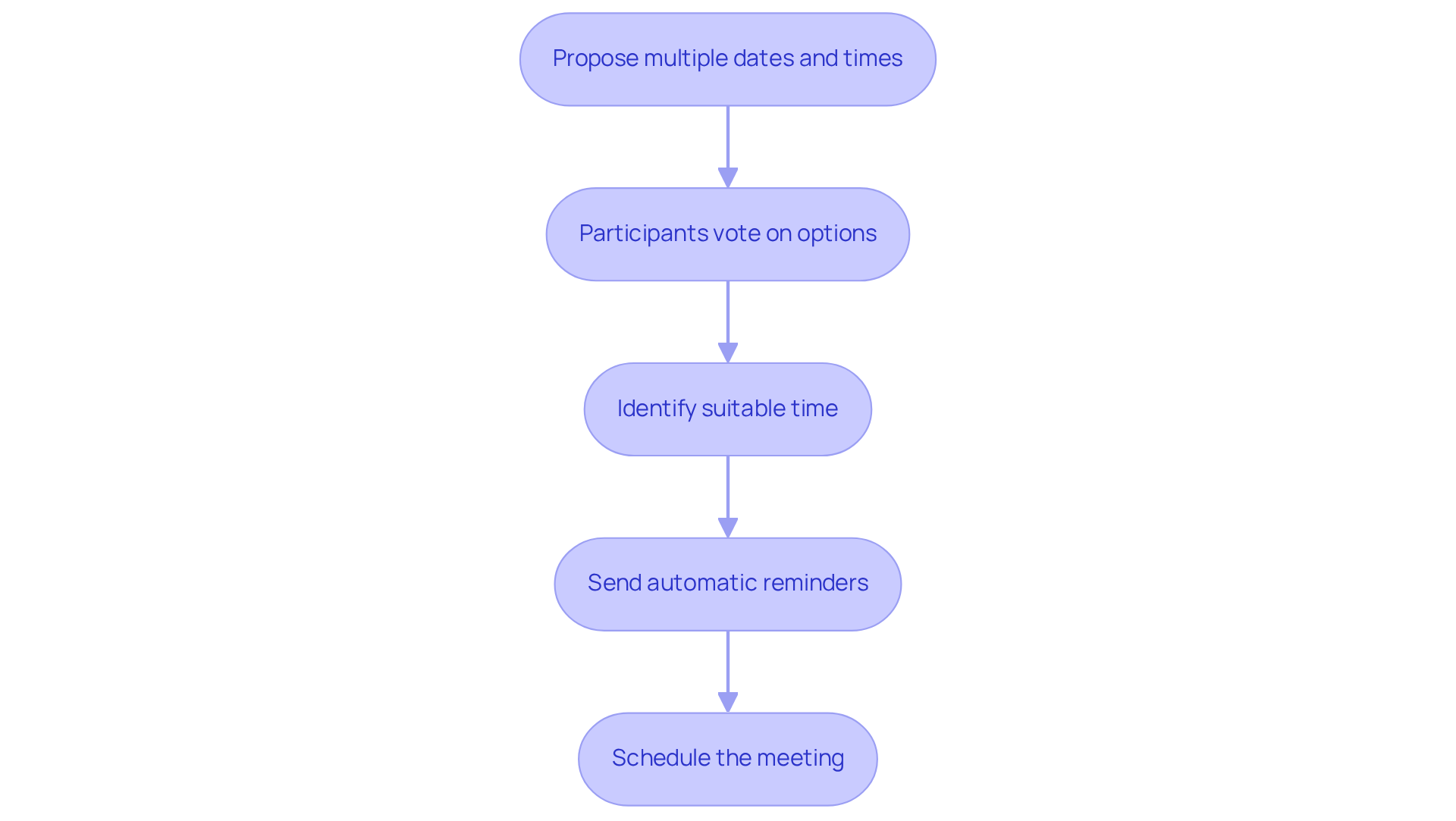
Teamup: Visualize and Organize Team Schedules
Are communication inefficiencies holding your team back? In today’s fast-paced environment, managing schedules can be a daunting challenge, but using an online shared calendar free can simplify the process. Teamup provides an online shared calendar free that offers a highly adaptable solution, empowering groups to visualize their schedules in various formats and significantly enhancing time management.
Teamup provides an online shared calendar free with features like sub-calendars and shared visibility, enabling effective coordination among team members. Users can select from multiple views—daily, weekly, or monthly—ensuring that everyone has a comprehensive overview of their commitments. This adaptability simplifies planning and greatly boosts group productivity. For instance, organizations such as Birdrock Home achieved an impressive 80% adoption rate among staff after implementing Teamup, showcasing its effectiveness in managing complex schedules.
Project leaders emphasize that mutual visibility is crucial for productive cooperation. It allows teams to coordinate their efforts and avoid timing conflicts. By utilizing visual planning resources, including an online shared calendar free with color-coded sub-calendars and the ability to oversee multiple calendars, teams can enhance their operational efficiency and ensure alignment.
Explore how Teamup can transform your planning processes. Consider testing its features for your organization and experience the difference firsthand.
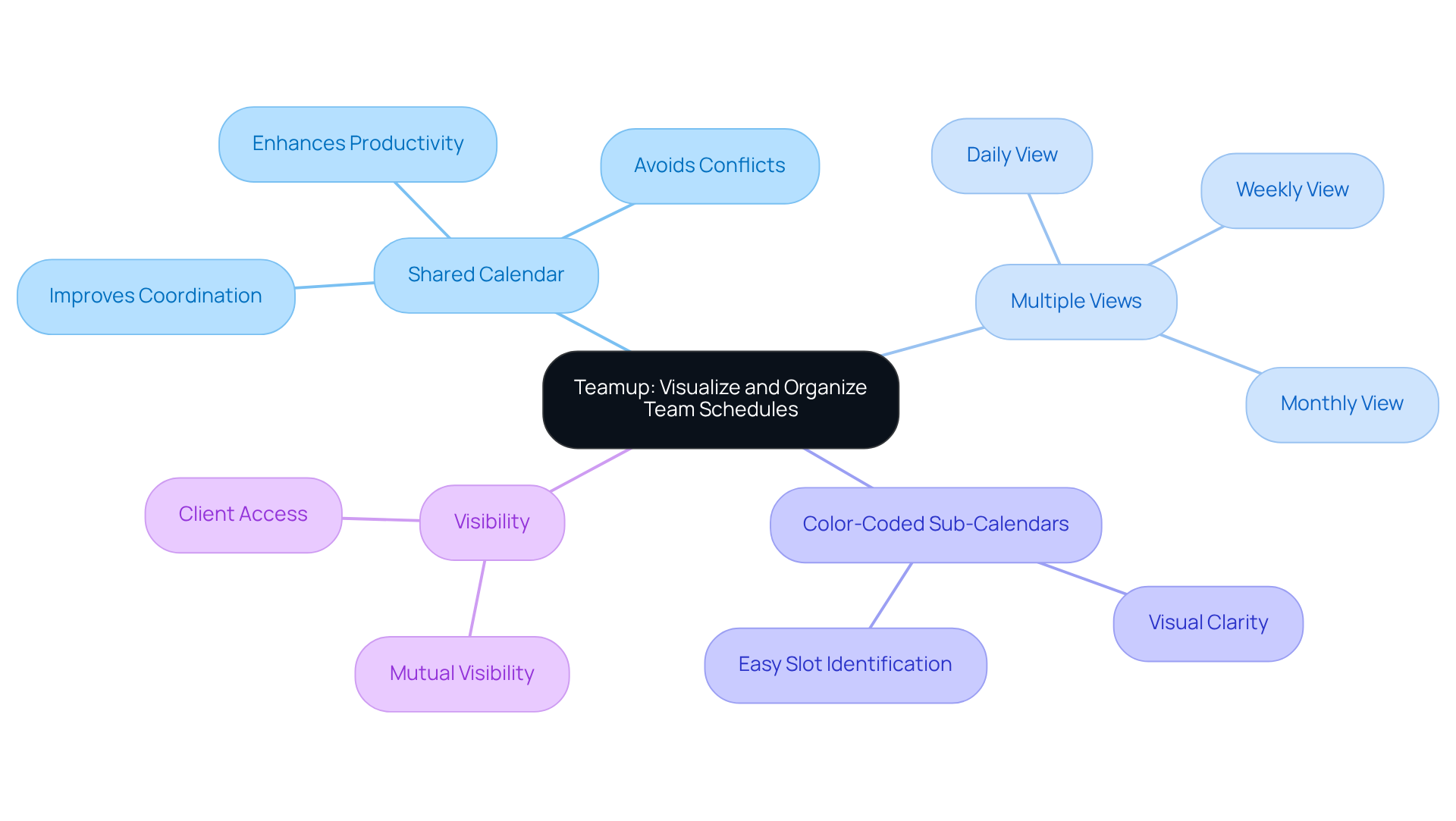
Setmore: Efficient Appointment Scheduling for Businesses
In today’s fast-paced business environment, communication inefficiencies can severely hinder operational success. Many organizations struggle with managing appointments, leading to missed opportunities and frustrated clients. This is where Setmore comes into play.
Setmore is an online appointment scheduling tool designed to streamline your booking process. With its user-friendly interface, clients can easily schedule appointments at their convenience, reducing the back-and-forth often associated with traditional scheduling methods. This not only enhances customer satisfaction but also allows businesses to focus on what they do best.
What sets Setmore apart are its standout features:
- Customizable booking pages
- Automated notifications
- Seamless payment acceptance
These tools empower businesses to improve their customer service and operational efficiency significantly. Imagine a world where your clients receive timely reminders, and you can manage bookings effortlessly — that’s the power of Setmore.
Don’t let communication challenges hold your business back. Explore Setmore today and discover how it can transform your appointment scheduling process, making it more efficient and client-friendly.
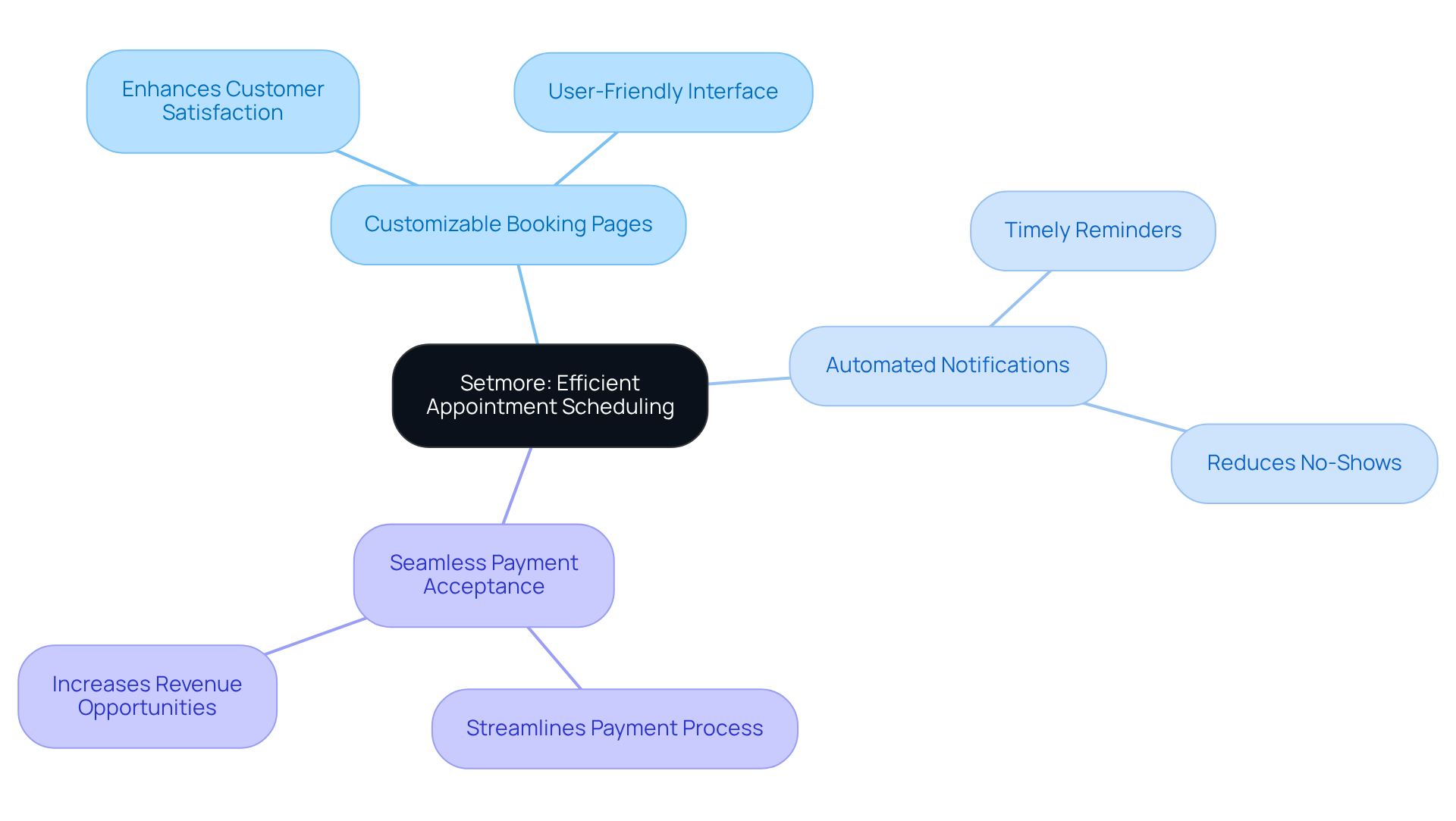
Trello: Manage Projects with Integrated Calendar Features
Trello offers a powerful calendar view that allows users to effectively visualize project timelines and deadlines. By integrating tasks with due dates, teams can seamlessly monitor progress, ensuring projects stay on track. This visual approach not only enhances clarity but also fosters accountability among team members. Project managers have observed that utilizing Trello’s integrated calendar features significantly cuts down the time spent organizing schedules, enabling a greater focus on execution. In fact, 65% of professionals report that meetings are the biggest time-waster in their workday, underscoring the importance of effective planning tools like Trello.
Teams leveraging Trello for planning have experienced improved communication and collaboration, as the platform consolidates all project-related tasks in one easily accessible location. As we move into 2025, Trello continues to evolve, offering enhanced features that support agile project management and streamline workflows, solidifying its role as an essential resource for groups aiming to optimize their project timelines.
To fully harness the benefits of Trello’s calendar functionalities, consider setting up shared calendars that allow for real-time updates and visibility among team members. This approach helps avoid planning conflicts and boosts overall productivity.
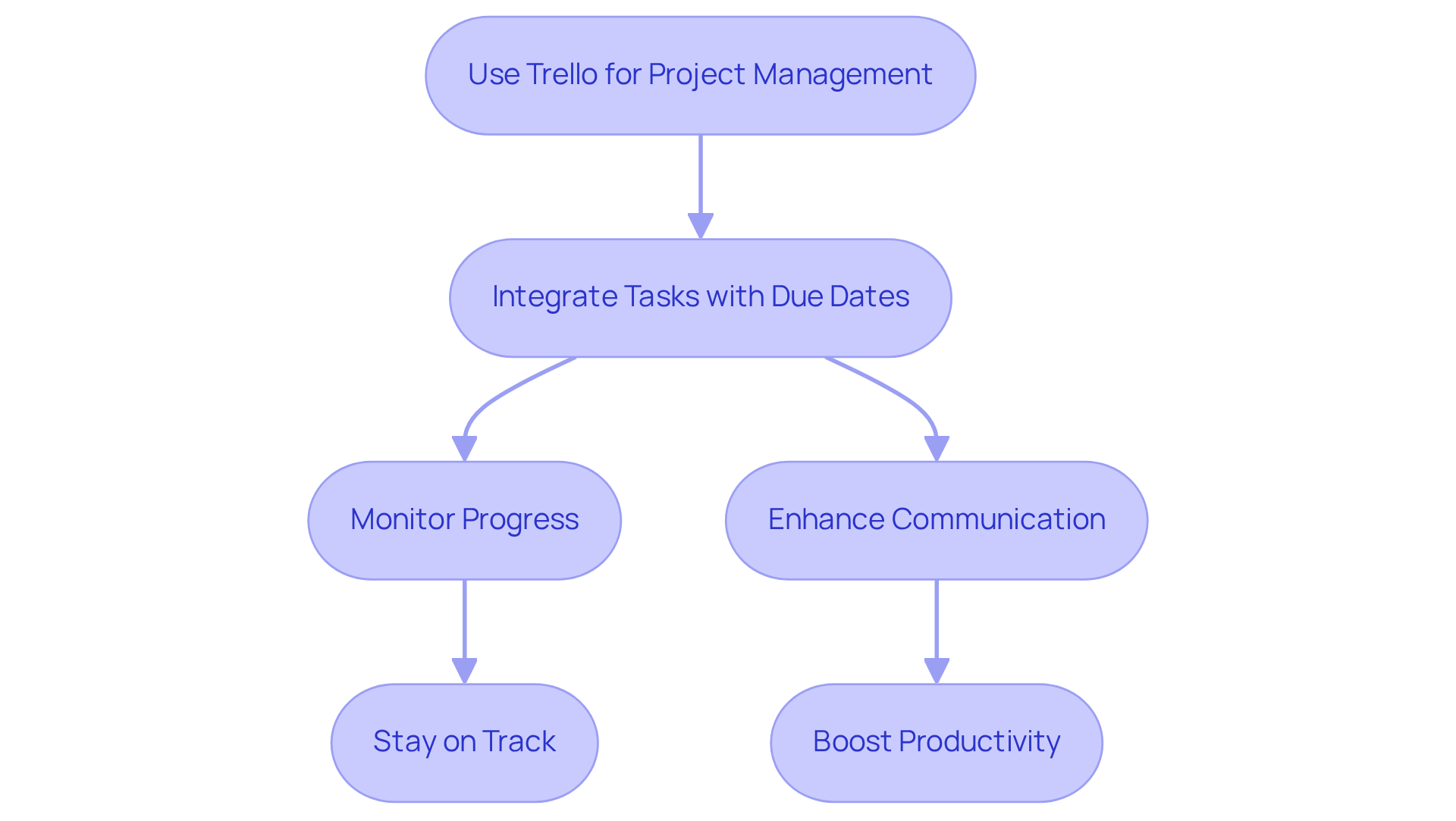
Airtable: Versatile Project Management with Calendar Integration
Airtable seamlessly combines the strengths of spreadsheets and databases, addressing the prevalent issue of communication inefficiencies in project management. With its calendar view, teams gain a clear visual representation of deadlines and milestones, significantly improving tracking and planning. Customizable fields and views empower users to adapt the platform to their unique project needs, enhancing flexibility across diverse workflows.
As productivity experts highlight, integrating an online shared calendar free into project management systems dramatically boosts scheduling efficiency. This allows teams to allocate resources more effectively and consistently meet deadlines. In 2025, Airtable continues to refine project management by offering tools that enhance communication and collaboration. For example, marketing teams leveraging Airtable AI have reported improved campaign effectiveness and optimized workflows, underscoring the platform’s positive impact on project outcomes.
A case study on Airtable AI for Marketing reveals how these teams have harnessed the platform to elevate their marketing strategies, showcasing its versatility in real-world applications. With over 450,000 organizations depending on Airtable, its innovative approach to project management is transforming how teams coordinate and execute tasks, leading to enhanced efficiency and collaboration. Explore how Airtable can revolutionize your project management experience.
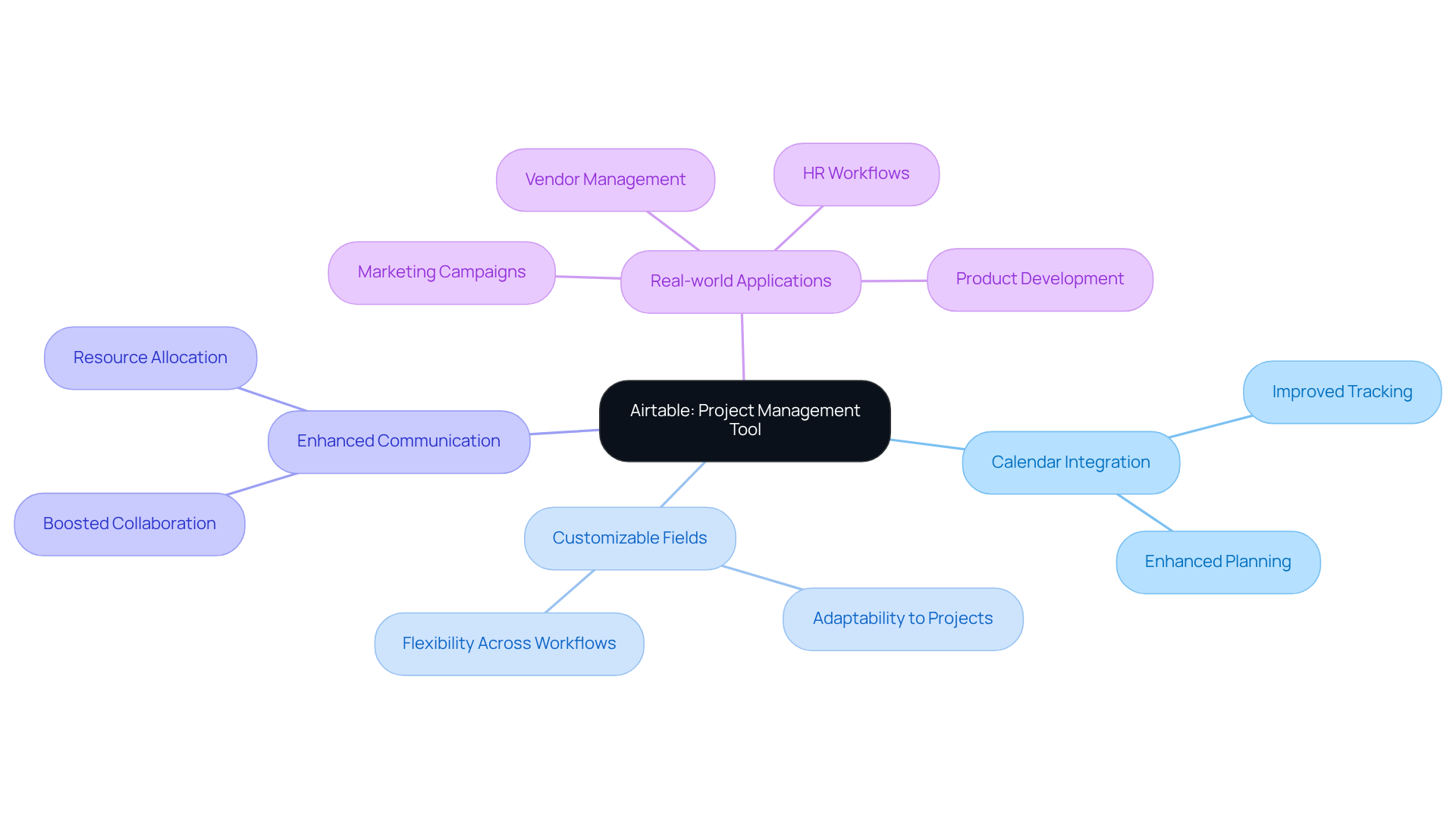
Conclusion
Enhancing communication and scheduling efficiency is crucial in today’s fast-paced environment, whether in businesses or families. An online shared calendar can significantly address these operational challenges. Tools like AutoSuite, Google Calendar, and Calendly exemplify how modern scheduling solutions streamline coordination, reduce conflicts, and drive productivity. By adopting these innovative platforms, individuals and organizations can revolutionize their approach to time management and planning.
Each of these calendars offers unique functionalities tailored to specific needs:
- AutoSuite integrates messaging and reminders
- Google Calendar excels in collaboration
- Calendly simplifies appointment scheduling effortlessly
Additionally, options like Cozi, Doodle, Teamup, Setmore, Trello, and Airtable further illustrate the diverse landscape of scheduling tools available. These solutions not only tackle common scheduling pain points but also foster a culture of accountability and teamwork.
Embracing online shared calendars is not merely an operational adjustment; it’s a strategic move towards enhancing efficiency and effectiveness in both personal and professional realms. As the demand for streamlined scheduling solutions continues to rise, leveraging these tools can lead to improved communication, better organization, and ultimately, greater success in achieving goals. Explore the options available and consider how integrating an online shared calendar can transform your scheduling practices today.
Frequently Asked Questions
What is AutoSuite and how does it help with communication and scheduling?
AutoSuite is a tool designed to address communication inefficiencies by helping organizations manage scheduling conflicts and missed appointments. It offers an online shared calendar free, allowing users to organize gatherings, manage appointments, and customize planning preferences, ultimately enhancing operational efficiency.
What are the key features of AutoSuite?
Key features of AutoSuite include a user-friendly interface, an online shared calendar free, integrated messaging, and customizable reminders. These features help reduce no-shows and appointment conflicts.
What benefits have organizations experienced by using AutoSuite?
Organizations that have adopted AutoSuite have reported increased meeting attendance and a decrease in planning errors, highlighting its effectiveness in improving operational efficiency.
What future functionalities are expected in planning resources like AutoSuite?
By 2025, planning resources are expected to introduce functionalities such as AI-driven availability recommendations and automated follow-ups, setting new standards for scheduling effectiveness.
How does Google Calendar facilitate collaboration and event management?
Google Calendar allows users to create, share, and collaborate on events easily. It includes features like event reminders and color-coded calendars to keep participants informed about meetings and deadlines.
What recent enhancements have been made to Google Calendar?
Recent enhancements include mobile sharing capabilities and the ability for users with permission to modify events to see who else has access to the calendar, improving transparency and real-time teamwork.
How does Google Calendar integrate with other tools?
Google Calendar seamlessly integrates with other Google Workspace tools, enhancing its efficiency and establishing it as a vital resource for personal and professional planning.
What unique features does Microsoft Outlook Calendar offer?
Microsoft Outlook Calendar features robust planning tools, integrates with Microsoft Teams and other Office applications, and includes a Scheduling Assistant to help users find ideal meeting times.
What limitations does Microsoft Outlook Calendar have?
Outlook operates on fixed duration increments for event durations, typically in 5-minute steps, which can limit flexibility. Additionally, coordinating gatherings with multiple participants can make the interface cluttered and difficult to navigate.
Why is Microsoft Outlook Calendar considered important for organizations?
Microsoft Outlook Calendar is vital for enhancing operational efficiency and communication, as it helps save time and boosts overall effectiveness in organizing meetings and appointments.
