10 Tools to Enhance Your Group Calendar Schedule Effectively

Overview
In today’s fast-paced work environments, communication inefficiencies pose significant challenges that can hinder productivity. Tools such as AutoSuite, Hootsuite, and Google Calendar emerge as vital solutions, integrating communication and scheduling functionalities to enhance team coordination. These platforms not only reduce inefficiencies but also foster a collaborative atmosphere, ultimately boosting productivity. By streamlining scheduling processes, they address the critical need for effective time management in modern operations.
The importance of these tools cannot be overstated. Research indicates that organizations utilizing integrated scheduling solutions experience a marked improvement in team alignment and project execution. For instance, teams that leverage these platforms report a 30% reduction in time spent on scheduling conflicts, allowing them to focus on their core tasks. This data underscores the transformative impact that effective scheduling can have on operational efficiency.
Moreover, the unique features of these tools—such as real-time updates, shared calendars, and automated reminders—create a seamless scheduling experience. By adopting such solutions, organizations can not only enhance their internal communication but also position themselves for success in an increasingly competitive landscape. It is imperative for teams to explore these tools and embrace the future of efficient scheduling.
Introduction
In today’s competitive landscape, where effective scheduling and communication are crucial to organizational success, the right tools can truly transform outcomes. This article explores ten innovative tools specifically designed to enhance group calendar scheduling, empowering teams to streamline their workflows and elevate collaboration. Yet, with a plethora of options at hand, how can one discern which tool aligns best with their distinct needs and challenges?
AutoSuite: Streamline Team Communication and Scheduling
In today’s fast-paced work environment, communication inefficiencies can severely hinder operational success. AutoSuite emerges as a robust solution that seamlessly integrates messaging, video conferencing, and scheduling functionalities. By utilizing AutoSuite, groups can effortlessly arrange meetings and manage their group calendar schedule, distribute agendas, and track action items—all from a unified platform. This integration significantly reduces the chances of miscommunication, ensuring that all members are aligned with meeting objectives. Consequently, efficiency and collaboration are markedly enhanced.
Case studies reveal that organizations leveraging integrated communication tools such as AutoSuite experience a substantial increase in efficiency. Some organizations report enhancements in output of up to 25% due to effective communication. Furthermore, the latest functionalities of AutoSuite, including real-time planning updates and automated notifications, empower groups to effectively manage their group calendar schedule, fostering a more structured and productive work atmosphere.
Notably, 86% of employees and executives identify a lack of collaboration and ineffective communication as root causes of workplace failures, underscoring the necessity of tools like AutoSuite. To fully capitalize on the advantages of AutoSuite, organizations should assess their existing communication tools and consider the incorporation of AutoSuite to enhance collaboration and productivity.
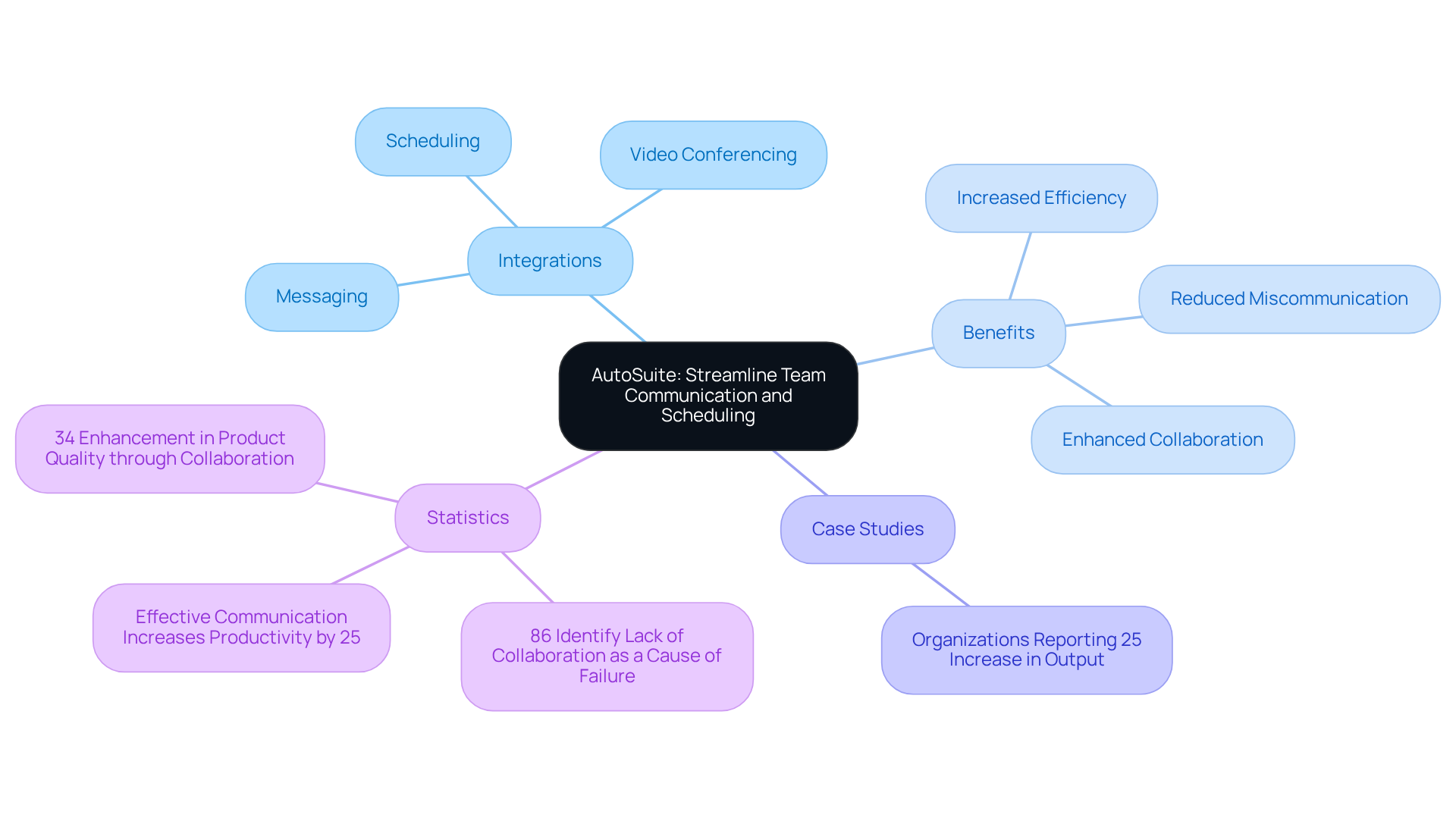
Hootsuite: Optimize Social Media Management with a Group Calendar
Hootsuite’s group calendar schedule tool revolutionizes collaboration in social media planning and organization. By providing a visual representation of the group calendar schedule, it helps teams avoid overlaps and maintain a consistent brand voice—an essential factor, given that approximately 76% of local businesses leverage social media for marketing purposes. This strategic tool empowers teams to schedule posts for maximum engagement, ensuring that content resonates with their target audience.
Moreover, as social media advertising expenditure is projected to reach $255.8 billion by 2028, the ability to make real-time adjustments based on analytics enhances responsiveness and effectiveness. Thus, it stands as an indispensable asset for any marketing team aiming to amplify their social media impact.
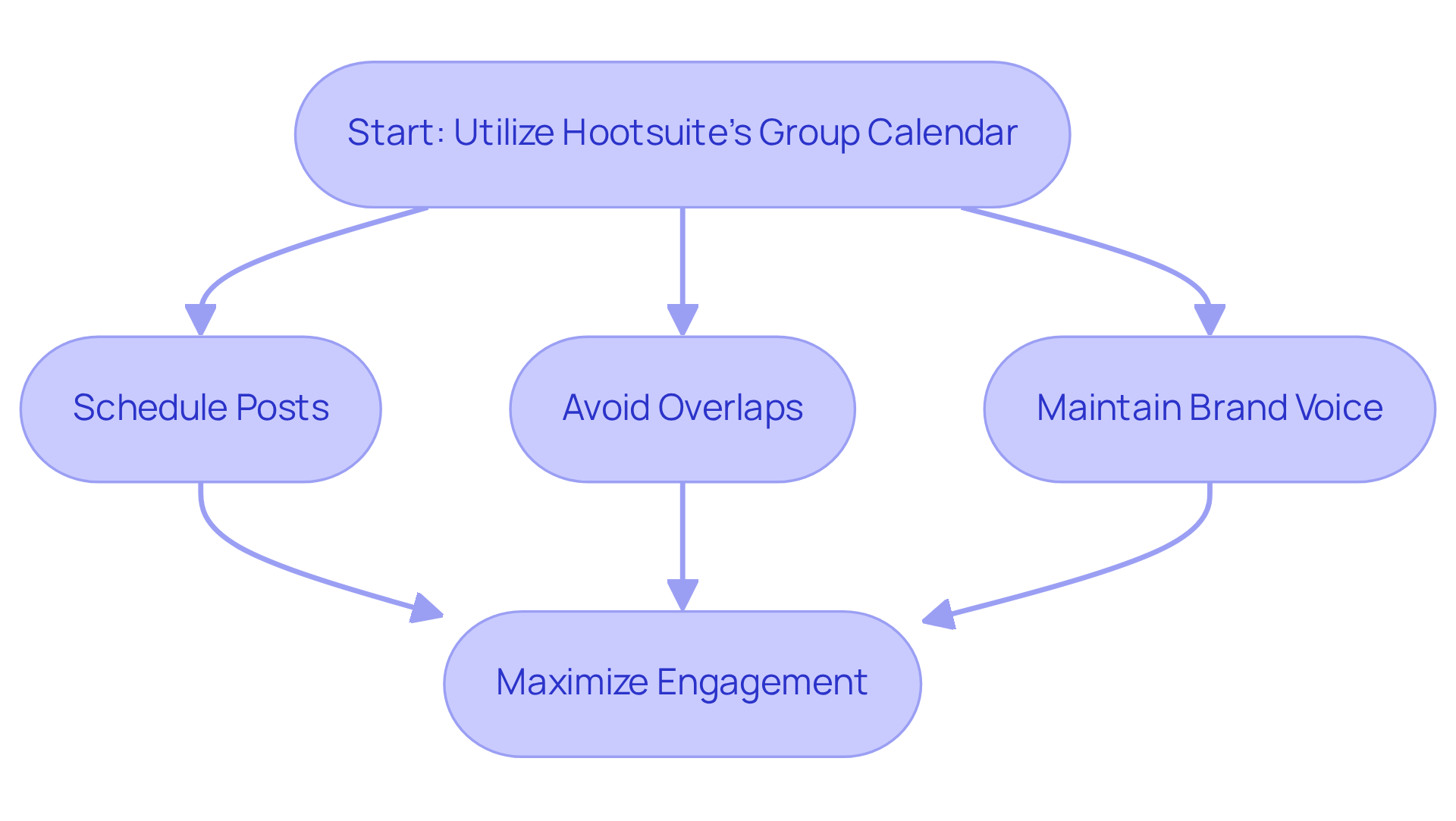
Google Calendar: Enhance Team Coordination with Shared Scheduling
In today’s fast-paced work environment, communication inefficiencies can hinder productivity. Google Calendar addresses these challenges by enabling teams to establish a group calendar schedule, allowing for clear visibility into when team members are available for meetings. Users benefit from the ability to:
- Set reminders
- Create events
- Seamlessly integrate with tools like Google Meet for video conferencing
This transparency fosters improved planning and significantly reduces scheduling conflicts, ultimately leading to more productive meetings. Explore how Google Calendar can transform your team’s operational efficiency.
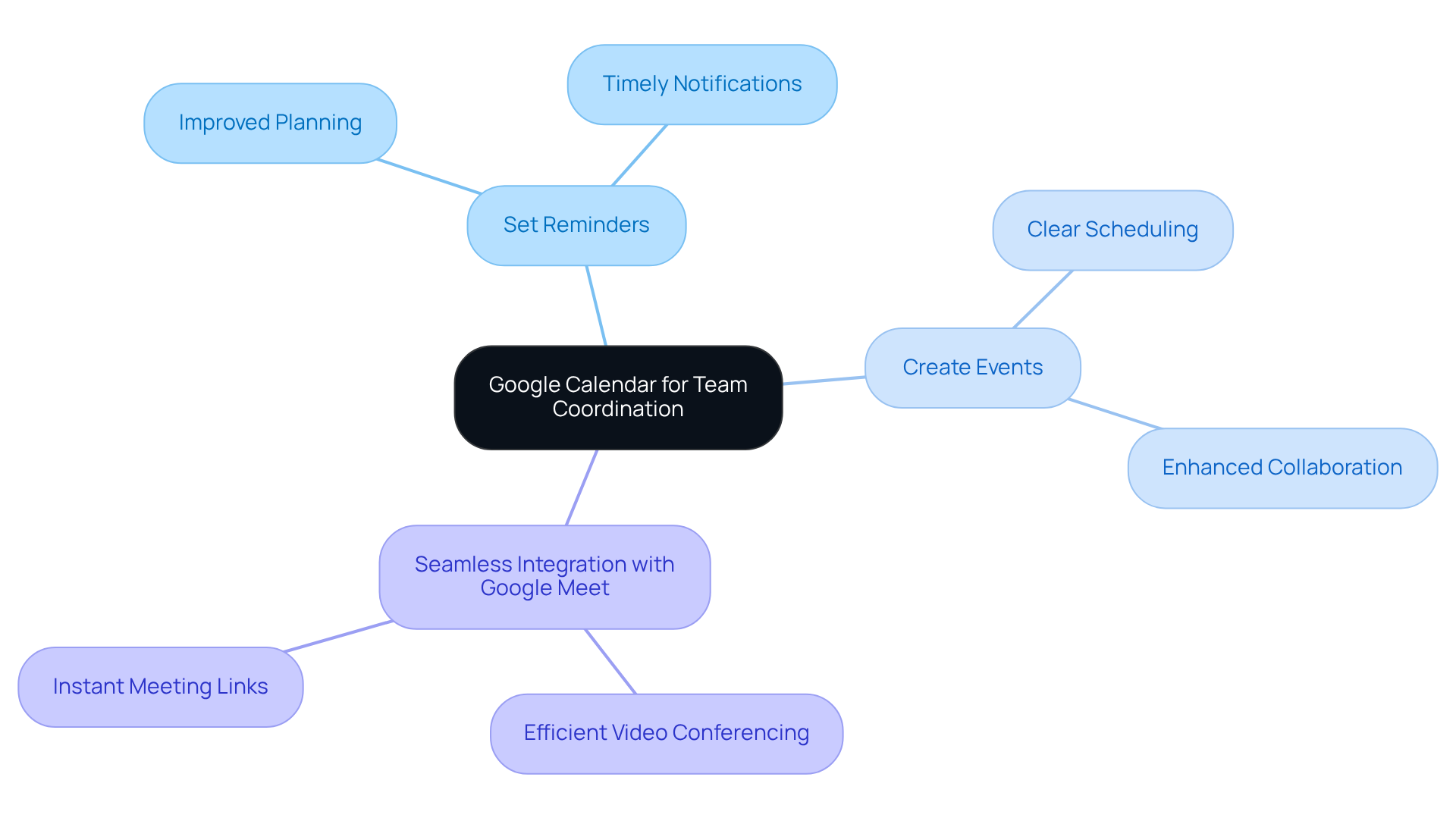
Microsoft Outlook: Integrate Email and Calendar for Seamless Team Scheduling
In today’s fast-paced work environment, communication inefficiencies can hinder productivity. Microsoft Outlook addresses this challenge with its integrated scheduling feature, seamlessly merging email and calendar functionalities. Users can arrange meetings directly from email conversations, significantly reducing the time spent switching between applications and ensuring that all relevant information is readily accessible.
Additionally, Outlook’s capability to send event invitations and monitor RSVPs streamlines the group calendar schedule, facilitating better coordination among groups. With these powerful tools at your disposal, exploring the full potential of Outlook can transform your operational efficiency.
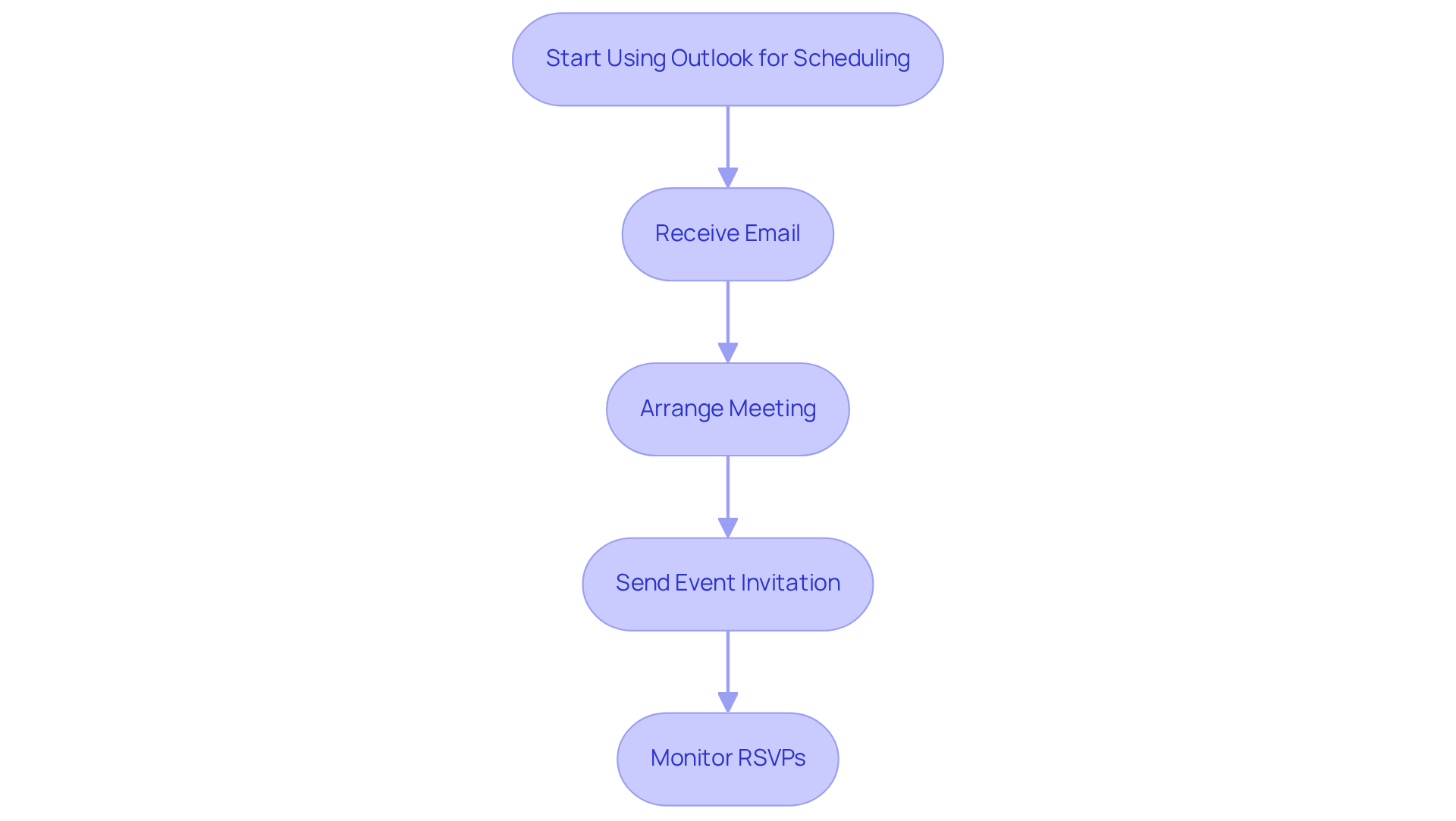
Trello: Visualize Tasks and Deadlines with Group Calendar Integration
In today’s fast-paced work environment, communication inefficiencies can hinder project success. Trello addresses these challenges by enabling groups to create boards tailored to various projects. With its calendar integration, users can visualize deadlines and milestones effectively. This capability not only assists teams in prioritizing tasks but also in allocating resources efficiently. By providing a transparent view of the group calendar schedule and what needs to be accomplished and when, Trello empowers groups to enhance their productivity and ensure that projects remain on track.
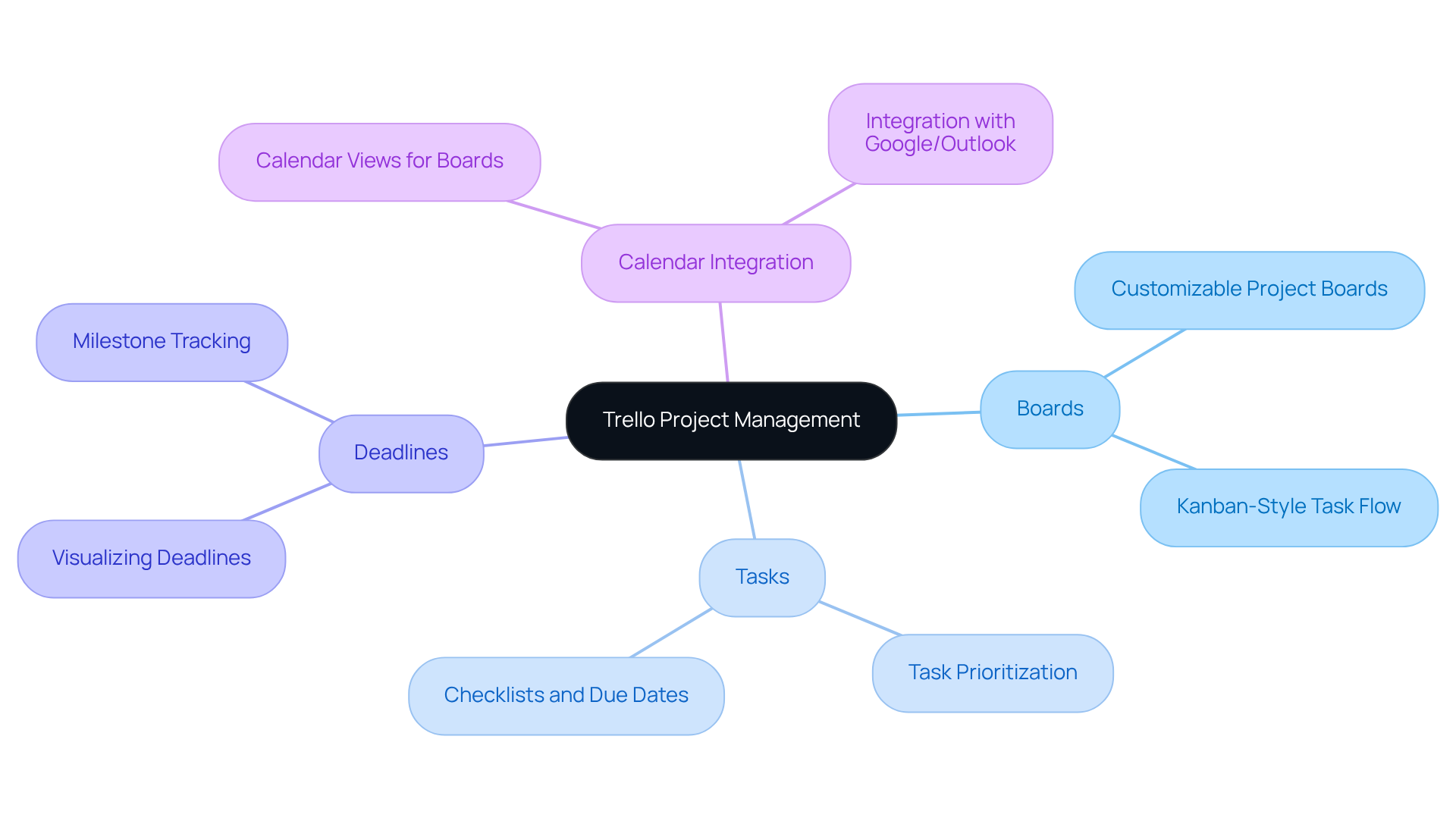
Asana: Track Project Timelines with a Collaborative Calendar
In today’s fast-paced environment, communication inefficiencies can hinder project success. Asana’s group calendar schedule effectively addresses these challenges by providing groups with a shared view of project timelines and due dates. Users can seamlessly assign tasks, set due dates, and monitor progress, ensuring that everyone is fully aware of their responsibilities. This level of transparency fosters accountability and keeps teams aligned with project objectives. Ultimately, Asana’s features lead to more successful outcomes, empowering teams to achieve their goals efficiently.
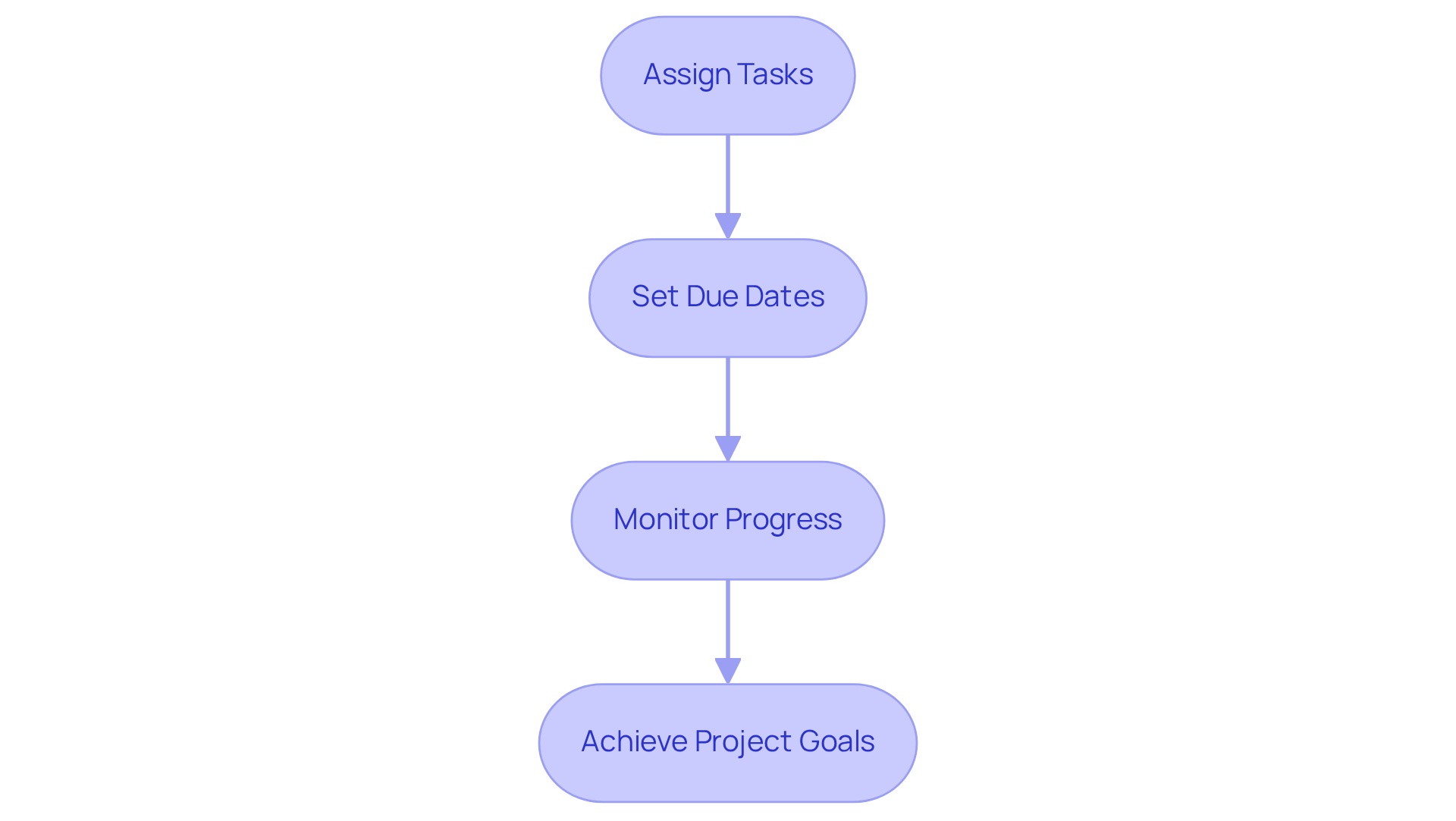
Slack: Receive Calendar Updates Within Your Team Communication
Communication inefficiencies can hinder organizational effectiveness, leading to missed meetings and disjointed team efforts. Slack’s integration with various calendar applications addresses these challenges by providing groups with real-time updates on their group calendar schedule for upcoming meetings and deadlines directly within their communication channels. This functionality significantly enhances coordination, ensuring that group members are always informed about the group calendar schedule. As noted by Brett Patrontasch, organizations implementing real-time availability systems report up to a 30% reduction in scheduling conflicts, which translates into improved employee satisfaction.
Consider the impact of daily agenda notifications in Slack; groups utilizing this feature have experienced enhanced organization and productivity by effectively managing their group calendar schedule, allowing them to prioritize tasks effectively. Furthermore, the customization options available empower users to tailor notification preferences and visibility settings, streamlining workflows and fostering collaboration in a fast-paced work environment. By leveraging these tools, teams can cultivate a more cohesive and efficient working environment, ultimately driving operational success.
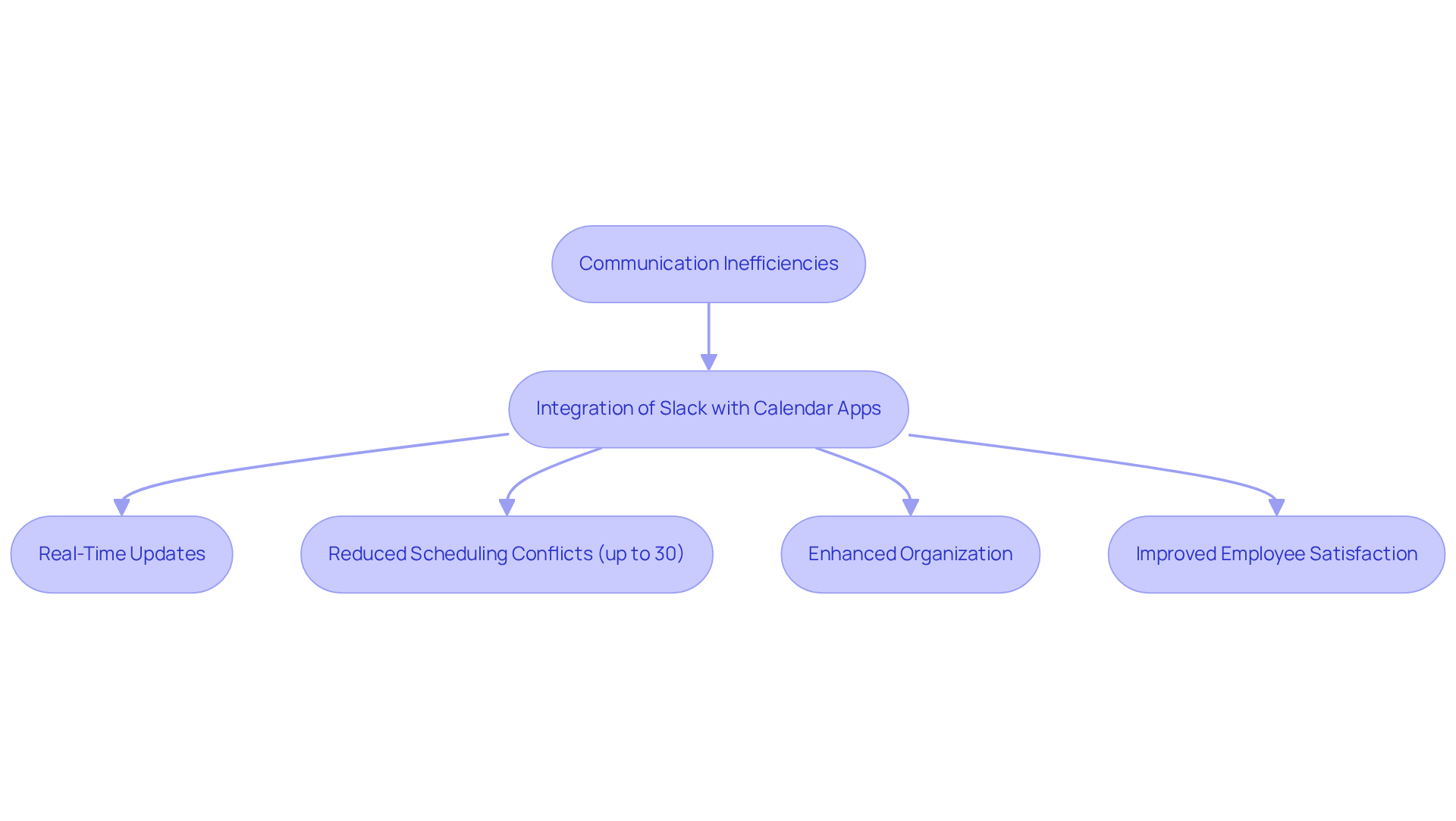
Monday.com: Customize Your Workflow with Flexible Calendar Views
Monday.com addresses the prevalent issue of communication inefficiencies in organizational workflows. By enabling groups to personalize their workflows with customizable group calendar schedules, it facilitates a range of visualizations, including traditional calendars and dynamic timelines. This flexibility caters to the distinct timing requirements of various groups, ultimately enhancing overall efficiency through improved time management. Notably, groups utilizing Monday.com have reported enhanced coordination and a reduction in timing conflicts, attributed to the platform’s group calendar schedule that visualizes tasks and deadlines in alignment with their operational styles.
In 2025, significant updates were introduced, featuring improved task visualization tools and two-way synchronization with external planners such as Google Calendar and Outlook. These enhancements further optimize the group calendar schedule, enabling teams to seamlessly integrate their planning efforts. According to user ratings, Monday.com has been recognized as a leader by Gartner for its effectiveness in boosting group efficiency. This recognition underscores its value as a resource for organizations striving to enhance productivity and streamline their operations. Explore how Monday.com can transform your team’s workflow and drive operational success.
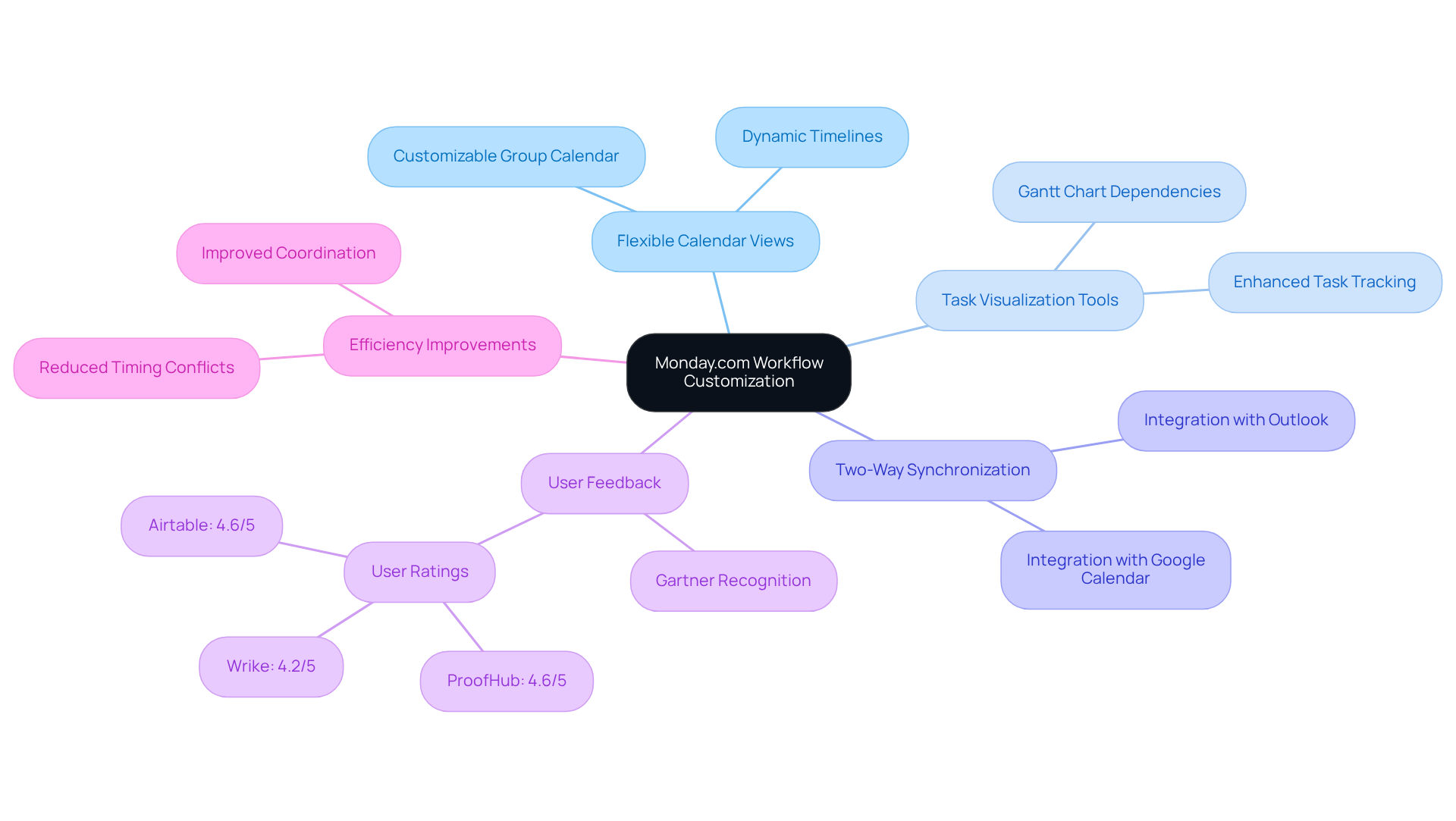
ClickUp: Prioritize Tasks with Integrated Calendar Features
In today’s fast-paced work environment, communication inefficiencies can severely hinder productivity. ClickUp’s integrated scheduling features empower teams to prioritize tasks effectively by aligning them with deadlines and importance. Users can effortlessly allocate due dates, establish reminders, and visualize their workload through an extensive overview. This functionality streamlines task management while enhancing focus on critical assignments, ensuring timely completion and optimal resource allocation.
For instance, a project manager utilized ClickUp’s calendar to reduce the duration of daily stand-up meetings, freeing up valuable time for concentrated work and ultimately achieving a 20% boost in efficiency. Such real-world applications illustrate how ClickUp’s tools can enhance group efficiency and effectiveness by improving the group calendar schedule for better workload management and deadline achievement.
As ClickUp continues to innovate, with a reported revenue of US$278.5 million in 2024, the platform’s effectiveness in boosting efficiency becomes increasingly evident.
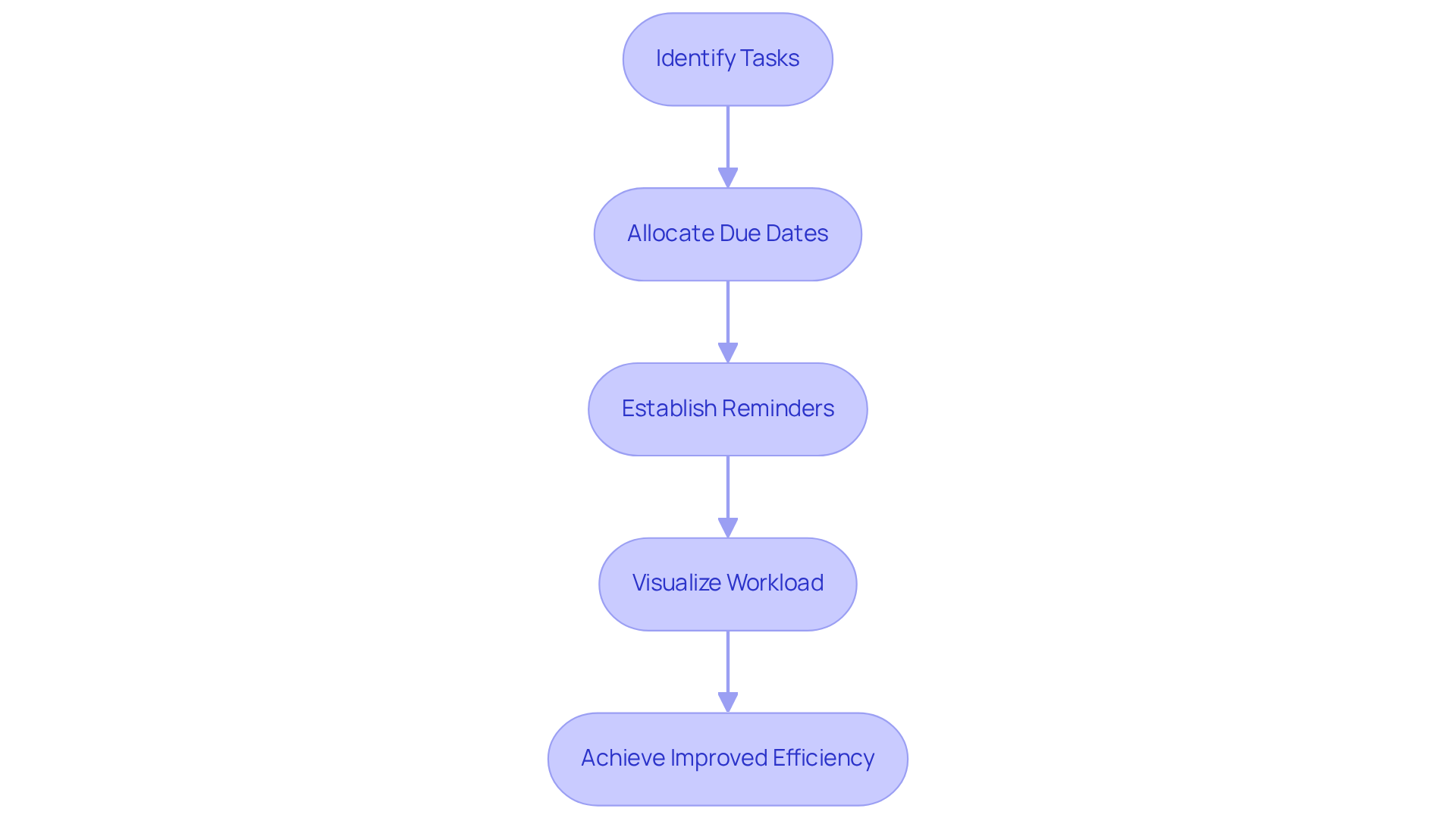
Airtable: Manage Projects and Timelines with a Visual Scheduling Tool
In today’s fast-paced operational landscape, communication inefficiencies can severely hinder project success. Airtable’s visual scheduling tool emerges as a solution, empowering teams to manage projects and timelines through an intuitive interface. Users can create custom views, track progress, and collaborate in real-time, ensuring that all team members remain aligned on project timelines and responsibilities. This flexibility not only enhances productivity but also drives project success, making it an indispensable resource for any organization. Explore how Airtable can transform your project management experience.
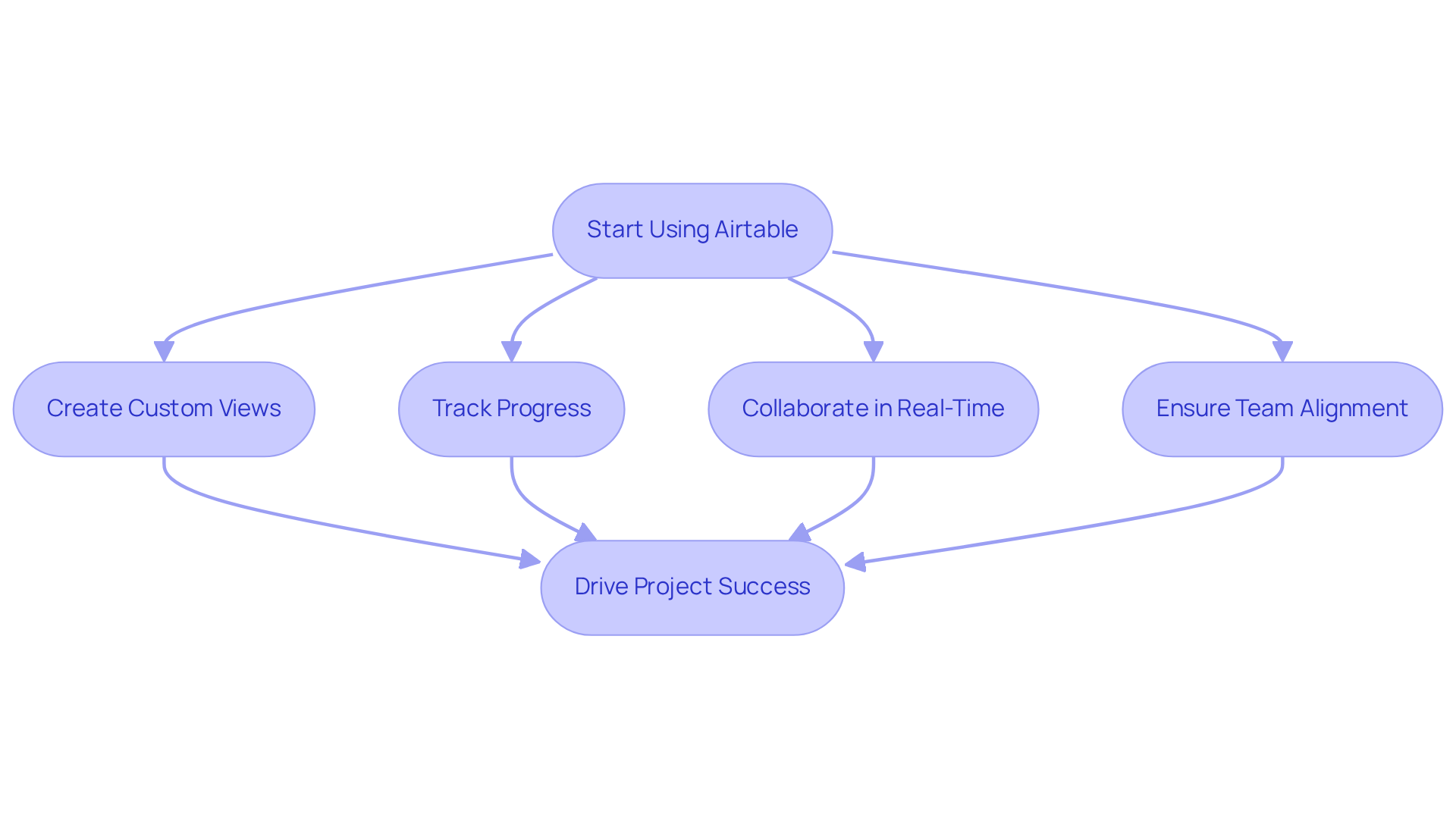
Conclusion
Effective group calendar scheduling is vital for enhancing team collaboration and productivity within any organization. By leveraging the right tools, teams can streamline communication, reduce scheduling conflicts, and ensure alignment on project timelines and responsibilities. The tools highlighted in this article—including AutoSuite, Hootsuite, Google Calendar, Microsoft Outlook, Trello, Asana, Slack, Monday.com, ClickUp, and Airtable—each offer unique features tailored to the diverse needs of teams striving for operational efficiency.
Throughout this article, key insights into how these tools facilitate better scheduling practices were discussed. For instance:
- AutoSuite integrates messaging and scheduling.
- Hootsuite optimizes social media management.
- Google Calendar enhances visibility of team availability.
Each tool provides specific functionalities—from real-time updates to visual task management—that empower teams to organize their workflows more effectively, ultimately leading to improved outcomes and reduced inefficiencies.
As organizations continue to navigate the complexities of team collaboration, embracing these innovative calendar tools can significantly impact overall productivity. By investing in the right solutions, teams can foster a more cohesive working environment, prioritize tasks effectively, and drive success in their projects. Exploring and implementing these tools will not only enhance scheduling practices but also contribute to a culture of collaboration and efficiency that is vital for achieving organizational goals.
Frequently Asked Questions
What is AutoSuite and how does it improve team communication?
AutoSuite is a solution that integrates messaging, video conferencing, and scheduling functionalities to streamline team communication. It allows groups to arrange meetings, manage their group calendar, distribute agendas, and track action items from a single platform, reducing miscommunication and enhancing efficiency and collaboration.
What are the efficiency benefits of using AutoSuite?
Organizations using AutoSuite report a substantial increase in efficiency, with some experiencing output enhancements of up to 25% due to improved communication. The platform’s real-time planning updates and automated notifications further support effective calendar management.
What percentage of employees and executives cite ineffective communication as a cause of workplace failures?
86% of employees and executives identify a lack of collaboration and ineffective communication as root causes of workplace failures, highlighting the importance of tools like AutoSuite.
How does Hootsuite enhance social media management?
Hootsuite’s group calendar schedule tool provides a visual representation of the group’s schedule, helping teams avoid overlaps and maintain a consistent brand voice. This tool allows for strategic scheduling of posts for maximum engagement, which is crucial for local businesses leveraging social media for marketing.
What is the projected social media advertising expenditure by 2028?
Social media advertising expenditure is projected to reach $255.8 billion by 2028, emphasizing the importance of effective social media management tools like Hootsuite.
How does Google Calendar facilitate team coordination?
Google Calendar allows teams to create a group calendar schedule, providing clear visibility into team members’ availability for meetings. It enables users to set reminders, create events, and integrate with tools like Google Meet for video conferencing, which reduces scheduling conflicts and leads to more productive meetings.
