4 Best Practices for Choosing an Online Calendar Program

Introduction
Choosing the right online calendar program is not merely a decision; it’s a strategic move that can dramatically boost productivity and streamline operations. As the market for online scheduling tools is set to expand significantly, grasping the essential features and compatibility options is vital for organizations looking to enhance their workflows.
Yet, the real challenge emerges in sifting through the vast array of available tools – how can one ensure that the selected program not only addresses current needs but also evolves with future demands?
This article explores best practices for selecting an online calendar program, equipping readers with the knowledge to make informed choices that promote collaboration and efficiency.
Identify Key Features of Online Calendar Programs
When it comes to selecting an online calendar program, recognizing the essential functionalities that align with your operational needs is crucial. Communication inefficiencies can hinder productivity, but the right scheduling tool can transform your workflow. Consider these key features:
- Scheduling Flexibility: The ability to schedule recurring events and set reminders is vital for maintaining organization. As Brian Tracy wisely noted, investing time in planning can save significant hours in wasted effort.
- Integration Capabilities: Ensure the scheduling tool integrates seamlessly with existing applications like email clients and project management software. This integration streamlines workflows and enhances efficiency. The online scheduling tool market is projected to reach USD 4.2 billion by 2032, underscoring the growing importance of effective planning solutions.
- User Interface: A user-friendly interface significantly reduces the learning curve and boosts user adoption. An intuitive design encourages team members to engage with the tool effectively, maximizing its potential benefits.
- Collaboration Features: Look for options that allow sharing schedules with team members and setting permissions for viewing or editing. This fosters teamwork and ensures everyone is aligned on timing.
- Mobile Accessibility: Ensure the planner is accessible on mobile devices, enabling planning on the go. With experts spending an average of 91 minutes each day on trivial activities, leveraging a robust scheduling tool can greatly enhance productivity.
By focusing on these characteristics, organizations can select an online calendar program that boosts communication and enhances planning efficiency. Ultimately, this leads to improved operational performance. Explore your options today and take the first step towards a more organized future.
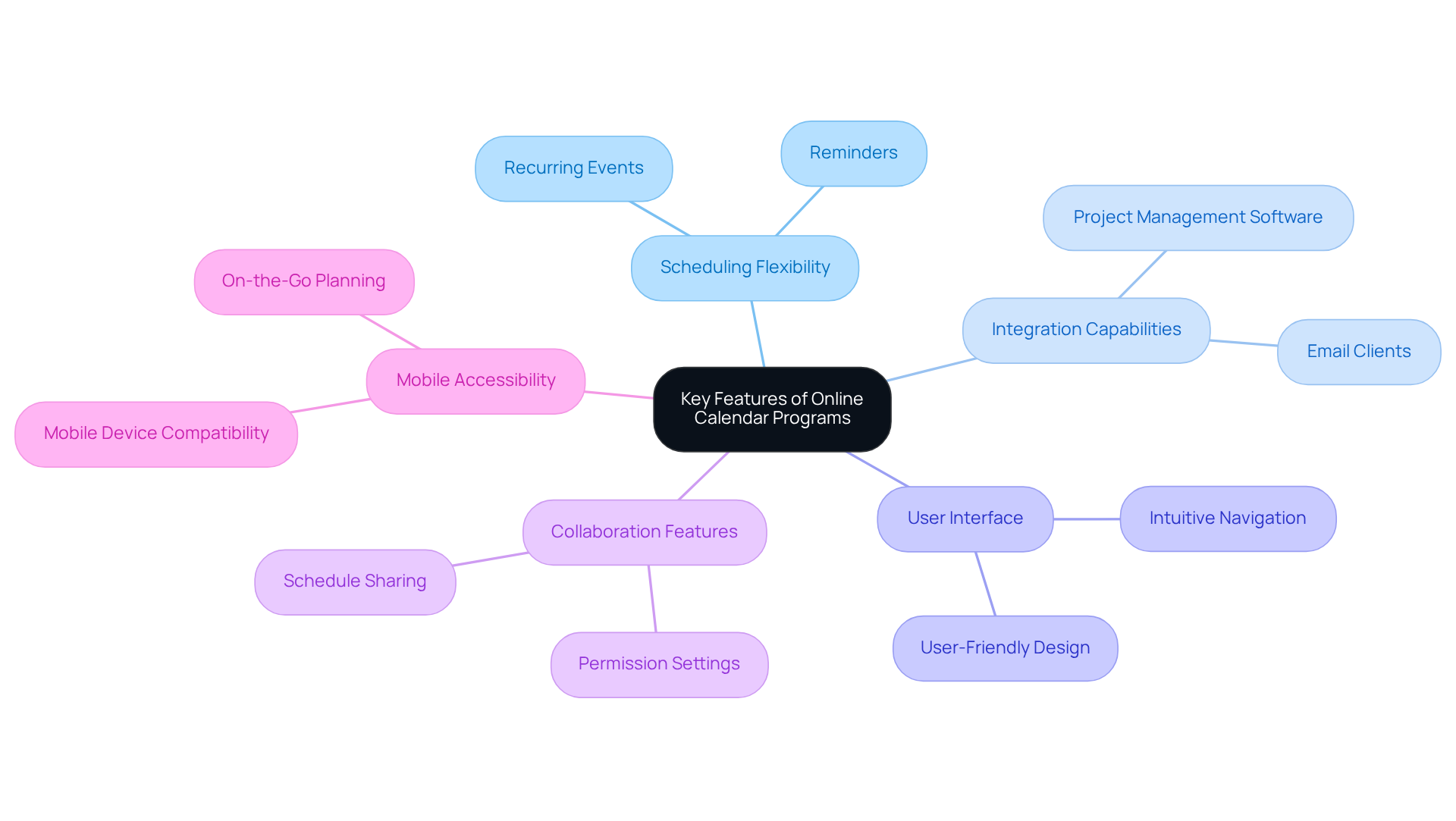
Ensure Compatibility with Existing Tools and Systems
To maximize the effectiveness of an online calendar program, ensuring compatibility with existing tools and systems is essential. Communication inefficiencies can hinder productivity, but by prioritizing integration, companies can streamline their processes and enhance collaboration.
- Integration with Email Clients: Opt for a calendar that seamlessly syncs with popular email platforms like Outlook and Gmail. This integration not only facilitates easy event creation and management using an online calendar program but also streamlines communication and scheduling processes, making it a vital feature for any organization.
- Project Management Tools: Select planners that integrate with project management software such as Asana or Trello. This capability allows teams to consolidate tasks and deadlines in one place, significantly enhancing productivity and collaboration.
- Cross-Platform Functionality: Ensure that the scheduling tool operates smoothly across various operating systems, including Windows, Mac, and mobile devices. This guarantees accessibility for all users, regardless of their preferred platform, fostering inclusivity in the workplace.
- API Availability: For organizations utilizing custom software, check if the scheduling tool offers an API for deeper integration. This feature can greatly improve functionality and allow for customization tailored to specific organizational needs.
By prioritizing compatibility, companies can foster a more efficient workflow that leverages their existing tools, ultimately improving productivity and communication. Explore the potential of these integrations to transform your scheduling experience.
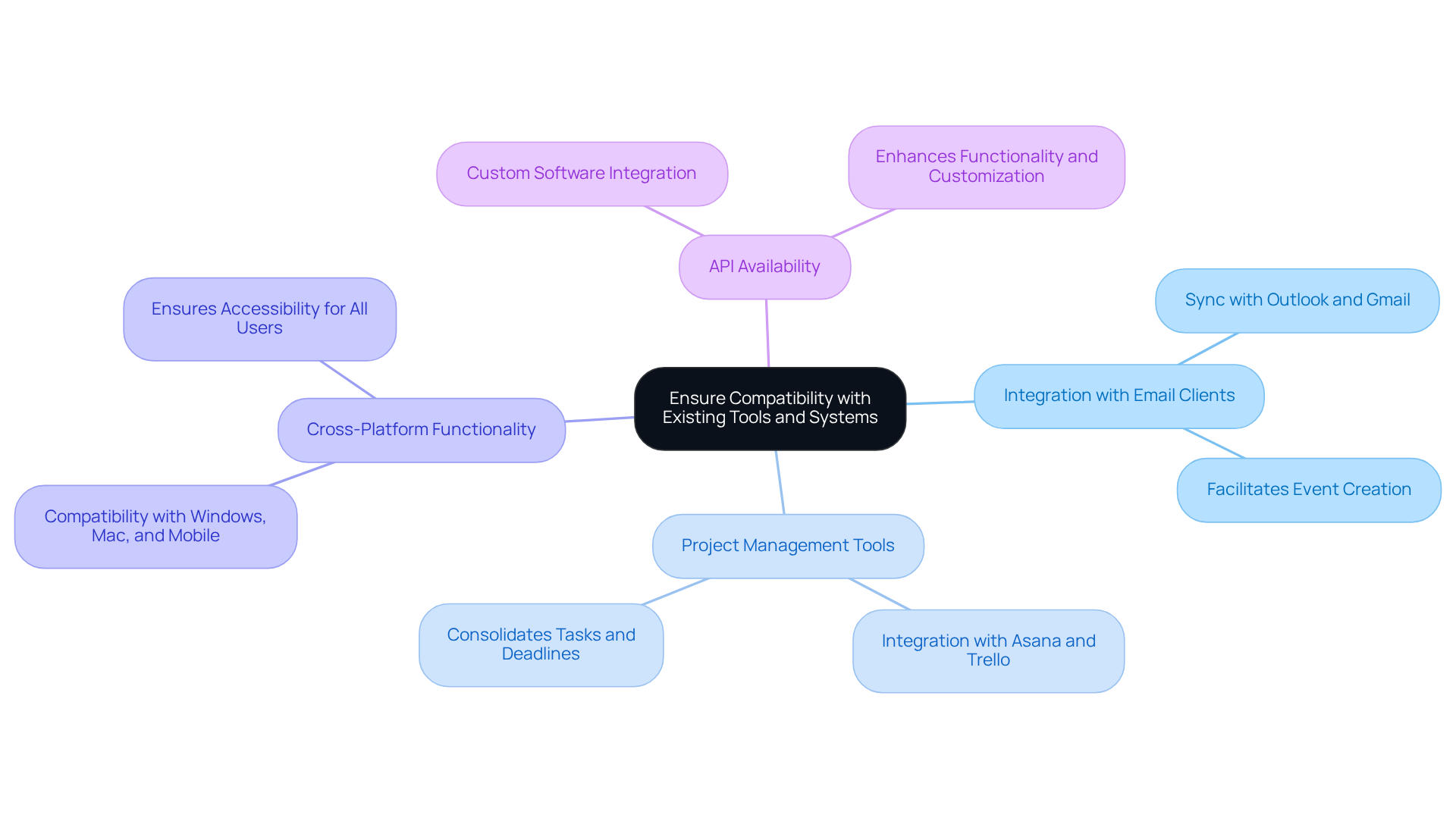
Provide Comprehensive Training and Support for Users
Introducing a new online scheduling application presents a significant challenge: ensuring that all individuals can effectively utilize its features. Communication inefficiencies can hinder operational efficiency, but with the right training and support, organizations can overcome these obstacles. Here are some essential practices to implement:
- Structured Training Sessions: Organize comprehensive training sessions that delve into the calendar’s functionalities, emphasizing practical use cases tailored to your organization’s needs.
- Manuals and Resources: Equip individuals with easy-to-understand manuals and online materials, allowing them to refer back as needed for guidance.
- Ongoing Support: Establish a robust support system where individuals can pose questions and receive assistance, whether through a dedicated help desk or community forums.
- Feedback Mechanism: Create a channel for individuals to provide input on the system’s usability and suggest enhancements, fostering a culture of continuous improvement.
By investing in thorough training and ongoing support, organizations can significantly boost confidence among individuals, ensuring that the scheduling program is utilized to its fullest capacity. This proactive approach not only enhances operational efficiency but also empowers users to maximize the benefits of the new system.

Establish Metrics for Monitoring and Evaluating Effectiveness
To effectively address the challenges of communication inefficiencies within organizations, establishing clear metrics for monitoring and evaluating the performance of an online calendar program is crucial. By focusing on key metrics, organizations can enhance operational efficiency and improve overall communication.
User Engagement Metrics are vital; tracking active users, calendar usage frequency, and the number of events created provides insights into user behavior. Distinguishing between unique, new, and returning users allows for a deeper understanding of engagement levels, highlighting areas ripe for improvement.
Meeting Effectiveness is another critical metric. Assessing the ratio of scheduled meetings to those that actually occur, alongside participant feedback on meeting quality, reveals significant insights. With only 30% of meetings deemed productive, organizations must prioritize enhancing meeting effectiveness to ensure they fulfill their intended purpose.
Time Savings should also be measured. Employees currently spend an average of 392 hours per year in meetings; quantifying the efficiency gains from effective scheduling can lead to better resource allocation and increased productivity.
Lastly, Integration Success is essential. Monitoring how well the scheduling tool integrates with other systems, while noting any synchronization issues, is key. With 72% of workers experiencing time loss due to tech issues during meetings, effective integration is paramount for a seamless workflow and user satisfaction.
Regularly reviewing these metrics empowers organizations to make informed decisions regarding the online calendar program’s effectiveness. This proactive approach not only identifies opportunities for enhancement but also leads to improved communication and scheduling efficiency.
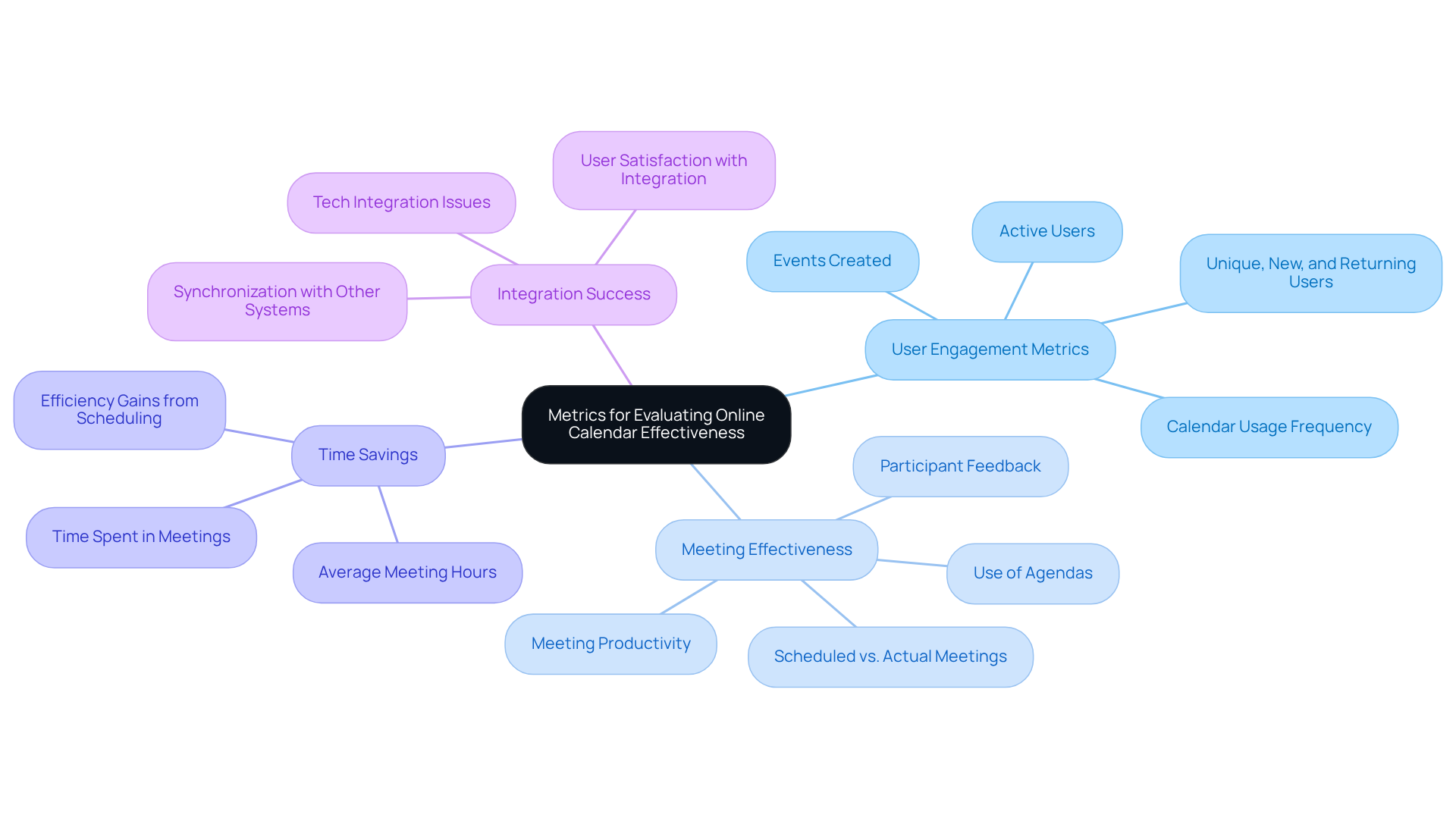
Conclusion
Choosing the right online calendar program is not just a decision; it’s a strategic move to tackle communication inefficiencies that plague many organizations. By recognizing the critical features and functionalities that align with your operational needs, you can significantly boost productivity and enhance overall efficiency.
Consider the essential elements:
- Scheduling flexibility
- Integration capabilities
- User-friendly interfaces
- Collaboration features
- Mobile accessibility
These are not mere options; they are vital components that can transform your workflow. Moreover, ensuring compatibility with existing tools, providing comprehensive training and support, and establishing metrics for monitoring effectiveness are crucial strategies for maximizing the benefits of an online calendar program. These practices facilitate smoother operations and empower users to fully leverage the scheduling tool’s potential.
Ultimately, investing in the right online calendar solution is a decisive step toward fostering a more organized and efficient workplace. By prioritizing these best practices, your organization can revolutionize its scheduling processes, enhance team collaboration, and drive operational success. Don’t miss the opportunity to streamline your planning efforts today-experience the positive impact on your organizational performance.
Frequently Asked Questions
What are the key features to look for in an online calendar program?
Key features to consider include scheduling flexibility, integration capabilities, user interface, collaboration features, and mobile accessibility.
Why is scheduling flexibility important in an online calendar program?
Scheduling flexibility is vital for maintaining organization, as it allows users to schedule recurring events and set reminders, ultimately saving time and reducing wasted effort.
How do integration capabilities enhance the functionality of an online calendar program?
Integration capabilities ensure that the scheduling tool works seamlessly with existing applications like email clients and project management software, streamlining workflows and enhancing efficiency.
What role does user interface play in the effectiveness of an online calendar program?
A user-friendly interface reduces the learning curve and boosts user adoption, encouraging team members to engage effectively with the tool and maximizing its potential benefits.
What collaboration features should be included in an online calendar program?
Collaboration features should allow users to share schedules with team members and set permissions for viewing or editing, fostering teamwork and ensuring alignment on timing.
Why is mobile accessibility important for an online calendar program?
Mobile accessibility allows users to plan on the go, which is essential for productivity, especially since experts spend an average of 91 minutes each day on trivial activities.
How can selecting the right online calendar program improve operational performance?
By focusing on essential features, organizations can boost communication and enhance planning efficiency, leading to improved operational performance.
