5 Steps to Create an Effective Site Calendar for Operations

Overview
To create an effective site calendar for operations, it is essential to define its purpose clearly. Identifying key elements to include is crucial, as is selecting the right tools that facilitate implementation. By following a structured approach, one can implement the calendar with clear steps and regularly evaluate its effectiveness. This process emphasizes clarity, organization, and user feedback, which collectively enhance operational efficiency and communication within an organization. Such a method not only addresses existing communication inefficiencies but also promotes a culture of continuous improvement.
Introduction
Creating an effective site calendar is not merely beneficial; it is crucial for enhancing operational efficiency and communication within any organization. Inefficiencies in communication can lead to missed deadlines and overlooked events, resulting in significant operational setbacks. By clearly defining the calendar’s purpose and incorporating essential elements, teams can streamline their workflows, ensuring that critical deadlines and events are never neglected. However, the challenge lies in selecting the right tools and maintaining the calendar’s relevance over time.
Organizations must consider how to effectively implement and continuously improve their site calendar to meet evolving needs and foster collaboration. This involves not only the initial setup but also the ongoing evaluation of its effectiveness. By leveraging the right strategies and tools, organizations can enhance their collaborative efforts and ensure that their operational processes remain efficient and effective. The key is to remain adaptable and responsive to changing organizational dynamics.
Define the Purpose of Your Site Calendar
To create an effective site calendar, it is essential to begin by defining its primary purpose. This foundational step addresses the operational challenges of communication inefficiencies. Consider these pivotal questions:
- What types of events will be included (meetings, deadlines, project milestones)?
- Who will be utilizing the schedule (team members, departments, external stakeholders)?
- How will the schedule improve communication and coordination among users?
By recording these objectives clearly, you establish a guiding framework for the subsequent steps in the schedule creation process. For example, if the schedule aims to simplify project timelines, ensure it encompasses all pertinent due dates and milestones for each project. This clarity not only enhances operational efficiency but also fosters improved collaboration among all users.
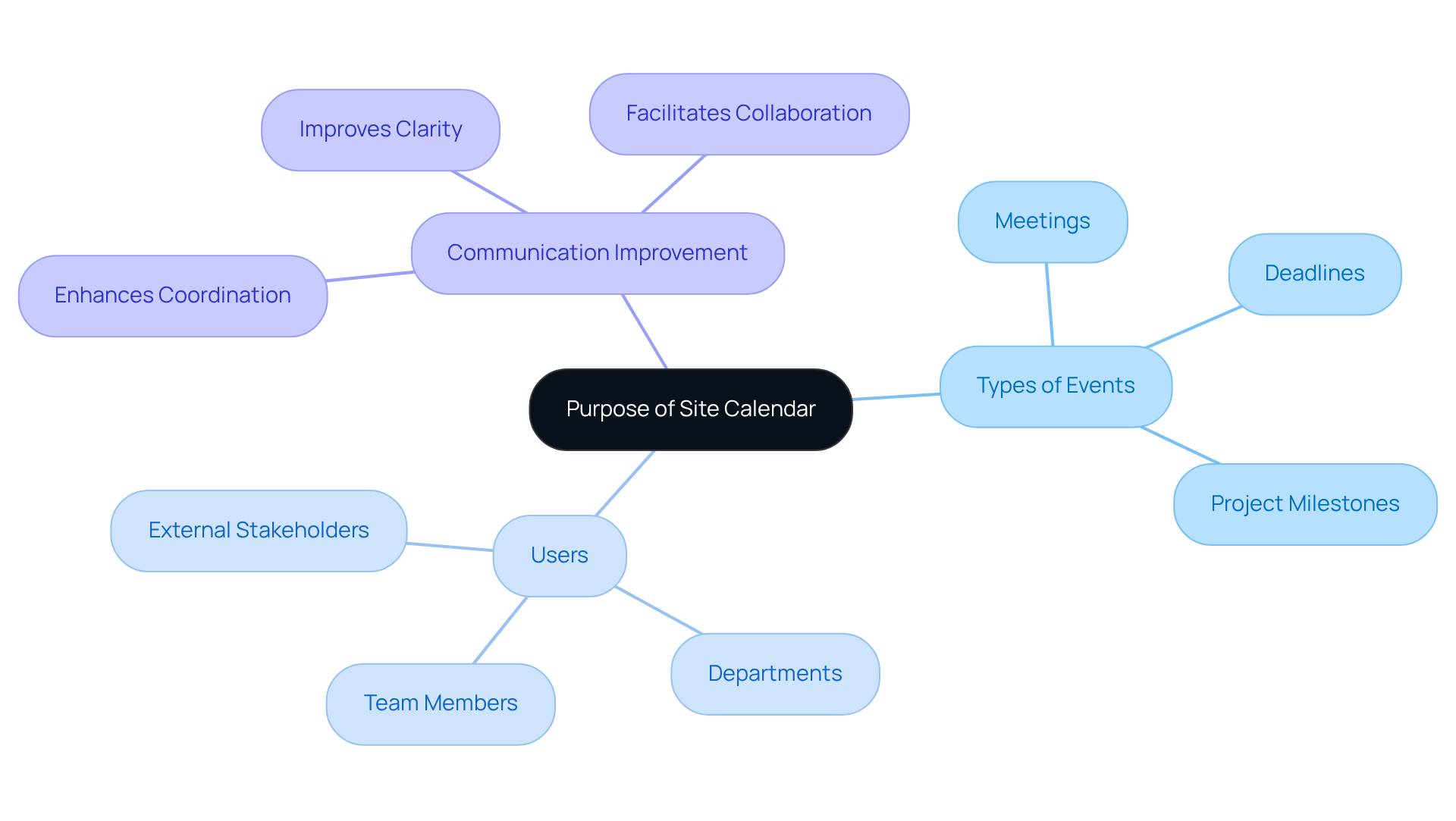
Identify Key Elements to Include in Your Calendar
Next, outline the key components that should be included in your site calendar. Addressing communication inefficiencies requires a well-organized approach. Common elements to consider are:
- Event Types: Meetings, deadlines, and important dates are crucial for effective planning.
- Color Coding: Distinguishing between categories of events—such as project due dates in red and team meetings in blue—enhances visual clarity.
- Reminders: Setting alerts for upcoming events keeps users informed and prepared.
- Recurring Events: Including regular meetings or deadlines that occur on a set schedule ensures nothing is overlooked.
By clearly defining these elements, you can create a site calendar that is both functional and user-friendly, ultimately improving operational efficiency.
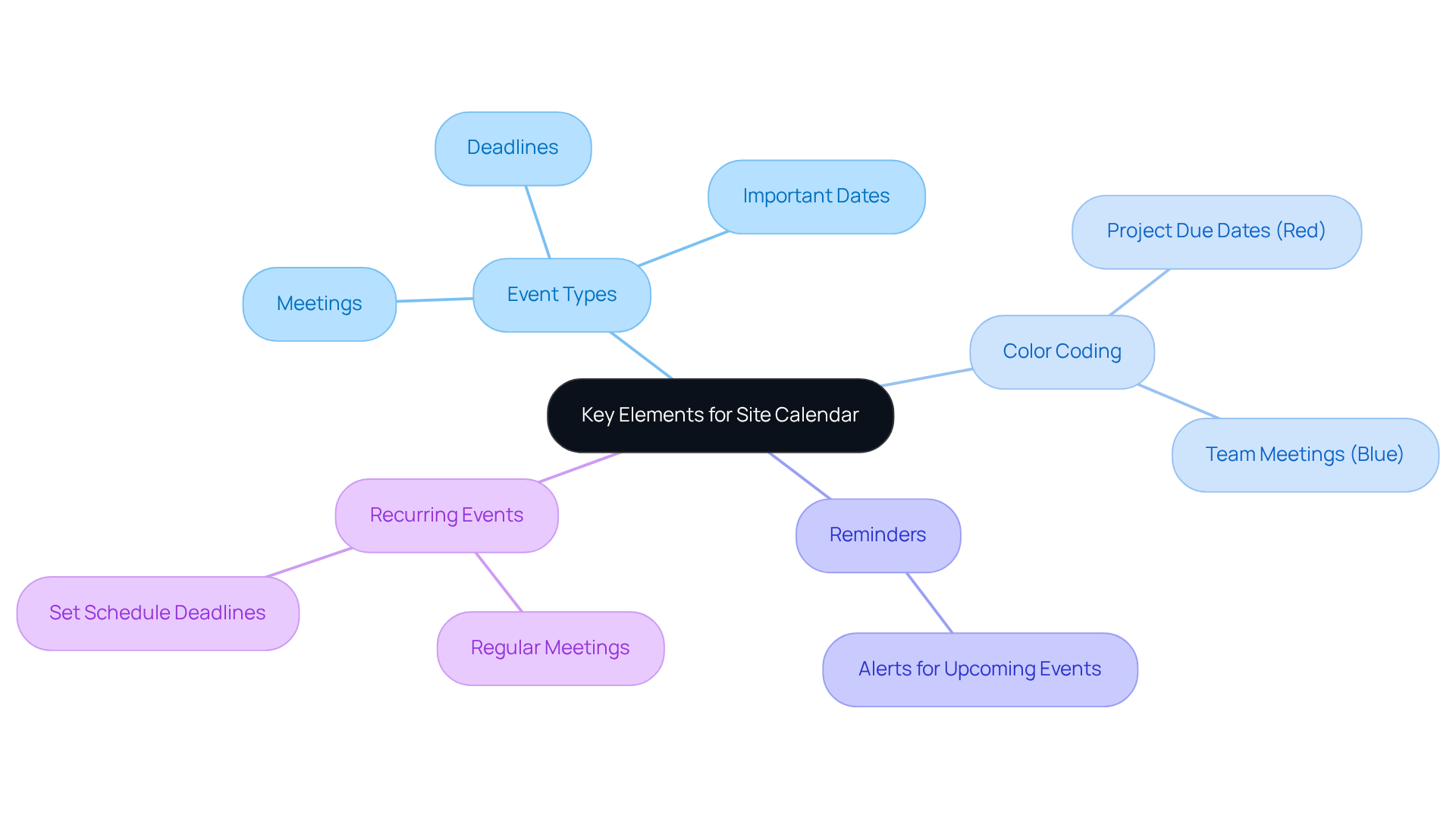
Choose the Right Tools for Calendar Management
Selecting the appropriate tools for managing your site calendar is essential for operational efficiency. Consider these impactful options:
- Digital Calendar Platforms: Tools such as Google Calendar, Microsoft Outlook, and specialized project management software like Asana or Trello offer robust features for scheduling and reminders, streamlining your workflow.
- Integration Capabilities: It is essential to ensure that the chosen tool can seamlessly integrate with other systems your organization utilizes, such as email and project management tools, enhancing overall productivity.
- User Accessibility: Opt for a platform that is user-friendly, allowing all team members to access and utilize it effectively, regardless of their technical proficiency.
Evaluate these tools based on your specific objectives and key factors to identify the most suitable option for your organization.
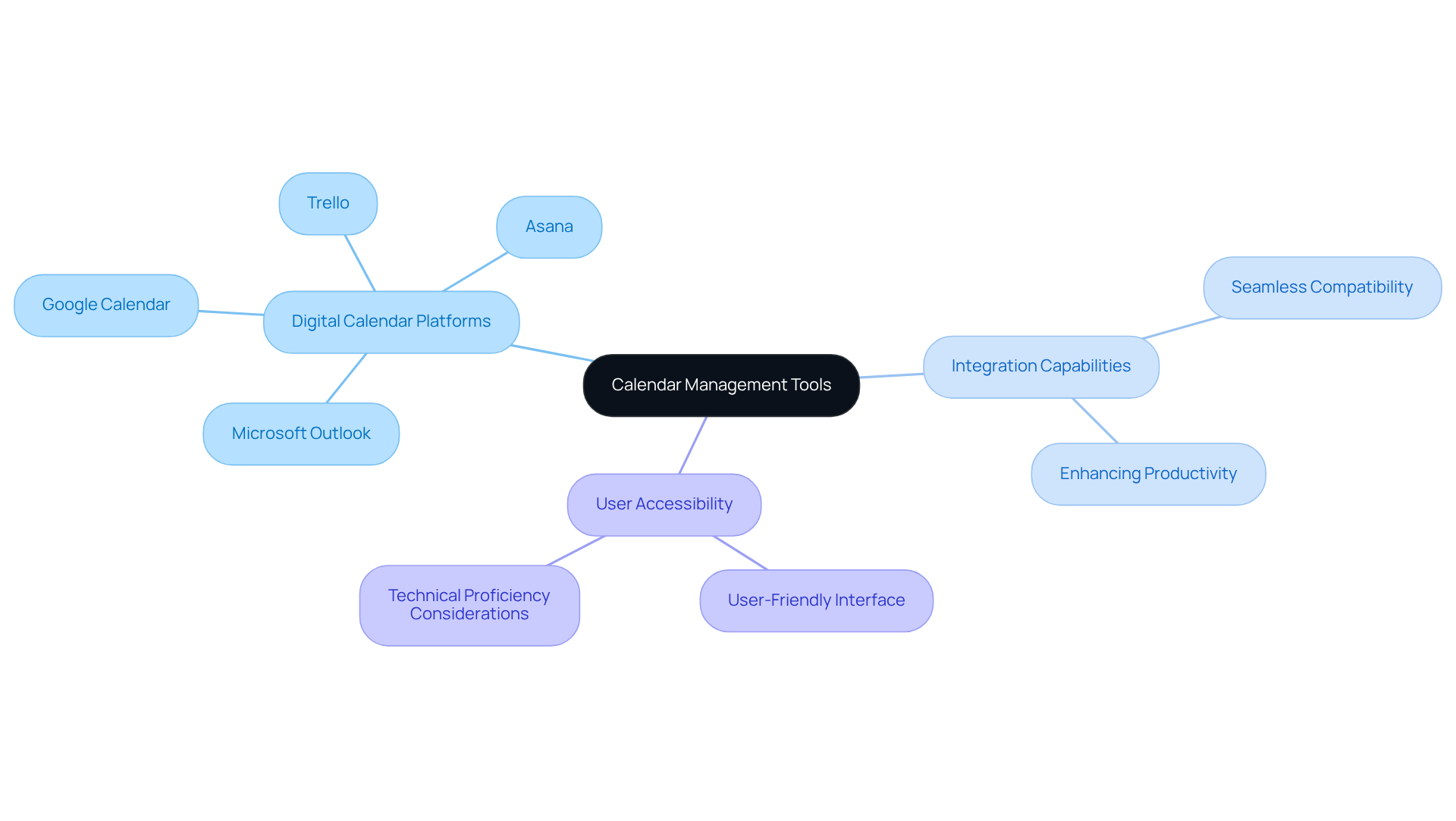
Implement Your Site Calendar with Clear Steps
Once you have selected your tools and outlined the objectives and components of your schedule, it’s time to put it into action. Follow these essential steps to ensure a successful implementation:
- Set Up the Schedule: Create the schedule in your chosen tool, incorporating all key elements identified earlier. This foundational step is critical for establishing a clear framework.
- Input Initial Data: Populate the schedule with existing events, deadlines, and meetings. Accurate initial data is vital for effective planning and execution.
- Share with Stakeholders: Ensure that all relevant team members have access to the schedule and understand how to use it. This promotes transparency and collaboration.
- Provide Training: Offer a brief training session or resources to help users navigate the schedule effectively. Empowering users enhances their ability to utilize the tool efficiently.
- Gather Feedback: After initial use, solicit feedback from users to identify any issues or areas for improvement. Continuous feedback loops are essential for optimizing the process.
This organized method will assist in guaranteeing a seamless implementation of your site calendar, ultimately enhancing operational efficiency.
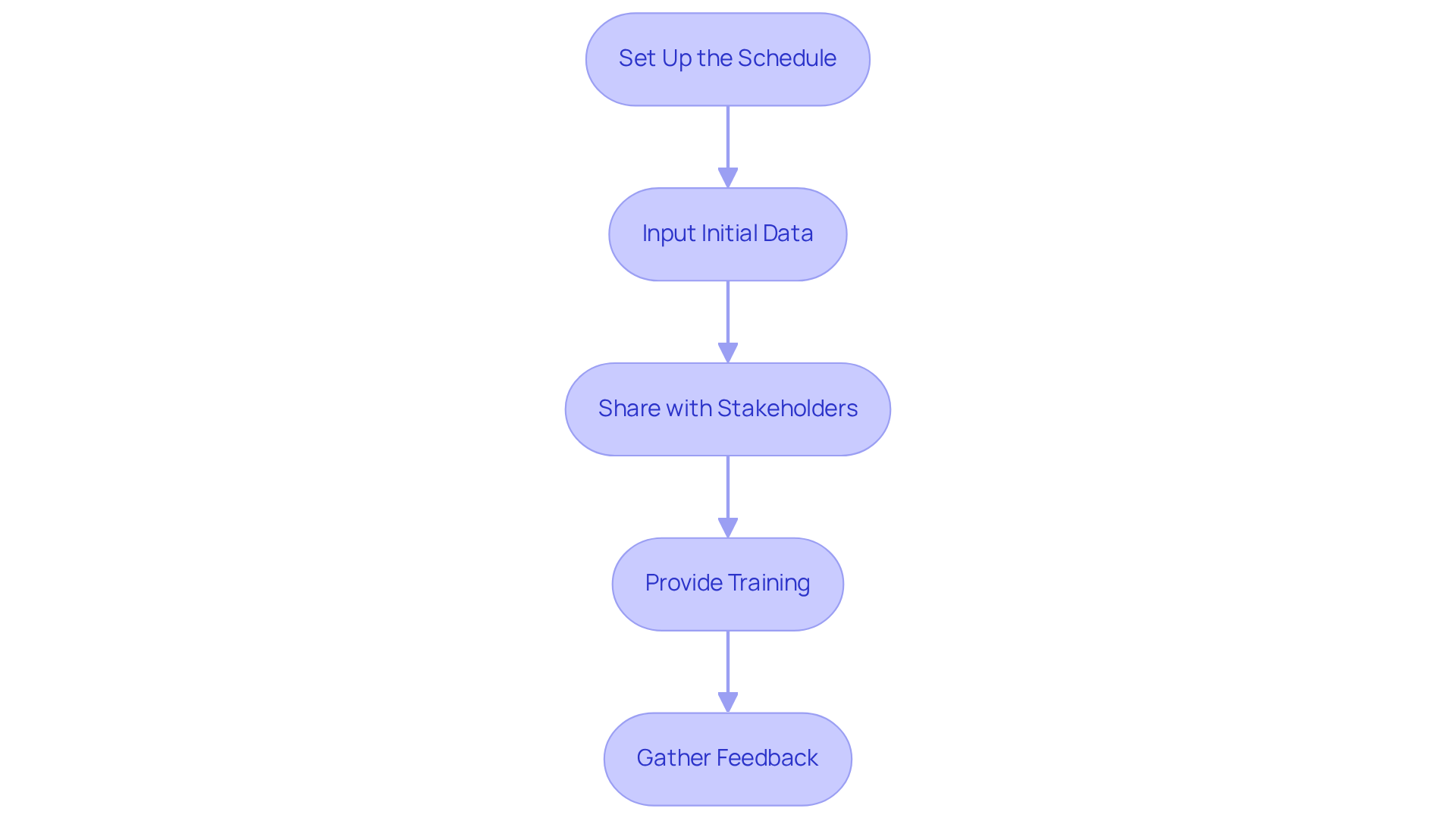
Evaluate and Adjust Your Calendar Regularly
To ensure the effectiveness of your site calendar, establishing a routine for evaluation and adjustments is essential.
-
Schedule Regular Reviews: Set a recurring date, such as monthly or quarterly, to assess the calendar’s effectiveness and relevance. This proactive approach allows you to stay ahead of potential issues and ensures that the calendar remains aligned with organizational goals.
-
Analyze User Feedback: Collect and analyze feedback from users to pinpoint challenges and gather suggestions for improvement. Engaging with users not only enhances the calendar’s functionality but also fosters a sense of community and collaboration within your organization.
-
Make Necessary Adjustments: Update the schedule based on feedback and evolving organizational needs. This adaptability ensures that the calendar continues to serve its purpose effectively, reinforcing communication and operational efficiency.
By committing to regular evaluation, you can ensure that your site calendar evolves alongside your organization, which ultimately enhances communication and operational efficiency.
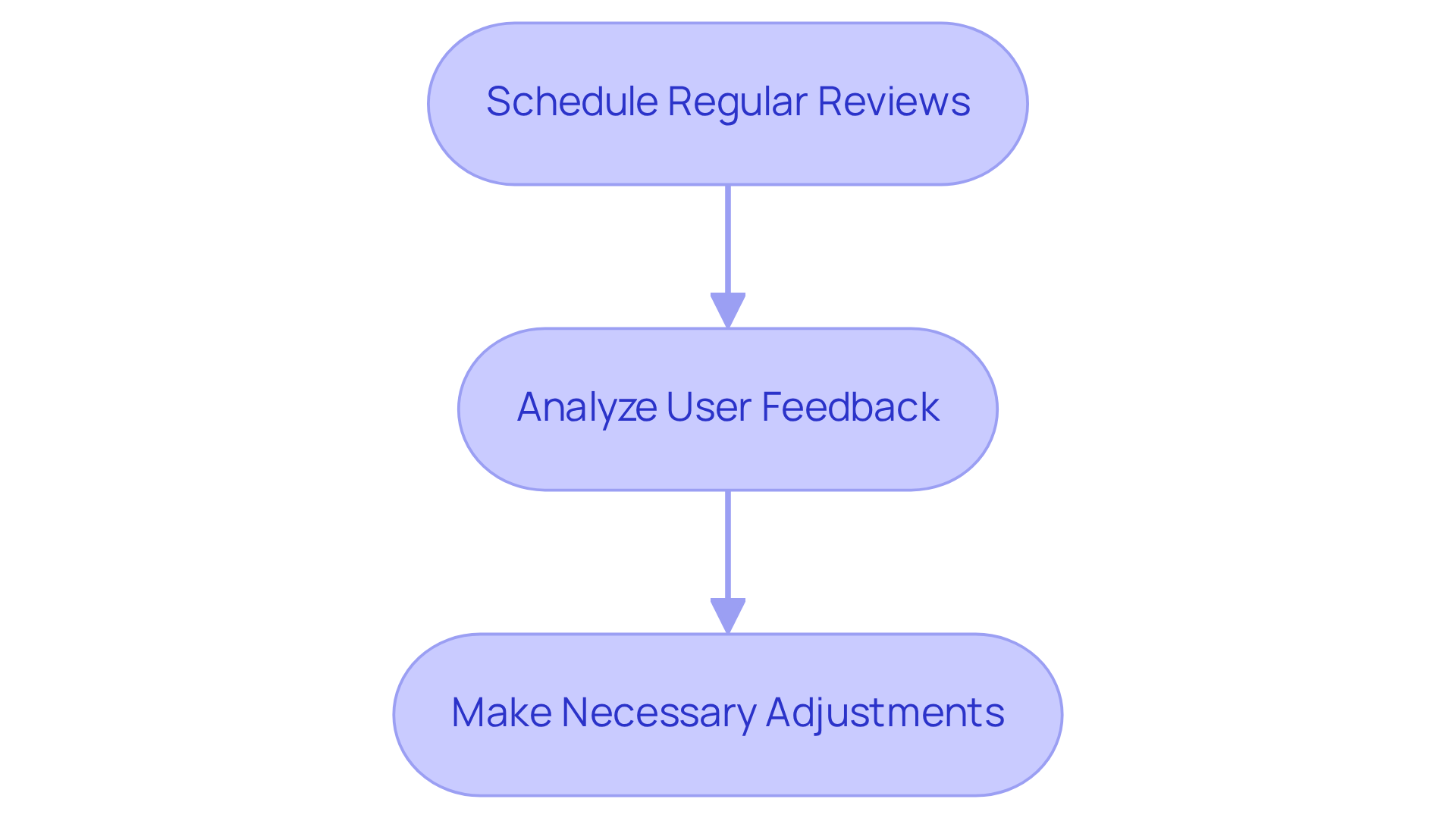
Conclusion
Creating an effective site calendar is not just a task; it is a pivotal step in overcoming communication inefficiencies and optimizing operations within an organization. By clearly defining its purpose and identifying key elements, organizations can select the right tools to implement the calendar systematically. This commitment to regular evaluations fosters a more coordinated and efficient working environment.
Key insights reveal that clarity in objectives is paramount. Incorporating essential features such as:
- Color coding
- Reminders
Alongside valuing user feedback, significantly refines the calendar’s functionality. Each of these steps contributes to a structured approach that streamlines operations and promotes collaboration among team members.
Ultimately, the significance of a site calendar transcends mere scheduling; it becomes a vital tool for enhancing communication and operational efficiency. By embracing these best practices, organizations ensure that the calendar remains a dynamic asset, adapting to their evolving needs. Taking decisive action to implement and continuously refine a site calendar can lead to a more organized and productive workplace, establishing it as an indispensable component of effective operations management.
Frequently Asked Questions
What is the first step in creating an effective site calendar?
The first step is to define the primary purpose of the site calendar, addressing operational challenges and communication inefficiencies by clarifying the types of events included, the users of the schedule, and how it will improve communication and coordination.
What types of events should be included in a site calendar?
A site calendar should include various types of events such as meetings, deadlines, and project milestones to ensure effective planning.
How can color coding enhance a site calendar?
Color coding can enhance visual clarity by distinguishing between different categories of events, such as marking project due dates in red and team meetings in blue.
Why are reminders important in a site calendar?
Reminders are important as they set alerts for upcoming events, keeping users informed and prepared for what is ahead.
What should be considered regarding recurring events in a site calendar?
It is essential to include recurring events, such as regular meetings or deadlines, to ensure that nothing is overlooked and that users are consistently aware of their schedules.
How does a well-organized site calendar improve operational efficiency?
A well-organized site calendar improves operational efficiency by providing clarity and structure, which fosters better communication and collaboration among all users involved.
