9 Essential Team Calendar Apps for Streamlined Operations

Overview
This article identifies nine essential team calendar apps that significantly enhance operational efficiency and streamline scheduling processes. In the face of communication inefficiencies, these apps, including AutoSuite, Smartsheet, and Google Calendar, stand out for their unique features designed to improve task coordination and foster better collaboration among team members. Supported by compelling statistics and user testimonials, these tools effectively boost productivity and alleviate administrative burdens. Explore how these solutions can transform your team’s workflow.
Introduction
In an era where efficient communication is crucial, the selection of the right tools can significantly influence team productivity. The investigation into team calendar apps unveils a diverse range of options tailored to streamline operations, foster collaboration, and reduce scheduling conflicts. As organizations confront the challenge of sustaining coordination amidst escalating workloads, a pressing question emerges: which calendar app distinguishes itself as the premier solution for optimizing team dynamics and facilitating seamless project management?
AutoSuite: Streamlined Communication and Scheduling
AutoSuite presents a formidable solution for addressing communication inefficiencies and optimizing planning processes. Its intuitive interface facilitates swift meeting setups and calendar management using the team calendar app, significantly reducing the back-and-forth commonly associated with scheduling. Notable features, such as automated reminders, enhance usability, ensuring that group members stay informed and engaged. This capability is crucial, as research shows that automated reminders can reduce no-shows by 29%, empowering teams to maintain productivity and focus on high-priority tasks. Moreover, organizations lose approximately $150 billion annually due to no-shows, underscoring the financial importance of effective planning solutions.
Integration with a variety of tools, including CRM software and project management platforms, streamlines workflows, establishing the team calendar app as an essential choice for teams seeking to boost operational efficiency. As the demand for effective planning solutions continues to grow, AutoSuite sets itself apart by addressing emerging trends in team calendar apps for 2025, including the potential for automated organization to enhance workforce productivity by up to 40%. Industry leaders emphasize that selecting the right tools for automated reminders is critical for maximizing effectiveness and minimizing scheduling conflicts.
With an average cost of €0.41 per reminder compared to €0.90 for manual calls, AutoSuite not only boosts productivity but also provides a compelling financial advantage for organizations. Explore how AutoSuite can transform your planning processes and drive efficiency in your operations.
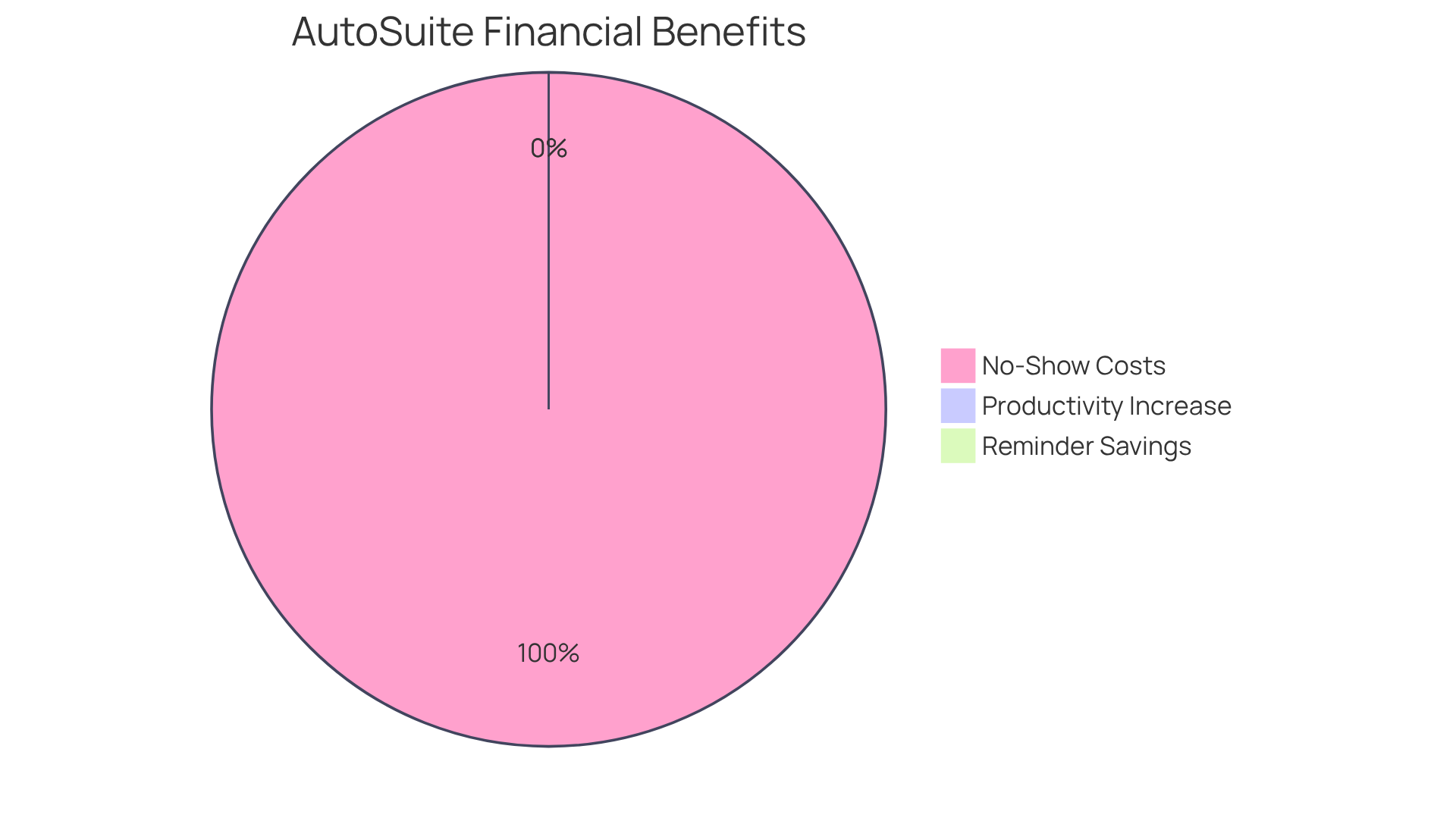
Smartsheet Calendar App: Advanced Team Organization Tools
The team calendar app effectively addresses the pressing issue of communication inefficiencies in group settings, enabling teams to create, update, and share calendars with remarkable ease. Its advanced features, including customizable displays and color-coded occurrences, significantly enhance task coordination. By integrating seamlessly with task organization tools, the app bolsters visibility and accountability within teams. This ensures that all members are informed of upcoming deadlines and events, thereby elevating overall productivity.
According to Asana’s Anatomy of Work Index, 60% of an individual’s time at work is spent on work-related tasks, underscoring the critical need for efficient calendar organization to reduce administrative burdens. Experts in project management assert that integrating calendars with project tools not only streamlines operations but also fosters collaboration. This makes the team calendar app an essential asset for any group striving to improve organizational efficiency.
With over 15.3 million users and a remarkable 17% annual increase in recurring revenue, Smartsheet exemplifies its effectiveness in enhancing group organization and productivity. Explore the transformative potential of the team calendar app and empower your team to achieve greater operational success.
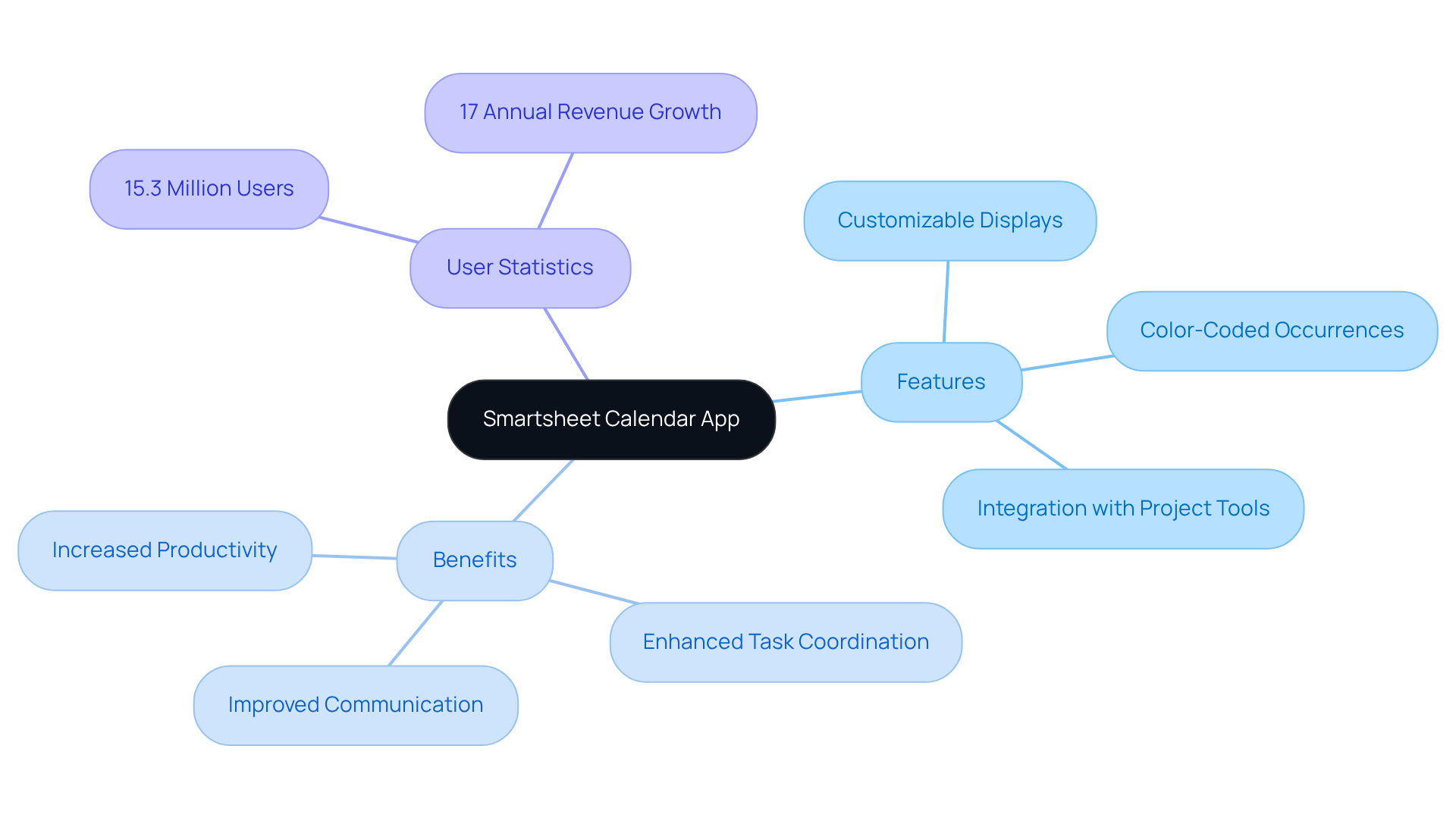
Google Calendar: Seamless Sharing and Integration
In today’s fast-paced work environment, communication inefficiencies can hinder operational success. Google Calendar addresses these challenges with its user-friendly interface and robust sharing capabilities, enabling individuals to effortlessly share calendars with colleagues and organize recurring events. This tool’s seamless integration with other Google Workspace applications facilitates real-time updates and notifications, significantly enhancing group collaboration. Organizations that utilize Google Calendar have reported improved coordination and communication, which leads to more effective project management.
Moreover, the ability to visualize meeting distributions and identify peak times empowers teams to avoid conflicts and boost productivity. As productivity specialists emphasize, real-time updates are crucial for maintaining alignment and ensuring that all team members remain informed. This functionality ultimately fosters a more collaborative work environment. Explore how the team calendar app can transform your team’s communication and operational efficiency.
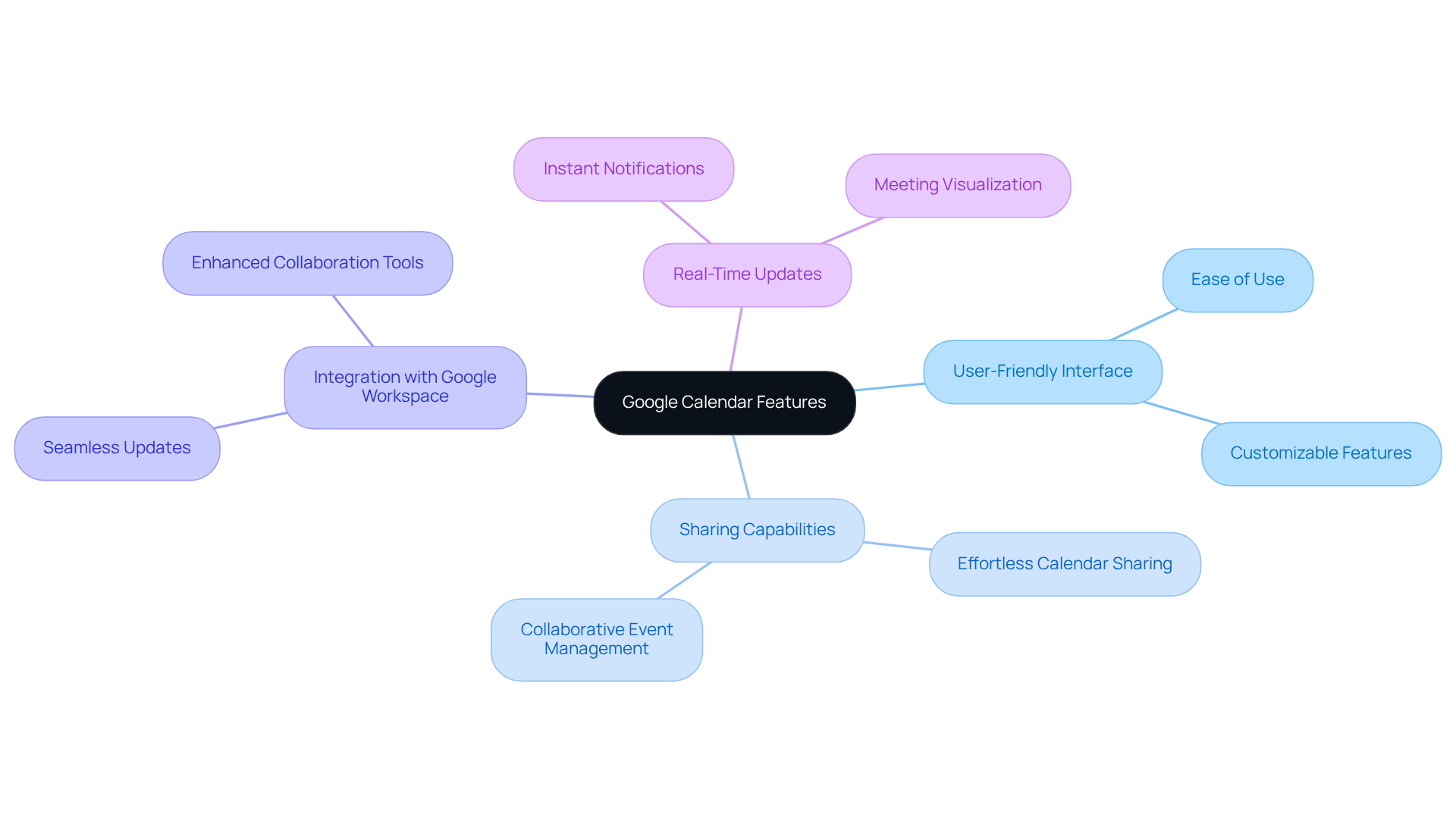
Microsoft Group Calendar: Integrated Scheduling in SharePoint
The Microsoft Group Calendar serves as a powerful resource for groups aiming to streamline their planning processes directly within SharePoint. By establishing a centralized hub for all group activities, it empowers users to create events, share calendars, and view multiple schedules simultaneously. This functionality of the team calendar app is particularly beneficial for teams engaged in collaborative projects, as it enhances communication and minimizes planning conflicts.
Organizations leveraging collaborative tools like SharePoint have reported a 20% increase in group efficiency, while employee planning software accelerates timetable creation by 30%, concurrently reducing planning errors by 55%.
As Edward Everett Hale aptly noted, ‘Coming together is a beginning; keeping together is progress; working together is success.’ This sentiment resonates deeply within group dynamics, where mutual planning fosters unity and collective achievement. Moreover, as Helen Keller emphasized, ‘Alone we can do so little; together we can do so much,’ underscoring the critical role of teamwork and collaboration.
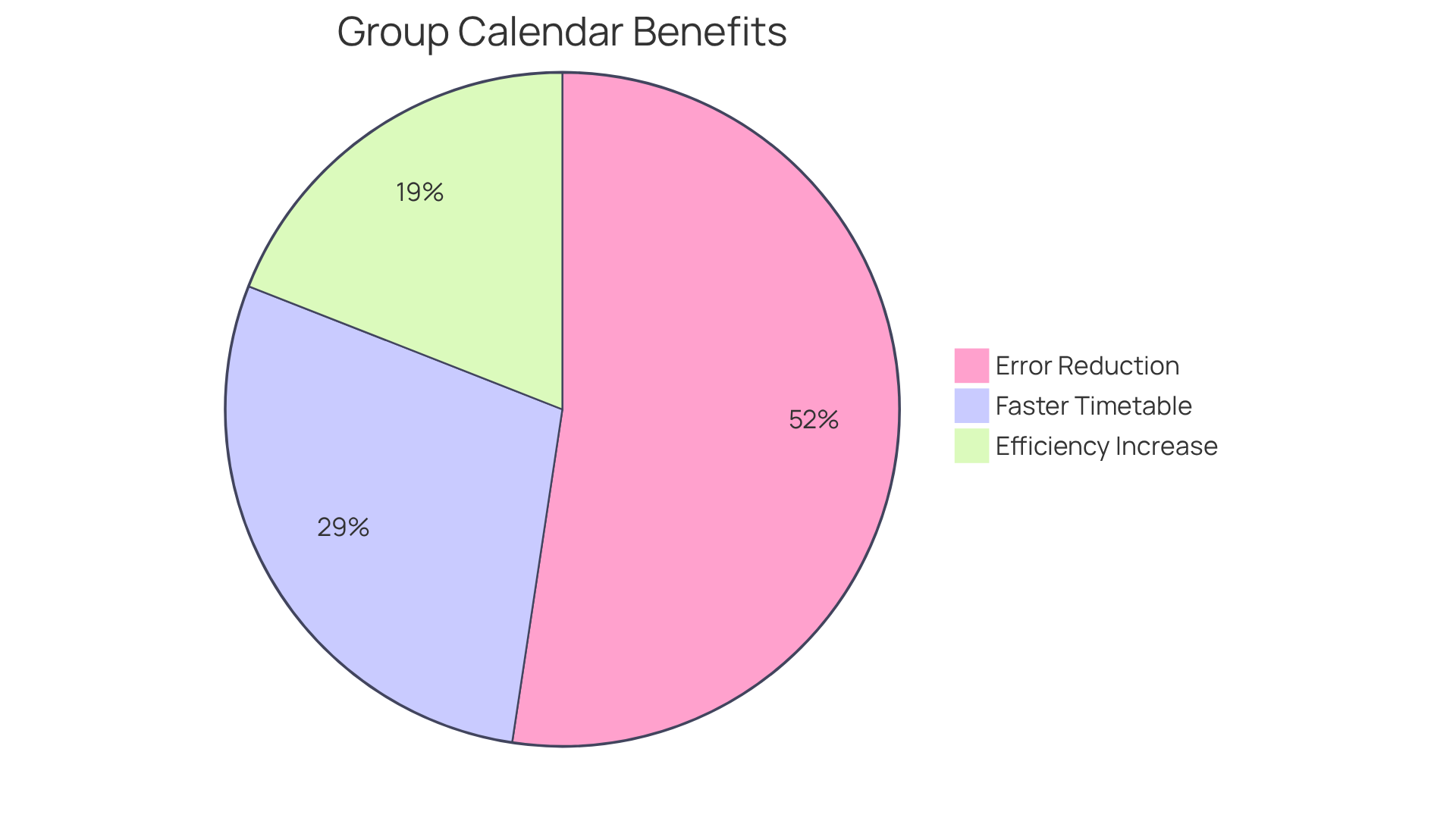
Teamup: Flexible Calendar for Resource Management
In today’s fast-paced environment, communication inefficiencies can hinder organizational success. Teamup provides a flexible team calendar app that allows users to create sub-calendars tailored for various projects or groups. This capability is vital for organizations managing multiple resources, as it facilitates precise tracking of availability and effectively prevents double-booking. Users have reported that Teamup saves three to five minutes for each service event, significantly enhancing efficiency in organization.
The intuitive color-coded system, complemented by customizable views, streamlines planning and fosters improved resource management. This ensures that all group members are aligned and informed about their commitments. With over 2,670 companies worldwide adopting the team calendar app, its rising popularity underscores its effectiveness in optimizing operations. As a practical suggestion, groups can implement color-coding to quickly identify project assignments and avoid scheduling conflicts.
Explore how Teamup can transform your organizational efficiency and communication strategies. Take action today to streamline your operations and enhance collaboration within your team.
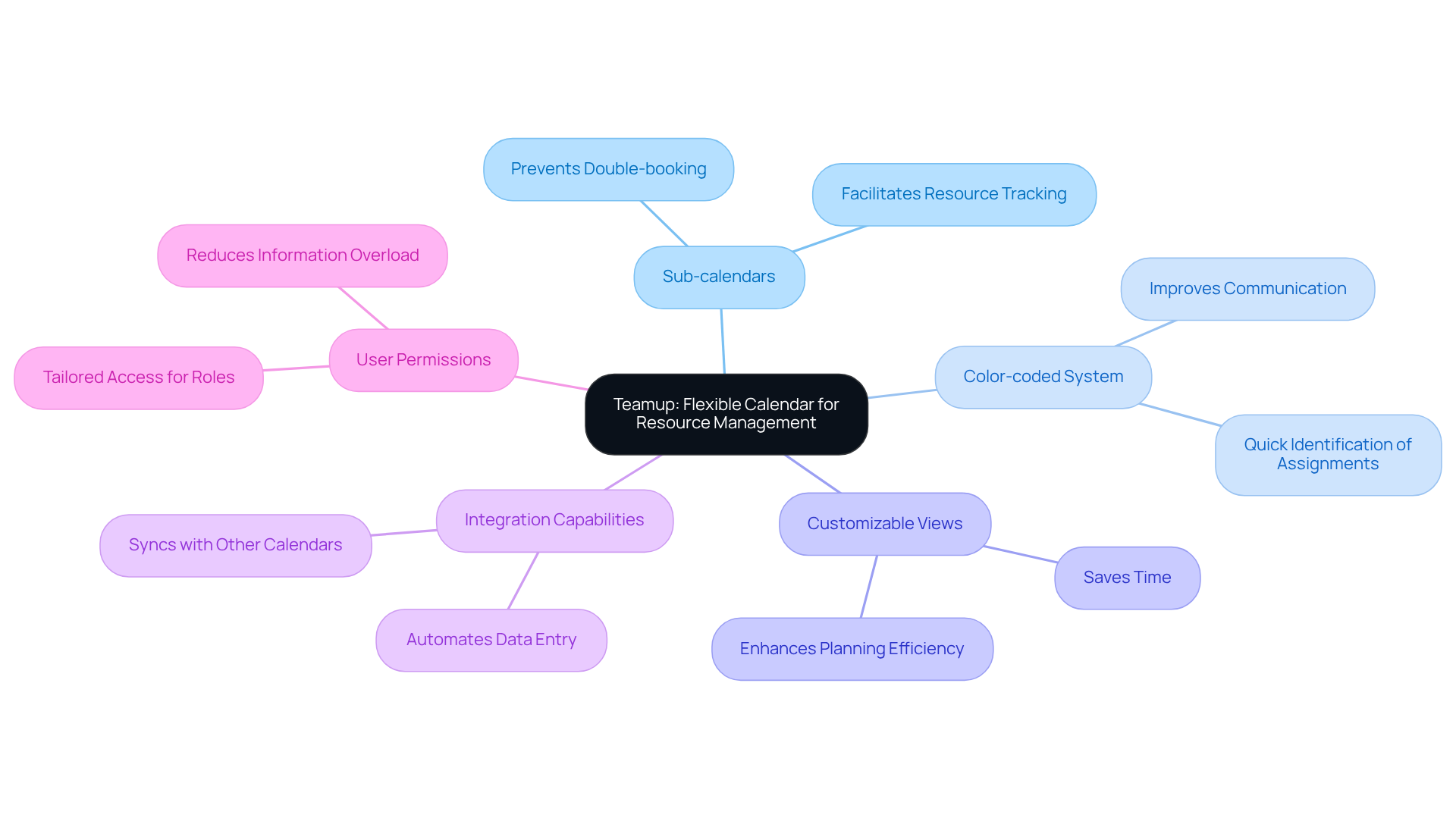
TimeTree: Collaborative Calendar for Team Coordination
TimeTree emerges as a pivotal team calendar app designed to enhance communication and coordination among group members. With over 60 million subscribers worldwide, its intuitive interface allows for seamless sharing of schedules, ensuring groups stay aligned on events and deadlines. Notable features such as event chat—providing a dedicated space for discussions linked to specific events—and the capability to attach files directly to calendar entries significantly streamline the planning process. Additionally, users can create various shared calendars tailored for distinct projects or groups, guaranteeing that everyone remains informed.
For example, numerous groups have reported marked improvements in their coordination through the utilization of TimeTree’s features. One illustrative case study showcases a family managing a hectic schedule with five children, where the app enabled effortless communication regarding sports practices and school events. This underscores TimeTree’s role not only in personal scheduling but also in fostering enhanced group dynamics through its array of shared calendars.
Experts in communication highlight the critical role of a team calendar app in effective event management, asserting that effective communication is the cornerstone of successful collaboration. TimeTree embodies this principle by offering tools that promote clarity and engagement, ultimately leading to more organized and productive groups. Furthermore, TimeTree’s accolade as the ‘App Store Best of 2015’ award winner reinforces its standing as a premier solution in the market.
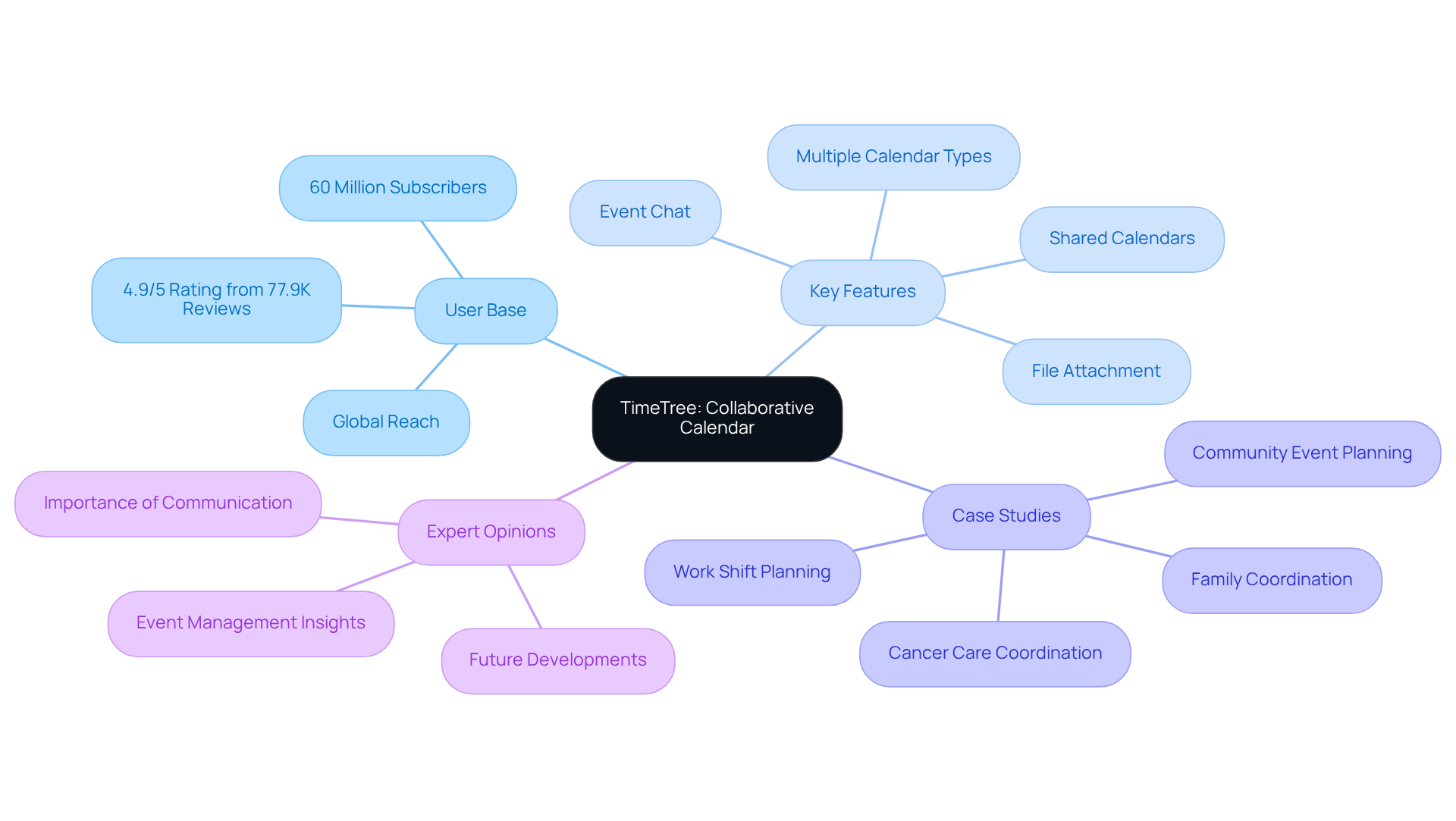
Workspace Google Calendar: Productivity-Focused Features
Workspace Google Calendar addresses critical operational challenges by offering productivity-oriented features such as intelligent planning, event reminders, and seamless integration with Google Meet. These capabilities empower teams to manage their time effectively, ensuring meetings are scheduled without conflicts. The team calendar app allows the ability to view multiple calendars simultaneously, further enhancing planning and coordination, making it an essential tool for organizations. Notably, those utilizing Google Workspace have reported a remarkable 35% increase in productivity, primarily due to integrated tools that bolster communication and planning.
With workers dedicating an average of 11.3 hours weekly to meetings, and unproductive gatherings costing U.S. companies approximately $399 billion annually, the importance of efficient planning is undeniable. David Allen’s assertion that externalizing thoughts can elevate productivity underscores the value of tools like Google Workspace Calendar in contemporary work environments. Furthermore, a staggering 71% of senior executives perceive meetings as unproductive and ineffective, highlighting the urgent need for intelligent planning solutions. To navigate these challenges, organizations must explore the capabilities of a team calendar app, such as Google Calendar, which stands as a beacon of efficiency in today’s fast-paced landscape.

Calendly: Effortless Meeting Scheduling
Calendly emerges as a formidable online tool designed to tackle the prevalent issue of communication inefficiencies in appointment scheduling. By empowering users to define their availability, it eliminates the cumbersome back-and-forth emails that often plague meeting arrangements. With a remarkable user base exceeding 20 million and over 100,000 businesses leveraging its capabilities, the team calendar app ensures that schedules remain synchronized and current through seamless integration with various calendar applications. This automation not only conserves valuable time—users typically spend an average of 3 minutes and 13 seconds organizing their meetings—but also mitigates the stress commonly associated with scheduling.
Busy professionals can dramatically boost their productivity by adopting tools like Calendly, as evidenced by numerous organizations that have streamlined their meeting bookings through its use. Its ability to integrate with over 100 popular platforms, including Microsoft Teams and Zoom, positions Calendly as an indispensable resource for optimizing scheduling processes. As M. Scott Peck aptly stated, ‘Until you value yourself, you will not value your time.’ This insight underscores the importance of valuing time management, a principle that Calendly embodies through its innovative scheduling solutions.
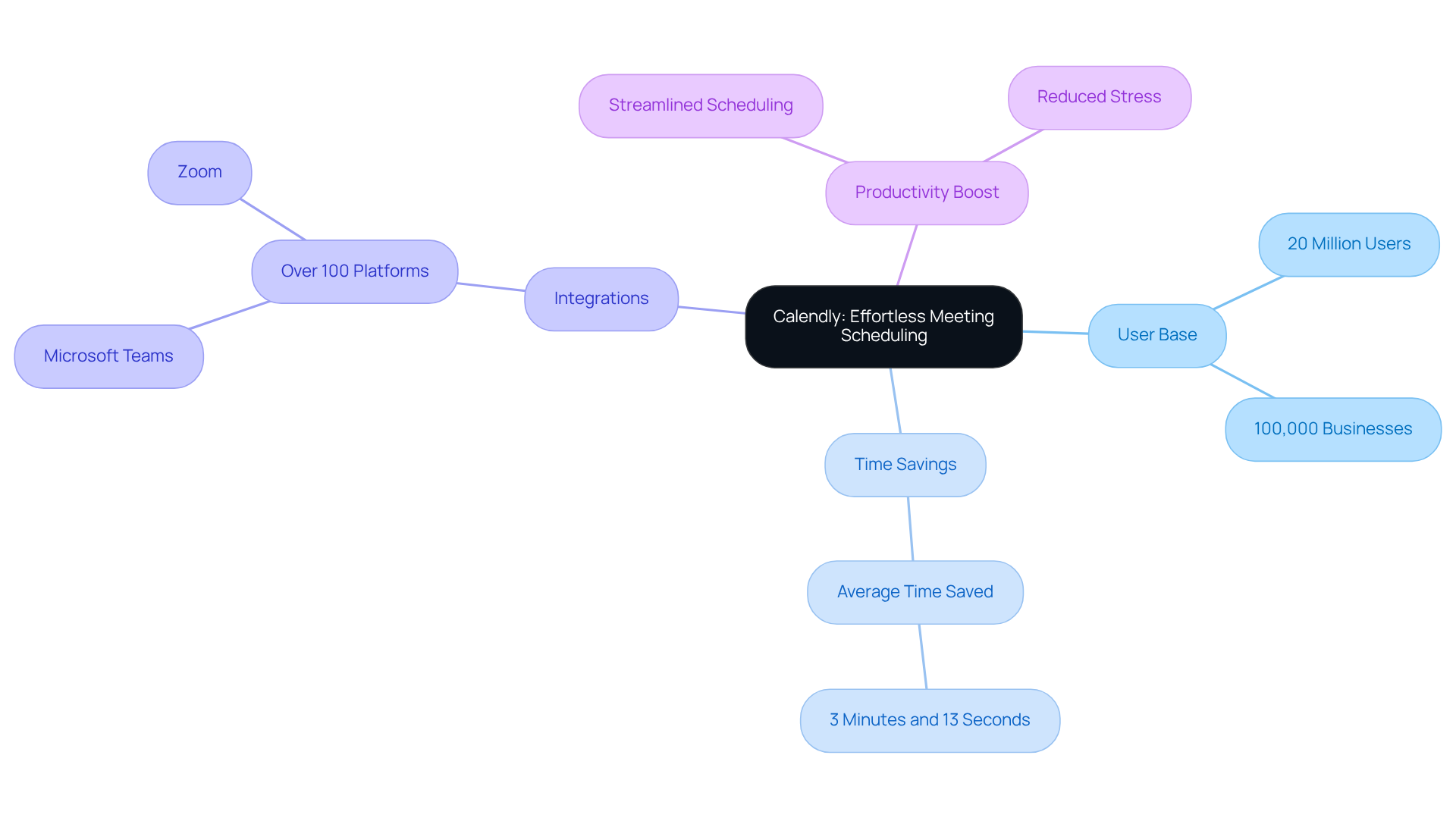
Trello: Visual Project Management with Calendar Integration
Trello revolutionizes task oversight with its intuitive visual boards and cards, allowing for streamlined task organization. The Calendar Power-Up feature empowers users to visualize due dates in a calendar format, significantly improving deadline tracking and task management. This integration not only aids teams in maintaining organization with a team calendar app but also ensures that every member comprehends their responsibilities, thereby enhancing overall coordination.
As project oversight specialist Cornelius Fichtner observes, “The P in PM pertains to ‘people oversight’ as much as it does to ‘initiative oversight.'” This underscores the critical role of visual tracking tools in promoting clarity and accountability within teams.
With over 50 million users globally and a 12.0% share in the task organization app market, Trello’s features are designed to optimize operations and strengthen teamwork, ultimately leading to more successful outcomes.

Asana: Project Tracking with Calendar Features
Asana emerges as an indispensable management tool, particularly noted for its robust team calendar app features that facilitate effective tracking. Users can seamlessly create tasks, assign due dates, and visualize their plans in a calendar format. This method not only aids in meticulous planning but also ensures that all participants are informed about impending deadlines through the team calendar app. Such clarity fosters accountability and enhances collaboration, enabling individuals to easily identify their responsibilities and the overall timeline of the initiative using the team calendar app.
Productivity specialists assert that efficient task visualization is crucial for successful execution, transforming complex data into actionable insights, thus empowering teams to tackle challenges with confidence. Moreover, Asana’s task tracking widgets provide real-time updates, allowing managers to make agile decisions and keep projects on track.
David Allen, a renowned productivity expert, underscores the importance of externalizing thoughts and ideas to boost efficiency, reinforcing the need for clarity in management. Additionally, Asana’s customization capabilities empower teams to tailor project tracking to meet specific stakeholder requirements, promoting collaboration and ensuring that all members receive pertinent information in the most effective format.
![]()
Conclusion
The exploration of essential team calendar apps unveils a transformative approach to enhancing organizational efficiency and communication. By leveraging these innovative tools, teams can streamline operations, reduce scheduling conflicts, and foster a collaborative environment. The central message underscores the importance of adopting the right calendar solutions to optimize productivity and facilitate seamless coordination among team members.
Key insights from the article reveal unique features of various calendar applications, such as AutoSuite’s automated reminders, Smartsheet’s advanced organizational tools, and Google Calendar’s robust sharing capabilities. Each app presents distinct advantages, from improving task visibility to enhancing resource management, ultimately contributing to a more productive work environment. The statistics and expert opinions presented emphasize the financial and operational benefits of implementing these tools, reinforcing the necessity for teams to invest in effective planning solutions.
In a rapidly evolving work landscape, the significance of efficient scheduling cannot be overstated. Organizations are urged to evaluate their current tools and consider integrating team calendar apps that align with their needs. By embracing these technologies, teams can unlock their full potential, ensuring that collaboration and communication remain at the forefront of their operations. The future of team productivity lies in the hands of those who prioritize effective planning and streamlined processes.
Frequently Asked Questions
What is AutoSuite and what problems does it address?
AutoSuite is a solution designed to tackle communication inefficiencies and optimize planning processes, facilitating swift meeting setups and calendar management through its team calendar app.
How does AutoSuite enhance scheduling?
AutoSuite significantly reduces back-and-forth communications associated with scheduling through features like automated reminders, which help keep group members informed and engaged, reducing no-shows by 29%.
What financial impact do no-shows have on organizations?
Organizations lose approximately $150 billion annually due to no-shows, highlighting the importance of effective planning solutions like AutoSuite.
What integration capabilities does AutoSuite offer?
AutoSuite integrates with various tools, including CRM software and project management platforms, streamlining workflows and enhancing operational efficiency.
What are the projected trends for team calendar apps in 2025?
Emerging trends for team calendar apps in 2025 include the potential for automated organization to enhance workforce productivity by up to 40%.
How does the cost of reminders in AutoSuite compare to manual calls?
The average cost of automated reminders in AutoSuite is €0.41 per reminder, compared to €0.90 for manual calls, providing a financial advantage for organizations.
What features does the Smartsheet Calendar App provide?
The Smartsheet Calendar App allows teams to create, update, and share calendars easily, with advanced features like customizable displays and color-coded occurrences to enhance task coordination.
How does Smartsheet improve team visibility and accountability?
By integrating seamlessly with task organization tools, the Smartsheet Calendar App ensures all team members are informed of upcoming deadlines and events, elevating overall productivity.
What is the significance of integrating calendars with project tools?
Integrating calendars with project tools streamlines operations and fosters collaboration, making the team calendar app essential for improving organizational efficiency.
What is the user base and growth of Smartsheet?
Smartsheet has over 15.3 million users and has experienced a 17% annual increase in recurring revenue, demonstrating its effectiveness in enhancing group organization and productivity.
How does Google Calendar facilitate communication and collaboration?
Google Calendar allows users to share calendars effortlessly, organize recurring events, and integrates with other Google Workspace applications for real-time updates, enhancing group collaboration.
What advantages does Google Calendar provide in terms of productivity?
Google Calendar helps teams visualize meeting distributions and identify peak times to avoid conflicts, thereby boosting productivity and maintaining alignment among team members.
