10 Ways Dashboard Calendars Boost Operational Efficiency
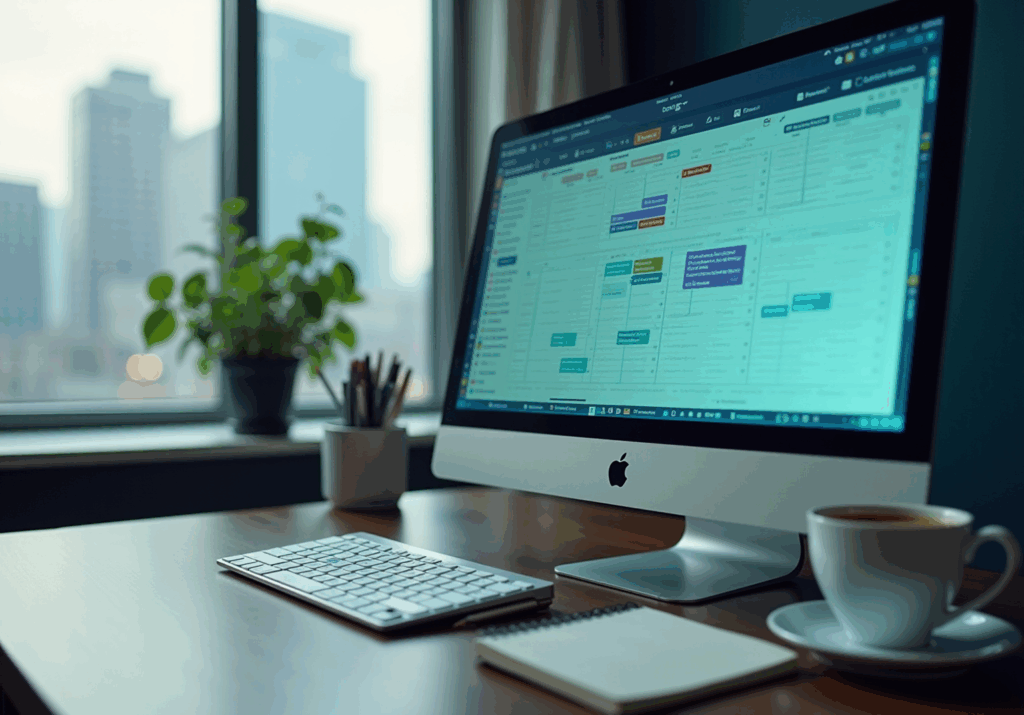
Overview
Dashboard calendars significantly enhance operational efficiency by addressing communication inefficiencies that plague many organizations. These tools streamline communication, improve scheduling capabilities, and offer centralized data visualization, which is crucial for informed decision-making. By providing real-time insights and fostering improved collaboration, dashboard calendars empower organizations to optimize workflows and minimize inefficiencies. This ultimately leads to a marked increase in productivity.
Consider the impact of communication breakdowns: studies show that poor communication can lead to a 25% decrease in productivity. Dashboard calendars counter this trend by integrating essential features that facilitate seamless interaction among team members. The ability to visualize data in real-time not only enhances collaboration but also supports better time management, allowing teams to focus on their core objectives.
With these unique features, dashboard calendars stand out as an essential solution for organizations aiming to boost their operational efficiency. By centralizing information and making it readily accessible, these tools help teams make quicker, more informed decisions. Explore the potential of dashboard calendars and witness the transformation in your organization’s productivity.
Introduction
In an increasingly fast-paced business environment, the efficiency of operations can either propel an organization forward or lead to its downfall. Dashboard calendars have emerged as powerful tools that not only streamline scheduling but also enhance communication, decision-making, and resource management. As companies strive for greater productivity, the pressing question is: how can leveraging these intuitive calendar systems truly transform operational workflows and eliminate inefficiencies? This article explores ten impactful ways dashboard calendars can bolster operational efficiency, equipping organizations with the insights and strategies necessary to thrive in a competitive landscape.
AutoSuite: Streamline Communication and Scheduling with an Intuitive Dashboard Calendar
AutoSuite presents a user-friendly dashboard calendar that effectively tackles the pressing issue of communication inefficiencies in organizations. By integrating features such as instant appointment scheduling, users can manage their time and resources with remarkable ease. This intuitive design not only saves valuable time but also minimizes the risk of scheduling conflicts, establishing AutoSuite as an indispensable tool for operational efficiency.
- Instant Meeting Scheduling: Quickly set up meetings without hassle.
- Customizable Settings: Adjust the interface to meet specific needs, enhancing user experience.
- Cross-Platform Compatibility: Available on both Mac and Windows, ensuring accessibility for all users.
By leveraging AutoSuite, organizations can significantly enhance their operational workflows and communication strategies using the dashboard calendar, paving the way for improved productivity and collaboration.
Centralized Data Visualization: Enhance Decision-Making with a Dashboard Calendar
A dashboard calendar consolidates all scheduling data, offering a comprehensive view of upcoming meetings, deadlines, and events. This centralized method significantly enhances decision-making by enabling groups to visualize their commitments through a dashboard calendar and prioritize tasks efficiently.
Benefits:
- Real-Time Insights: Access to up-to-date information helps teams make informed decisions quickly.
- Improved Collaboration: Teams can coordinate better when they have a clear view of everyone’s schedules.
- Enhanced Accountability: With all data in one place, team members can track their responsibilities and deadlines more effectively.
By leveraging centralized data visualization, companies can foster a culture of transparency and accountability. This leads to improved operational efficiency, ensuring that teams are not only informed but also empowered to act decisively.
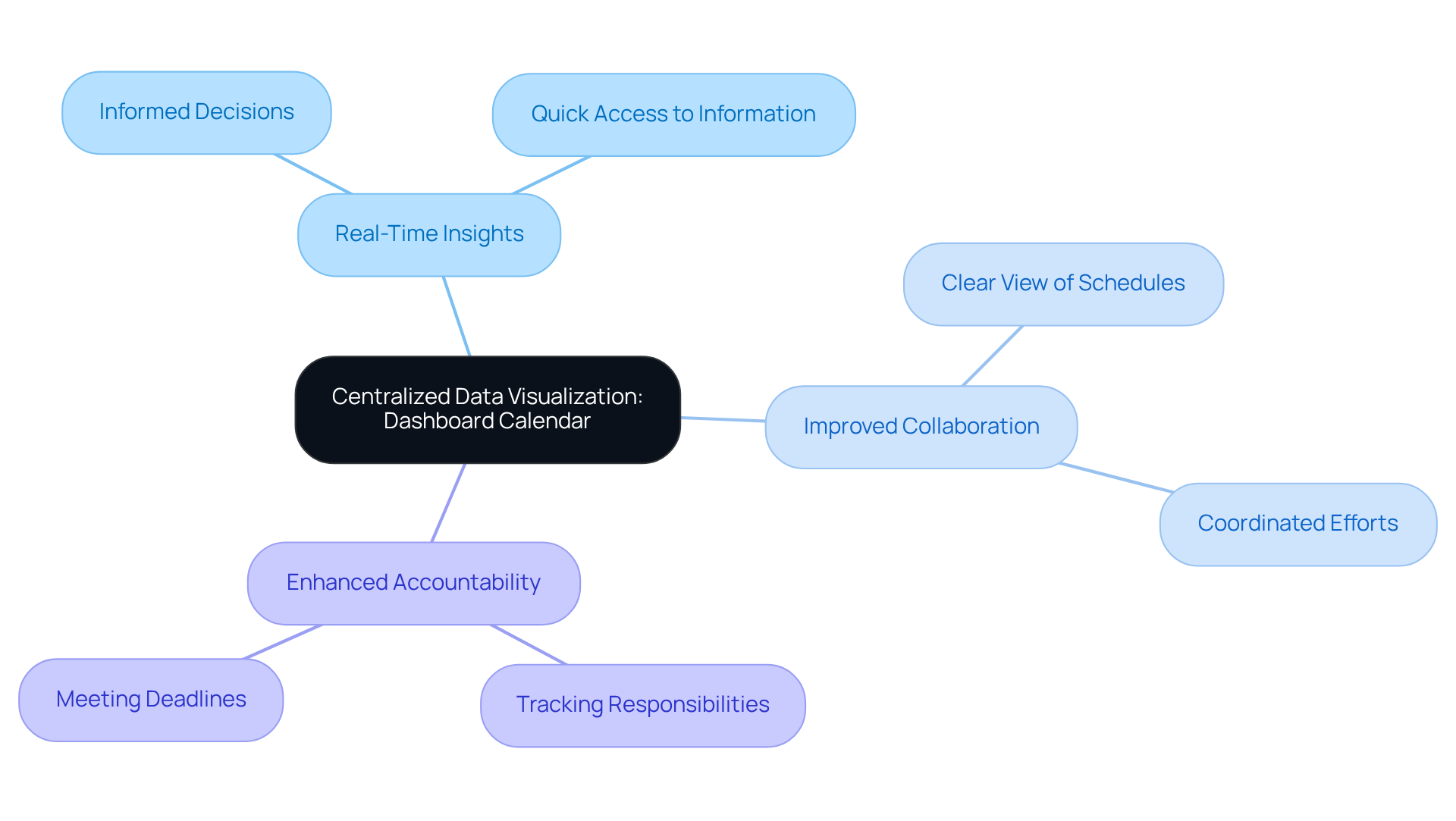
Identify Patterns and Inefficiencies: Optimize Operations with Calendar Dashboards
Dashboard calendars serve as essential tools that provide valuable insights into scheduling patterns and inefficiencies. By examining data such as gathering frequency and duration, organizations can pinpoint areas where time is being squandered or where processes can be optimized. This analysis not only highlights operational challenges but also sets the stage for impactful improvements.
Strategies for Optimization:
- Analyze Meeting Durations: Identify meetings that consistently run over time and assess their necessity.
- Evaluate Attendance Patterns: Determine which gatherings have low attendance and consider consolidating or eliminating them.
- Adjust Scheduling Practices: Implement changes based on identified inefficiencies to optimize overall operations.
By employing a dashboard calendar to recognize patterns, organizations can implement data-informed changes that enhance productivity and operational efficiency. This proactive approach not only addresses existing inefficiencies but also fosters a culture of continuous improvement.

Improve Meeting Effectiveness: Leverage Calendar Dashboards for Better Collaboration
Calendar interfaces significantly enhance the effectiveness of gatherings by providing a clear summary of planned events, agendas, and participant availability. This clarity not only fosters better collaboration among team members but also addresses common communication inefficiencies that can hinder productivity.
To further enhance meeting effectiveness, consider these essential strategies:
- Set Clear Agendas: Utilize the dashboard to outline meeting objectives and distribute them in advance, ensuring all participants are aligned.
- Track Participation: Monitor attendance and engagement levels during gatherings to guarantee that everyone is contributing meaningfully.
- Follow Up on Action Items: Leverage the monitoring tool to track action items and ensure accountability after meetings.
By implementing calendar interfaces, organizations can establish a systematic method for gatherings that not only improves cooperation but also propels outcomes. This strategic approach to meetings is crucial for driving operational efficiency and achieving desired results.
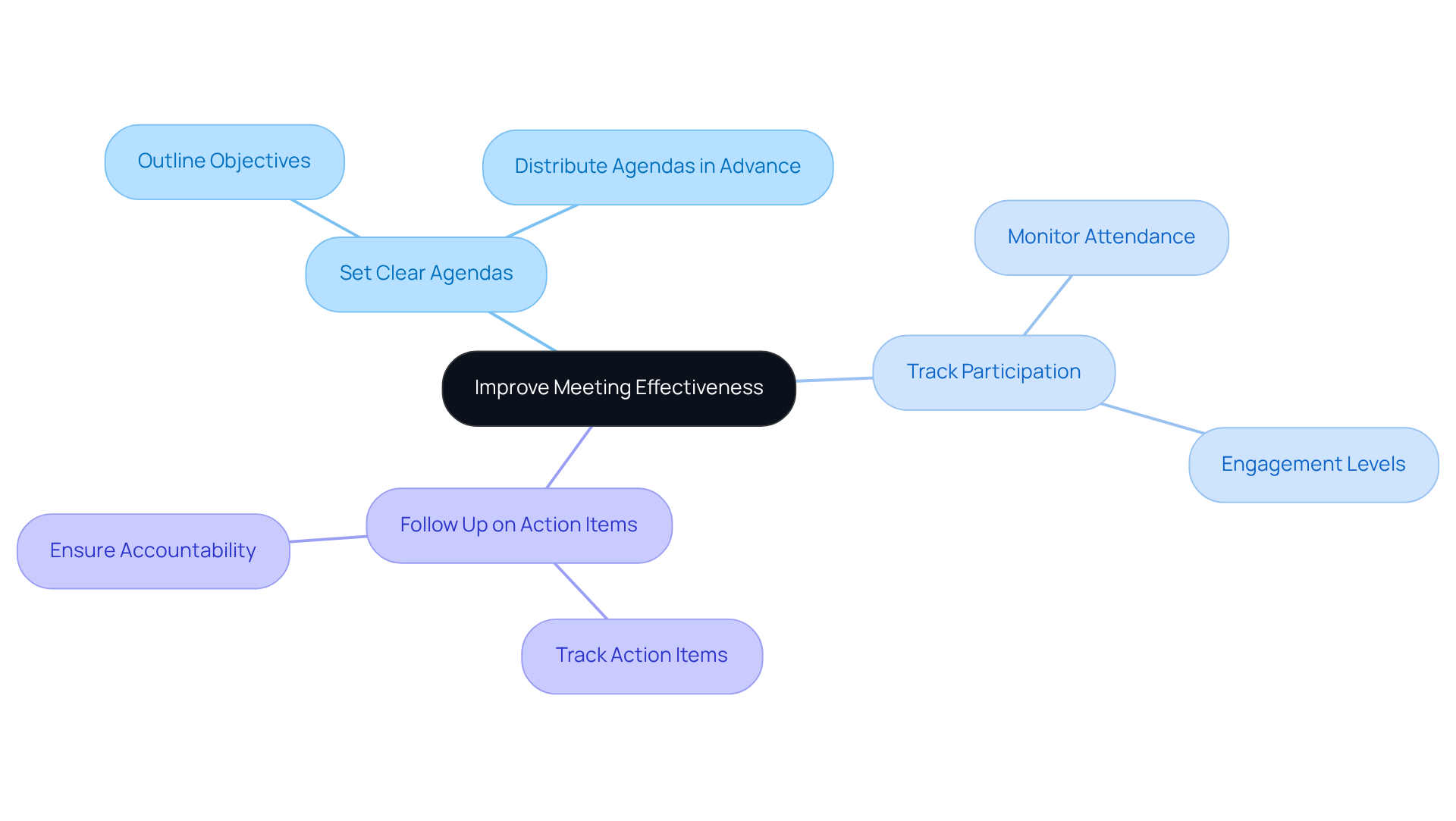
Track Meeting-Related Metrics: Gain Insights for Operational Improvements
Monitoring metrics related to gatherings is essential for comprehending the effectiveness of sessions and their influence on overall operations. Dashboard calendars can offer insights into various metrics, such as session duration, participant engagement, and outcomes.
Key Metrics to Monitor:
- Meeting Duration: Analyze how long meetings last compared to their intended time.
- Participant Engagement: Evaluate how actively participants contribute during gatherings.
- Outcome Tracking: Assess whether gatherings achieve their intended goals and objectives.
By consistently tracking these metrics, entities can recognize trends and make informed choices to improve gathering effectiveness and operational efficiency.
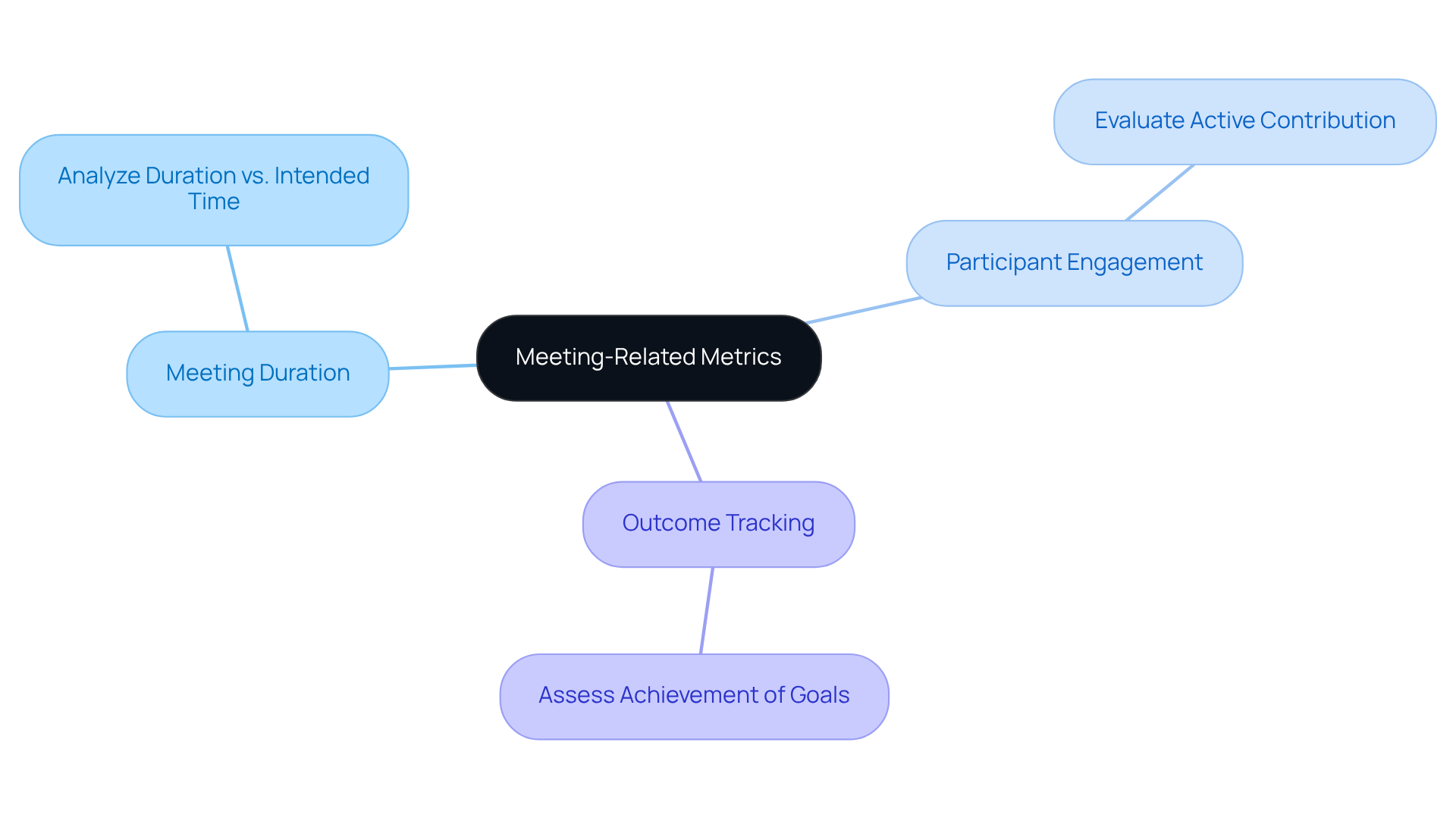
Optimize Meeting Schedules: Enhance Resource Management with Calendar Dashboards
Dashboard calendars empower organizations to enhance their schedule management, ensuring effective resource allocation. By visualizing schedules, teams can avoid conflicts and optimize their time utilization.
Strategies for Optimization:
- Prioritize High-Impact Meetings: Schedule important meetings during peak productivity hours.
- Minimize Overlapping Meetings: Utilize the interface to pinpoint and eliminate scheduling conflicts.
- Allocate Resources Wisely: Ensure that the right individuals are available for discussions based on their expertise and availability.
By optimizing schedule arrangements through a dashboard calendar, organizations can significantly enhance resource management and improve overall operational efficiency.
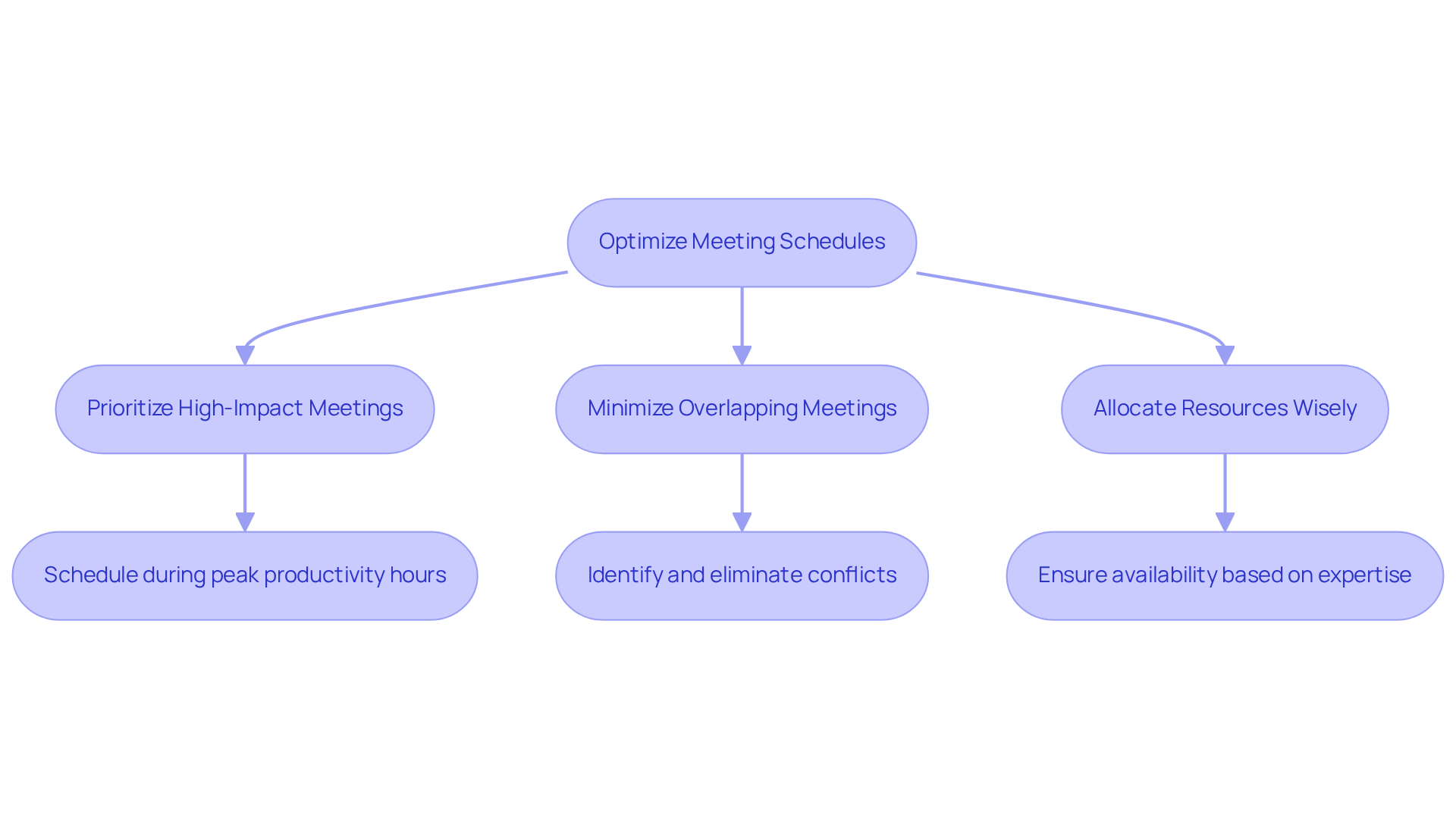
Enhance Participant Engagement: Foster Collaboration with Calendar Dashboards
Boosting participant involvement is crucial for promoting collaboration during discussions. Dashboard calendars can assist with this by providing clear insight into agendas and participant roles, thereby addressing the prevalent issue of communication inefficiencies that can hinder operational success.
To enhance engagement, consider implementing the following techniques:
- Share Agendas in Advance: Distributing meeting agendas ahead of time prepares participants, ensuring they come equipped for meaningful discussions.
- Encourage Active Participation: Utilize the dashboard to designate roles and responsibilities during discussions, fostering a sense of ownership among participants.
- Solicit Feedback: After discussions, gather feedback on engagement levels and areas for enhancement, allowing for continuous improvement in collaborative efforts.
By concentrating on participant involvement, groups can foster a collaborative atmosphere that propels operational success. Emphasizing these strategies not only enhances communication but also strengthens team dynamics, ultimately driving better outcomes.
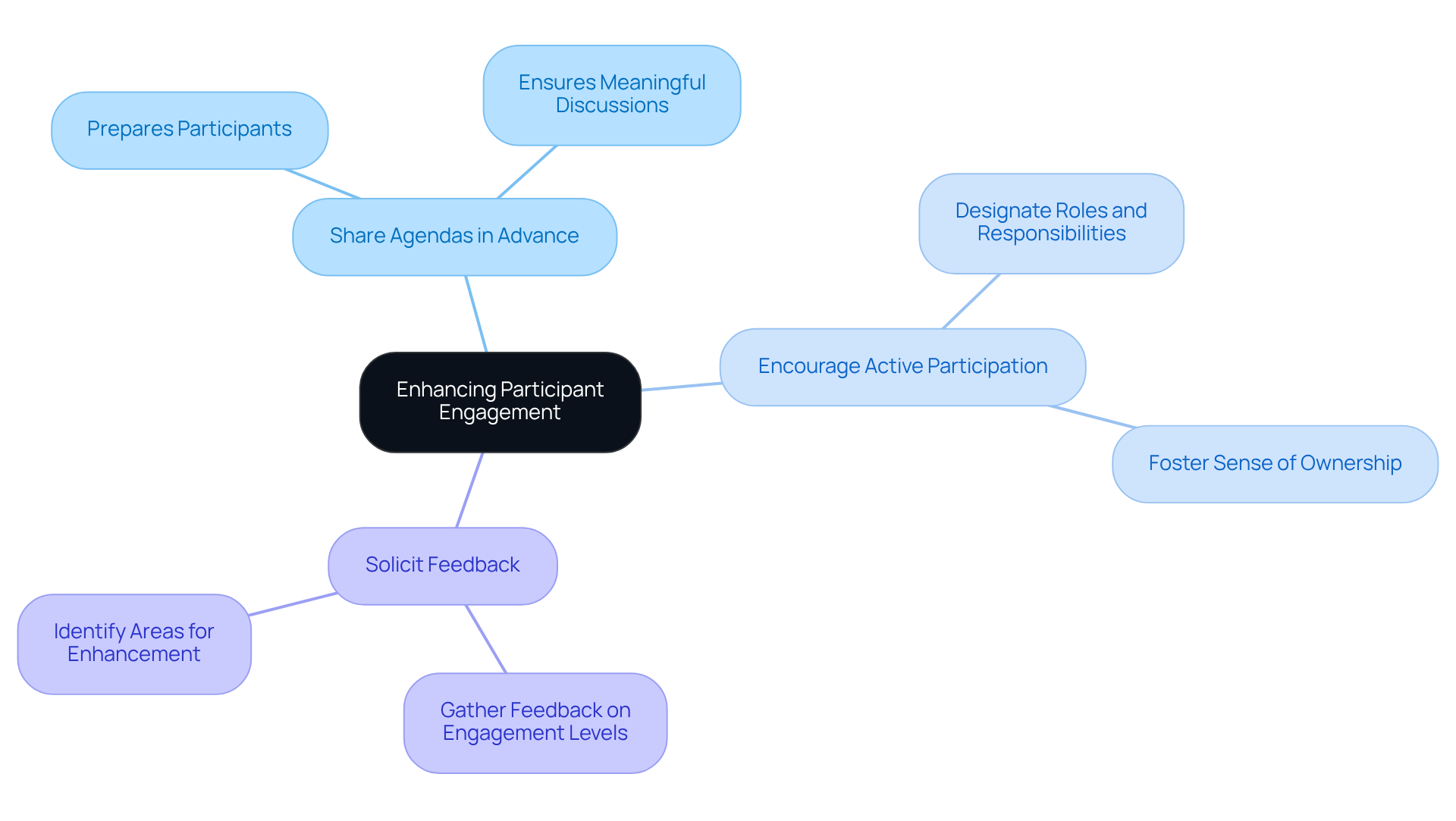
Reduce Meeting Costs: Achieve Savings with Efficient Calendar Dashboards
Effective dashboard calendars can significantly assist companies in lowering expenses by optimizing scheduling and minimizing unnecessary gatherings. By examining gathering data, organizations can pinpoint areas for cost reductions, addressing the prevalent issue of communication inefficiencies that often lead to wasted resources.
Cost-Saving Strategies:
- Eliminate Unnecessary Meetings: Utilize data to assess which meetings can be consolidated or eliminated, ensuring that only essential discussions take place.
- Optimize Session Length: Establish time limits for gatherings to maintain focus and productivity, preventing meetings from dragging on unnecessarily.
- Track Meeting Costs: Calculate the financial impact of meetings based on participant time and resources used, providing a clear picture of the costs associated with each gathering.
By implementing these strategies, organizations can achieve significant savings and enhance their overall operational efficiency, paving the way for a more productive workplace.
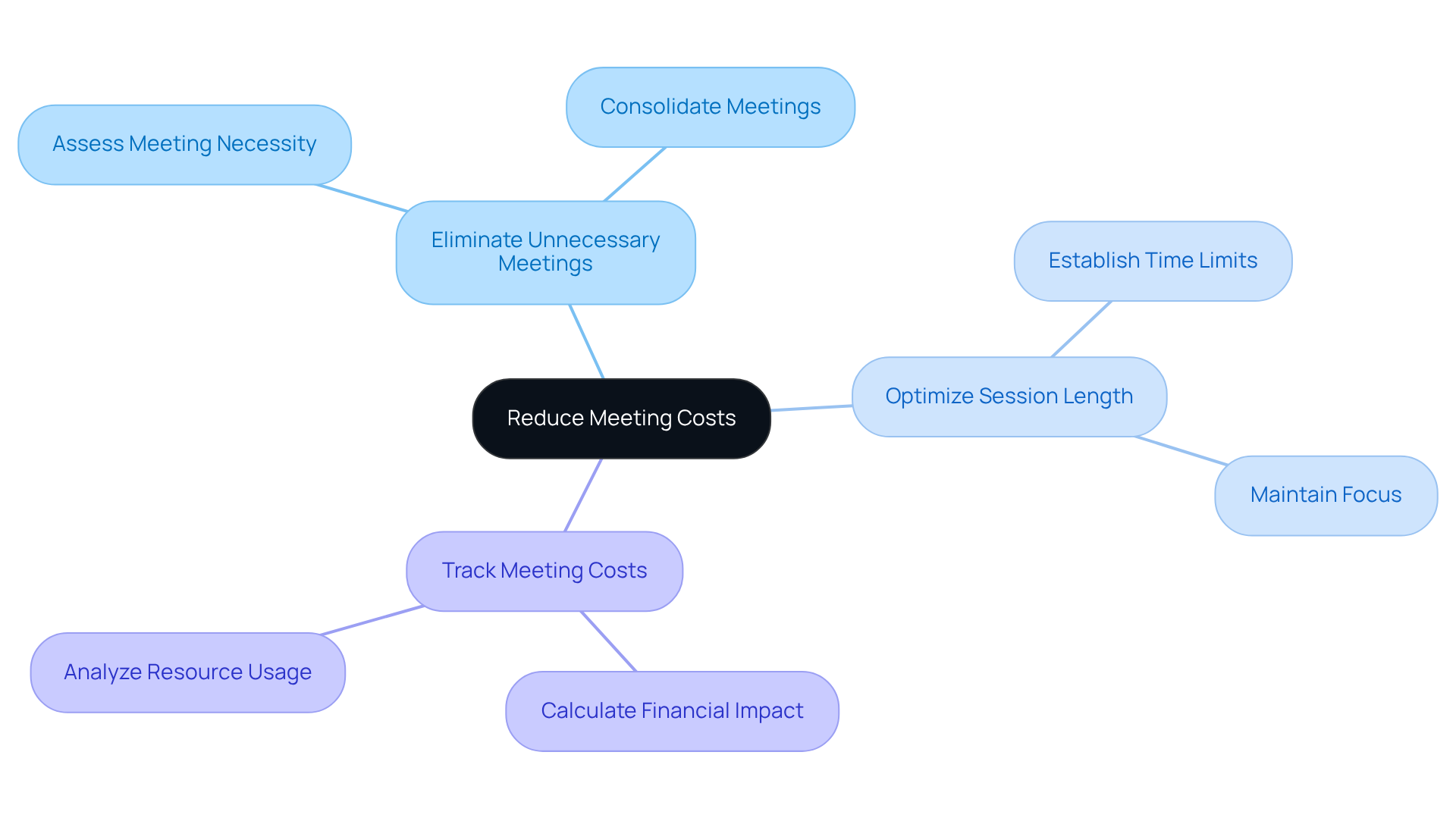
Improve Project Management: Utilize Calendar Dashboards for Strategic Alignment
Calendar displays serve an essential purpose in project management by offering a visual depiction of project timelines, deadlines, and group responsibilities. This alignment ensures that all group members are on the same page and working towards shared goals.
Benefits for Project Management:
- Visualize Project Timelines: Utilize the dashboard to track project milestones and deadlines effectively.
- Align Team Efforts: Guarantee that all team members comprehend their roles and responsibilities within the project.
- Monitor Progress: Regularly refresh the interface to reflect project status and identify any potential delays.
By employing calendar displays for project management, companies can significantly enhance strategic alignment and improve overall project results.
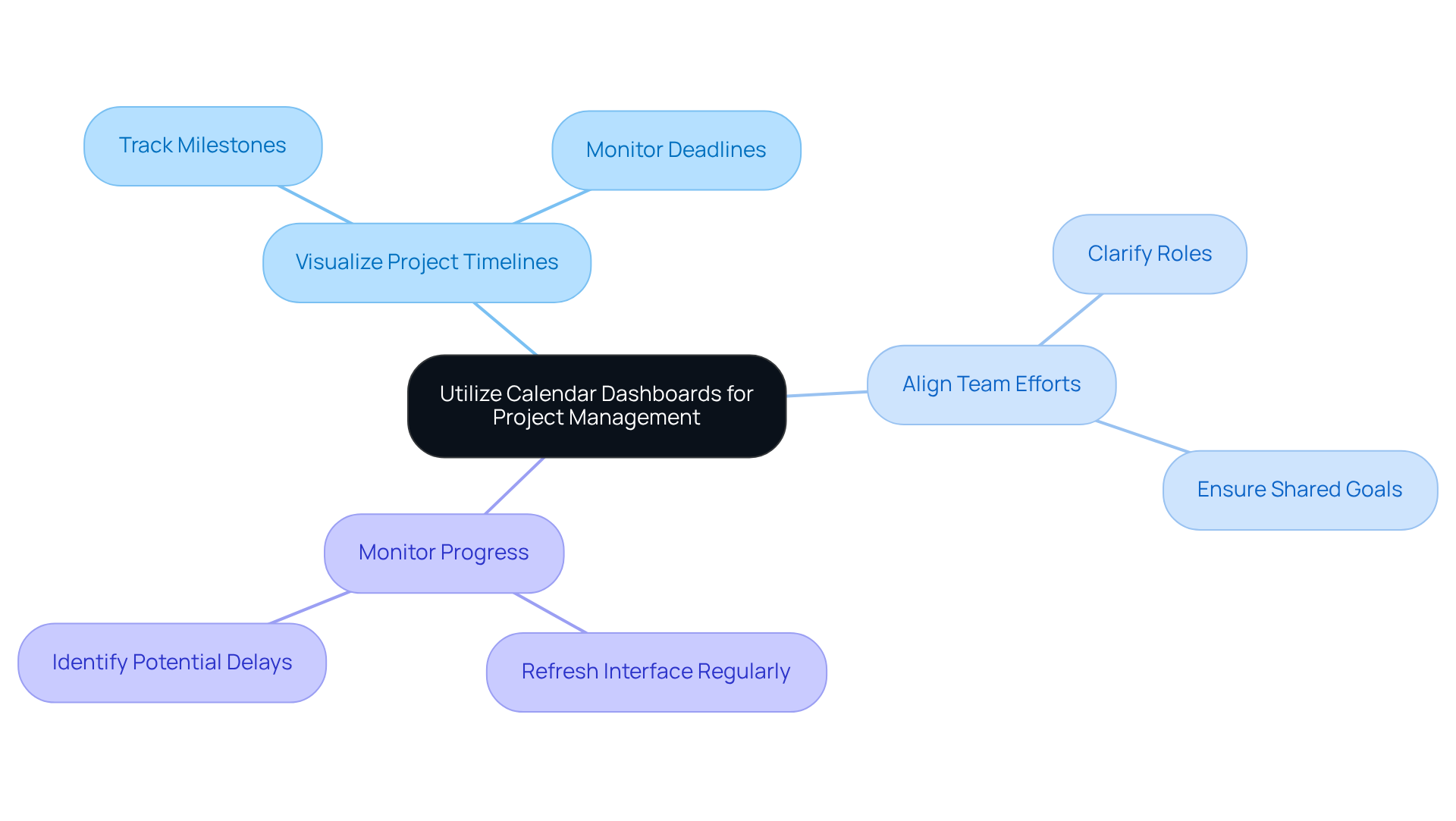
Implement Best Practices: Maximize the Effectiveness of Your Calendar Dashboard
To maximize the effectiveness of calendar displays, organizations face significant operational challenges that can hinder productivity. By implementing best practices that enhance usability and functionality, they can overcome these inefficiencies and drive operational efficiency.
Best Practices to Consider:
- Regularly Update Data: Ensure that the dashboard reflects the most current information to maintain accuracy.
- Customize Views: Adjust the display arrangement to satisfy the particular requirements of various groups or departments.
- Train Users: Provide training for team members on how to effectively utilize the interface for optimal results.
By following these best practices, organizations can fully leverage the capabilities of their dashboard calendar. This not only enhances overall productivity but also fosters a more efficient operational environment. The implementation of these strategies is essential for any organization looking to improve communication and collaboration.
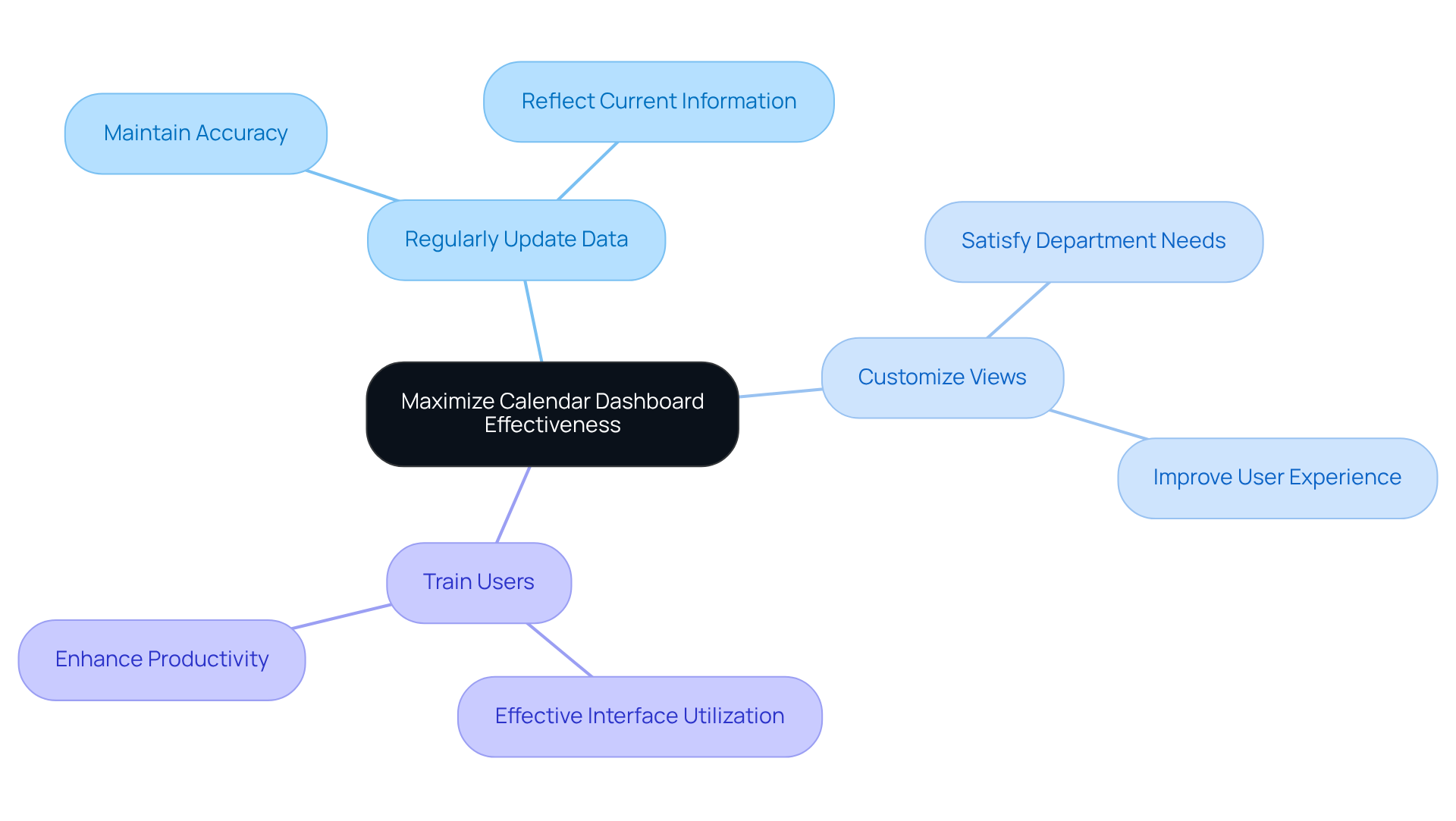
Conclusion
Dashboard calendars are essential for enhancing operational efficiency within organizations. They streamline communication, improve scheduling practices, and provide valuable insights into team dynamics, empowering teams to work cohesively and productively. With features like real-time data visualization, customizable settings, and cross-platform compatibility, dashboard calendars have become indispensable tools for modern business operations.
The article outlines several key benefits of utilizing dashboard calendars, such as:
- Identifying operational inefficiencies
- Optimizing meeting effectiveness
- Improving project management
By leveraging centralized data, organizations can make informed decisions, enhance accountability, and foster a culture of continuous improvement. Strategies for reducing meeting costs and enhancing participant engagement further illustrate how dashboard calendars can lead to significant savings and better resource management.
In conclusion, adopting dashboard calendars can revolutionize the way organizations manage their operations. By emphasizing best practices and data-driven decision-making, these tools not only enhance communication and collaboration but also drive overall productivity. Organizations are strongly encouraged to explore the potential of dashboard calendars to optimize their workflows and achieve greater efficiency in their operations.
Frequently Asked Questions
What is AutoSuite and what features does it offer?
AutoSuite is a user-friendly dashboard calendar designed to streamline communication and scheduling within organizations. It offers features such as instant appointment scheduling, customizable settings, and cross-platform compatibility for both Mac and Windows.
How does AutoSuite improve communication and scheduling?
AutoSuite minimizes scheduling conflicts and saves time by allowing users to quickly set up meetings and manage their resources efficiently, thereby enhancing operational efficiency.
What are the benefits of using a dashboard calendar for data visualization?
A dashboard calendar provides real-time insights, improves collaboration among teams, and enhances accountability by consolidating all scheduling data in one place, allowing for better prioritization of tasks.
How can organizations identify patterns and inefficiencies using calendar dashboards?
Organizations can analyze data such as meeting frequency and duration to pinpoint inefficiencies. By examining these patterns, they can identify unnecessary meetings, low attendance events, and make adjustments to optimize operations.
What strategies can be implemented to optimize operations with calendar dashboards?
Strategies include analyzing meeting durations to assess their necessity, evaluating attendance patterns to consider consolidating or eliminating gatherings, and adjusting scheduling practices based on identified inefficiencies.
How does centralized data visualization foster a culture of transparency and accountability?
Centralized data visualization allows team members to track their responsibilities and deadlines effectively, leading to improved communication and a culture where everyone is informed and empowered to make decisions.
