10 Benefits of a Shared Teams Calendar for Operational Efficiency

Overview
The article delves into the significant advantages of a shared teams calendar, particularly in enhancing operational efficiency. Organizations often grapple with communication inefficiencies that hinder productivity. By implementing a shared calendar, these challenges can be effectively addressed.
Data reveals that organizations utilizing shared calendars can witness up to a 40% increase in productivity. This remarkable improvement is complemented by substantial reductions in scheduling conflicts and the time spent on planning tasks. The ability to streamline communication and manage time effectively is crucial for any organization aiming to thrive in a competitive landscape.
A shared calendar not only fosters better communication but also empowers teams to allocate their time more judiciously. The unique features of this solution—real-time updates, accessibility for all team members, and integration with existing tools—make it an indispensable asset.
In conclusion, exploring the implementation of a shared teams calendar is a strategic move for organizations seeking to enhance their operational efficiency. By embracing this solution, teams can improve their communication, optimize their time management, and ultimately boost their productivity.
Introduction
In an increasingly interconnected work environment, the ability to coordinate schedules seamlessly has become essential for operational efficiency. Communication inefficiencies and scheduling conflicts can severely hinder productivity, creating obstacles that teams must navigate daily. A shared teams calendar not only streamlines scheduling but also enhances collaboration, allowing teams to work cohesively towards their goals. By adopting a shared calendar, organizations can transform team dynamics, driving significant improvements in both efficiency and effectiveness. How can this solution reshape your operational landscape?
AutoSuite: Streamline Scheduling with Shared Teams Calendar Features
AutoSuite provides a robust suite of features specifically designed to address the challenges of group planning. Communication inefficiencies can lead to significant disruptions, but with AutoSuite’s shared teams calendar feature, users can easily verify each other’s availability. This capability drastically minimizes the risk of double-booking and scheduling conflicts in the shared teams calendar, ensuring smoother coordination.
Moreover, the integration of Schedulelink allows groups to schedule meetings instantly, eliminating the often tedious back-and-forth communication that can result in delays. This streamlined planning process not only conserves valuable time but also significantly boosts overall group productivity by ensuring that all members are on the same page regarding meeting times and commitments. Organizations utilizing communal schedules can experience up to a 30% increase in collective efficiency, while those engaging in regular evaluations of their operational strategies report a 35% improvement in time management.
Additionally, cohesive scheduling systems contribute to a 25% reduction in missed deadlines, underscoring the critical role of effective planning tools in enhancing group dynamics. Productivity experts emphasize that clear visibility into group schedules fosters collaboration and minimizes misunderstandings. As David Allen aptly states, ‘Your mind is for having ideas, not holding them,’ highlighting the mental clarity that collaborative schedules can provide. To fully leverage the benefits of these systems, groups are encouraged to implement regular updates and assessments of their schedules.
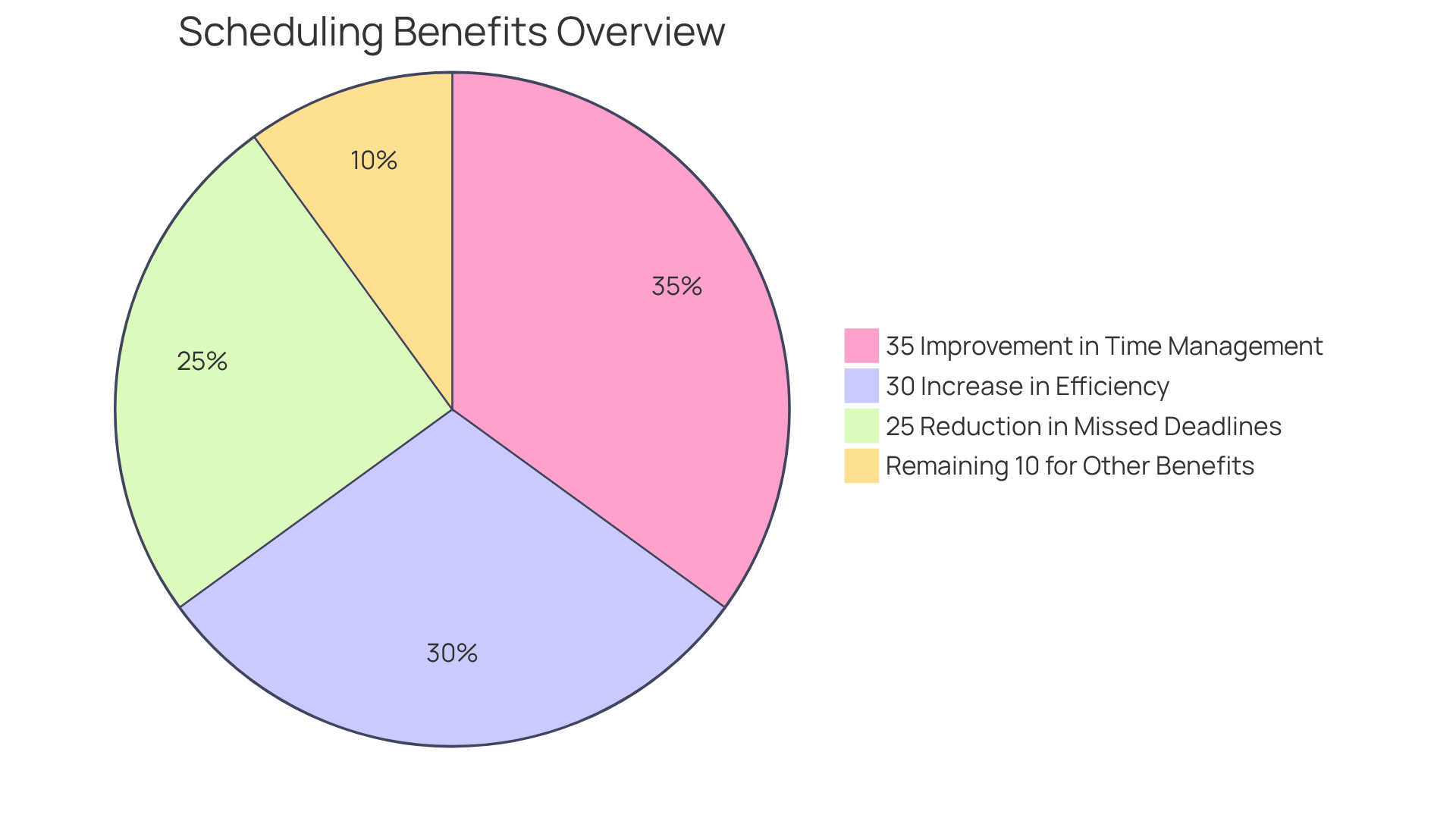
Enhanced Team Collaboration: Foster Better Coordination with Shared Calendars
The shared teams calendar significantly enhances collaboration among team members by providing a centralized platform for accessing and updating schedules. This transparency fosters improved communication and coordination, allowing everyone to see when others are available for meetings or collaborative sessions. By minimizing misunderstandings and planning conflicts, groups can work more cohesively towards their objectives, ultimately leading to enhanced project outcomes and a more harmonious work atmosphere.
Entities that adopt coordinated planning solutions report a 50% improvement in internal communications, enabling more efficient collaboration. Research indicates that teams utilizing these solutions can save approximately 10 hours each week that would otherwise be lost to planning conflicts. Furthermore, firms that consistently assess their schedules experience a 35% improvement in task alignment and efficiency, underscoring the importance of collaborative schedules in maintaining operational effectiveness.
By offering insight into each individual’s availability, the shared teams calendar facilitates effective planning and organization of meetings and collaborative work sessions. This leads to improved project outcomes and a more harmonious work environment. Experts emphasize the necessity of transparency in planning; as one noted, ‘If it’s not recorded, it’s not occurring.’ Additionally, organizations leveraging collaborative schedules can strategically allocate resources, reducing waste and maximizing impact. This adaptability ensures that projects maintain momentum and avoid disruptions due to resource shortages. In essence, collaborative schedules not only enhance communication but also transform planning from a guessing game into a strategic process, ultimately fostering group success.
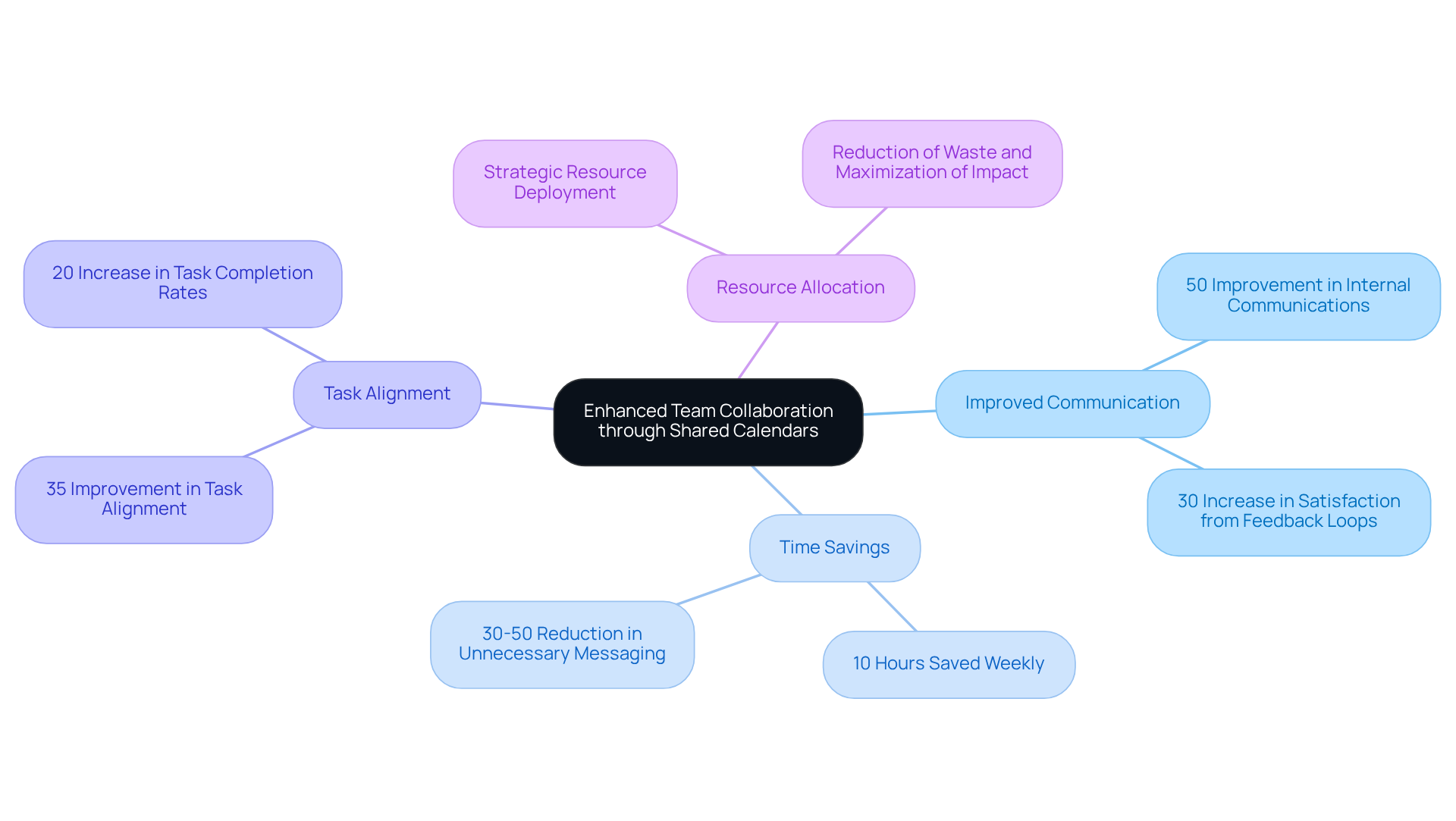
Time Efficiency: Save Hours with Centralized Scheduling
Centralized planning using a shared teams calendar significantly reduces the time groups spend organizing meetings and managing personal agendas. By establishing a shared teams calendar as a unified source of truth for availability, teams can swiftly identify optimal meeting times, thereby minimizing logistical arrangements. This efficiency not only accelerates decision-making but also allows team members to focus on their primary responsibilities, ultimately enhancing overall productivity with the help of a shared teams calendar.
Organizations that have adopted a shared teams calendar report notable improvements in productivity, with some observing a reduction in planning time by as much as 30%. Operations directors highlight that the introduction of a shared teams calendar has resulted in a 20% increase in employee satisfaction and a 50% decrease in time spent on scheduling-related tasks. In 2025, statistics indicate that teams utilizing a shared teams calendar save an average of 50 minutes daily, which translates to approximately 11.3 hours per week. This time savings allows teams to focus on critical projects and initiatives by utilizing the shared teams calendar.
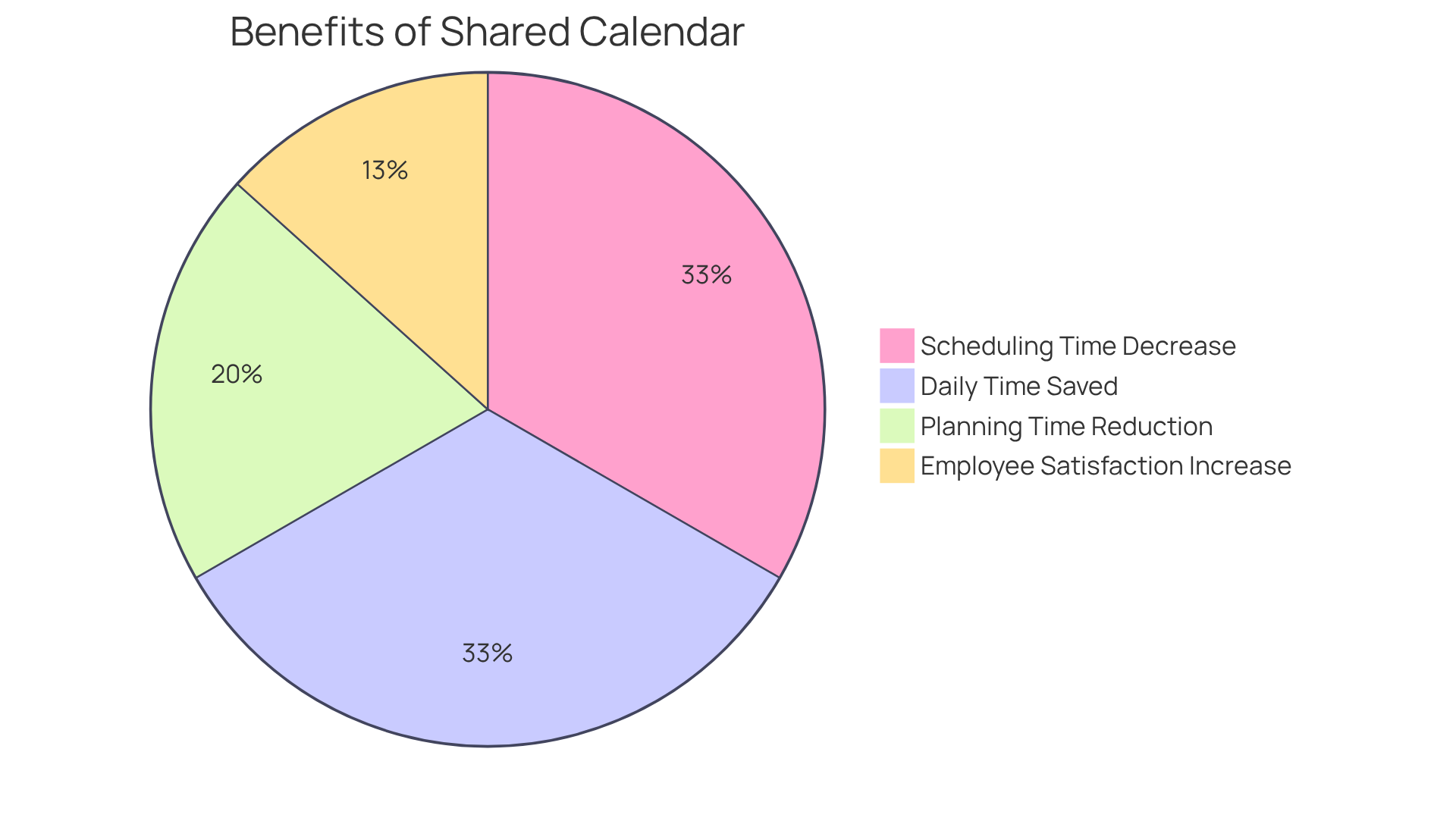
Increased Accessibility: Access Your Calendar Anytime, Anywhere
One of the primary challenges organizations face today is communication inefficiencies, which can hinder operational efficiency. However, the shared teams calendar offers unmatched accessibility, allowing team members to access their schedules from any device—whether in the office, working remotely, or on the go. This flexibility ensures that everyone remains informed about upcoming meetings and deadlines, facilitating improved planning and time management.
With mobile access, group members can make real-time updates and adjustments, significantly enhancing the group’s responsiveness to evolving circumstances. In fact, organizations utilizing mobile access to collaborative schedules in 2025 report enhanced operational efficiency. Notably, 72% of remote employees indicate that such tools assist them in remaining organized and connected. As technology specialists emphasize, smooth schedule integration is vital for sustaining productivity in a hybrid work setting, enabling teams to manage their agendas effortlessly and cooperatively.
Moreover, a significant 46% of office employees surveyed stated they are more efficient at home, underscoring the productivity advantages of mobile access to collective schedules. With 72% of 9,000 employees favoring a hybrid work model, the importance of collaborative schedules in this context is further highlighted. Live updates ensure that members can react swiftly to changes, thereby improving operational efficiency even more. This is a call to action for organizations to explore the benefits of using a shared teams calendar, enhancing their operational capabilities and fostering a more connected workforce.
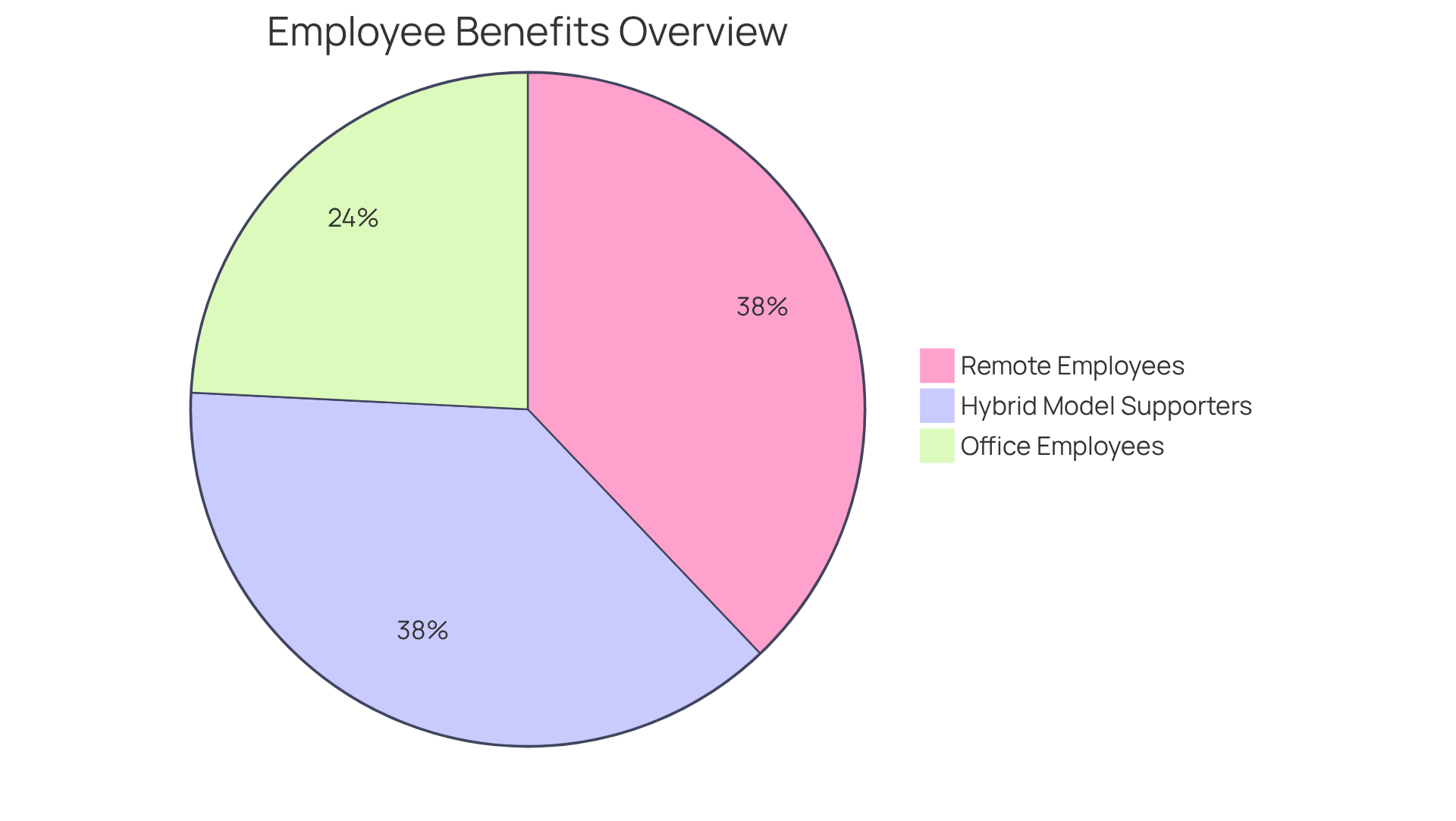
Integration with Other Tools: Connect Your Calendar with Essential Apps
Incorporating a shared teams calendar along with productivity applications—such as project management software, communication platforms, and email solutions—greatly enhances workflow efficiency. This integration ensures that group members receive timely notifications and updates pertinent to their tasks and meetings. For example, when a schedule is linked with a project management tool, it can automatically adjust deadlines and milestones, keeping everyone informed about project progress.
Moreover, a shared teams calendar respects members’ personal time by preventing overtime work and scheduling during off-hours, thereby supporting a healthy work-life balance. This seamless connectivity via the shared teams calendar not only avoids scheduling conflicts but also cultivates a culture of accountability, as members can easily monitor their responsibilities and deadlines. Organizations that have embraced such integrations—evident in case studies like ‘Improved Coordination’ and ‘Increased Transparency in Communication’—report enhanced coordination and transparency, leading to superior project outcomes and a more collaborative environment.
By leveraging these integrations, teams can maintain alignment and elevate their overall operational efficiency. As Vlad Kovalskiy aptly states, ‘In project management, efficient time utilization is essential,’ underscoring the critical role of collaborative schedules in optimizing project management.

Automated Reminders: Never Miss Important Meetings Again
Automated reminders serve as a crucial component of the shared teams calendar, ensuring that members do not miss significant meetings. By configuring reminders for upcoming events, individuals receive timely notifications via email or mobile alerts, prompting them to prepare and attend. This proactive approach fosters accountability and significantly diminishes the chances of missed opportunities for collaboration and decision-making. Organizations that implement automated reminders have experienced a reduction in no-shows by up to 29%, while manual phone calls have reduced no-shows by 39%. This highlights the effectiveness of both methods in enhancing meeting attendance.
As we approach 2025, the necessity of reminders will only escalate. Intelligent scheduling systems will leverage real-time data and AI-driven forecasting tools to optimize attendance and engagement. Productivity coaches emphasize that reminders cultivate a sense of accountability, enabling group members to manage their time effectively and engage meaningfully in discussions. As Howie Jones, a Customer Success Manager, observes, “reminders free up mental bandwidth,” underscoring their pivotal role in effective time management. By integrating automated reminders into the shared teams calendar, groups can streamline operations, ensuring that every meeting is both productive and well-attended.
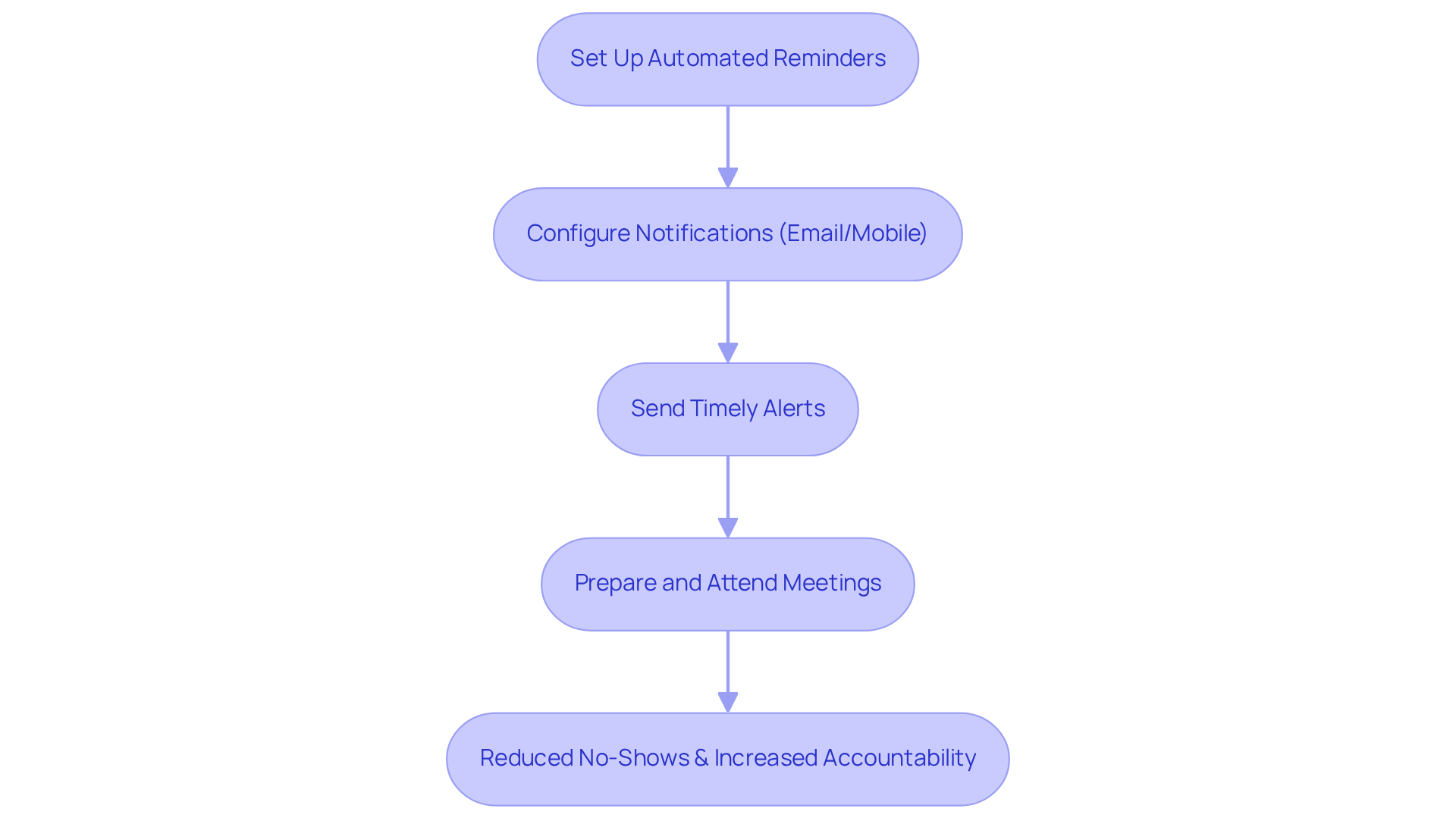
Enhanced Security: Protect Your Team’s Scheduling Information
In the realm of shared schedules, the protection of sensitive planning details is paramount. Organizations can significantly enhance their security posture by implementing access controls that restrict viewing and editing rights to authorized personnel only. This approach not only safeguards confidential information but also fosters a culture of trust among colleagues. Furthermore, numerous scheduling applications now integrate robust encryption and data protection strategies, effectively shielding against unauthorized access.
For instance, companies like Blue-Pencil have successfully embedded these security features into their offerings, having served over 15,000 organizations. This impressive track record demonstrates a steadfast commitment to safeguarding sensitive information. By prioritizing security in planning tools, organizations can ensure confidentiality—an essential component for successful collaboration and operational efficiency.
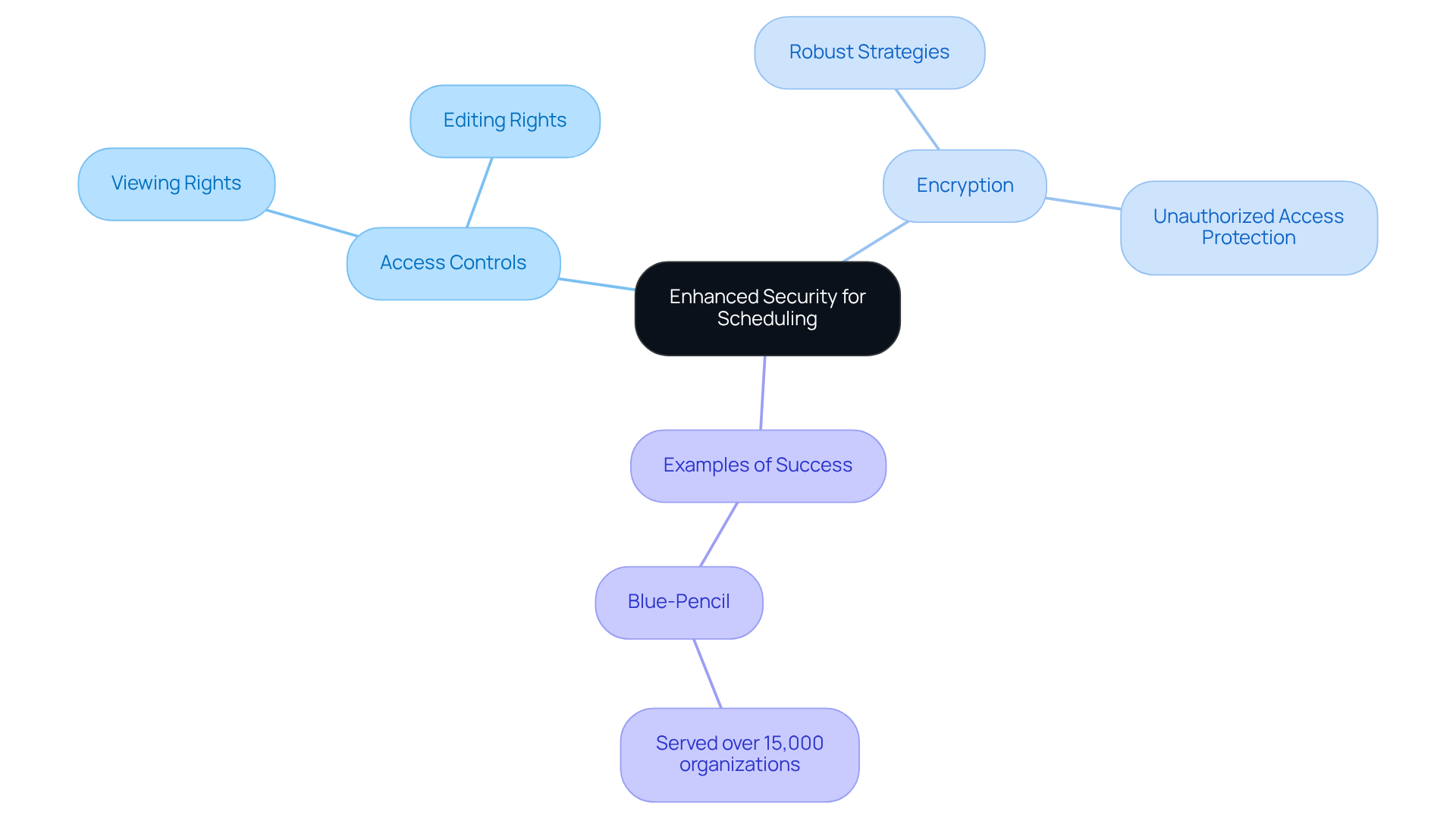
Customization Options: Tailor Your Shared Calendar to Fit Team Needs
Customization features in collaborative planners are essential for addressing the operational challenges of time management. They empower groups to tailor their tools to meet distinct requirements, enhancing overall efficiency. Users can modify settings such as:
- Color coding for different projects
- Setting specific time zones
- Creating custom views that spotlight relevant information
This level of personalization not only boosts user engagement but also ensures that the planner, including the shared teams calendar, serves as an effective resource for managing group schedules and priorities. By leveraging these capabilities, teams can foster a more organized and collaborative environment.
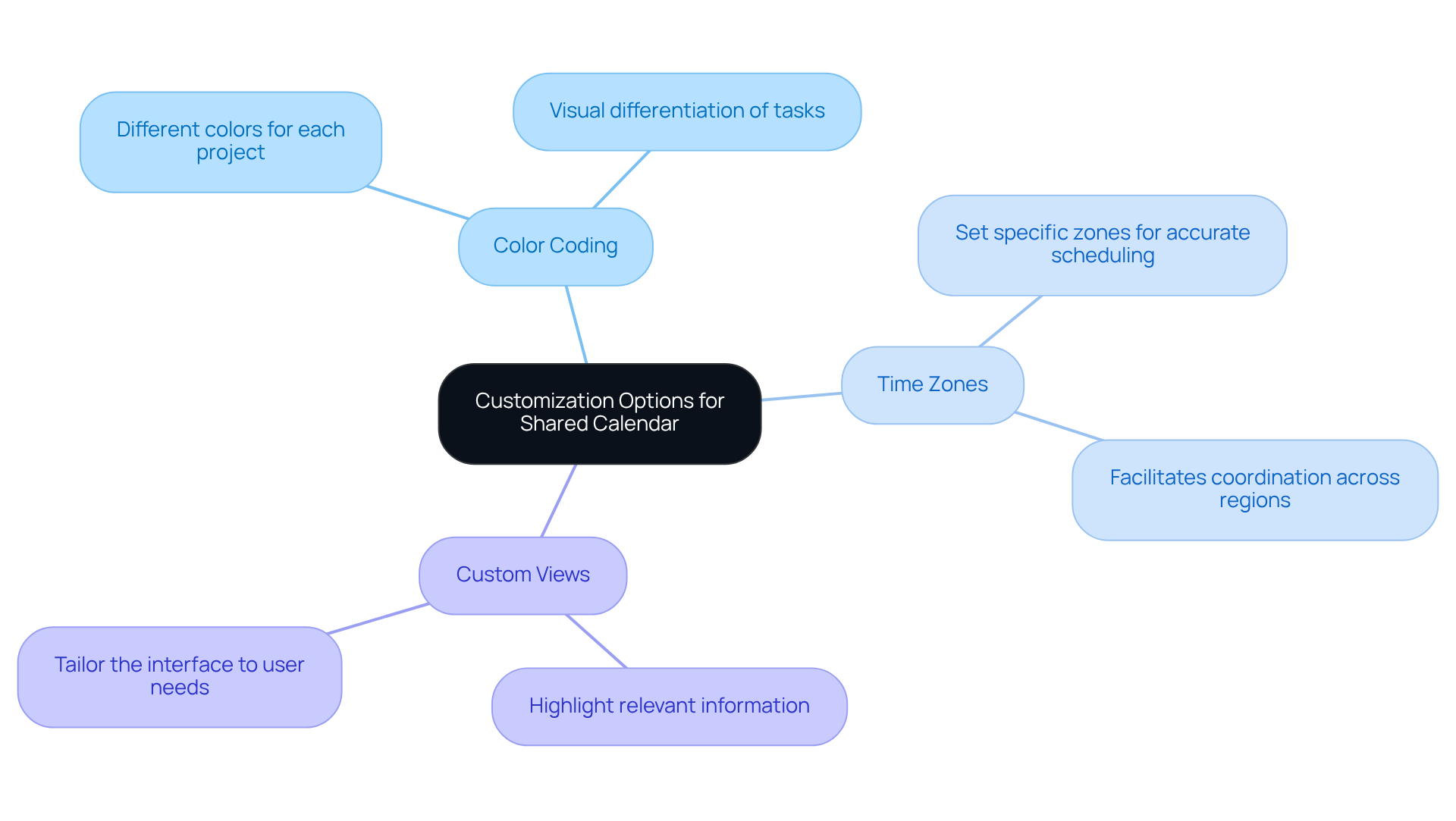
Data Insights: Leverage Analytics for Improved Scheduling Decisions
A shared teams calendar presents a pivotal solution to the prevalent issue of communication inefficiencies that many organizations face. By harnessing valuable insights from data on meeting attendance, duration, and frequency, teams can pinpoint areas ripe for improvement and refine their scheduling practices accordingly. For example, should the data reveal that certain time slots consistently yield lower productivity during meetings, teams can proactively adjust their schedules to optimize efficiency. This analytical approach empowers teams to make informed decisions that significantly enhance overall productivity.
As Tim O’Reilly aptly stated, ‘We’re entering a new world in which data may be more important than software,’ highlighting the critical role that data plays in contemporary decision-making processes. Leading organizations such as Amazon and Starbucks exemplify the power of data-driven strategies, showcasing how they can elevate operational efficiency and enhance customer personalization. By asking the right questions and leveraging precise data, teams can refine their planning methodologies with a shared teams calendar, ultimately driving productivity and aligning closely with their operational objectives.
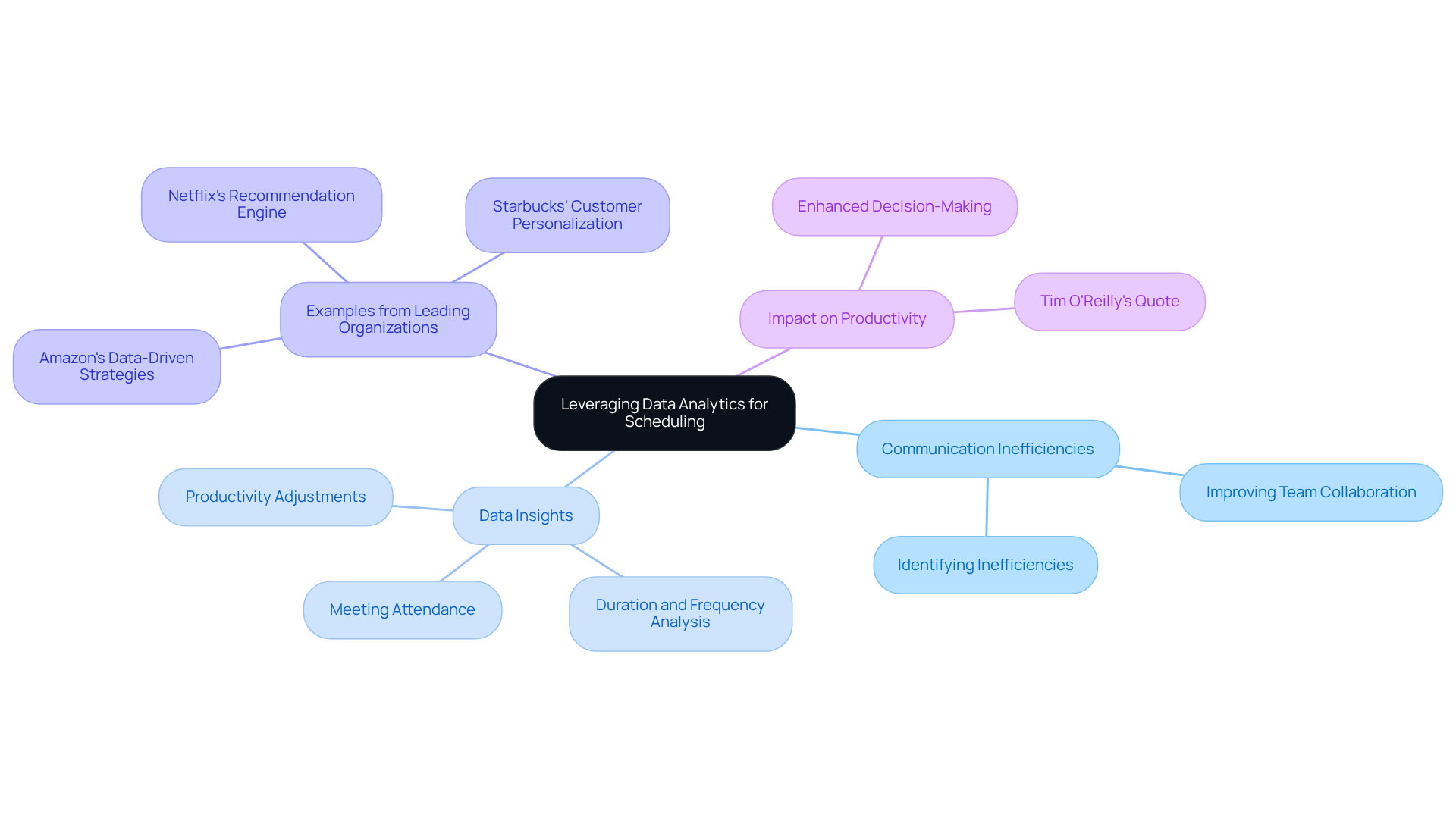
Boosted Productivity: Transform Your Organization with Shared Calendars
Utilizing collaborative schedules can significantly enhance operational efficiency within a company. These tools not only simplify planning but also foster cooperation and provide essential insights that empower teams to function more effectively. By minimizing planning conflicts and improving communication, collaborative schedules enhance accountability and transparency among team members. As Joe Rothwell aptly states, “Effective communication in the workplace can transform your daily operations and outcomes.”
As organizations increasingly adopt these tools, they stand to fundamentally transform their operational processes, enabling them to achieve strategic goals with greater effectiveness. Research indicates that companies that use a shared teams calendar experience a remarkable boost in productivity, with some reporting efficiency gains of up to 40% compared to those that do not. This statistic resonates with findings that the most successful companies are 40% more productive than their competitors.
Leaders in the field assert that effective planning transcends mere time management; it is about optimizing team dynamics and ensuring alignment towards common objectives. This shift towards collaborative scheduling tools represents not just a passing trend but a pivotal change in how organizations will approach productivity in 2025 and beyond.
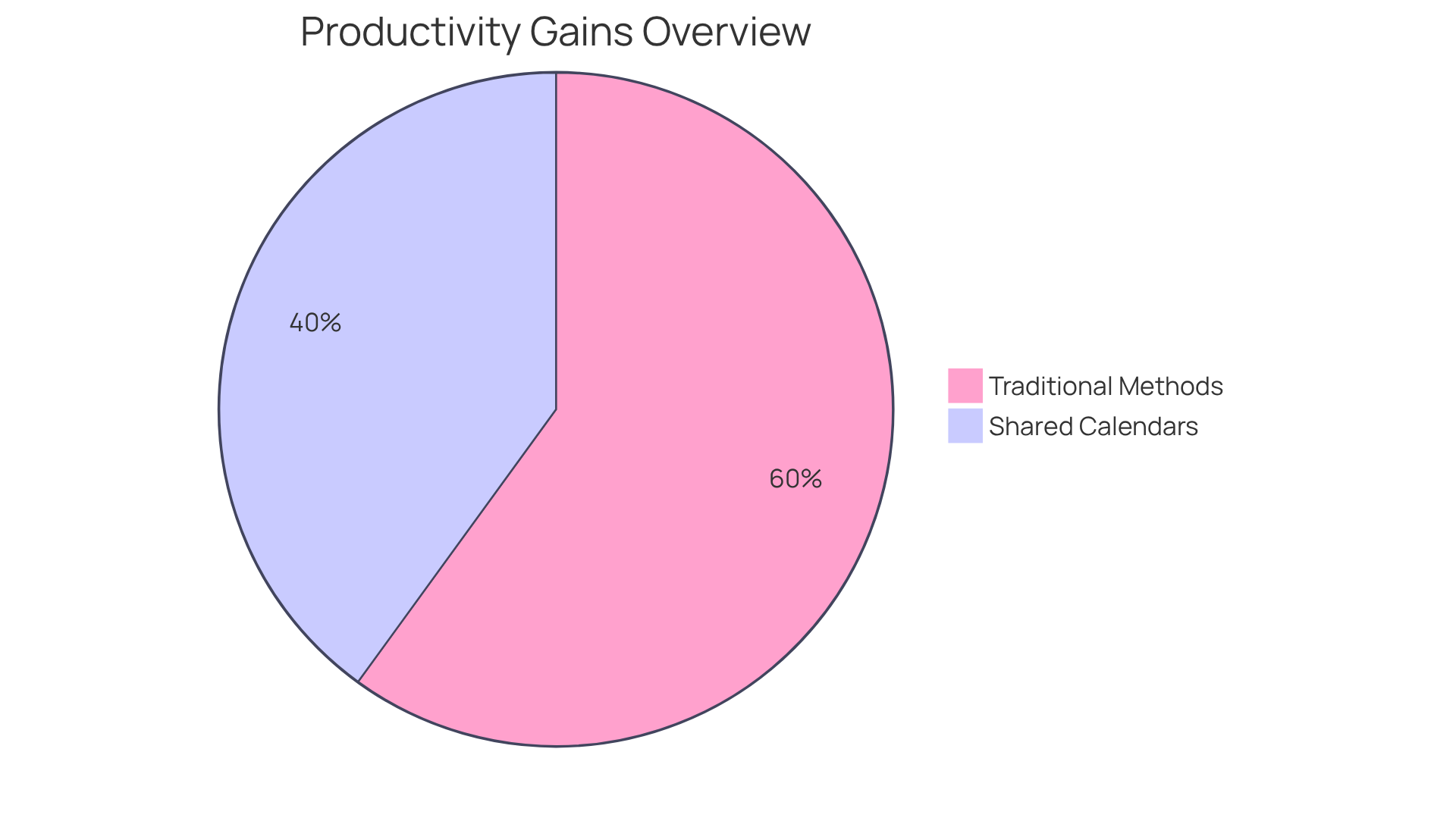
Conclusion
Utilizing a shared teams calendar represents a transformative strategy that significantly enhances operational efficiency across organizations. By centralizing scheduling and improving communication, teams can effectively coordinate their efforts, reduce planning conflicts, and ultimately drive productivity. The integration of tools like AutoSuite not only simplifies the scheduling process but also ensures that everyone remains aligned with their commitments, fostering a collaborative work environment.
Key benefits of shared calendars include:
- Improved team collaboration
- Significant time savings
- Enhanced accessibility
- Seamless integration with other tools
- Importance of automated reminders
These features collectively contribute to a more organized workflow, allowing teams to focus on what truly matters—achieving their goals efficiently. Furthermore, leveraging data insights for informed decision-making amplifies the advantages of adopting a shared teams calendar.
As organizations look to the future, embracing shared calendars will be crucial for maintaining a competitive edge. By prioritizing effective scheduling practices, teams can adapt to evolving work environments, enhance communication, and ultimately boost productivity. This serves as a call to action for leaders to explore and implement shared calendar solutions, ensuring their teams are equipped to thrive in an increasingly collaborative landscape.
Frequently Asked Questions
What is AutoSuite and what features does it offer for scheduling?
AutoSuite is a platform designed to streamline group planning through its shared teams calendar feature, which allows users to verify each other’s availability and minimize scheduling conflicts. It integrates Schedulelink to facilitate instant meeting scheduling, reducing the need for back-and-forth communication.
How does using a shared teams calendar improve group productivity?
Organizations using a shared teams calendar can experience up to a 30% increase in collective efficiency and a 25% reduction in missed deadlines. Regular evaluations of operational strategies can lead to a 35% improvement in time management.
What impact does a shared teams calendar have on team collaboration?
A shared teams calendar enhances collaboration by providing a centralized platform for accessing and updating schedules, leading to improved communication and reduced planning conflicts. This results in better project outcomes and a more harmonious work environment.
How much time can teams save by using a centralized scheduling system?
Teams using a shared teams calendar can save approximately 10 hours each week that would otherwise be lost to planning conflicts. In 2025, statistics indicate that teams save an average of 50 minutes daily, amounting to about 11.3 hours per week.
What are the benefits of adopting coordinated planning solutions?
Entities that adopt coordinated planning solutions report a 50% improvement in internal communications, a 35% improvement in task alignment and efficiency, and a 20% increase in employee satisfaction.
Why is transparency in planning important for teams?
Transparency in planning minimizes misunderstandings and planning conflicts, enabling teams to work cohesively towards their objectives. It also allows for strategic resource allocation, reducing waste and maximizing impact.
What do experts say about the role of collaborative schedules in planning?
Experts emphasize that collaborative schedules transform planning from a guessing game into a strategic process, fostering group success and enhancing communication among team members.
