Master Group Scheduling Sites: Identify Needs and Compare Tools

Overview
The article addresses the pressing challenge of communication inefficiencies in scheduling. It highlights the critical need for organizations to effectively identify their scheduling requirements and compare group scheduling tools. Key features such as:
- Calendar integration
- Availability polling
- Automated reminders
are essential; these elements not only enhance scheduling efficiency but also significantly improve user experience. By providing a systematic approach for assessing specific needs, organizations can ensure they select the most suitable tool to streamline their operations and foster better collaboration.
Introduction
Evaluating the right group scheduling tool can fundamentally transform how organizations manage their time, streamline communication, and enhance overall productivity. In a landscape rife with operational challenges, the need for effective scheduling solutions is paramount. With a plethora of options available, understanding the key features that define effective scheduling platforms is crucial for making an informed choice. However, amidst the myriad of tools, how can organizations ensure they select a solution that not only meets their unique needs but also adapts to the evolving landscape of collaborative work?
To address these concerns, organizations must delve into the unique features that distinguish successful scheduling tools. These platforms not only facilitate seamless communication but also foster a collaborative environment that enhances productivity. By leveraging advanced functionalities, teams can synchronize their efforts, ensuring that every member is aligned and informed. This alignment is essential in today’s fast-paced work environment where efficiency is key.
Ultimately, the right scheduling tool serves as a catalyst for operational efficiency, enabling organizations to navigate the complexities of modern collaboration. As the workplace continues to evolve, investing in a solution that adapts to these changes is not just beneficial but essential. Organizations are encouraged to explore the available options and discover how the right scheduling tool can redefine their approach to time management and team collaboration.
Identify Key Features of Group Scheduling Sites
When evaluating group scheduling sites, several key features should be prioritized to enhance efficiency and user experience:
-
Calendar Integration: A robust planning tool must seamlessly sync with existing calendars such as Google Calendar and Outlook. This integration is vital for avoiding double bookings and guaranteeing a seamless planning process. As noted by Virtuemarketresearch, the appointment management software market is expected to expand considerably, emphasizing the significance of efficient calendar integration.
-
Availability Polling: Features that allow participants to indicate their availability are essential. Studies show that 74% of users emphasize availability polling in planning applications, as it simplifies the process of identifying shared time slots. This statistic underscores the increasing need for resources that enable effective planning.
-
Automated Reminders: Automated notifications significantly reduce no-show rates, with studies indicating that such reminders can decrease these rates by up to 50%. Keeping participants informed about upcoming meetings is vital for maintaining engagement. According to a study by Virtuemarketresearch, businesses that have implemented AI management systems have reported a substantial decrease in no-show rates due to automated reminders.
-
Customizable Meeting Links: The capability to generate tailored booking links not only enhances branding but also improves the experience for participants, facilitating their involvement with the booking process.
-
User-Friendly Interface: A simple and intuitive design is critical. Tools that are easy to navigate require minimal training, ensuring that all team members can utilize them effectively.
-
Mobile Compatibility: With the growing dependence on mobile devices, it’s important to verify if the application provides a mobile app or is optimized for mobile use, enabling users to schedule while on the move.
-
Reporting and Analytics: Some scheduling applications offer insights into scheduling patterns, which can assist organizations in enhancing their meeting strategies and boosting overall productivity. This feature is increasingly valued as organizations seek to improve their operational efficiency.
-
Integration with Other Resources: Compatibility with project management and communication applications enhances workflow efficiency, allowing for a more cohesive operational environment. Successful implementations, such as those observed with applications like Calendly, demonstrate the effectiveness of these integrations in enhancing customer engagement and acquisition.
By concentrating on these attributes, organizations can choose a group scheduling site that not only fulfills their particular requirements but also enhances productivity and teamwork across groups.

Assess Your Organization’s Scheduling Needs
To effectively assess your organization’s scheduling needs, follow these steps:
-
Identify Stakeholders: Determine who will be utilizing the planning resource, including team members, clients, and external partners. Gathering their input on the features they find most valuable can significantly enhance user satisfaction and tool effectiveness.
-
Evaluate Current Processes: Analyze existing time management methods to pinpoint pain points. Common problems involve regular timing conflicts, time-consuming manual processes, and poor communication, which can result in increased stress and reduced productivity. In reality, 50% of workers indicate that inadequate time-related communication raises stress or frustration, emphasizing the necessity for efficient planning methods.
-
Define Meeting Categories: Classify the types of gatherings your organization conducts, such as internal team sessions, client consultations, and project kick-offs. Grasping these variations will assist in customizing the planner to satisfy various needs.
-
Consider Frequency and Duration: Assess how often meetings occur and their typical duration. This assessment will offer understanding regarding the amount of planning required and assist in recognizing resources that can handle this efficiently.
-
Assess Time Zones: If your organization operates across multiple time zones, ensure the tool can handle these differences seamlessly. Inefficient management of time zones can result in confusion and missed meetings, worsening planning difficulties.
-
Gather Feedback: Conduct surveys or interviews with team members to understand their preferences and challenges concerning time management. This feedback is essential for choosing a resource that aligns with user needs and enhances overall efficiency. For example, including stakeholder feedback has been demonstrated to enhance the selection of planning resources considerably.
-
Set Goals: Define what you hope to accomplish with a new planning system, such as reducing conflicts, improving attendance rates, or enhancing team collaboration. Defined objectives will direct your selection process and assist in evaluating the effectiveness of the resource after implementation.
By thoroughly evaluating these factors, you can develop a clear understanding of your organization’s planning requirements, which will guide your selection process. As Buddy Punch states, “When planning is clear and consistent, it helps people organize their lives, reduce stress, and work more productively.” This organized method not only tackles frequent planning issues but also conforms to best practices for assessing time management solutions, ultimately resulting in enhanced operational efficiency.
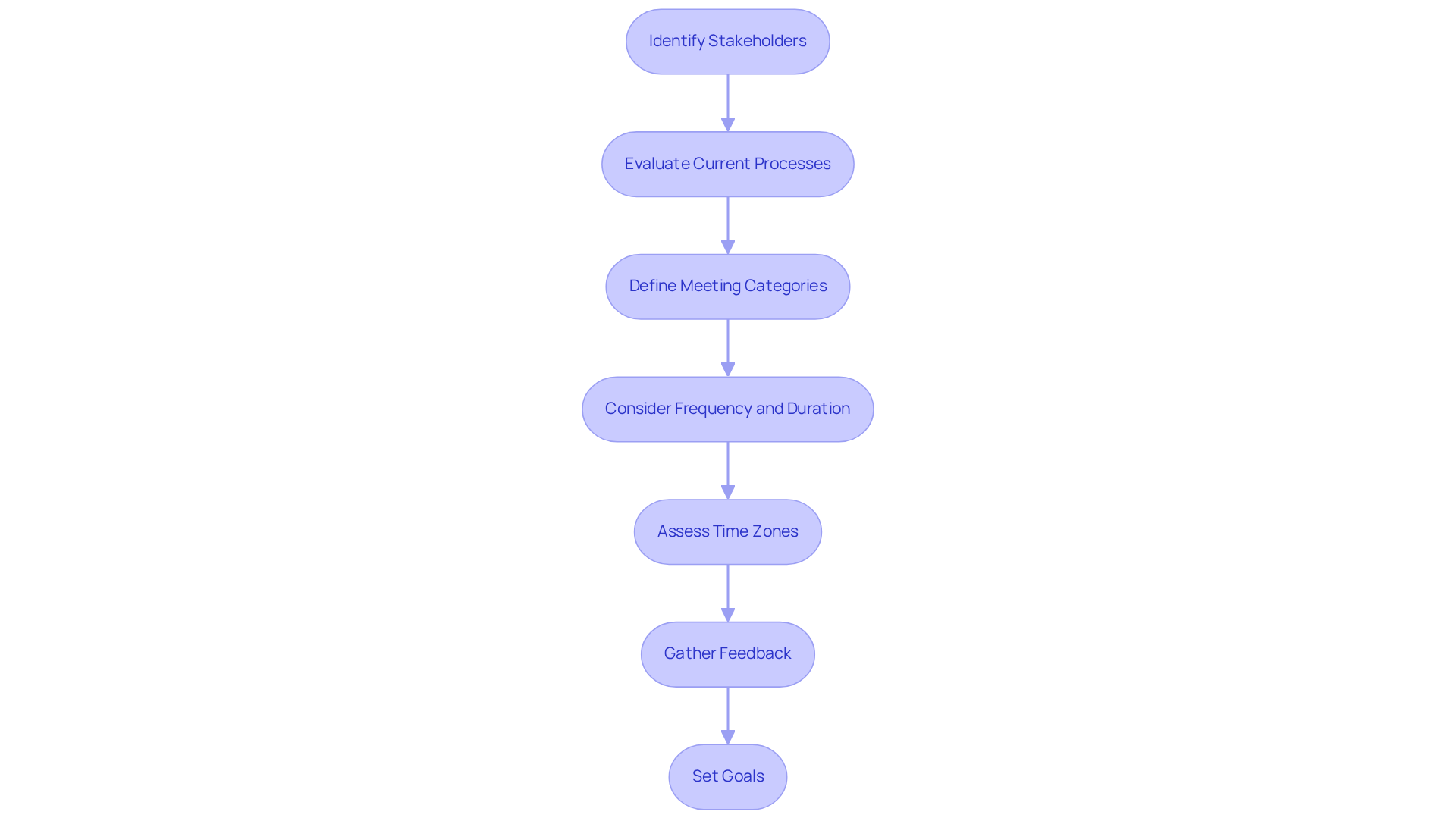
Compare Popular Group Scheduling Tools
When evaluating popular group scheduling tools, consider the following options:
-
Calendly: Renowned for its user-friendly interface and seamless calendar integration, Calendly empowers individuals to establish their availability and effortlessly share booking links. With mobile apps for both iOS and Android, it provides 24/7 live chat support on all paid plans. This makes it particularly effective for individual users and teams alike. Notably, over 100,000 companies leverage its capabilities to streamline their scheduling processes.
-
Doodle: Doodle excels in availability polling, simplifying the process of identifying common meeting times for groups. It can save individuals approximately $60 annually compared to Calendly, assuming both are paid for each year, underscoring its cost-effectiveness. Its features are especially beneficial for larger teams or when coordinating with external participants, making it a preferred choice as a group scheduling site for collaborative scheduling.
-
WhenIsGood: This straightforward resource is designed to pinpoint suitable times for gatherings without requiring user accounts, enhancing accessibility for all participants. However, it features an outdated interface and lacks advanced functionalities, making it ideal for casual group gatherings where simplicity is paramount.
-
Zoom Scheduler: Integrated with Zoom, this application facilitates the arrangement of video meetings, making it an excellent choice for remote teams. However, it does not support real-time planning and may lack some advanced features found in other tools.
-
TallyCal: TallyCal offers advanced features such as customizable booking links and automated reminders, catering to organizations seeking a comprehensive planning solution that enhances user engagement.
-
MeetFox: Combining appointment management with video conferencing and payment collection, MeetFox is tailored for service-oriented enterprises that require integrated solutions for client interactions. This tool effectively merges these functionalities to streamline client appointments.
-
Rallly: As a free and open-source option, Rallly is perfect for casual meetings, providing a straightforward interface that promotes easy arrangements among participants. It includes a simple voting mechanism, Google Calendar integration, and customizable poll deadlines, enhancing its usability.
To make an informed decision, create a comparison chart on a group scheduling site that includes features, pricing, user reviews, and trial options for each tool. This approach will help visualize which scheduling solution aligns best with your organization’s specific needs.

Conclusion
Choosing the right group scheduling site is not merely a preference but a necessity for enhancing productivity and streamlining collaboration within organizations. The challenges of ineffective scheduling can lead to significant operational inefficiencies. By understanding key features such as calendar integration, availability polling, and automated reminders, teams can pinpoint tools that best align with their unique scheduling needs. These features simplify the planning process, foster better communication, and significantly reduce scheduling conflicts.
This article outlines critical steps for assessing an organization’s scheduling requirements. It emphasizes the importance of:
- Identifying stakeholders
- Evaluating current processes
- Gathering feedback
By meticulously following these steps, organizations can ensure they select a scheduling tool that not only aligns with their operational goals but also enhances overall efficiency. Furthermore, a comparison of popular group scheduling tools reveals their strengths and weaknesses, empowering users to make informed decisions based on their specific needs.
Ultimately, investing time in understanding and selecting the right group scheduling tool can yield substantial improvements in organizational efficiency and team collaboration. As the demand for effective scheduling solutions continues to rise, leveraging the insights from this guide will assist organizations in navigating their options. Implementing a system that meets immediate needs while supporting long-term productivity is essential for success.
Frequently Asked Questions
What are the key features to look for in group scheduling sites?
Key features include calendar integration, availability polling, automated reminders, customizable meeting links, a user-friendly interface, mobile compatibility, reporting and analytics, and integration with other resources.
Why is calendar integration important in group scheduling?
Calendar integration is vital for avoiding double bookings and ensuring a seamless planning process by syncing with existing calendars like Google Calendar and Outlook.
What role does availability polling play in scheduling?
Availability polling allows participants to indicate their availability, simplifying the process of identifying shared time slots, which is emphasized by 74% of users in planning applications.
How do automated reminders impact no-show rates?
Automated reminders can significantly reduce no-show rates by up to 50%, helping to keep participants informed about upcoming meetings and maintaining engagement.
What are customizable meeting links and why are they beneficial?
Customizable meeting links enhance branding and improve the participant experience by facilitating their involvement in the booking process.
Why is a user-friendly interface important for scheduling tools?
A simple and intuitive design is critical as it requires minimal training, ensuring that all team members can utilize the scheduling tools effectively.
How does mobile compatibility benefit users of scheduling applications?
Mobile compatibility allows users to schedule meetings on the go, accommodating the growing dependence on mobile devices.
What insights can reporting and analytics provide in scheduling applications?
Reporting and analytics can offer insights into scheduling patterns, helping organizations enhance their meeting strategies and boost overall productivity.
Why is integration with other resources important for scheduling applications?
Integration with project management and communication applications enhances workflow efficiency, creating a more cohesive operational environment and improving customer engagement.
