Master Your Group Schedule Website: Essential Steps for Success

Overview
To successfully master your group schedule website, it is essential to identify key features that drive operational efficiency, such as:
- Instant meeting scheduling
- Calendar integration
- Customizable settings
These elements significantly enhance team coordination and productivity. Notably, these features address common scheduling challenges and improve meeting effectiveness, which is crucial given that a substantial portion of meetings are often deemed unproductive. By implementing these solutions, organizations can transform their scheduling processes and foster a more collaborative work environment.
Introduction
Navigating the complexities of group scheduling presents a significant challenge, especially when statistics indicate that a staggering 70% of meetings fail to achieve their intended goals. This reality underscores the need for effective solutions. The right group scheduling website can transform this daunting task into an opportunity, enhancing productivity and streamlining communication.
This article explores essential steps for mastering group scheduling, highlighting key features, user-friendliness, and practical testing methods that elevate organizational efficiency.
What strategies can teams adopt to ensure their scheduling tools not only meet their needs but also foster a culture of effective collaboration?
Identify Essential Features for Group Scheduling
To effectively master group organization, utilizing a group schedule website is crucial to identify the essential features that facilitate seamless coordination among team members. Communication inefficiencies can hinder productivity, with studies showing that only 30% of meetings are deemed effective. Therefore, possessing efficient organizing resources provided by a group schedule website is vital for enhancing meeting results.
- Instant Meeting Scheduling stands out as a key feature. Look for tools available on the group schedule website that enable users to set up meetings quickly, eliminating the need for back-and-forth emails.
- Moreover, Calendar Integration is essential; ensure the tool integrates with existing calendars like Google Calendar and Outlook to prevent double bookings and simplify appointment processes. This integration addresses the scheduling overload that 78% of professionals identify as a factor in unproductive meetings.
- Additionally, Customizable Settings are crucial for accommodating diverse team members, especially since nearly one-third of meetings now span multiple time zones. The group schedule website enhances coordination across teams by allowing the ability to tailor notifications, time zones, and availability.
- Furthermore, implementing User Roles and Permissions can significantly improve accountability. Features that allow you to assign roles help manage who can schedule or modify meetings, addressing the issue highlighted by David Smith, who notes that the absence of clear goals often results in unproductive meetings.
- Lastly, consider tools that offer Reporting and Analytics. Insights into planning patterns can assist in enhancing future arrangements. With 83% of employees spending up to one-third of their workweek in meetings, understanding meeting frequency and effectiveness is essential for optimizing productivity.
By concentrating on these aspects, you can ensure that the group schedule website you choose meets the specific requirements of your organization and significantly improves overall productivity.
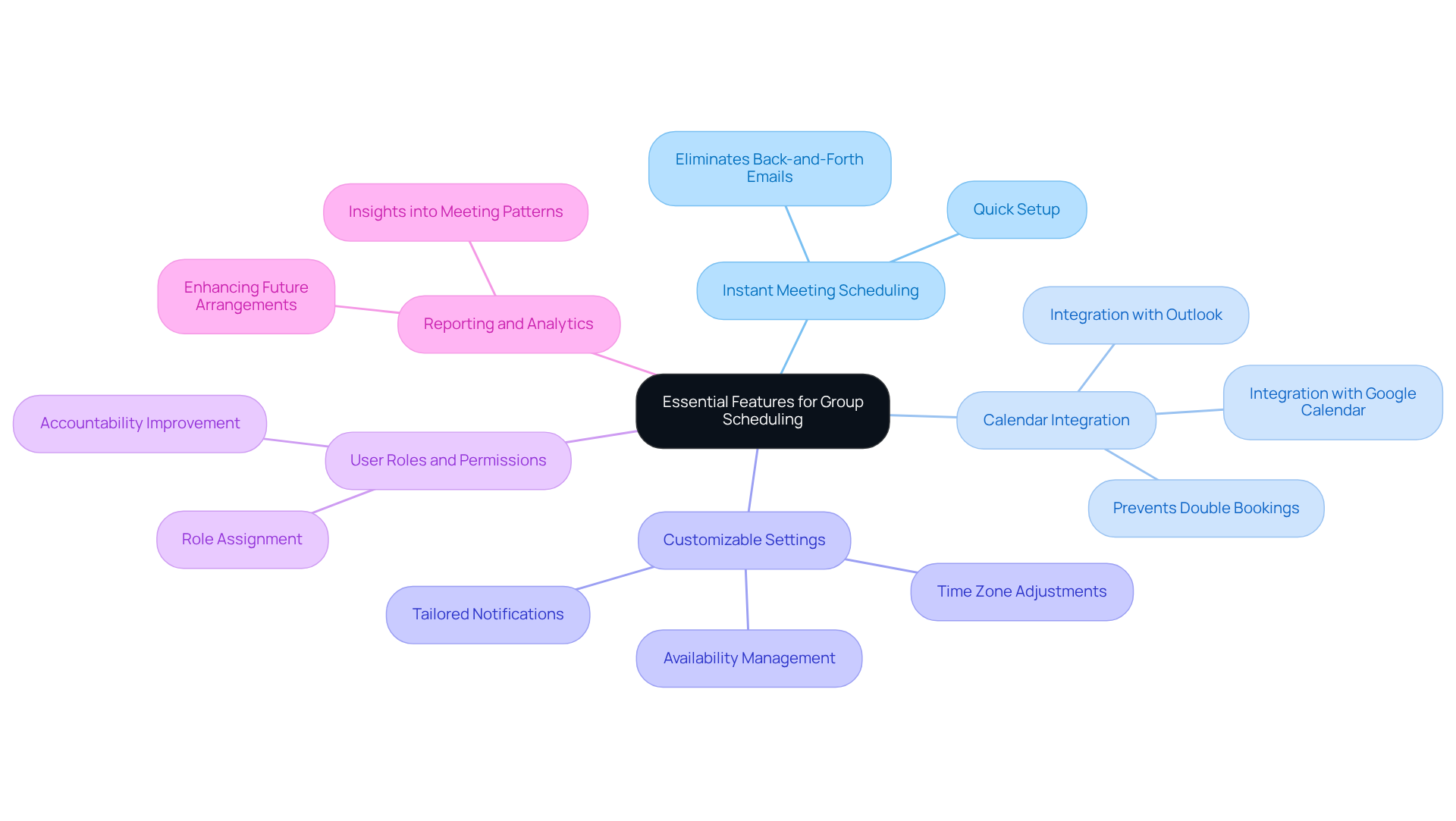
Evaluate User-Friendliness and Compatibility
Recognizing the essential characteristics of planning resources is just the beginning. The next step is to assess their user-friendliness and compatibility. Consider the following:
- Interface Design: A clean, intuitive interface simplifies navigation, reducing the need for extensive training. Tools like Calendly and Acuity Scheduling exemplify user-friendly designs that can significantly boost productivity.
- Mobile Compatibility: With over 50% of global web traffic originating from mobile devices, ensuring that the scheduling application offers a mobile app or responsive design is crucial. Applications such as NeetoCal, Setmore, and YouCanBookMe showcase mobile-friendly solutions that empower users to schedule on-the-go.
- Cross-Platform Functionality: Verify that the application operates seamlessly on both Mac and Windows, as well as on mobile devices. This ensures that all team members can access the scheduling application, regardless of their preferred operating system.
- Customer Assistance: Look for resources that provide robust customer support, including tutorials, FAQs, and live chat options. Comprehensive resources enhance user navigation through the software.
By emphasizing user-friendliness and compatibility, you pave the way for a smoother transition to the new planning system, ensuring that all team members can utilize it effectively.
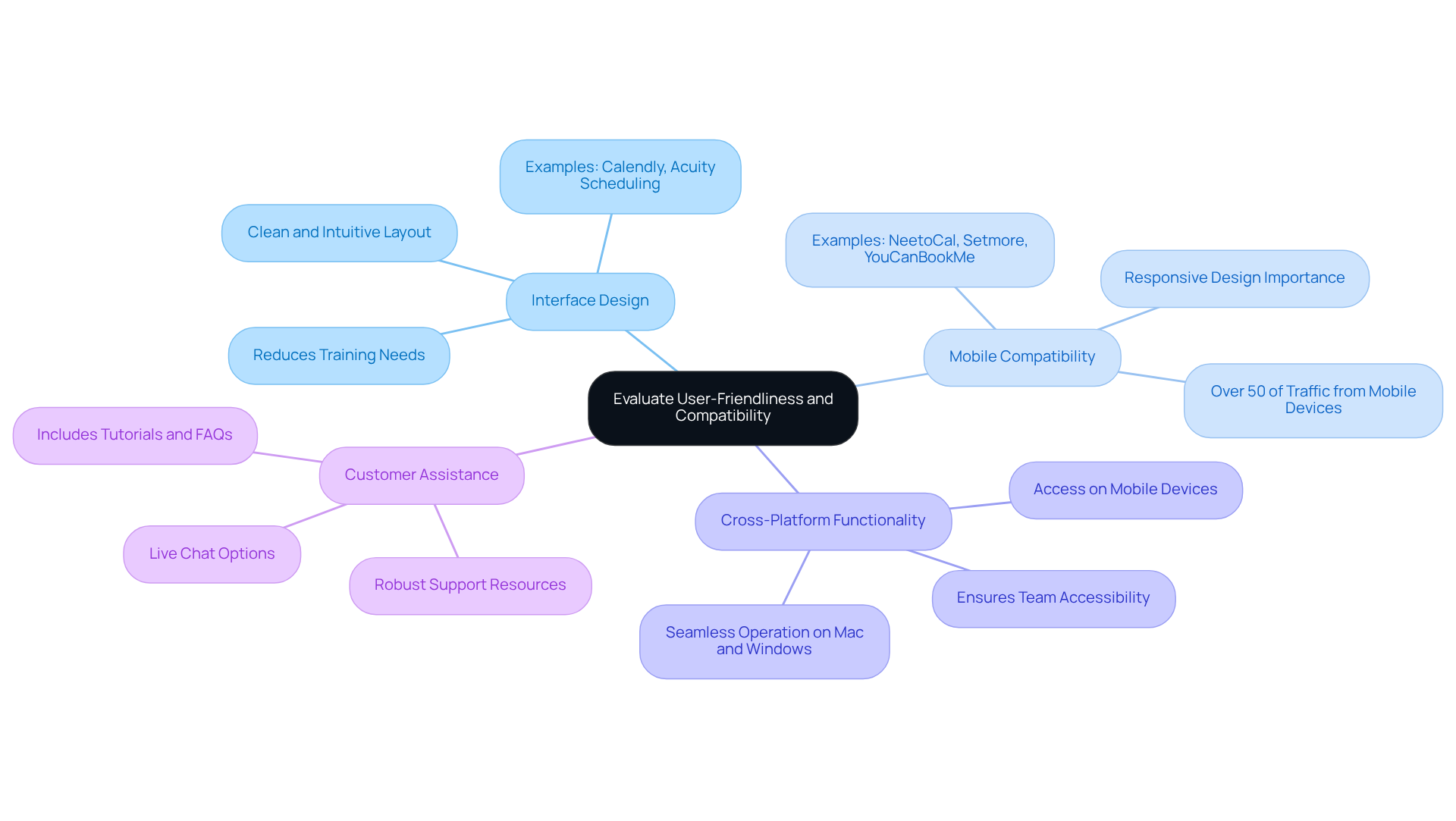
Compare Scheduling Tools Based on Organizational Needs
To effectively select the appropriate scheduling solution for your organization, it is imperative to conduct a comprehensive comparison using the group schedule website based on specific needs. Here’s how to approach this process:
- Create a Comparison Chart: Compile a list of potential tools and their features in a side-by-side format. This visual depiction will assist you in swiftly recognizing which resources match your needs.
- Assess Pricing Models: Investigate the costs associated with each resource, paying close attention to various pricing structures such as per-user, flat-rate, resource-based, or pay-as-you-go models. Be mindful of any hidden fees that may arise from additional features, implementation, or data migration costs, as these can significantly impact your budget.
- Read User Reviews: Gather insights from other organizations that have utilized these tools. User feedback can provide valuable information regarding the effectiveness, reliability, and overall satisfaction with each time management solution.
- Trial Periods: Take advantage of free trials offered by many scheduling software providers. Evaluating the instruments in practical situations will enable you to gauge their performance and user-friendliness prior to making a financial commitment. This step is vital for ensuring the device meets your operational needs.
- Integration Capabilities: Evaluate how effectively the planning software connects with other productivity applications your company utilizes. Effective integration can streamline operations and enhance overall efficiency.
By adhering to these steps, you can guarantee that the planning resource you choose, such as a group schedule website, not only fulfills your present operational requirements but also has the ability to expand with your organization.
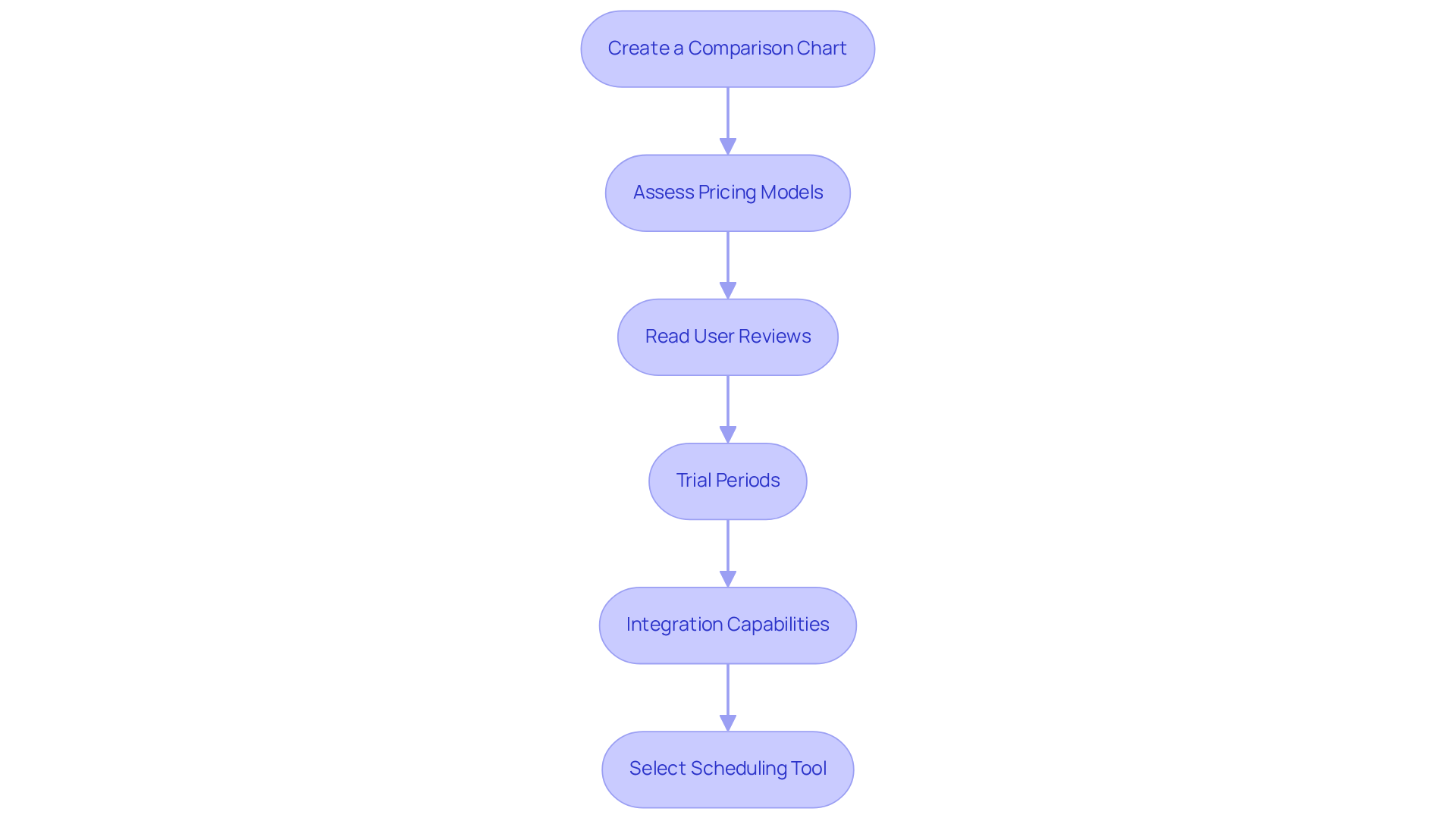
Test the Selected Tool for Practical Application
Testing a scheduling application in a real-world environment is essential to confirm its effectiveness. A structured approach ensures a successful pilot test:
-
Conduct a Pilot Test: Select a representative group of 20-30 users to trial the tool over a two-week period. This sample size is crucial for gathering statistically meaningful data while remaining manageable. Pilot testing, a form of User Acceptance Testing, is conducted in a real-world environment, facilitating a practical assessment of the device’s performance.
-
Define Success Metrics: Before launching the pilot, establish clear objectives and metrics for success. This guidance is vital for the evaluation process and helps determine whether the tool meets operational needs.
-
Gather Feedback: Actively collect responses on user experiences, focusing on ease of use, functionality, and challenges encountered. Research indicates that organizations incorporating user feedback during pilot testing report significantly higher satisfaction rates, enhancing the likelihood of successful implementation.
-
Monitor Performance: Evaluate how effectively the resource integrates with current workflows and its influence on planning efficiency. Effective monitoring can reveal whether the instrument reduces scheduling time and enhances accuracy—key metrics for success. The initial month of implementation is vital for long-term success, as it establishes the groundwork for adoption and satisfaction.
-
Make Adjustments: Utilize feedback to refine the device’s settings or offer additional training where necessary. Implementing changes based on user insights can enhance overall operational efficiency and increase user adoption rates. The advantages of pilot testing include reducing risks and enhancing overall quality, ensuring that the resource effectively fulfills your entity’s planning requirements.
By rigorously testing the scheduling tool, you can ensure it meets your operational needs and contributes positively to your organization’s efficiency.
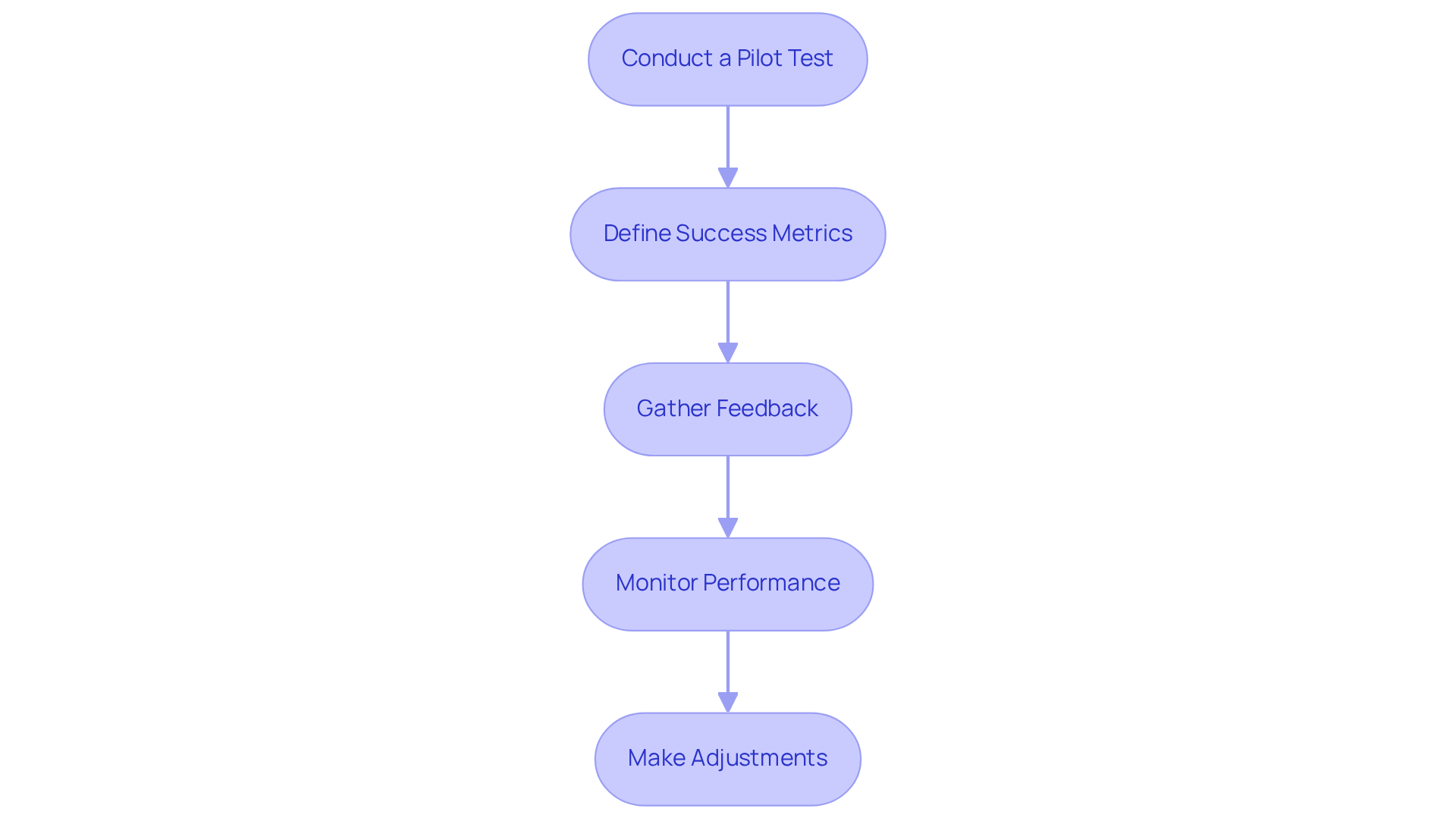
Conclusion
Mastering group scheduling through an effective website is essential for enhancing productivity and ensuring seamless collaboration among team members. Communication inefficiencies can hinder progress, making it crucial for organizations to focus on the right features and tools. By doing so, they can significantly improve meeting efficiency and overall coordination.
The article highlighted several critical components for selecting a group scheduling website, including:
- Instant meeting scheduling
- Calendar integration
- Customizable settings
- User roles and permissions
- Reporting analytics
Additionally, assessing user-friendliness and compatibility with existing systems is vital for a smooth transition. The importance of thorough comparison and testing of scheduling tools was emphasized, ensuring that the chosen solution aligns with organizational needs and enhances operational efficiency.
Ultimately, investing time and resources into selecting and testing the right group scheduling tool can lead to more productive meetings and better team collaboration. Organizations are encouraged to prioritize these essential steps to create an effective scheduling environment that not only meets current demands but also adapts to future growth. Embracing these best practices will pave the way for a more organized and efficient workplace, ultimately driving success in today’s fast-paced business landscape.
Frequently Asked Questions
Why is a group schedule website important for team organization?
A group schedule website is crucial for identifying essential features that facilitate seamless coordination among team members, helping to overcome communication inefficiencies that can hinder productivity.
What is Instant Meeting Scheduling and why is it important?
Instant Meeting Scheduling is a key feature that allows users to set up meetings quickly, eliminating the need for back-and-forth emails, which can save time and enhance meeting efficiency.
How does Calendar Integration benefit group scheduling?
Calendar Integration ensures that the scheduling tool syncs with existing calendars like Google Calendar and Outlook, preventing double bookings and simplifying appointment processes, thus addressing scheduling overload.
Why are Customizable Settings necessary in group scheduling tools?
Customizable Settings are necessary to accommodate diverse team members, especially in teams that span multiple time zones, allowing for tailored notifications, time zones, and availability.
What role do User Roles and Permissions play in improving meeting accountability?
User Roles and Permissions allow the assignment of roles to manage who can schedule or modify meetings, which helps address the issue of unproductive meetings caused by unclear goals.
What is the importance of Reporting and Analytics in group scheduling?
Reporting and Analytics provide insights into planning patterns, which can assist in enhancing future arrangements and optimizing productivity by understanding meeting frequency and effectiveness.
