4 Best Practices for Effective Calendar Scheduling for Groups

Introduction
Effective group coordination often hinges on seamless calendar scheduling. This task can quickly spiral into a logistical nightmare without the right tools and practices. Organizations face significant challenges in communication inefficiencies, which can hinder productivity and collaboration. By exploring best practices in scheduling, teams can achieve remarkable improvements in their operational efficiency.
However, with a myriad of scheduling tools and techniques available, how can teams ensure they are not only choosing the right resources but also implementing them effectively? The right approach can lead to enhanced collaboration and streamlined processes. It’s essential to understand that the impact of poor scheduling extends beyond mere inconvenience; it can affect overall team morale and project outcomes.
To navigate these challenges, organizations must adopt effective scheduling strategies that not only address current inefficiencies but also foster a culture of collaboration. By leveraging the right tools and practices, teams can transform their scheduling processes, paving the way for improved productivity and communication. Explore the solutions available to elevate your team’s coordination efforts.
Choose the Right Scheduling Tools for Group Coordination
To enhance group coordination efficiency, organizations must evaluate and select tools that facilitate calendar scheduling for groups based on their specific needs. Options like Doodle, Calendly, and Microsoft Teams stand out, offering robust features such as availability polling and seamless calendar integration. For instance, Doodle allows users to propose multiple time slots, enabling participants to vote on their preferred options. This significantly reduces back-and-forth communication, thereby streamlining calendar scheduling for groups.
Calendly further simplifies appointments by letting users specify their availability and share links for easy booking. Meanwhile, Microsoft Teams integrates planning directly into its collaboration platform, enhancing real-time communication and coordination. By incorporating these resources with existing calendars like Google Calendar or Outlook, teams can enhance their calendar scheduling for groups, gaining a cohesive view of their schedules, effectively minimizing conflicts and improving overall coordination.
A report highlights that 29% of sales and marketing professionals cite back-and-forth planning as a major challenge, underscoring the need for efficient resources. Additionally, companies leveraging AI-driven planning systems have reported a 30% increase in productivity, showcasing the benefits of adopting such technologies.
Regularly assessing and updating selected resources based on team feedback is crucial for maintaining their effectiveness and adapting to evolving needs. As noted by Calendly, “Inefficient planning is the new productivity killer, especially in hybrid workplaces.” By addressing common pitfalls, such as overly complex planning processes, organizations can ensure their chosen tools genuinely enhance productivity. As the importance of effective planning becomes increasingly recognized, utilizing the right tools for calendar scheduling for groups can enhance productivity and collaboration among teams.
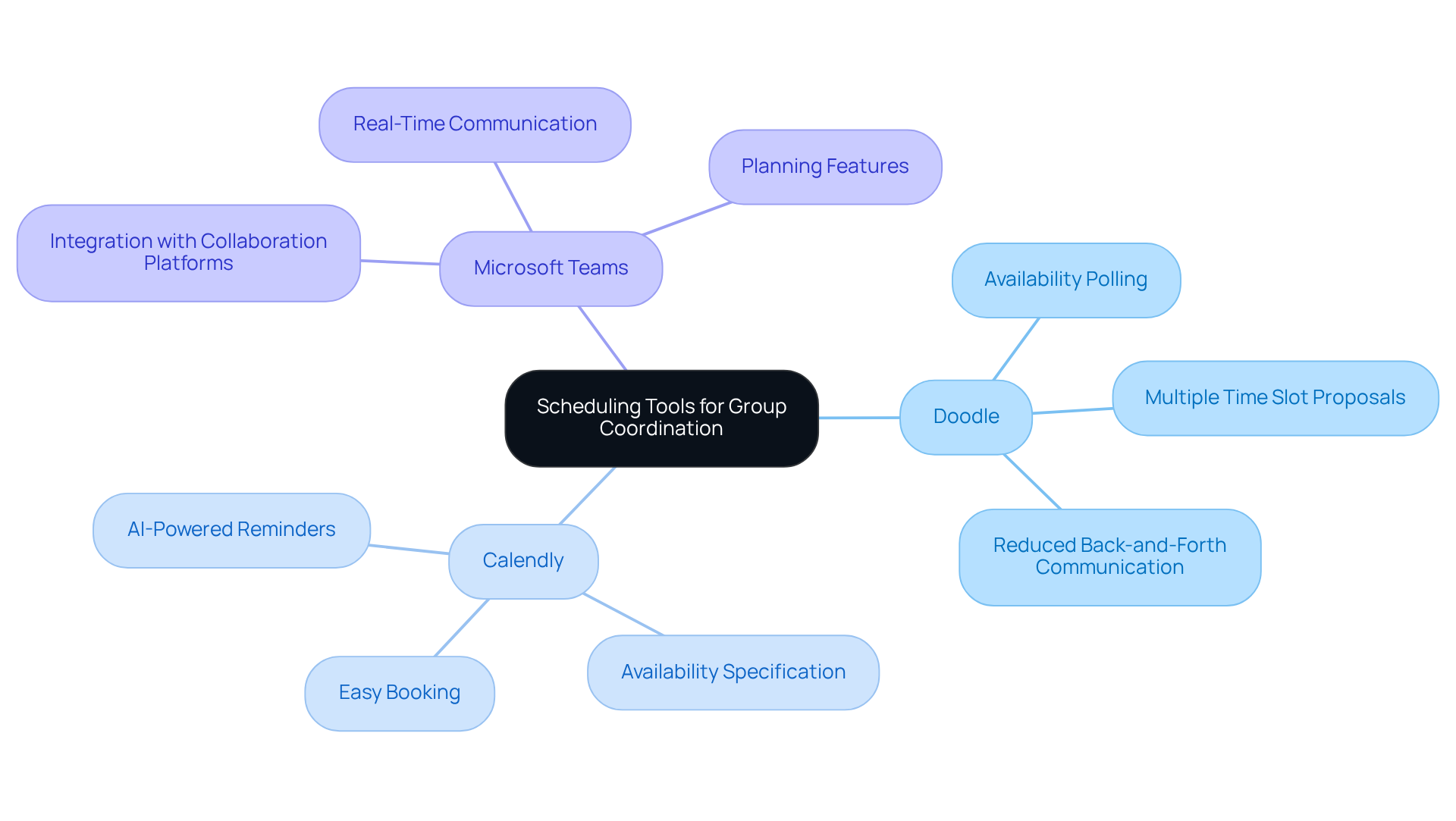
Establish Clear Communication Protocols
Efficient communication protocols are essential for any group aiming to enhance operational effectiveness. By clearly outlining how and when to engage in planning discussions, teams can significantly reduce misunderstandings and delays. Establishing expectations for response times to appointment requests and designating specific channels – such as email or chat applications – ensures that communication remains streamlined and effective.
For instance, a group might decide to utilize a dedicated Slack channel exclusively for scheduling-related messages. This approach centralizes information, making it easily accessible to all members. Furthermore, arranging routine check-ins can help address ongoing planning challenges, fostering a culture of continuous improvement in communication practices.
By implementing these strategies, groups not only enhance their operational efficiency but also create a more collaborative environment. The benefits of clear communication protocols are undeniable, leading to better planning outcomes and a more engaged team. Explore how these solutions can transform your group’s communication dynamics.
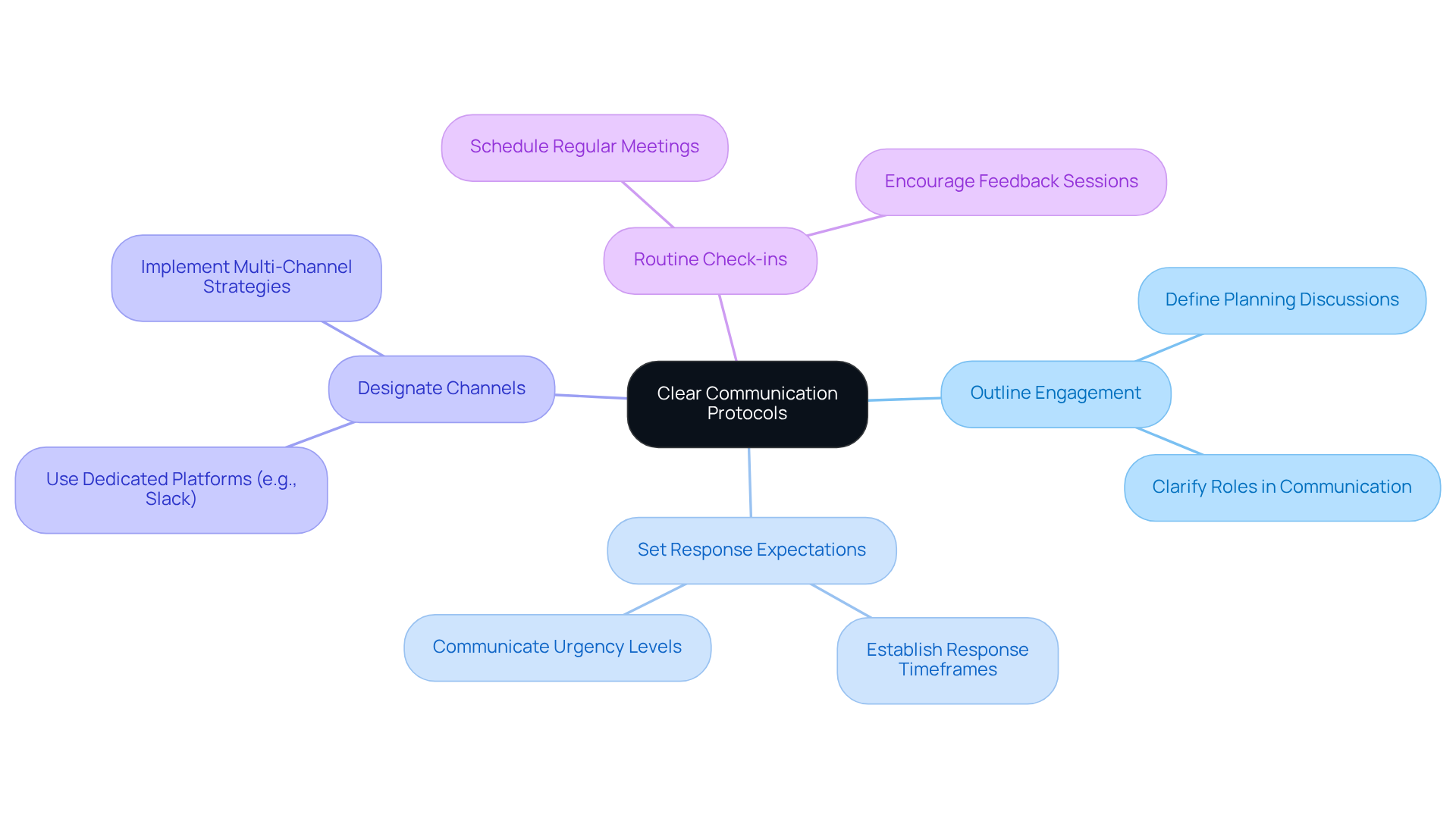
Implement Flexible Scheduling Practices
Organizations face significant communication inefficiencies that can hinder productivity and employee satisfaction. Adopting flexible scheduling methods is a strategic solution that empowers team members to select their working hours or propose alternative meeting times. By utilizing resources that facilitate asynchronous communication, such as calendar scheduling for groups to display members’ availability, organizations can enhance collaboration and efficiency.
For example, implementing a ‘core hours’ approach allows everyone to be available during specific hours while granting the freedom to choose their schedules outside of those times. This flexibility not only fosters a sense of control over work-life balance but also leads to increased engagement and productivity. Employees who feel empowered in their scheduling are more likely to contribute positively to team dynamics and overall organizational success.
In conclusion, embracing flexible scheduling is not just a trend; it’s a necessary evolution in the workplace. By prioritizing this approach, organizations can address communication challenges head-on, ultimately creating a more efficient and satisfied workforce. Explore the potential of flexible scheduling and witness the transformative impact it can have on your organization.
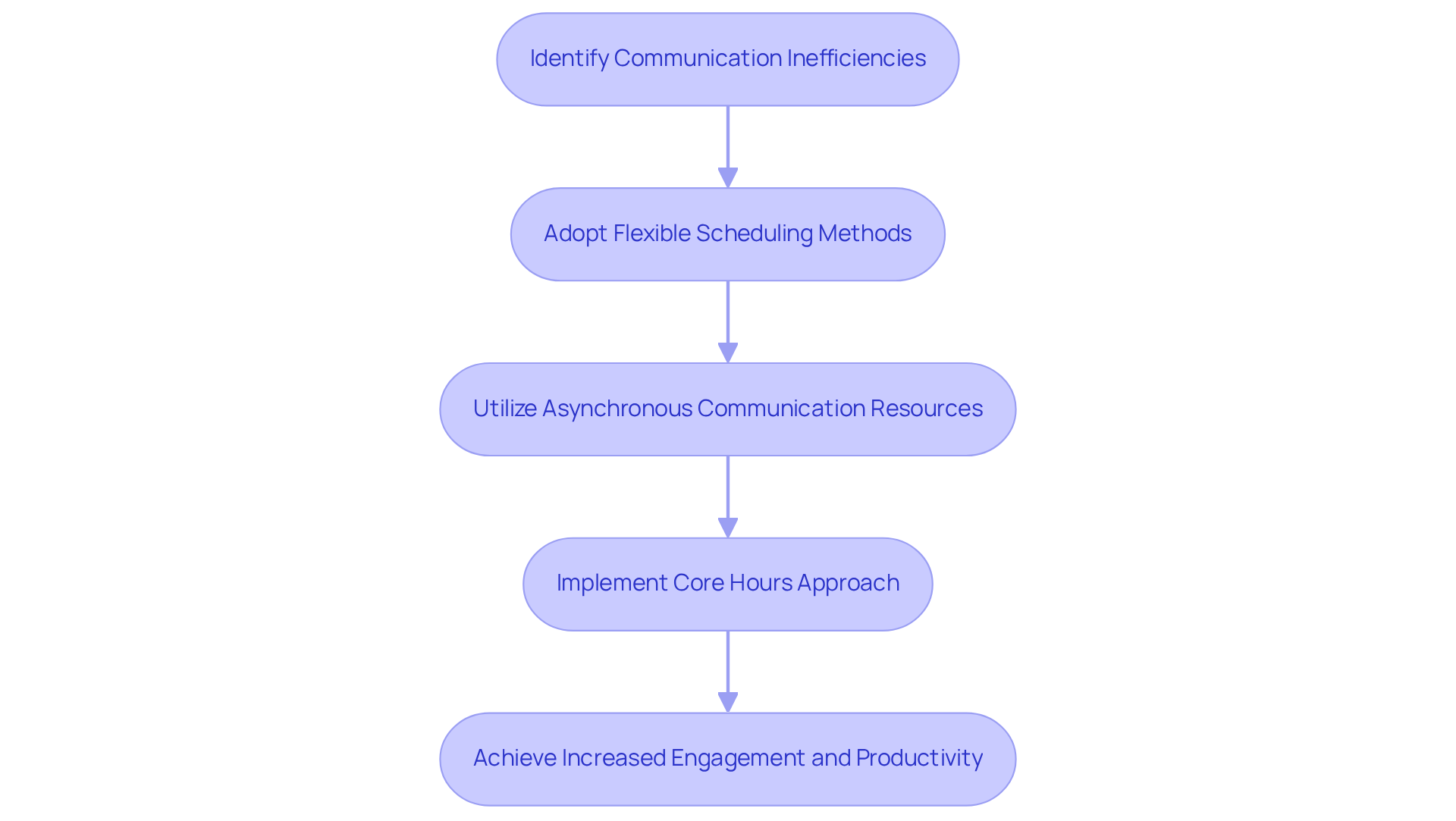
Customize Scheduling Settings for Team Needs
To address the pressing issue of communication inefficiencies in calendar scheduling for groups, it is important for groups to personalize their settings to meet distinct needs. This includes:
- Adjusting meeting durations
- Setting default time zones
- Enabling features like automatic reminders or follow-ups
For example, a team frequently collaborating across various time zones can significantly benefit from a tool that automatically adjusts meeting times based on participants’ locations.
Moreover, regularly soliciting feedback on these settings is crucial. It ensures that the tools continue to evolve alongside the team’s preferences and requirements. By embracing these personalized features, teams not only enhance their operational efficiency but also foster a more collaborative environment.
In conclusion, effective calendar scheduling for groups can transform how teams communicate and collaborate. Explore the potential of these extensions to streamline your scheduling processes and elevate your team’s productivity.
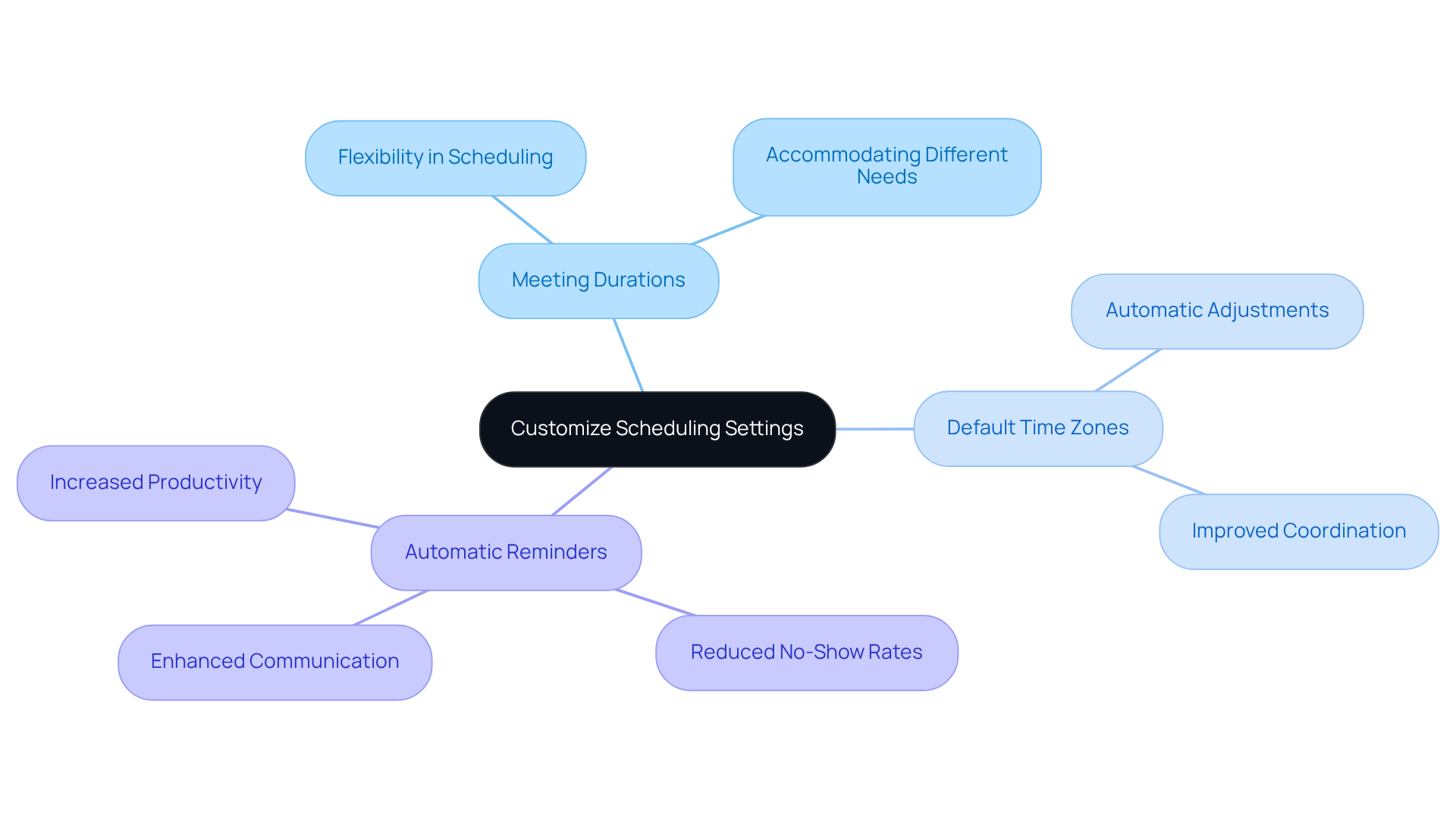
Conclusion
Effective calendar scheduling for groups is crucial in overcoming communication inefficiencies that can hinder productivity. By thoughtfully integrating the right tools, establishing clear communication protocols, and adopting flexible practices, organizations can significantly enhance collaboration and reduce scheduling conflicts. This strategic approach not only addresses immediate challenges but also lays the groundwork for long-term success in team coordination.
Selecting suitable scheduling tools like Doodle, Calendly, and Microsoft Teams is essential. These platforms streamline the scheduling process, minimizing unnecessary back-and-forth communication and allowing teams to focus on what truly matters. Clear communication protocols further support an organized approach, while flexible practices empower team members to manage their time effectively. Customizing scheduling settings ensures that the tools align with the specific needs of the group, fostering a more efficient work environment.
Ultimately, embracing these best practices is vital for any organization aiming to optimize group coordination. By implementing effective calendar scheduling strategies, teams can navigate the complexities of modern work dynamics, leading to enhanced engagement and improved productivity. Prioritizing these practices not only addresses immediate scheduling challenges but also sets the foundation for a more harmonious workplace.
Frequently Asked Questions
What is the main purpose of selecting the right scheduling tools for group coordination?
The main purpose is to enhance group coordination efficiency by evaluating and selecting tools that facilitate calendar scheduling based on specific needs.
Which scheduling tools are highlighted as effective for group coordination?
Doodle, Calendly, and Microsoft Teams are highlighted as effective tools for group coordination.
How does Doodle assist in scheduling?
Doodle allows users to propose multiple time slots for meetings, enabling participants to vote on their preferred options, which reduces back-and-forth communication.
What features does Calendly offer for appointment scheduling?
Calendly simplifies appointments by allowing users to specify their availability and share links for easy booking.
How does Microsoft Teams contribute to scheduling and coordination?
Microsoft Teams integrates planning directly into its collaboration platform, enhancing real-time communication and coordination.
What benefit do organizations gain by integrating scheduling tools with existing calendars?
Integrating scheduling tools with existing calendars like Google Calendar or Outlook provides a cohesive view of schedules, minimizing conflicts and improving overall coordination.
What challenge do sales and marketing professionals face regarding scheduling?
A report indicates that 29% of sales and marketing professionals cite back-and-forth planning as a major challenge.
What productivity increase have companies reported from using AI-driven planning systems?
Companies leveraging AI-driven planning systems have reported a 30% increase in productivity.
Why is it important to regularly assess and update scheduling resources?
Regular assessment and updates based on team feedback are crucial for maintaining the effectiveness of the tools and adapting to evolving needs.
What common pitfalls should organizations address to enhance productivity in planning?
Organizations should address overly complex planning processes to ensure their chosen tools genuinely enhance productivity.
