10 Free Collaborative Calendars to Boost Team Efficiency

Introduction
In today’s fast-paced environment, time stands as the most valuable resource. Inefficient scheduling can result in staggering productivity losses, hindering team performance and morale. Enter free collaborative calendars – a powerful solution for teams eager to enhance operational efficiency and streamline communication. With a plethora of options available, organizations face the challenge of selecting the right tools tailored to their unique needs. This article delves into ten exceptional free collaborative calendars designed to transform team dynamics and significantly boost overall effectiveness.
AutoSuite: Streamline Team Communication with a Free Collaborative Calendar
AutoSuite addresses a critical challenge in today’s workplaces: communication inefficiencies. Organizations often struggle with the back-and-forth that comes with scheduling meetings, leading to wasted time and reduced productivity. In fact, research shows that ineffective meetings can cost companies significantly, with time spent in discussions averaging $29,000 per employee per year. This staggering figure underscores the urgent need for effective planning tools.
With AutoSuite, teams can streamline their scheduling processes, enhancing group communication and collaboration. Features like Schedulelink allow for effortless arrangement of gatherings, minimizing the typical hassles associated with planning. This tool is particularly beneficial for organizations aiming to boost productivity and reduce operational friction. By providing a clear view of who is doing what and when, shared schedules foster a more organized work environment.
The impact of free collaborative calendars is evident; organizations utilizing these tools report a marked increase in efficiency during meetings. Structured agendas and clear objectives lead to more productive discussions, making the most of everyone’s time. Moreover, with 71% of employees deeming meetings unproductive, the necessity for efficient planning solutions like AutoSuite becomes increasingly apparent.
By adopting AutoSuite, groups not only simplify their planning processes but also cultivate a culture of responsibility and transparency. This ultimately drives improved results and enhances overall productivity. As Linsa Saji aptly states, “Shared planners provide the entire group a dependable perspective of who’s doing what, when,” emphasizing the importance of organized planning in the modern work landscape.
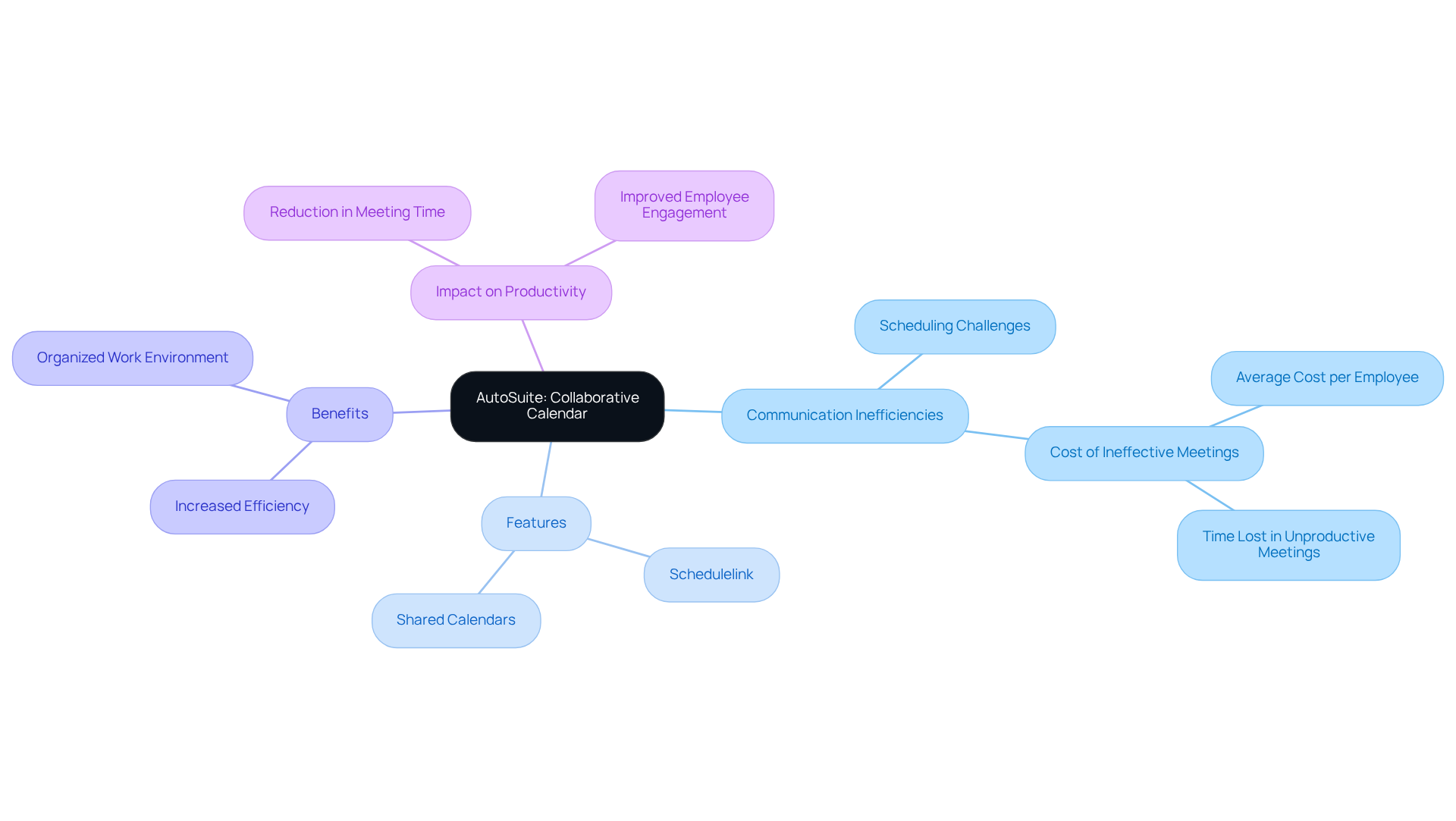
GroupCal: Centralized Calendar Management for Effective Team Collaboration
In today’s fast-paced environment, communication inefficiencies can severely hinder group productivity. GroupCal addresses this challenge head-on by offering a free collaborative calendar that serves as a centralized platform for managing group calendars. This allows users to view and organize schedules in one location, effectively eliminating the risk of conflicts in planning. With all group members informed of significant dates and deadlines, collaboration becomes seamless.
By offering a clear summary of everyone’s availability, GroupCal not only enhances operational efficiency but also fosters a more cohesive working environment. Imagine the impact of having all schedules aligned, enabling teams to focus on their goals without the distraction of miscommunication. This solution is essential for any group aiming to improve their planning processes and achieve their objectives with a free collaborative calendar.
Explore the unique features of GroupCal that set it apart from other calendar management tools. With its intuitive interface and robust functionality, it empowers users to take control of their scheduling needs. Don’t let communication barriers hold your group back – discover how GroupCal can transform your collaborative efforts today.

Teamup: Flexible Scheduling and Resource Management for Teams
In today’s fast-paced work environment, communication inefficiencies can severely hinder productivity. Teamup addresses these challenges with a robust planning solution that features a free collaborative calendar, empowering groups to manage resources with remarkable flexibility. The adaptable calendar displays and the ability to create sub-calendars allow organizations to use a free collaborative calendar to tailor their planning processes to meet specific group needs. This level of adaptability is essential, especially as 87% of workers express a preference for flexible work arrangements, underscoring the increasing demand for such solutions.
Case studies reveal that teams leveraging Teamup have significantly improved their resource management, leading to a more effective allocation of time and personnel. As John Whitefield Kendrick wisely noted, “Where your attention goes, your time goes,” emphasizing the critical role of focused planning in maximizing group output. Furthermore, Tony Robbins aptly stated, “It’s not knowing what to do; it’s doing what you know,” highlighting the necessity of taking decisive action in effective scheduling.
Notably, employees working from home demonstrate a 13% increase in productivity compared to their in-office counterparts, providing concrete evidence of Teamup’s positive impact. By utilizing a free collaborative calendar like Teamup, organizations can enhance their operational efficiency and adapt to the evolving demands of the modern workplace.

Google Calendar: Reliable Online Calendar for Team Coordination
In today’s fast-paced work environment, communication inefficiencies can severely hinder team productivity. Google Calendar emerges as a powerful solution, serving as a free collaborative calendar that significantly enhances group coordination. With its intuitive interface and robust sharing features, teams can effortlessly use a free collaborative calendar to create shared schedules, set reminders, and arrange meetings. This seamless integration with other Google Workspace applications amplifies its capabilities, making it an indispensable resource for groups striving to streamline their planning and improve communication.
Consider the impact of disorganized scheduling: studies show that poor coordination can lead to wasted time and decreased morale. Google Calendar provides a free collaborative calendar that addresses these challenges head-on, allowing teams to collaborate effectively. Its unique features, such as customizable reminders and easy meeting setups, empower users to take control of their schedules, fostering a culture of efficiency.
Don’t let communication breakdowns hold your team back. Explore the full potential of a free collaborative calendar to transform the way your group collaborates. With its proven track record in enhancing operational efficiency, this tool is not just a scheduling application; it’s a strategic asset for any organization aiming to thrive in a competitive landscape.
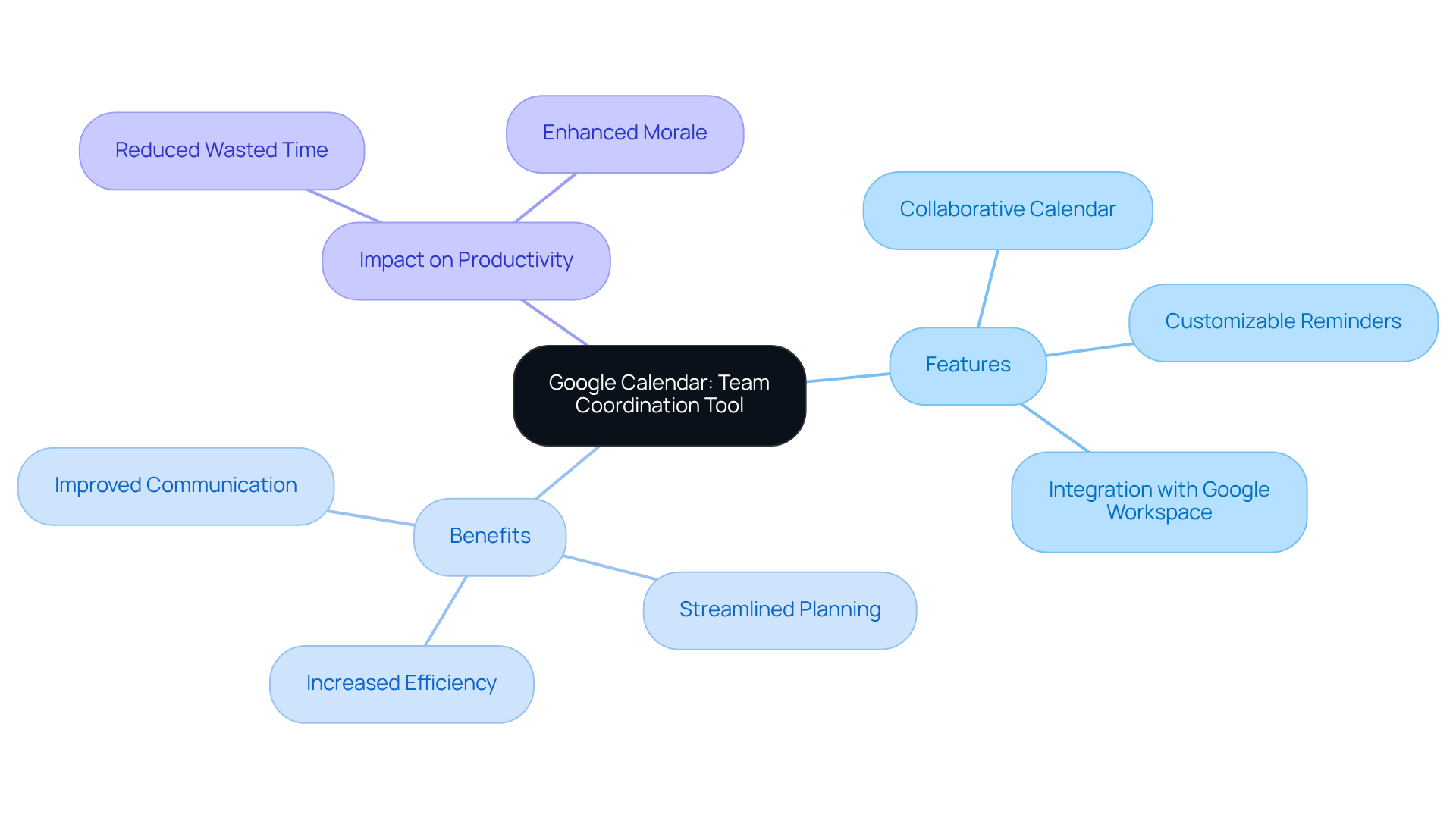
Google Group Calendar: Enhance Team Collaboration with Shared Calendars
In today’s fast-paced work environment, communication inefficiencies can severely hinder productivity. Teams often struggle to coordinate schedules, leading to missed meetings and overlapping deadlines. This is where Google Group Calendar steps in, offering a robust solution that enhances collaboration by providing visibility into each member’s availability.
By utilizing a free collaborative calendar, groups can effortlessly arrange meetings and set deadlines, effectively minimizing scheduling conflicts. This feature not only streamlines the planning process but also fosters a cooperative atmosphere, ensuring that all members are on the same page. The result? Improved group performance and heightened productivity.
What sets Google Group Calendar apart is its user-friendly interface and seamless integration with other Google services. Teams can easily create, share, and manage a free collaborative calendar, making it an essential tool for any organization aiming to enhance operational efficiency. Explore the potential of Google Group Calendar today and transform the way your team collaborates.
Teamup: Eliminate Scheduling Silos for Improved Team Efficiency
In today’s fast-paced work environment, communication inefficiencies can create significant scheduling barriers. Teamup addresses these challenges head-on by providing a free collaborative calendar that allows all group members to access and manage schedules seamlessly. This transparency is not just a convenience; it’s essential for improving communication and ensuring that everyone is aware of important events and deadlines.
By breaking down silos, Teamup enhances team efficiency and fosters a more collaborative work environment. Imagine a scenario where every team member is on the same page, aware of deadlines and events without the usual back-and-forth emails. This level of coordination not only saves time but also boosts morale, as everyone feels included and informed.
Teamup’s unique features, including a free collaborative calendar and real-time updates, empower teams to work together more effectively. With these tools at their disposal, teams can focus on what truly matters – achieving their goals. Explore how Teamup can transform your scheduling process and elevate your team’s productivity.
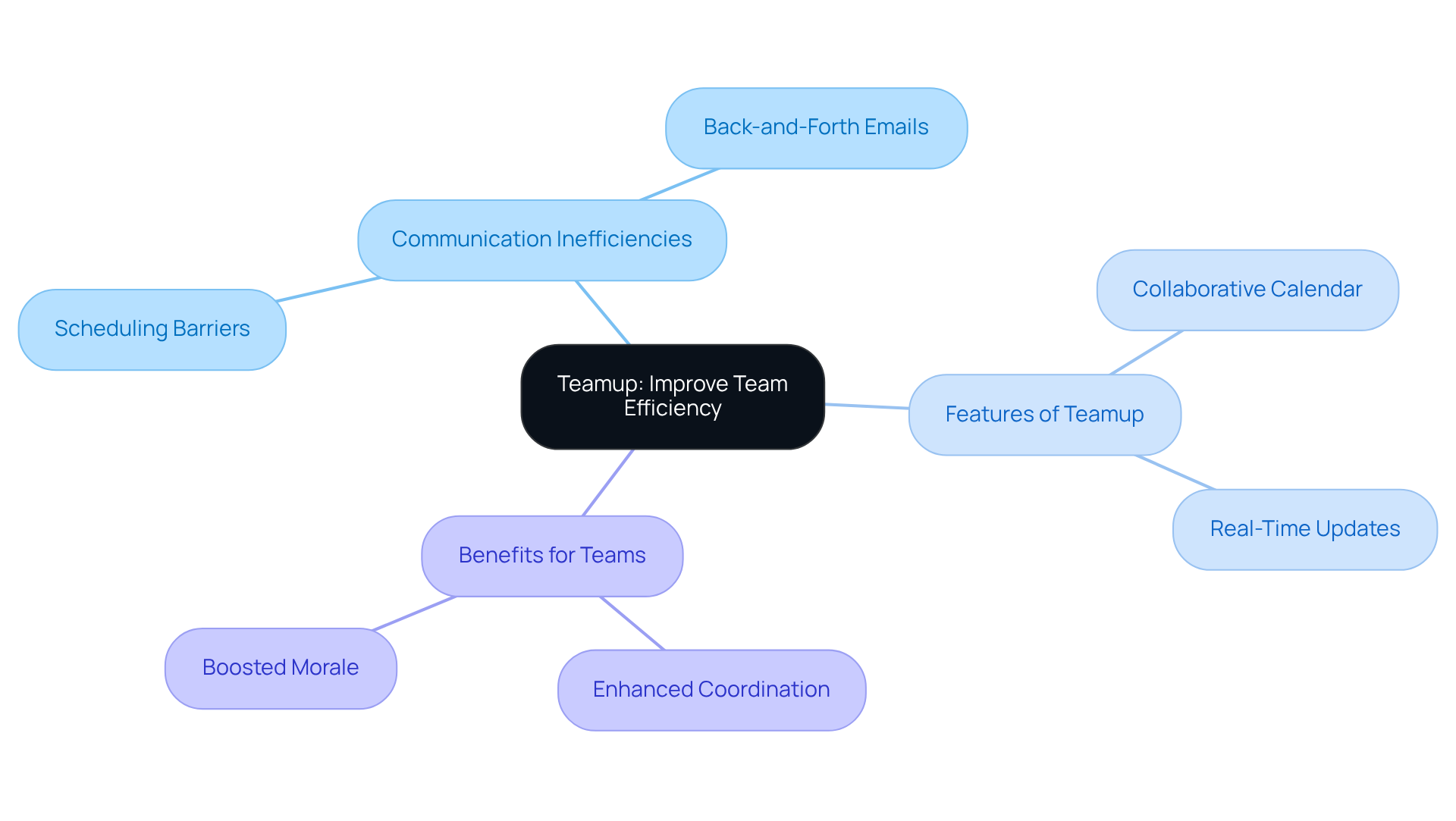
GroupCal: Control Access to Shared Calendars for Enhanced Security
In today’s fast-paced environment, communication inefficiencies can severely hinder organizational productivity. GroupCal addresses this challenge head-on by providing sophisticated access control capabilities that empower administrators to manage who can view, edit, or add events to shared schedules. This level of control is not just a feature; it’s essential for safeguarding sensitive information and ensuring that only authorized personnel have access to specific calendar details.
By prioritizing security, GroupCal enables organizations to protect their data while fostering collaboration among team members. Imagine the peace of mind that comes from knowing your sensitive information is secure, allowing your team to focus on what truly matters-driving results. With GroupCal, which serves as a free collaborative calendar, you can streamline your scheduling processes and enhance operational efficiency, making it a vital tool for any organization.
Explore how a free collaborative calendar like GroupCal can transform your approach to calendar management and communication. Don’t let inefficiencies hold your organization back; take action today and discover the unique features that set GroupCal apart.

AutoSuite Schedulelink: Hassle-Free Meeting Scheduling for Teams
In today’s fast-paced environment, communication inefficiencies can severely hinder productivity. AutoSuite’s Schedulelink function addresses this challenge head-on by providing a free collaborative calendar that transforms how groups arrange appointments. With just a few clicks, users can set up engagements, eliminating the typical frustrations associated with planning, such as endless back-and-forth emails and conflicting schedules.
By streamlining the meeting scheduling process, AutoSuite not only enhances group productivity but also utilizes a free collaborative calendar to ensure that meetings are organized efficiently. This innovative solution allows teams to focus on what truly matters – collaboration and decision-making – rather than getting bogged down in logistical challenges. Imagine the time saved and the increased efficiency when scheduling becomes a seamless experience.
Key features of Schedulelink include:
- User-friendly interface: Set up appointments quickly and easily.
- Conflict resolution: Automatically identifies and resolves scheduling conflicts.
- Enhanced productivity: Frees up valuable time for more critical tasks.
Explore how AutoSuite’s Schedulelink can serve as a free collaborative calendar to revolutionize your team’s scheduling process and drive operational efficiency.

GroupCal: Access Your Calendar Anytime with Mobile and Desktop Compatibility
In today’s fast-paced world, communication inefficiencies can severely hinder group coordination. GroupCal addresses this challenge head-on, designed for accessibility with mobile and desktop compatibility that empowers users to access their calendars anytime, anywhere. This flexibility is not just a convenience; it’s crucial for groups operating in diverse environments. With GroupCal, all members can stay informed about schedules and events through a free collaborative calendar, regardless of their location, enhancing overall communication and collaboration.
By offering seamless access, GroupCal significantly improves group coordination. Imagine a team spread across different time zones or working remotely; a free collaborative calendar from GroupCal ensures that everyone is on the same page, reducing the risk of missed meetings or overlapping commitments. This solution not only streamlines communication but also fosters a sense of unity among team members by utilizing a free collaborative calendar, making it easier to collaborate effectively.
Explore the unique features of GroupCal that set it apart from other calendar solutions. With its user-friendly interface and real-time updates, GroupCal transforms how groups manage their schedules. Don’t let communication barriers hold your team back; discover how GroupCal can enhance your operational efficiency today.
Teamup: Visualize Schedules for Better Context and Understanding
In today’s fast-paced work environment, communication inefficiencies can severely hinder project success. Teamup addresses these challenges head-on by offering a variety of visualization choices, including timeline and month views. These tools significantly enhance groups’ understanding of project timelines and resource distribution, leading to more effective planning and informed decision-making.
Research shows that 63% of users find visual schedules ‘Very Easy’ to comprehend, a stark contrast to the 38 to 43% who struggle with traditional methods. By providing clear visual representations, Teamup not only boosts operational efficiency but also fosters better collaboration among team members. This ultimately results in more successful project outcomes, as teams can navigate complexities with greater ease and confidence.
As Edward Tufte wisely noted, ‘The single biggest threat to the credibility of a presentation is cherry-picked data.’ This underscores the importance of utilizing reliable visual tools in project management. With Teamup, teams can confidently tackle their projects, ensuring that every member is on the same page and equipped to contribute effectively.
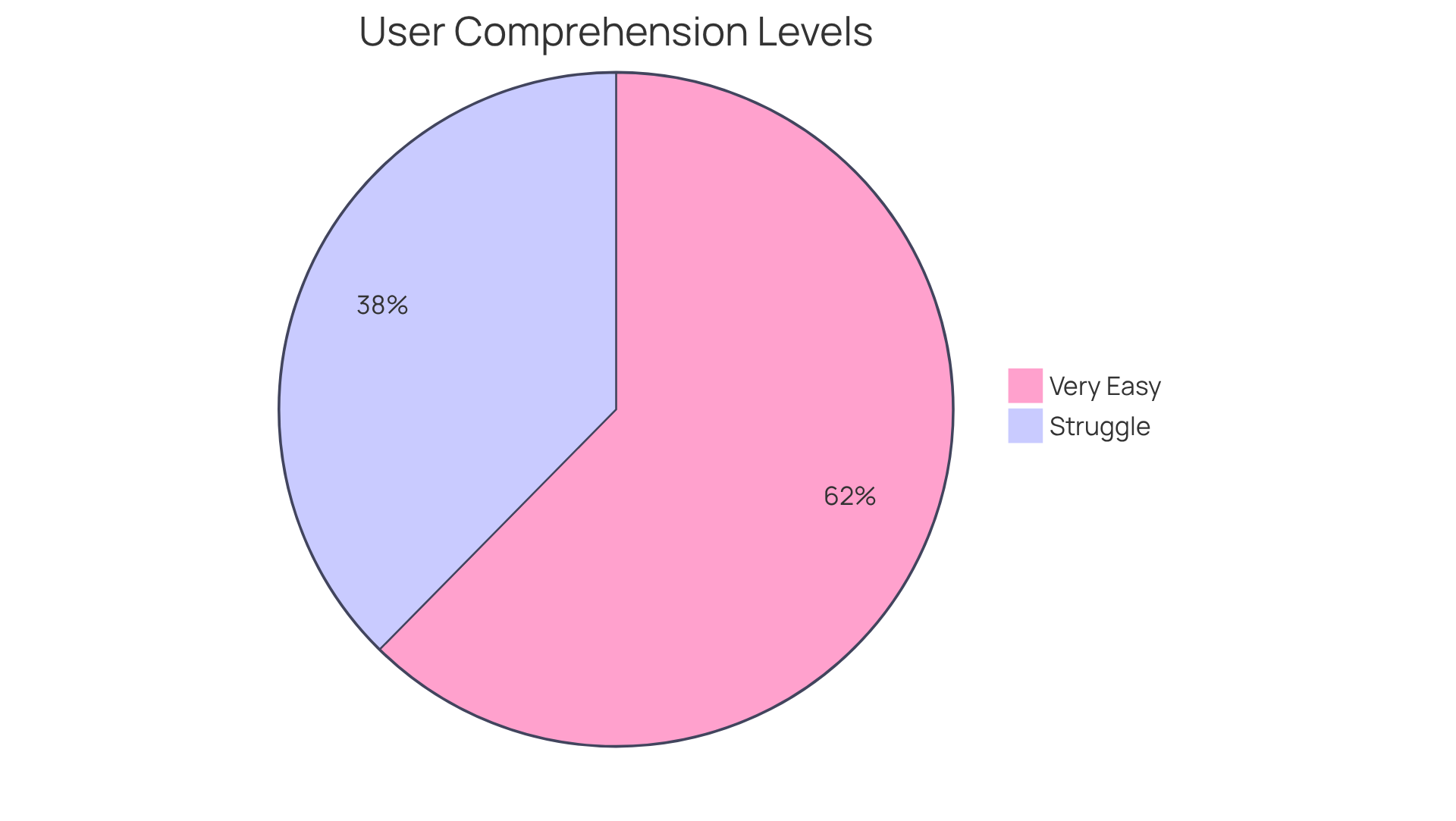
Conclusion
Free collaborative calendars have become indispensable tools for boosting team efficiency and communication in the workplace. Organizations leveraging these resources can streamline scheduling processes, minimize miscommunication, and ultimately create a more productive work environment. Tools like AutoSuite, GroupCal, Teamup, and Google Calendar empower teams to manage their time effectively, ensuring alignment and information sharing among all members.
Key insights throughout this article reveal how each tool addresses specific challenges faced by teams:
- AutoSuite simplifies meeting scheduling, allowing for quick and easy arrangements.
- GroupCal centralizes calendar management, making it easier for teams to stay organized.
- Teamup enhances resource management through flexible scheduling options.
- Google Calendar offers reliable coordination features.
These tools not only improve operational efficiency but also foster a culture of transparency and accountability among team members.
As organizations navigate the complexities of modern work environments, adopting free collaborative calendars is increasingly vital. Embracing these tools can lead to significant improvements in team dynamics and overall productivity. By prioritizing effective scheduling and communication, teams can concentrate on their core objectives and achieve greater success together. Explore the potential of these collaborative calendars and take decisive steps to enhance your team’s efficiency today.
Frequently Asked Questions
What is AutoSuite and how does it help with team communication?
AutoSuite is a tool designed to streamline team communication by addressing scheduling inefficiencies. It allows teams to enhance their scheduling processes, improving group communication and collaboration through features like Schedulelink, which simplifies the arrangement of meetings.
What are the benefits of using AutoSuite for scheduling?
By using AutoSuite, organizations can reduce the time wasted in scheduling meetings, foster a more organized work environment, and promote a culture of responsibility and transparency, ultimately driving improved results and productivity.
How much time do ineffective meetings cost companies annually?
Research indicates that ineffective meetings can cost companies approximately $29,000 per employee per year.
What impact do free collaborative calendars have on meetings?
Organizations that utilize free collaborative calendars report increased efficiency during meetings, as structured agendas and clear objectives lead to more productive discussions.
What is GroupCal and what problem does it solve?
GroupCal is a free collaborative calendar that serves as a centralized platform for managing group calendars, helping to eliminate scheduling conflicts and enhance communication among team members.
How does GroupCal improve team collaboration?
GroupCal provides a clear summary of everyone’s availability, allowing teams to align their schedules and focus on their goals without the distractions caused by miscommunication.
What features make Teamup a valuable scheduling tool?
Teamup features a flexible collaborative calendar that allows organizations to manage resources effectively, create sub-calendars, and tailor planning processes to specific group needs.
How does Teamup impact employee productivity?
Employees working from home using Teamup have shown a 13% increase in productivity compared to their in-office counterparts, demonstrating the tool’s positive impact on operational efficiency.
Why is flexibility in scheduling important for employees?
Flexibility in scheduling is important as 87% of workers express a preference for flexible work arrangements, highlighting the demand for adaptable planning solutions like Teamup.
