Compare Top Schedule Planning Websites for Enhanced Efficiency
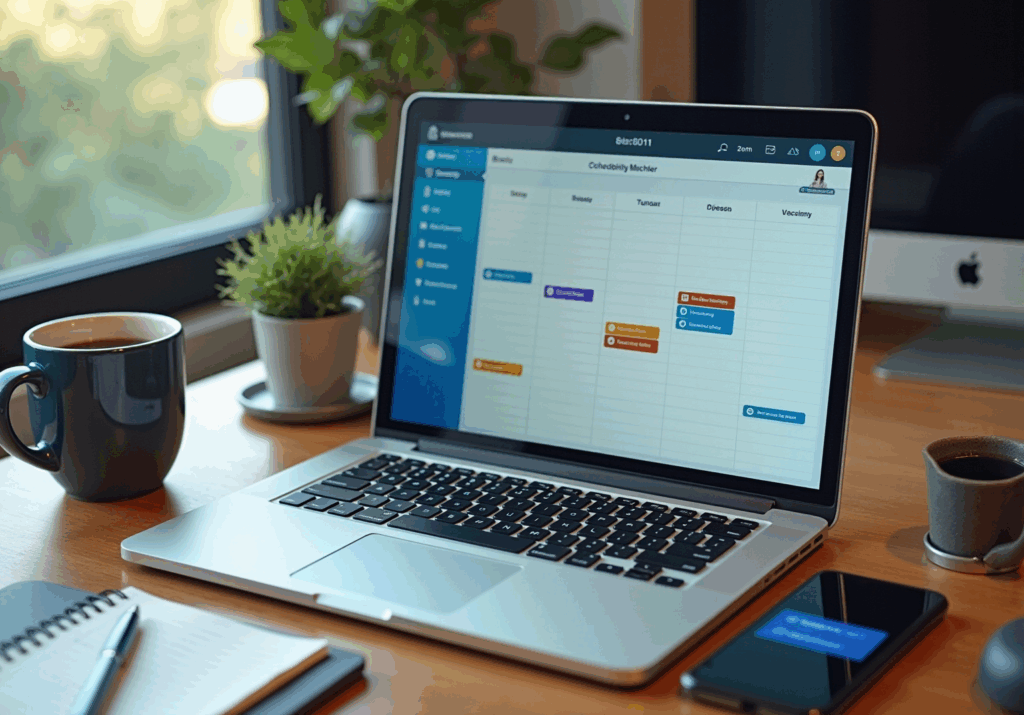
Introduction
The rise of remote work and digital collaboration has fundamentally reshaped how organizations manage their time and resources. As professionals increasingly rely on scheduling tools to enhance their operations, grasping the essential features and benefits of these platforms is crucial for maximizing efficiency.
With a multitude of options at your fingertips, how do you identify the scheduling software that truly aligns with your needs? This article presents a comparative analysis of leading scheduling planning websites, examining their distinct functionalities, pricing structures, and the specific advantages they provide to boost productivity and operational effectiveness.
Comparison Criteria for Scheduling Tools
When it comes to evaluating scheduling tools, prioritizing several critical criteria is essential for operational efficiency.
-
User Interface: A user-friendly interface is paramount for quick adoption and ease of use. Research shows that 52.7% of professionals face usability issues with scheduling links, highlighting the necessity for intuitive design. For commercial companies, the user interface stands out as the most crucial element, significantly impacting user satisfaction.
-
Integration Capabilities: Seamless integration with existing tools, such as calendars and project management software, greatly enhances functionality. Notably, 27.9% of weekly meetings are arranged through appointment links, demonstrating how effective integration can streamline this process.
-
Customization Options: Tools that enable users to tailor settings to their specific needs can significantly boost efficiency. Adaptability in planning choices is vital, as 57.8% of professionals report difficulties with inflexible time connections.
-
Automation Features: Automation reduces manual entry and errors, simplifying the planning process. AI technologies can handle tasks that currently occupy 60-70% of workers’ workloads, making automation a critical aspect of modern planning tools. Furthermore, 60.5% of professionals encounter issues with appointment links, underscoring the importance of addressing these challenges through effective design.
-
Mobile Accessibility: With the rise of remote work, mobile compatibility is crucial for on-the-go scheduling. A significant number of professionals depend on mobile solutions to manage their schedules effectively.
-
Customer Support: Reliable customer support is vital for assisting users in troubleshooting issues swiftly, minimizing downtime. Organizations must consider the availability and responsiveness of support services when selecting a tool.
-
Pricing Structure: Understanding the cost relative to the features offered is essential for budget-conscious organizations. A well-organized pricing model can enhance the perceived value of the software, making it more attractive to potential customers.
These criteria will guide a comprehensive comparison of various planning tools, including a schedule planning website, ensuring an evaluation that meets the operational needs of organizations.

Key Features of Leading Scheduling Platforms
The leading schedule planning website offers a diverse array of features tailored to meet various client needs. Here are some key highlights:
-
Calendly: Known for its intuitive interface, Calendly simplifies the scheduling process with automated meeting setups, time zone detection, and seamless integration with popular calendar applications. Its ability to automatically send meeting confirmations and reminders significantly reduces administrative burdens, making it a favored choice among users. With a customer satisfaction rating of 4.6, Calendly proves effective in enhancing appointment efficiency.
-
Acuity Scheduling: This platform excels in client management capabilities. Acuity enables businesses to extensively customize booking pages, automate appointment reminders, and integrate payment processing. Its HIPAA compliance on select plans makes it particularly appealing for healthcare providers, enhancing its attractiveness in client-focused industries. Acuity Scheduling boasts a satisfaction score of 4.8, reflecting high approval levels among its clients.
-
Doodle: Perfect for group planning, Doodle streamlines the process of identifying common availability among multiple participants. Its straightforward polling option allows users to propose various time slots, facilitating meeting coordination without unnecessary back-and-forth communication.
-
Connecteam: This platform merges planning with task management and communication tools, offering a comprehensive solution for teams. Connecteam’s features not only assist in planning but also enhance team collaboration, making it an invaluable resource for organizations looking to optimize operations.
-
Clockwise: Focused on maximizing team schedules, Clockwise utilizes AI to automatically adjust calendars for peak productivity. By analyzing team members’ schedules, it helps minimize conflicts and ensures that everyone can focus on their most important tasks.
With over 60% of appointments booked online, a schedule planning website can greatly enhance operational efficiency and client satisfaction by helping to select the right management solution. The appointment management software market is projected to grow by $633.47 million by 2025, underscoring the increasing significance of these tools in today’s digital landscape.

Benefits of Using Each Scheduling Tool
In today’s fast-paced environment, communication inefficiencies can significantly hinder productivity. A schedule planning website has emerged as an essential solution to streamline operations and enhance collaboration. Here’s a look at some of the leading options available:
-
Calendly: This tool is renowned for its user-friendly interface, effectively eliminating the back-and-forth emails typically associated with scheduling. By automating the process, Calendly has reportedly saved organizations over 9,000 hours in just three years, significantly enhancing overall efficiency.
-
Acuity Scheduling: Particularly favored by service-based businesses, Acuity Scheduling excels in client management. Its robust features enhance customer experience, as evidenced by a multi-practitioner wellness center that reported a 45% reduction in phone bookings and a 30% decrease in no-shows. Furthermore, a multi-doctor medical practice saw a 60% reduction in appointment scheduling errors after implementing Acuity’s HIPAA-compliant solution. Users appreciate its extensive customization options, allowing businesses to tailor the booking experience to their specific needs. Acuity connects with approximately 100 apps, improving adaptability, and offers a pricing model ranging from $16/month to $49/month for yearly subscriptions, along with a 7-day free trial for prospective users to explore its capabilities.
-
Doodle: Doodle’s primary strength lies in facilitating group meetings, making it easier to coordinate schedules among multiple participants. This feature is particularly beneficial for teams needing to align on common availability.
-
Connecteam: By combining scheduling with task management and communication resources, Connecteam promotes improved team collaboration and accountability. This ensures that all members are aligned on their responsibilities, enhancing overall productivity.
-
Clockwise: This tool optimizes schedules to help teams concentrate on high-priority tasks, ultimately enhancing overall productivity. Its capacity to manage time efficiently enables individuals to allocate resources where they are most needed.
These advantages illustrate how each resource on the schedule planning website addresses distinct time management challenges, rendering them invaluable assets for organizations aiming to improve operational efficiency. Explore these tools to discover how they can transform your scheduling processes.
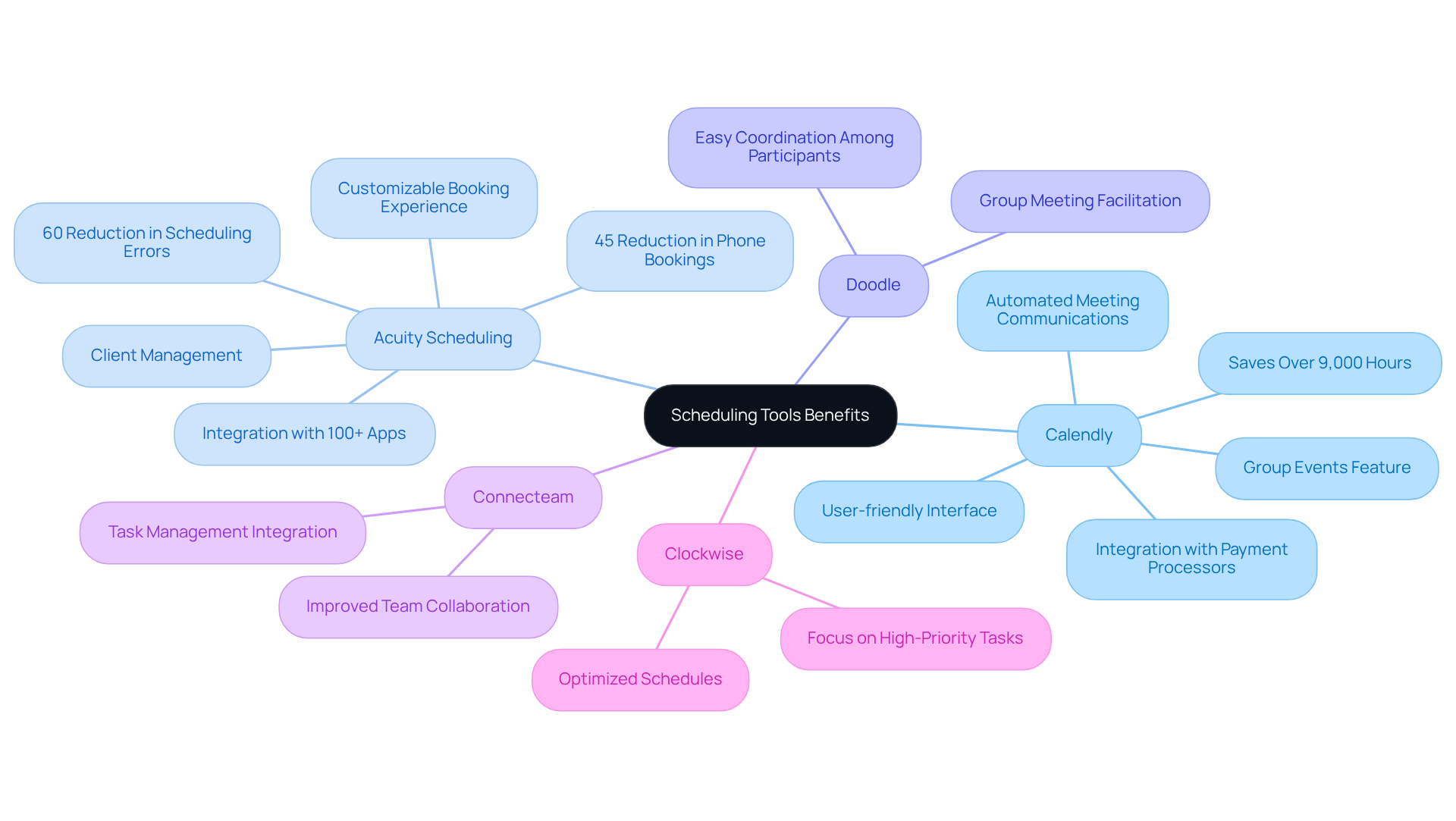
Pricing Comparison of Scheduling Solutions
Costs for planning applications vary significantly based on functionalities and client needs. Understanding these differences is crucial for organizations aiming to enhance operational efficiency. Here’s a detailed comparison of some popular options:
-
Calendly: This tool offers a free tier with essential features, while paid plans start at $8 per month per user. Upgrading unlocks advanced functionalities, including automatic calendar synchronization and custom meeting links. Notably, 87% of users regard Calendar Management as essential, underscoring the need for effective planning resources.
-
Acuity Scheduling: With pricing starting at $15 per month, Acuity provides essential options, while higher tiers offer improved customization and client management tools. This makes it particularly suitable for service-oriented businesses that require tailored solutions.
-
Doodle: Doodle is free for basic use, with premium plans beginning at $6.95 monthly. These plans include enhancements like calendar integration and group planning capabilities, ideal for collaborative environments. However, the lack of automated reminders is a significant drawback of free planning applications, as highlighted in the Small Business Survey 2025.
-
Connecteam: Starting at $29 monthly for up to 30 users, Connecteam presents an economical option for small groups needing extensive planning and management capabilities.
-
Clockwise: This tool offers a free version, with paid plans commencing at $10 per month per user. It focuses on optimizing team schedules and enhancing productivity.
Grasping these pricing models is essential for organizations to select a schedule planning website that aligns with their budget while effectively meeting their operational requirements. Industry experts emphasize that investing in paid solutions often yields substantial returns. For instance, automated reminders can reduce no-shows by 60-70%. Without these reminders, businesses may incur costs of $200-600 per month due to no-shows, highlighting the financial implications of planning decisions.
Moreover, most businesses transition from free software within 2-3 months, indicating a trend toward investing in more robust solutions, such as a schedule planning website. The average monthly value benefit derived from paid scheduling software features is $360, reinforcing the argument for considering paid options.
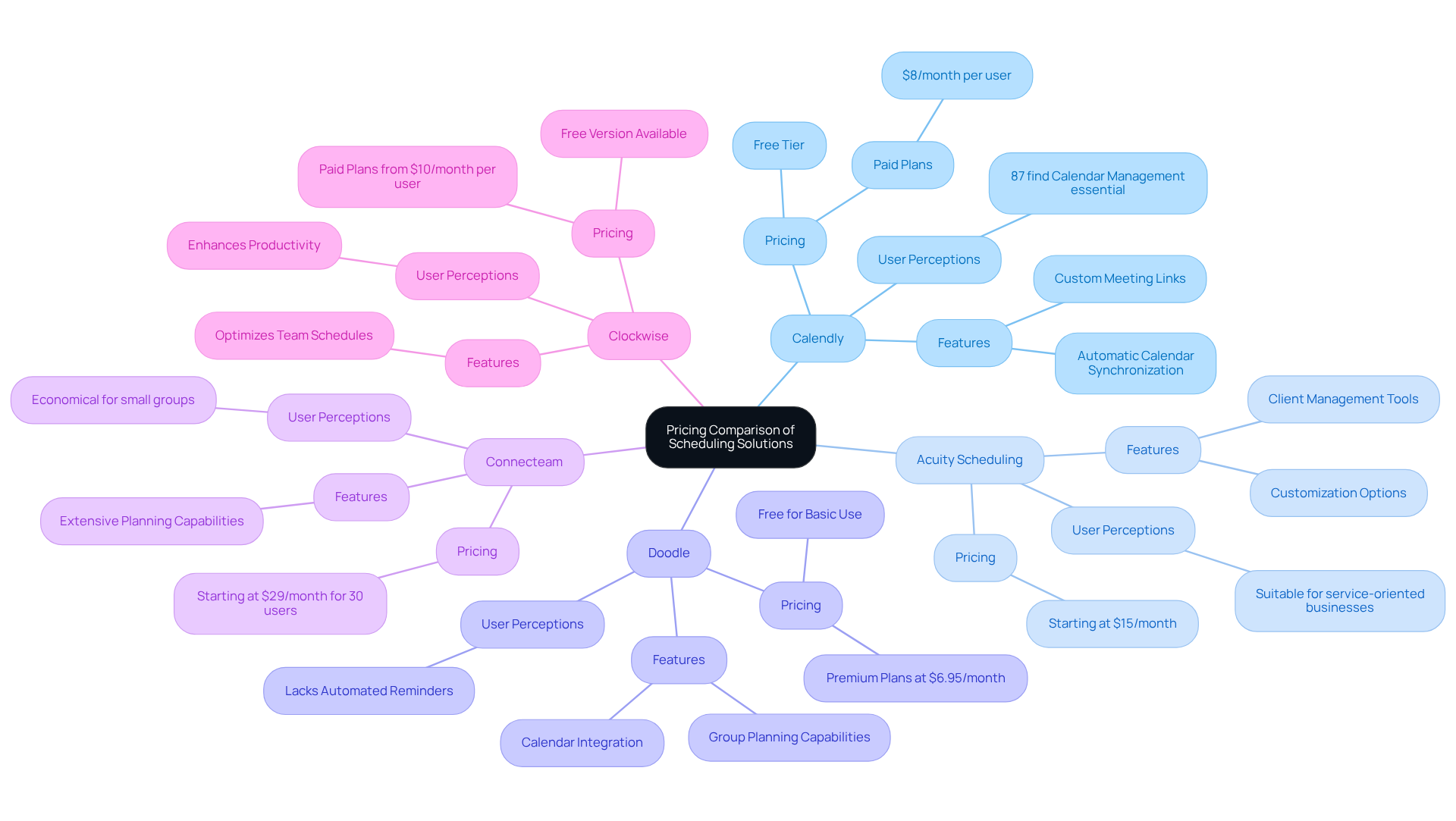
Conclusion
Selecting the right scheduling tool is not just a choice; it’s a strategic decision that can significantly enhance operational efficiency and elevate client satisfaction. In a world where communication inefficiencies can hinder progress, understanding the various features, integration capabilities, and pricing structures of scheduling tools becomes essential. Organizations that take the time to evaluate these aspects can make informed decisions that align with their specific needs, ultimately leading to improved outcomes.
The evaluation of scheduling websites reveals critical criteria such as:
- User interface
- Integration capabilities
- Customization options
- Automation features
Platforms like Calendly, Acuity Scheduling, Doodle, Connecteam, and Clockwise each present unique benefits tailored to diverse organizational requirements. By leveraging these insights, businesses can streamline their scheduling processes, reduce administrative burdens, and enhance overall productivity.
With over 60% of appointments booked online, the importance of effective scheduling software cannot be overstated. Investing in the right tool is not merely about achieving immediate efficiency; it positions businesses for long-term success in an increasingly competitive landscape. By exploring these scheduling solutions with a focus on their features and pricing, organizations can optimize their time management strategies and significantly improve their performance.
Frequently Asked Questions
What are the key criteria for evaluating scheduling tools?
The key criteria include user interface, integration capabilities, customization options, automation features, mobile accessibility, customer support, and pricing structure.
Why is user interface important in scheduling tools?
A user-friendly interface is crucial for quick adoption and ease of use, as 52.7% of professionals face usability issues with scheduling links. It significantly impacts user satisfaction, especially for commercial companies.
How do integration capabilities enhance scheduling tools?
Seamless integration with existing tools, such as calendars and project management software, enhances functionality and streamlines the scheduling process, as evidenced by 27.9% of weekly meetings being arranged through appointment links.
What role do customization options play in scheduling tools?
Customization options allow users to tailor settings to their specific needs, boosting efficiency. This is important as 57.8% of professionals report difficulties with inflexible time connections.
How does automation improve scheduling tools?
Automation reduces manual entry and errors, simplifying the planning process. AI technologies can handle a significant portion of workers’ workloads, making automation a critical aspect of modern planning tools.
Why is mobile accessibility important for scheduling tools?
With the rise of remote work, mobile compatibility is essential for on-the-go scheduling, as many professionals rely on mobile solutions to manage their schedules effectively.
What should organizations consider regarding customer support for scheduling tools?
Organizations should consider the availability and responsiveness of customer support services, as reliable support is vital for assisting users in troubleshooting issues swiftly and minimizing downtime.
How should organizations approach the pricing structure of scheduling tools?
Organizations need to understand the cost relative to the features offered, as a well-organized pricing model can enhance the perceived value of the software and make it more attractive to potential customers.
