Master Recurring Events: Create, Manage, and Customize Effectively
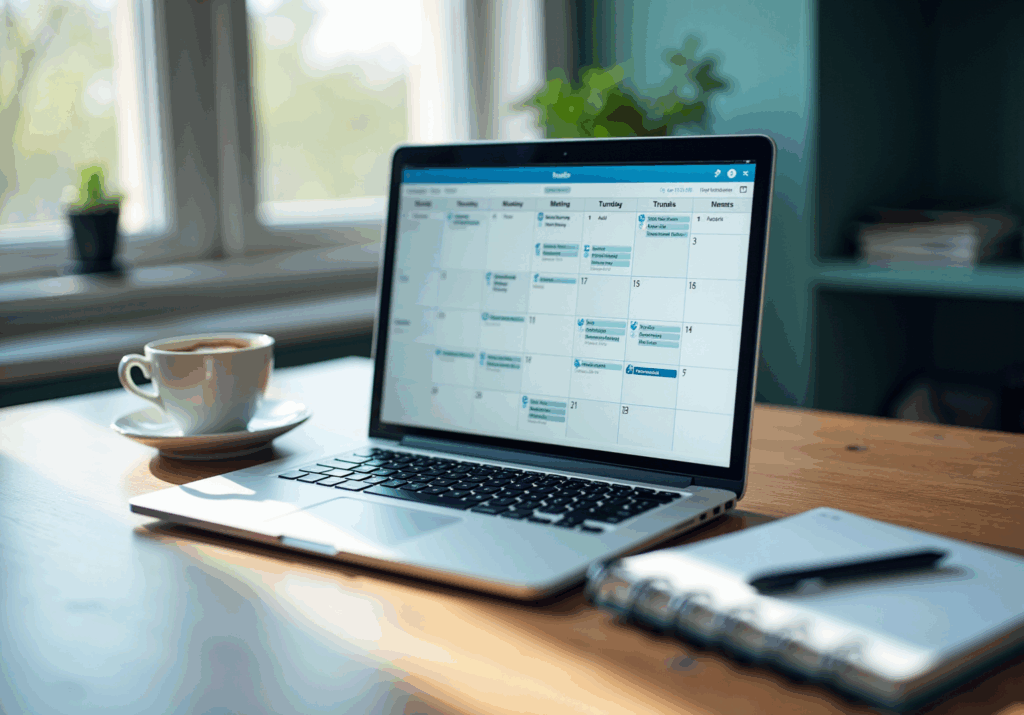
Overview
This article addresses the critical need for effective creation, management, and customization of recurring events in scheduling applications. By presenting detailed step-by-step instructions, it underscores the significant benefits of utilizing recurring events, including enhanced productivity and diminished scheduling burdens. Furthermore, it tackles common challenges faced by users and explores advanced features that facilitate tailored scheduling solutions.
In today’s fast-paced environment, communication inefficiencies can severely hinder operational effectiveness. The ability to streamline scheduling through recurring events not only alleviates these burdens but also empowers teams to focus on their core responsibilities. By implementing these strategies, organizations can expect to see a marked improvement in overall efficiency and collaboration.
The article not only highlights the practical aspects of recurring events but also emphasizes their transformative potential in reshaping how teams manage time. With a clear understanding of the common pitfalls and an exploration of advanced functionalities, readers are encouraged to delve deeper into the capabilities of their scheduling applications. This exploration will undoubtedly lead to more effective communication and operational success.
Introduction
Recurring events are essential for boosting productivity and organization, effectively addressing the chaos of repeated scheduling. By automating routine tasks such as meetings and appointments, individuals can reclaim valuable time and mental energy, allowing for a sharper focus on core responsibilities.
Nevertheless, challenges emerge in managing and customizing these events to accommodate unique needs.
How can one master the art of creating and maintaining recurring events to streamline their schedule while adapting to ever-changing circumstances?
Understand Recurring Events and Their Importance
Recurring events are essential in addressing operational inefficiencies, acting as planned occurrences that repeat at designated intervals—daily, weekly, or monthly. These activities are essential for managing tasks that are considered a recurring event, such as team meetings, project deadlines, and personal appointments. By implementing a recurring event, individuals can save valuable time and reduce the mental burden of scheduling the same events repeatedly. This practice not only enhances productivity but also cultivates a structured routine, simplifying the management of both personal and professional commitments.
For instance, consider a weekly team meeting. By scheduling it once, the entire year’s agenda is automatically populated, ensuring that all team members remain informed and prepared. This systematic approach not only streamlines communication but also reinforces accountability within the team. In essence, a recurring event empowers individuals and teams to concentrate on their core responsibilities, minimizing the chaos of last-minute arrangements and promoting a more organized work environment.
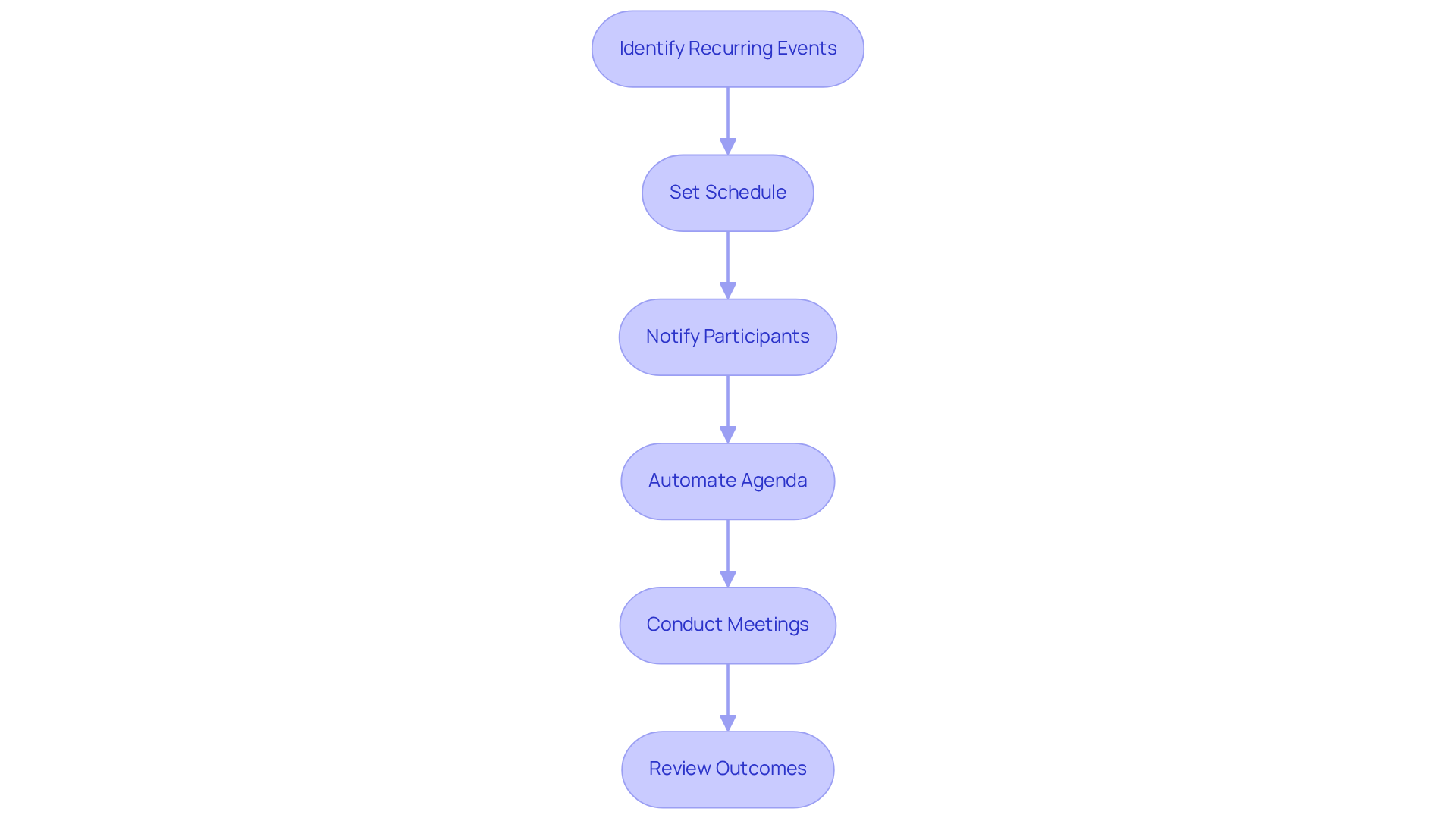
Create a Recurring Event: Step-by-Step Instructions
To create a recurring event, follow these steps:
- Open Your Schedule Application: Launch your preferred scheduling app (e.g., Google Calendar, Outlook).
- Create a New Occasion: Click on the ‘Create’ button or select a date on the calendar to start a new occasion.
- Enter Details: Fill in the title, location, and any additional information pertinent to the occasion.
- Set Recurrence Options: Look for the ‘Does not repeat’ or ‘Recurrence’ option. Click on it to open the recurrence settings.
- Choose Frequency: Select how often you want the occurrence to repeat (daily, weekly, monthly, etc.). You can also specify the days of the week or month if needed.
- Set End Date: Decide if the occurrence should conclude after a certain number of instances or on a specific date.
- Store the Occasion: Once all information is completed, click ‘Save’ or ‘Done’ to complete the repeated occasion.
By adhering to these procedures, you can effectively arrange a recurring event that will automatically fill your planner, ensuring you never overlook a significant date again.
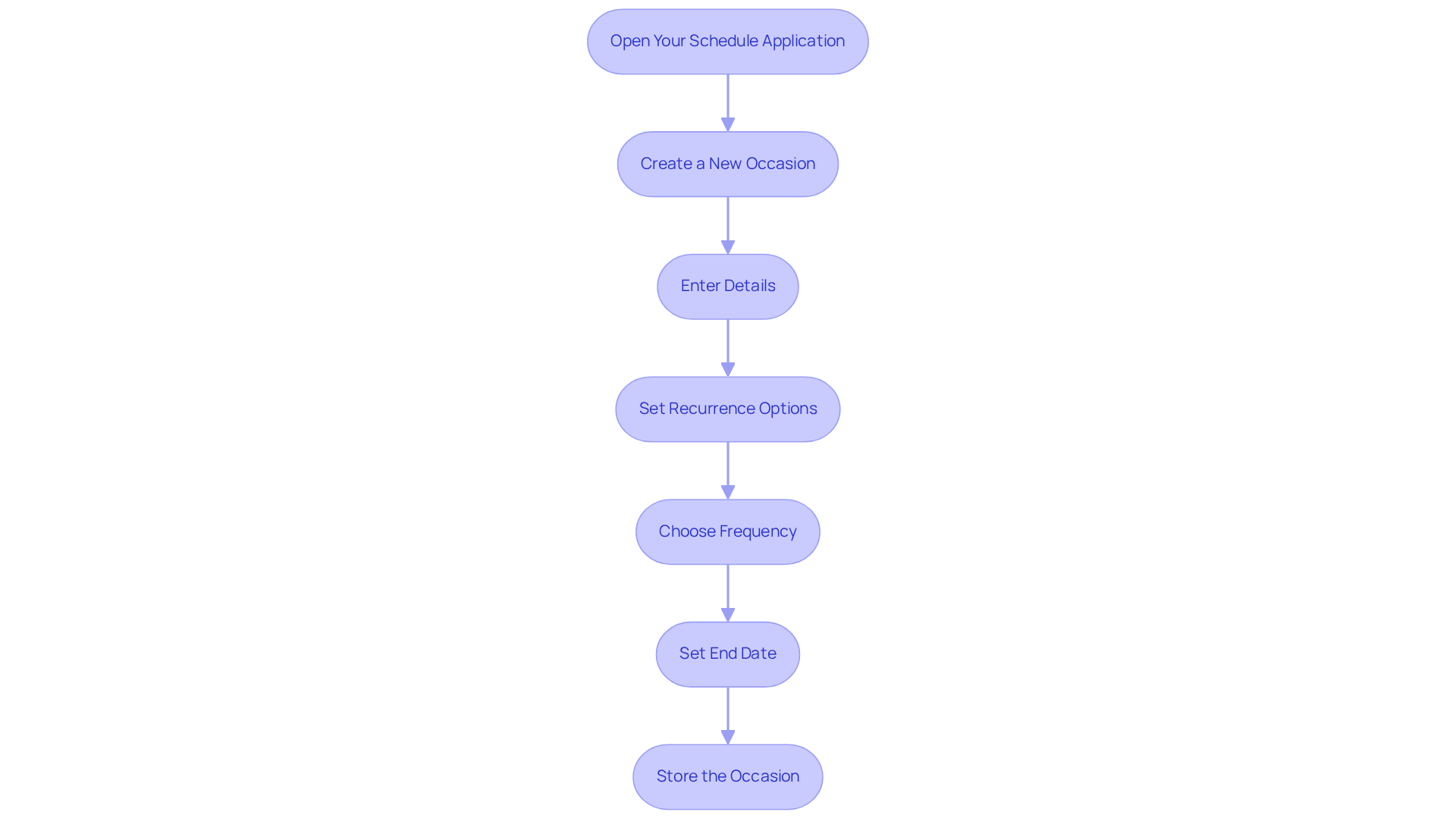
Manage and Edit Recurring Events Effectively
To effectively manage and edit your recurring events, follow these steps:
- Access Your Calendar: Open your calendar application and locate the recurring occurrence you wish to manage.
- Edit the Occasion: Click on the occasion and select ‘Edit’ or ‘Modify’. This enables you to modify details for the whole series or just a single instance.
- Make Necessary Changes: Adjust the event details as needed, such as changing the time, location, or description. If you want to change just one instance, ensure you select the option to edit only that case.
- Save Changes: After making your adjustments, click ‘Save’. If prompted, choose whether to apply changes to all occurrences or just the selected one.
- Review Your Calendar: Check your calendar to ensure the changes have been applied correctly and that your schedule remains organized.
Handling repetitive activities effectively is essential for sustaining productivity. As Lao Tzu noted, ‘Great acts are made up of small deeds,’ underscoring the importance of attention to detail in scheduling. Moreover, Jack Ma emphasizes that productivity stems from concentration, which is crucial when managing several ongoing occurrences. By following these steps, you can ensure your schedule accurately reflects your commitments, allowing you to focus on what truly matters.
Common challenges in managing a recurring event include forgetting to update occurrences, miscommunication about changes, and difficulty in tracking modifications across multiple platforms. Addressing these challenges proactively can lead to a more organized and productive scheduling experience.
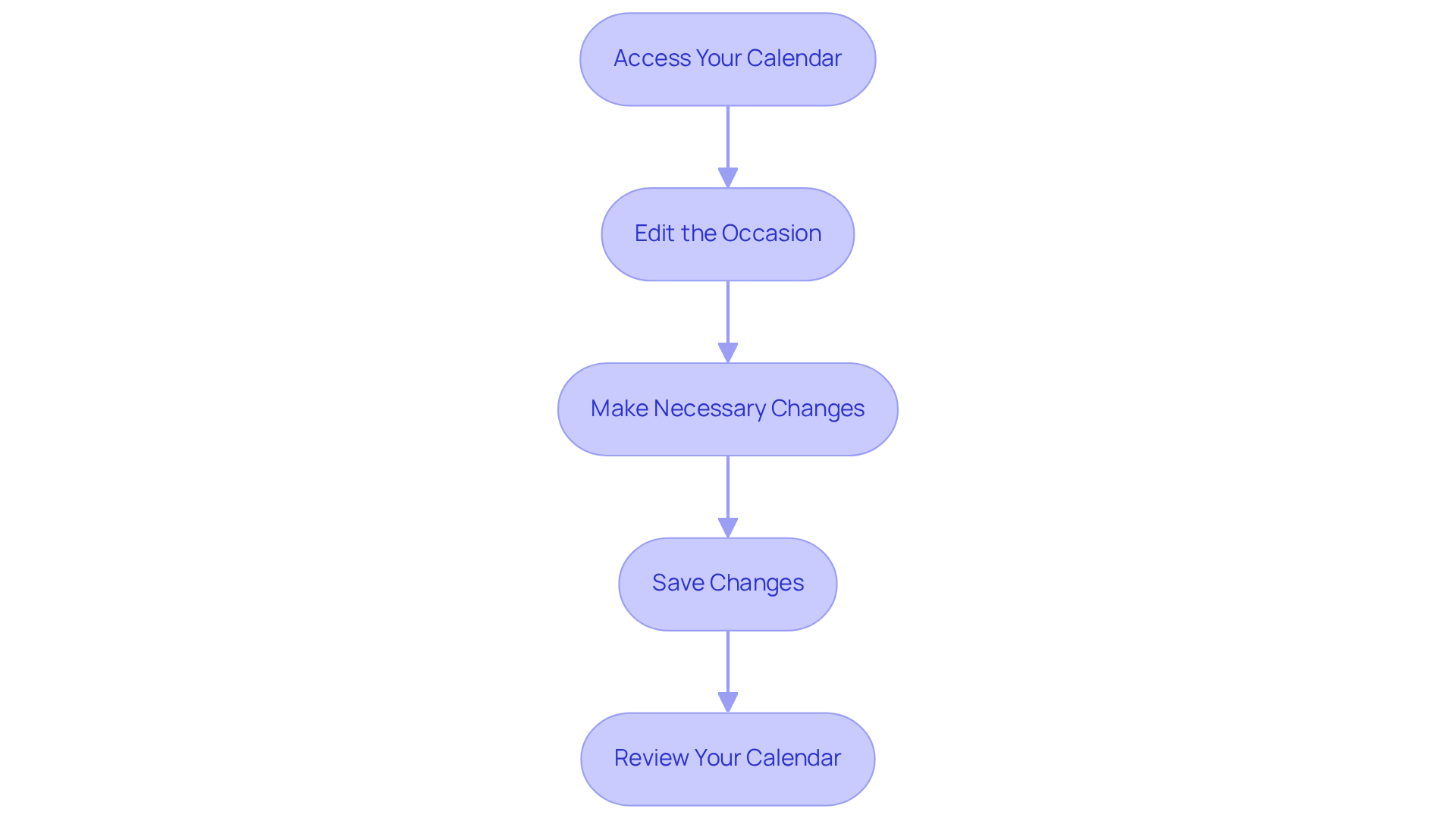
Explore Advanced Features for Customizing Recurring Events
To enhance your scheduling capabilities, consider leveraging advanced features in your calendar applications that address common operational challenges.
Many calendar applications enable users to establish a recurring event with custom recurrence patterns. For instance, you can arrange a recurring event to take place on the first Monday of each month or every other week on a designated day. This flexibility allows for tailored scheduling that meets specific needs.
-
Notifications and Reminders: Setting up notifications is crucial for staying on top of your commitments. Personalize your notifications to notify you at intervals that fit your workflow, such as 10 minutes, 1 hour, or even 1 day prior to an occurrence.
-
Implement color coding to visually differentiate between various categories of recurring events, such as work meetings versus personal appointments. This method simplifies management and enhances your ability to quickly assess your schedule at a glance.
-
Integration with Other Tools: Explore integrations with project management and communication platforms to streamline your workflow. For instance, connecting your schedule with a task management application can assist in consolidating deadlines and meetings, guaranteeing you have a complete overview of your responsibilities.
-
Handling Exceptions: Understanding how to manage exceptions within a recurring event is essential. Most scheduling applications allow you to adjust or remove specific instances without affecting the whole series, offering flexibility in your planning.
By utilizing these advanced features, you can create a more personalized and efficient scheduling experience, ensuring that your calendar effectively supports your organizational needs.
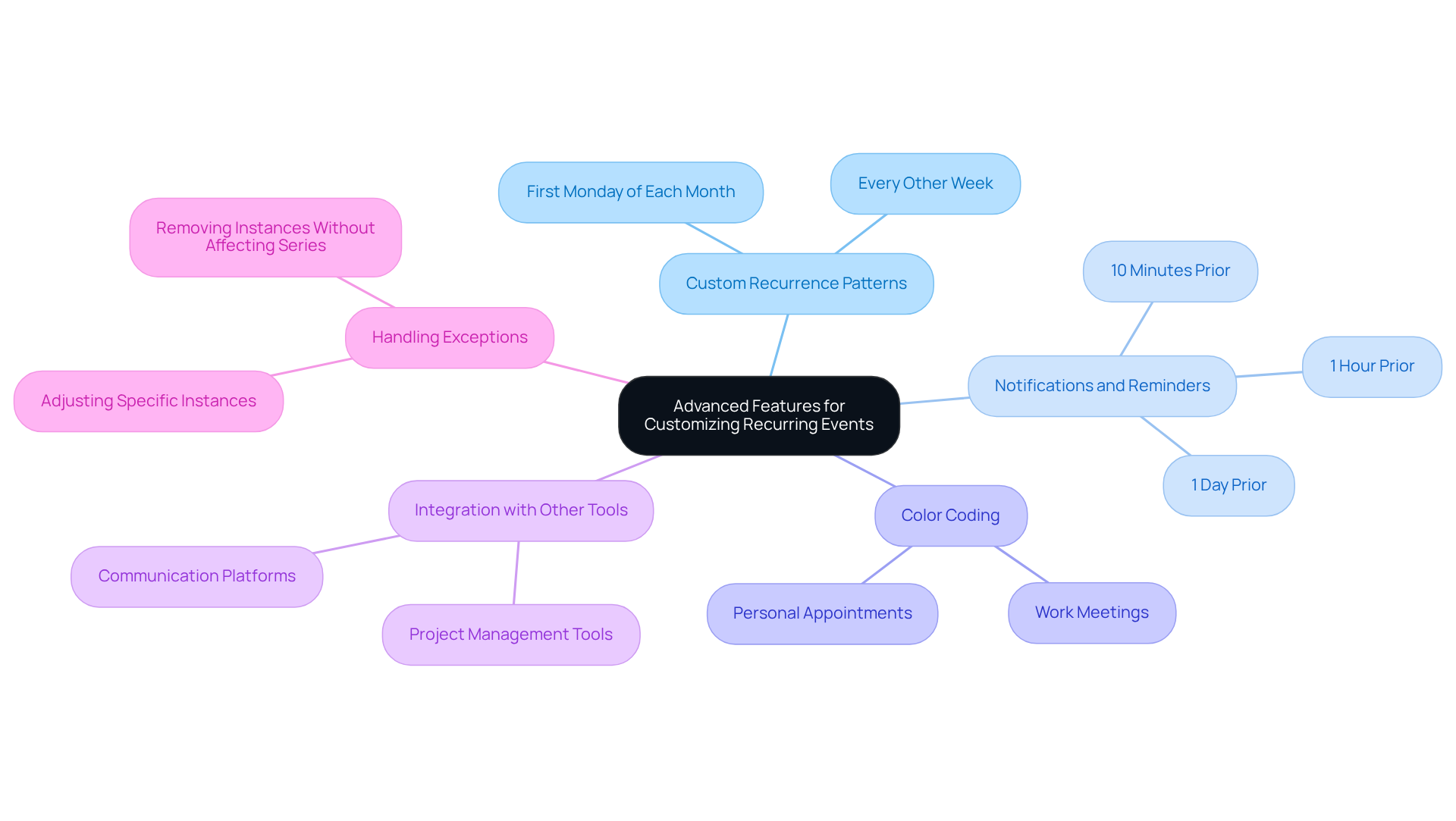
Conclusion
Mastering recurring events is essential for enhancing productivity and maintaining organization in both personal and professional spheres. Effectively creating, managing, and customizing these events allows individuals to streamline their schedules, alleviate the mental burden of repeated planning, and ensure that important commitments are never overlooked.
This guide has underscored the significance of recurring events, illustrating their role in fostering structured routines and accountability. Step-by-step instructions have been provided to assist in creating and managing these events, highlighting the importance of utilizing advanced features such as custom recurrence patterns, notifications, and integration with other tools. Addressing common challenges in managing recurring events reinforces the necessity of a proactive approach to scheduling.
In conclusion, embracing the power of recurring events can revolutionize how time is organized and utilized. By implementing the strategies discussed, individuals can take control of their schedules, minimize chaos, and focus on what truly matters. The ability to customize and adapt recurring events to fit unique needs not only enhances efficiency but also contributes to a balanced and productive lifestyle.
Frequently Asked Questions
What are recurring events?
Recurring events are planned occurrences that repeat at designated intervals, such as daily, weekly, or monthly, and are essential for managing tasks like team meetings, project deadlines, and personal appointments.
Why are recurring events important?
They help address operational inefficiencies, save time, reduce the mental burden of scheduling the same events repeatedly, enhance productivity, and cultivate a structured routine for managing commitments.
How do recurring events improve productivity?
By implementing recurring events, individuals and teams can focus on their core responsibilities, minimizing chaos from last-minute arrangements and promoting a more organized work environment.
Can you provide an example of a recurring event?
A weekly team meeting is an example; by scheduling it once, the entire year’s agenda is automatically populated, keeping all team members informed and prepared.
How do recurring events affect communication within a team?
They streamline communication by ensuring that all members are aware of scheduled events, which reinforces accountability and helps maintain a clear agenda.
