Master Scheduling Events with AutoSuite: A Step-by-Step Guide

Overview
Mastering event scheduling with AutoSuite is essential for overcoming communication inefficiencies that can hinder operational success. Effective planning is not just a luxury; it’s a necessity in today’s fast-paced environment. With tools designed to streamline the scheduling process, AutoSuite offers solutions that can transform how events are managed.
Imagine the impact of instant meeting scheduling and customizable options at your fingertips. These features not only enhance operational efficiency but also significantly reduce common scheduling issues. By leveraging these tools, organizations can expect improved event management outcomes, ensuring that every detail is accounted for and executed flawlessly.
The unique capabilities of AutoSuite empower users to take control of their scheduling needs. From real-time updates to personalized settings, the platform is designed to adapt to various operational demands. This adaptability is crucial for teams striving to maintain productivity and effectiveness in their event planning efforts.
Don’t let scheduling challenges hold you back. Explore the potential of AutoSuite and discover how it can elevate your event management strategy. With the right tools, you can turn scheduling from a daunting task into a seamless process, paving the way for successful events.
Introduction
Effective event scheduling serves as the backbone of successful gatherings. Yet, many organizations grapple with the complexities involved. By mastering the art of planning, teams can significantly enhance participation and streamline communication, ultimately leading to improved productivity and engagement.
However, what happens when traditional scheduling methods fall short? Double bookings and lost invitations can derail even the best-laid plans. This guide delves into the transformative power of AutoSuite’s scheduling tools, offering a step-by-step approach to simplify the event planning process. It tackles common challenges head-on, ensuring every event is a resounding success.
Explore how AutoSuite can revolutionize your scheduling experience and elevate your events to new heights.
Understand the Importance of Effective Event Scheduling
Effective planning is crucial for scheduling events as well as organizing gatherings and activities efficiently. It minimizes conflicts and enhances participation. Conversely, ineffective planning leads to misunderstandings, wasted time, and a significant drop in productivity. In fact, data reveals that 44% of North American organizers prioritize registrations as a key metric, underscoring the importance of efficient planning in boosting attendance and engagement.
By mastering planning techniques, you can streamline communication and enhance collaboration, ensuring that all team members are aligned. Businesses that implement robust planning methods report a remarkable 30% increase in lead capture. This statistic highlights the direct benefits of efficient organization in scheduling events on the overall success of those events. As Evan Brooks aptly notes, “Project planning plays a critical role in project management, enhancing effectiveness, accountability, and understanding among team members.”
Embracing these techniques not only fosters a more organized approach but also significantly boosts overall productivity. By addressing communication inefficiencies head-on, you position your team for success. Explore the potential of effective planning and witness the transformation in your operational efficiency.
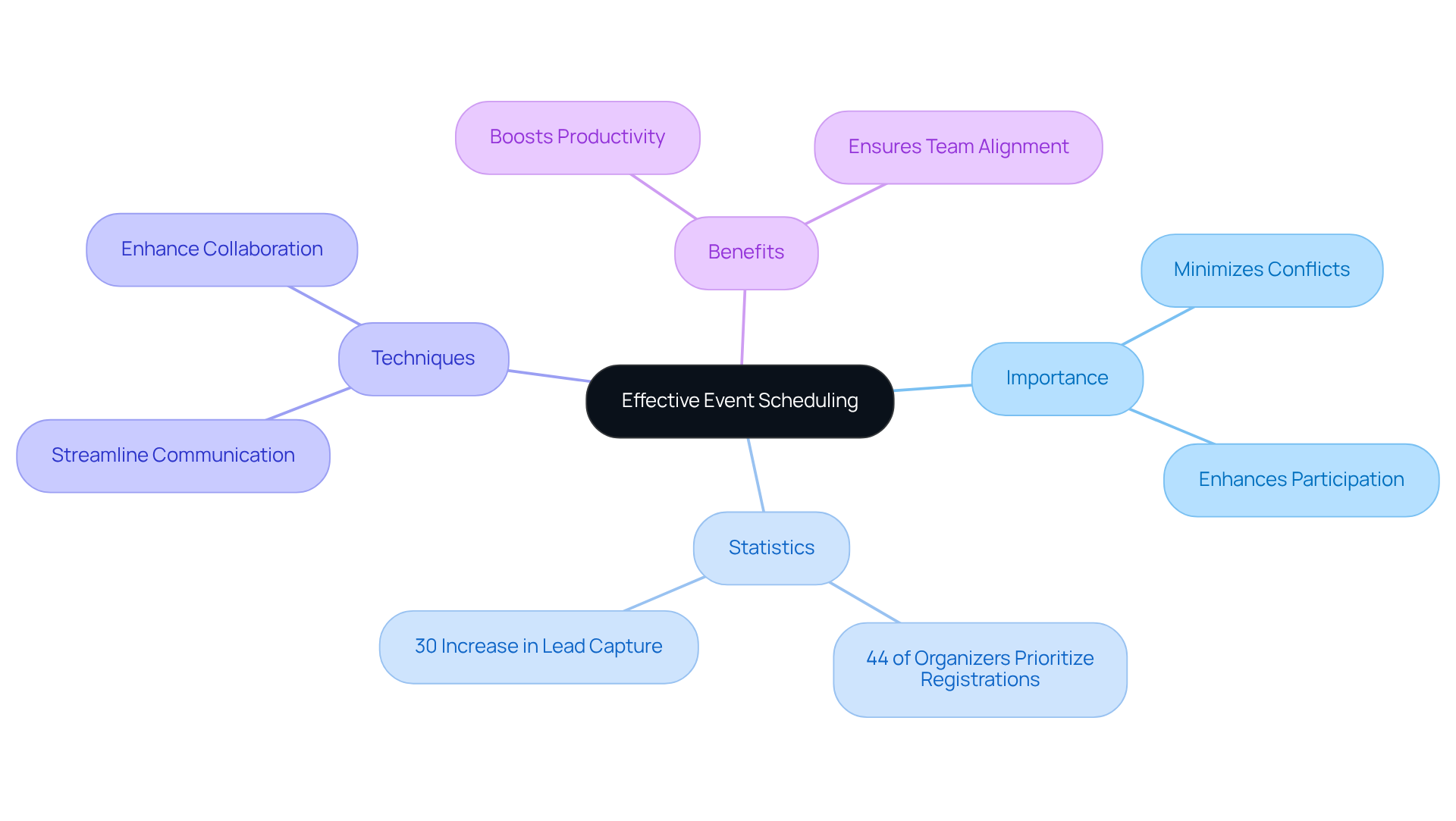
Explore AutoSuite’s Scheduling Tools and Features
AutoSuite provides a robust suite of tools designed to assist in scheduling events and tackling the challenges of event organization head-on. Communication inefficiencies can hinder productivity, but with AutoSuite, you can streamline your planning processes effectively.
-
Instant Meeting Scheduling: Say goodbye to the hassle of endless email exchanges. With Schedulelink, you can set up meetings in a flash, significantly boosting planning efficiency. Organizations that have adopted similar tools have reported a remarkable 26% increase in lead-to-opportunity conversions, showcasing the tangible benefits of swift scheduling.
-
Customization Options: Every organization has unique needs, and AutoSuite recognizes that. With hypercut and Schedulelink settings, you can tailor your planning experience to fit your specific requirements. This level of flexibility is crucial for optimizing workflows and ensuring that your planning aligns seamlessly with your operational objectives.
-
Cross-Platform Compatibility: In today’s diverse work environments, flexibility is paramount. AutoSuite is accessible on both Mac and Windows, allowing you to manage your schedule effortlessly across devices. This compatibility ensures that you can maintain productivity no matter where you are.
Organizations that have integrated AutoSuite into their processes for scheduling events have seen significant improvements in operational efficiency and employee satisfaction. For instance, a case study highlighted how one user reduced timetable conflicts dramatically, leading to a more structured workflow. By leveraging these powerful features, you can enhance your scheduling events processes, fostering improved team collaboration and increasing meeting attendance. Explore AutoSuite today and transform your event planning experience.
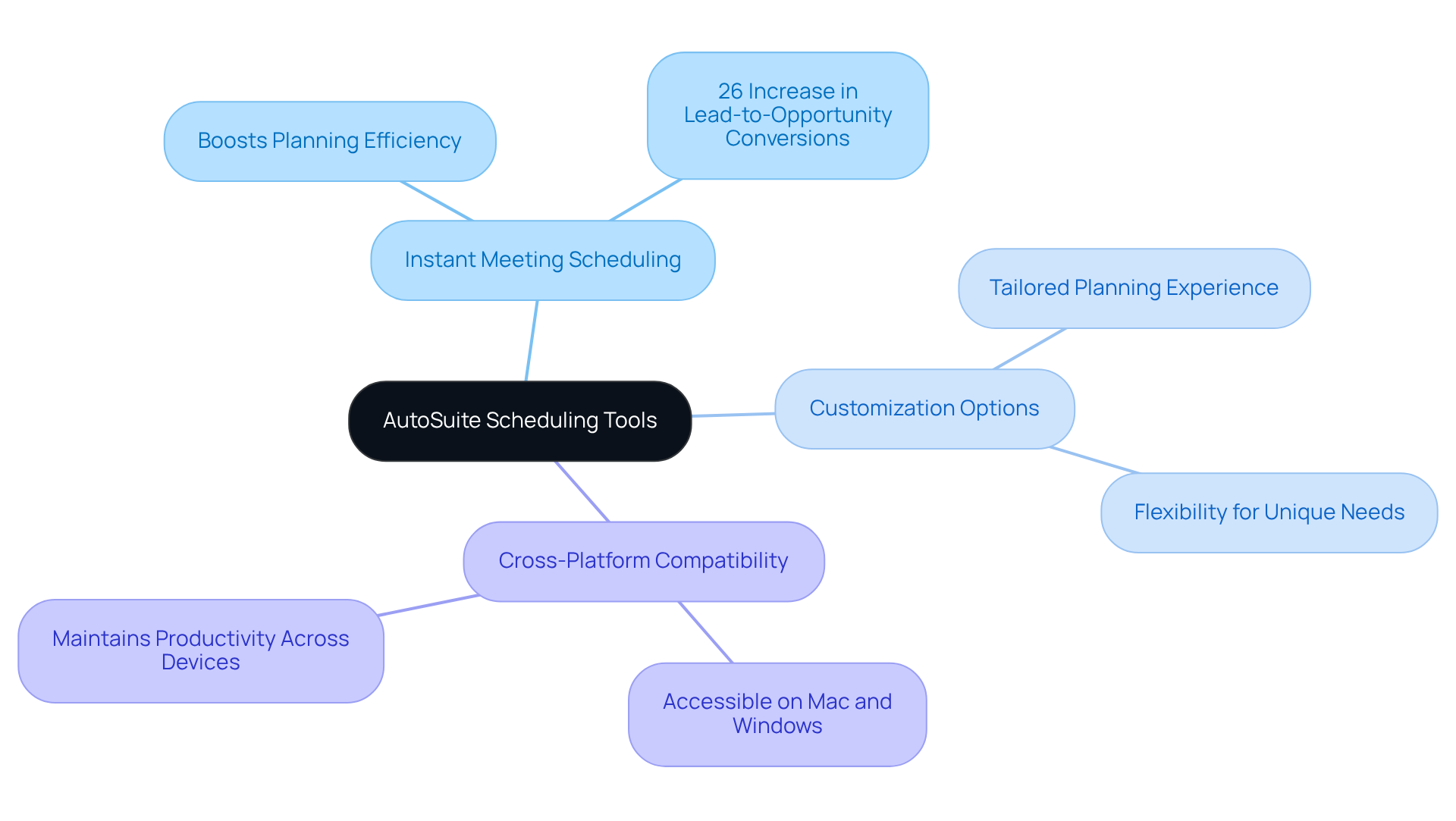
Set Up Your First Event Using AutoSuite
Setting up your first event with AutoSuite is straightforward and efficient. Follow these steps to ensure a seamless experience:
- Log into AutoSuite: Open the application on your device and enter your credentials to access your account.
- Navigate to the Scheduling Tool: Find the Schedulelink feature prominently displayed on your dashboard for scheduling events.
- Create a New Occasion: Click on ‘Create Occasion’ and provide essential details, including the title, date, time, and duration of your event.
- Invite Participants: Enter the email addresses of those you wish to invite. AutoSuite will automatically send out invitations, streamlining your communication process.
- Customize Settings: Tailor any settings for hypercut or other features to meet your specific needs.
- Save and Confirm: Review all entered details carefully and click ‘Save’ to finalize the occasion. A confirmation notification will be sent to you.
Research shows that utilizing software for scheduling events can cut planning time by as much as 30%, allowing you to concentrate on other critical tasks. According to Bizzabo, “Businesses utilizing technology for gatherings are observing advantages such as improved brand visibility and enhanced customer relationships.” By adhering to these steps, you can effectively organize your first occasion, ensuring all participants are well-informed and prepared. Successful event arrangements leverage these attributes to enhance interaction and simplify the planning process, making this tool indispensable for your organizational needs.
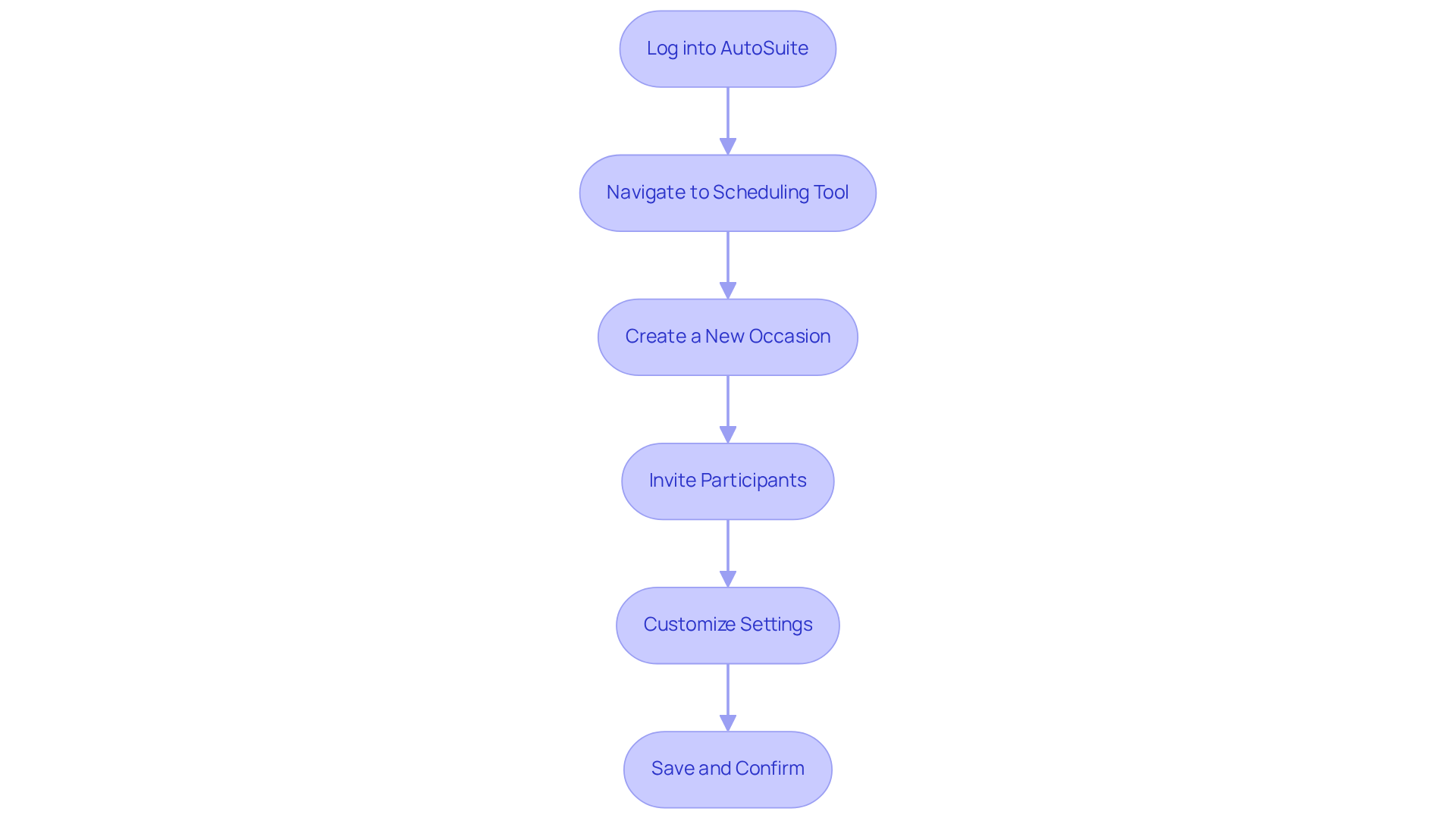
Troubleshooting Common Scheduling Issues
Even with a powerful tool like AutoManager, users often encounter planning difficulties that can hinder operational efficiency. Consider these prevalent issues and their effective solutions:
-
Double Bookings: A staggering 25% of accommodation partners face double bookings within their first year on booking platforms. These conflicts can lead to hidden costs, including reputational damage and customer churn. To mitigate this risk, ensure your calendar settings are accurately synced across all platforms. Adjust your availability settings in the software to prevent future conflicts, and consider implementing a centralized booking system that provides real-time updates on availability.
-
Participants Not Receiving Invitations: If participants aren’t receiving their invitations, first verify that the email addresses entered are correct. If issues persist, encourage participants to check their spam folders or resend the invitations to guarantee they are received. As Johan Hajji emphasizes, swift communication following scheduling errors is vital for maintaining strong client relationships.
-
Technical Glitches: If the application isn’t functioning as expected, try logging out and back in, or clear your browser cache. Should problems continue, consult the support section of AutoSuite for further assistance. Utilizing synchronized calendars can significantly reduce these technical issues.
By understanding these common challenges and their solutions, you can effectively navigate scheduling events hurdles and enhance your event management experience.
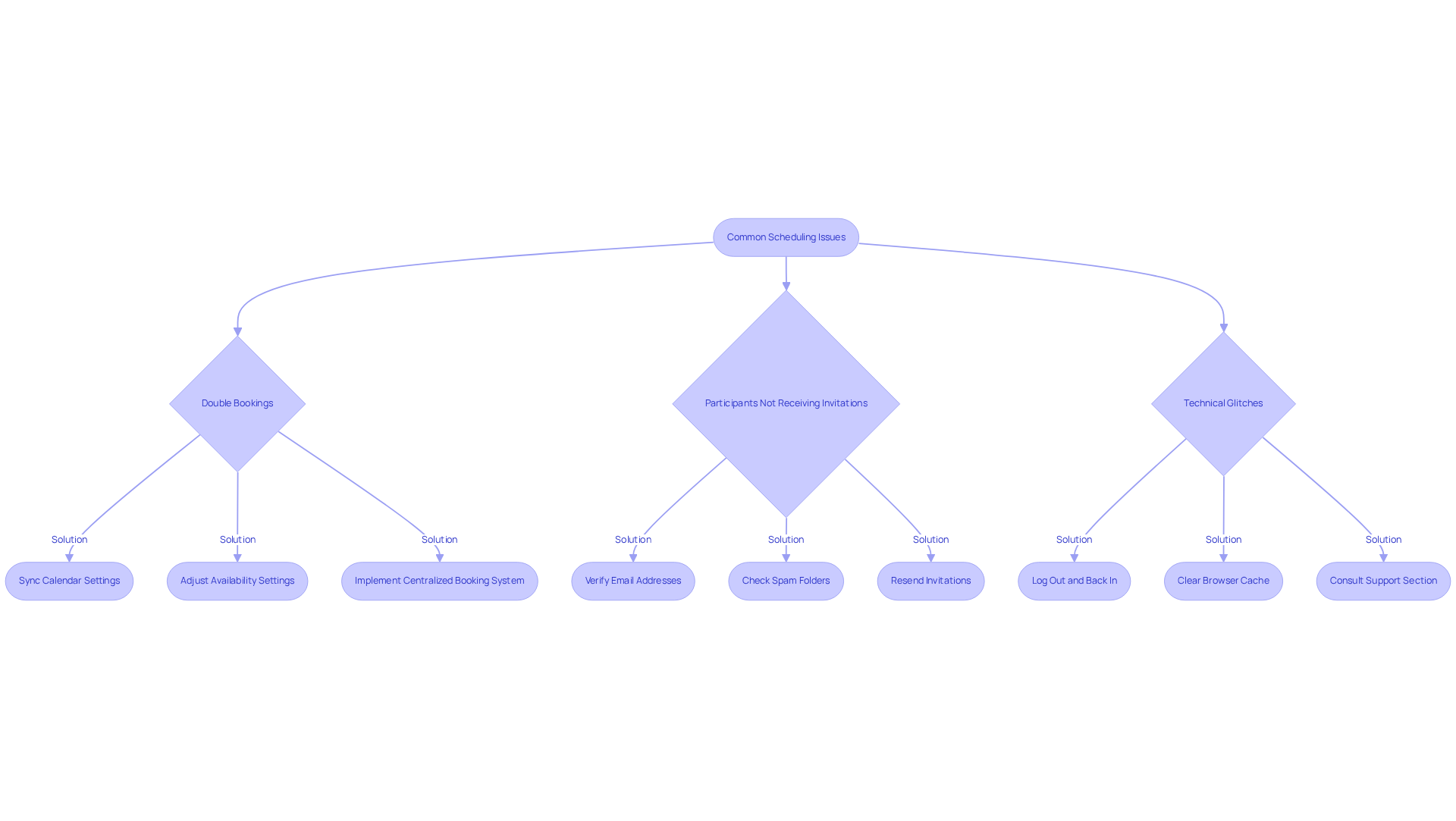
Conclusion
Effective event scheduling stands as a cornerstone of successful event management. Mastering this skill can significantly enhance overall productivity and participation. By utilizing tools like AutoSuite, organizers streamline their planning processes, minimize conflicts, and foster better communication among team members. The insights shared throughout this guide emphasize the transformative power of efficient scheduling techniques and their crucial role in achieving successful outcomes.
Key arguments presented highlight the importance of robust planning methods, the innovative features offered by AutoSuite, and practical steps for setting up events. Notably, statistics illustrating increased lead conversions and reduced planning time underscore the tangible benefits of adopting effective scheduling practices. Additionally, understanding common scheduling challenges and their solutions equips users to navigate potential pitfalls, ensuring a smoother event planning experience.
Ultimately, embracing the capabilities of AutoSuite simplifies the scheduling process and empowers organizations to enhance collaboration and engagement. Taking action to implement these strategies can lead to improved event outcomes and overall operational efficiency. By prioritizing effective scheduling, event organizers can transform their planning processes and achieve greater success in their endeavors.
Frequently Asked Questions
Why is effective event scheduling important?
Effective event scheduling is crucial for minimizing conflicts and enhancing participation, leading to more successful gatherings and activities. Ineffective planning can result in misunderstandings, wasted time, and decreased productivity.
What impact does effective planning have on event attendance?
Data shows that 44% of North American organizers prioritize registrations as a key metric, indicating that efficient planning can boost attendance and engagement at events.
How can mastering planning techniques benefit a team?
Mastering planning techniques can streamline communication and enhance collaboration, ensuring that all team members are aligned, which ultimately boosts overall productivity.
What is the reported increase in lead capture for businesses that implement robust planning methods?
Businesses that implement robust planning methods report a remarkable 30% increase in lead capture, highlighting the benefits of efficient organization in scheduling events.
What role does project planning play in project management?
Project planning plays a critical role in project management by enhancing effectiveness, accountability, and understanding among team members, as noted by Evan Brooks.
How does addressing communication inefficiencies impact a team?
Addressing communication inefficiencies positions the team for success by fostering a more organized approach and significantly boosting overall productivity.
