Share Calendar Online Free: A Step-by-Step Guide for Efficiency

Overview
In today’s fast-paced work environment, communication inefficiencies can severely hinder team productivity. Scheduling conflicts often lead to frustration and wasted time, impacting operational efficiency. However, sharing a calendar online can significantly enhance communication within teams, streamlining collaboration and reducing misunderstandings.
Digital tools like Google Calendar, Microsoft Outlook, and Calendly offer powerful solutions to these challenges. By utilizing these platforms, teams can easily coordinate schedules, set reminders, and share important events. This not only minimizes the risk of double-booking but also fosters a culture of transparency and accountability among team members.
To set up and share a calendar effectively, follow these straightforward steps:
- Choose your preferred platform and create an account.
- Input your events and availability, ensuring that all relevant details are included.
- Share the calendar link with your team, allowing everyone to access and contribute to the schedule.
This simple process can lead to improved collaboration and a more organized workflow.
By embracing these digital tools, teams can experience a transformation in their operational efficiency. Imagine a workplace where scheduling conflicts are a thing of the past, and everyone is on the same page. The benefits of sharing a calendar online are clear: enhanced communication, reduced stress, and a more cohesive team dynamic.
Don’t let communication barriers hold your team back. Explore the potential of online calendar sharing today and witness the positive impact it can have on your organization.
Introduction
Digital collaboration has fundamentally changed how teams communicate, yet many still struggle with the inefficiencies of traditional scheduling methods. The emergence of online calendar sharing offers a transformative solution, enhancing coordination and significantly reducing the chaos of endless email exchanges. This guide explores essential tools and step-by-step strategies designed to elevate team productivity. However, what occurs when the simplicity of sharing encounters the complexities of permissions and integrations? Discover how to navigate these challenges and fully harness the potential of online calendar sharing.
Understand the Basics of Online Calendar Sharing
Digital schedule collaboration addresses the pressing issue of communication inefficiencies that many teams face. By enabling many individuals to share calendar online free, it significantly enhances coordination and planning. No more back-and-forth emails when setting up meetings; by using tools that allow you to share calendar online free, everyone can see available times at a glance, streamlining the entire process.
The key benefits of this approach are substantial. Improved collaboration, reduced scheduling conflicts, and enhanced visibility of team activities are just a few advantages that come with tools that enable you to share calendar online free. Familiarizing yourself with terms like ‘shared access’, ‘permissions’, and ‘calendar integrations’ is essential to fully leverage these capabilities in your daily operations.
Imagine a workplace where scheduling is seamless and efficient. With digital schedule collaboration, you can transform your team’s productivity. Explore these tools today and experience the difference they can make in your operational efficiency.
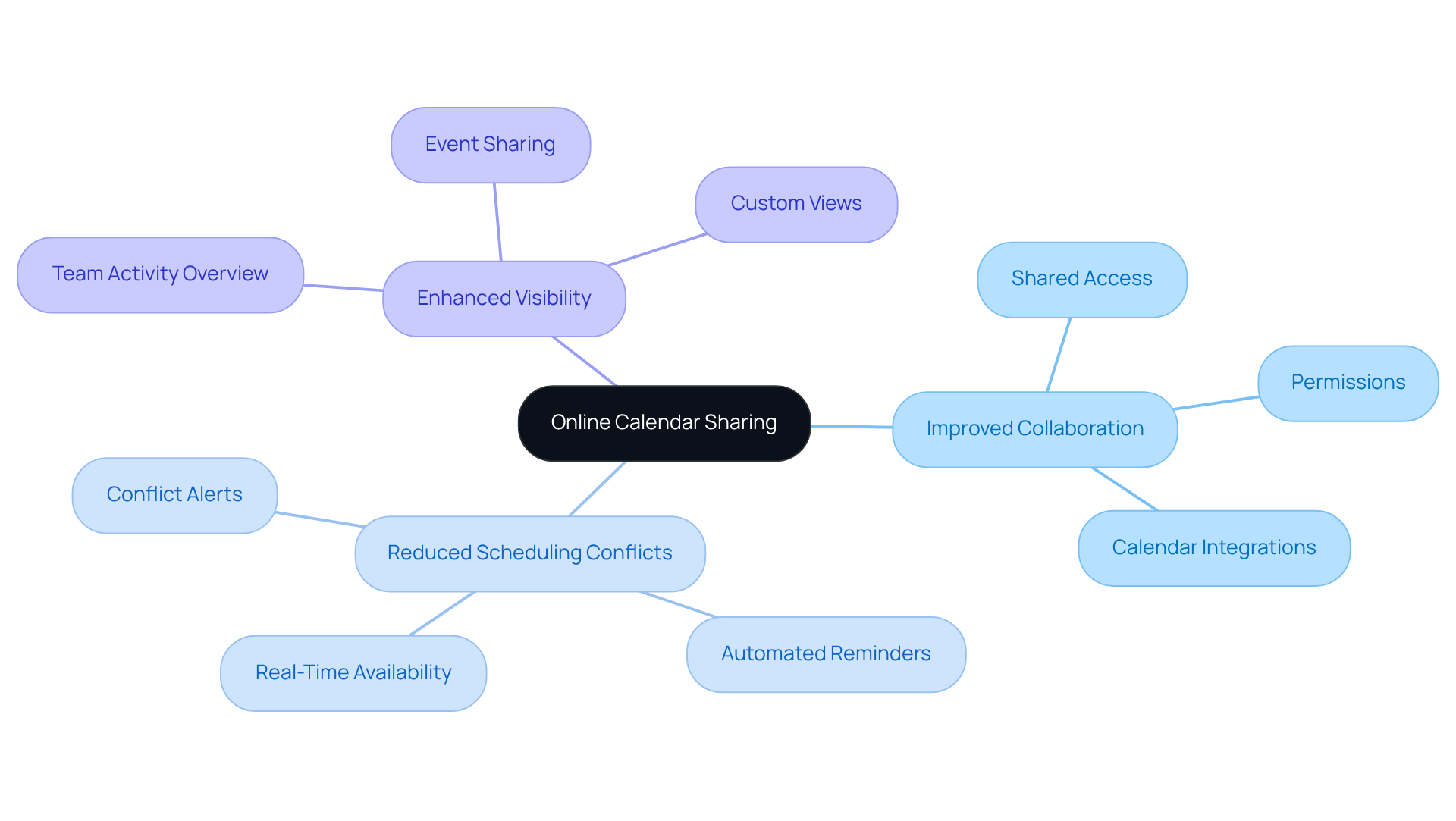
Explore Free Tools for Sharing Calendars
In today’s fast-paced environment, communication inefficiencies can hinder productivity and collaboration. Fortunately, several complimentary applications are available to streamline scheduling, including those that allow you to share calendar online free, such as Google Calendar, Microsoft Outlook, and Calendly. Each of these platforms presents unique advantages that can significantly enhance your operational efficiency.
-
Google Calendar stands out by allowing users to create multiple calendars, share them with specific individuals, and set permissions for viewing or editing. This flexibility ensures that everyone stays on the same page, reducing the chances of scheduling conflicts.
-
Microsoft Outlook integrates seamlessly with email, facilitating effortless scheduling and collaboration within teams. This integration not only saves time but also enhances communication, making it easier to coordinate meetings and share important information.
-
Calendly takes a different approach by focusing on meeting scheduling. It allows others to book time based on your availability, eliminating the back-and-forth often associated with finding suitable meeting times. This feature is particularly beneficial for busy professionals who need to maximize their time.
Explore these options to share your calendar online free and find the one that best suits your needs. By leveraging these tools, you can transform your scheduling process, improve communication, and ultimately drive greater operational efficiency.
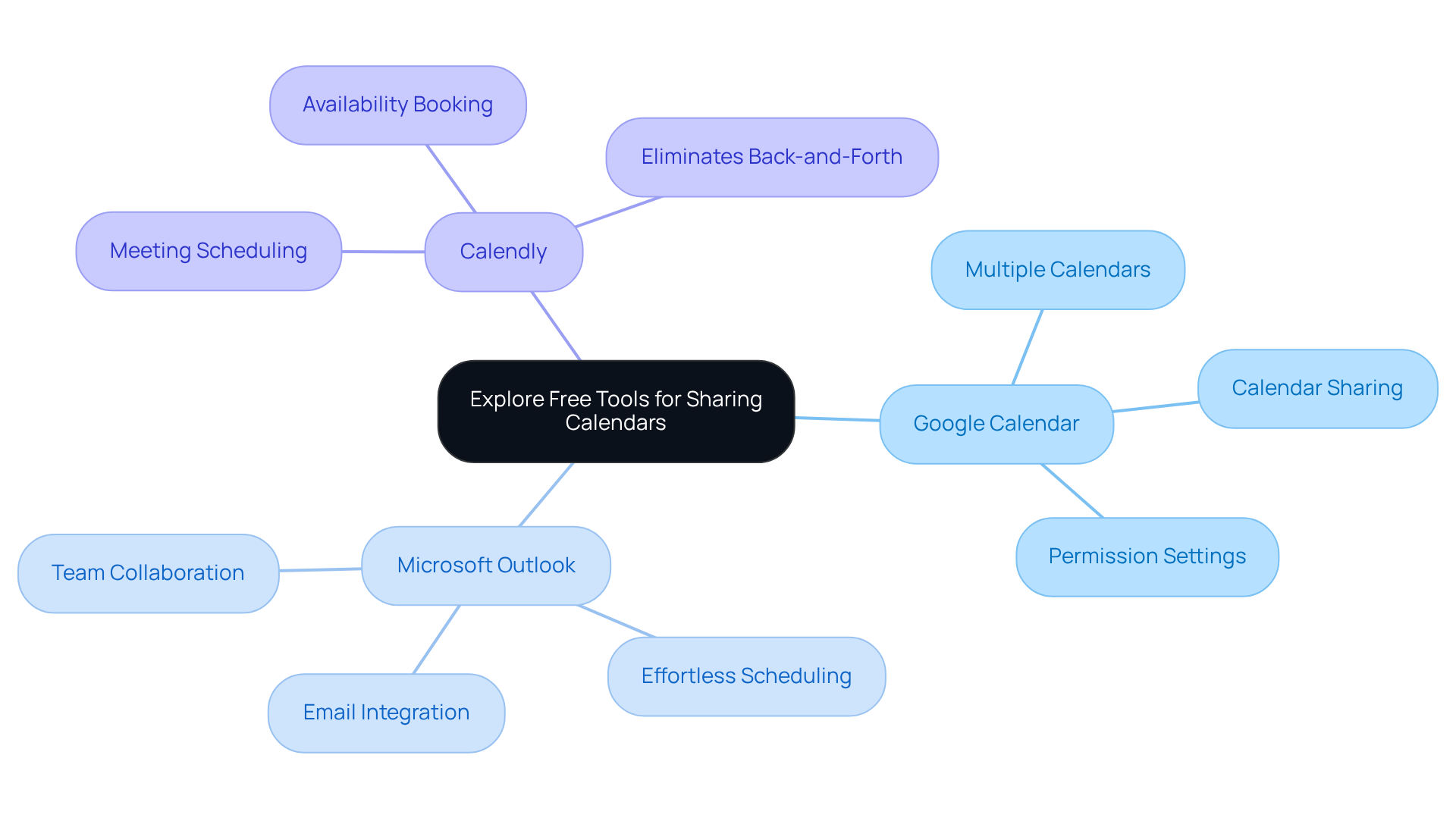
Set Up Your Calendar for Sharing
To effectively share your calendar, follow these essential steps:
-
Choose Your Scheduling Tool: Begin by selecting one of the free tools previously mentioned. This choice is crucial for streamlining your scheduling process.
-
Set Up a New Schedule: Within your chosen application, create a new schedule specifically designed for distribution. This dedicated schedule will help keep your shared events organized and clear.
-
Adjust Settings: Navigate to the settings menu to modify sharing permissions. Clearly define who can access or make changes to the schedule, ensuring that only authorized individuals have control.
-
Add Events: Populate your schedule with relevant occurrences, making sure to include all necessary details. This context is vital for those who will receive the schedule, as it provides clarity and enhances communication.
By following these steps, you can significantly improve your operational efficiency and ensure effective communication with your team.
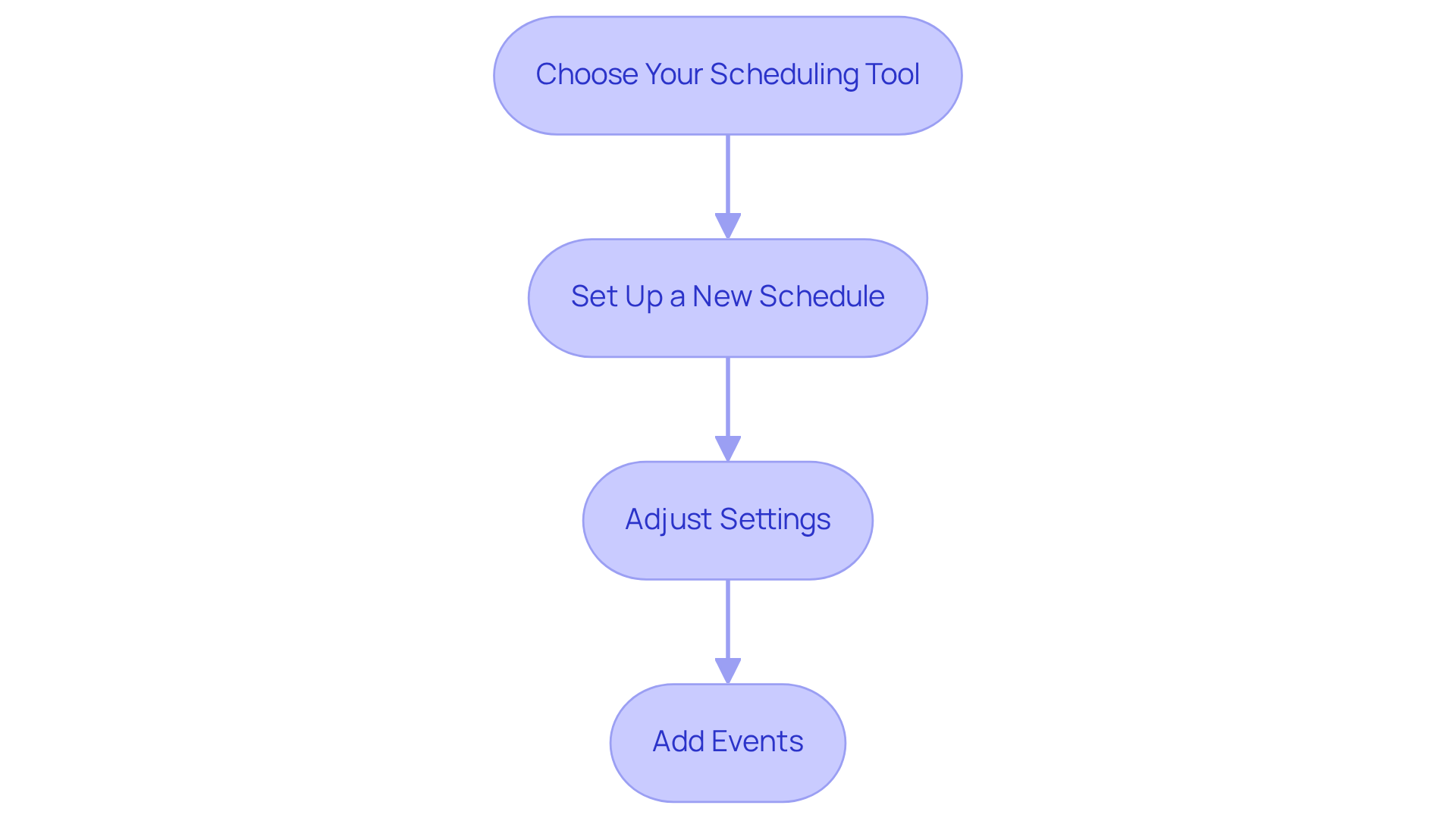
Share Your Calendar with Others
To effectively share your calendar and enhance communication within your team, follow these essential steps:
-
Access Your Scheduling Tool: Begin by navigating to the schedule you wish to distribute. This is the foundation for improving operational efficiency.
-
Select Share Options: Look for the ‘Share’ or ‘Settings’ option, typically found in the menu of the schedule. This feature is crucial for facilitating collaboration.
-
Enter Email Addresses: Input the email addresses of the individuals you wish to share your schedule with. This step ensures that the right people are included in the conversation.
-
Set Permissions: Choose whether they can view only or also edit the schedule. This flexibility allows you to control access and maintain the integrity of your calendar.
-
Send Invitations: Click ‘Send’ or ‘Share’ to notify the recipients. They will receive an email with a link to access the shared schedule, streamlining communication.
-
Follow Up: Check in with your team to ensure they can access the calendar and understand how to use it effectively. This follow-up reinforces the importance of clear communication and operational efficiency.
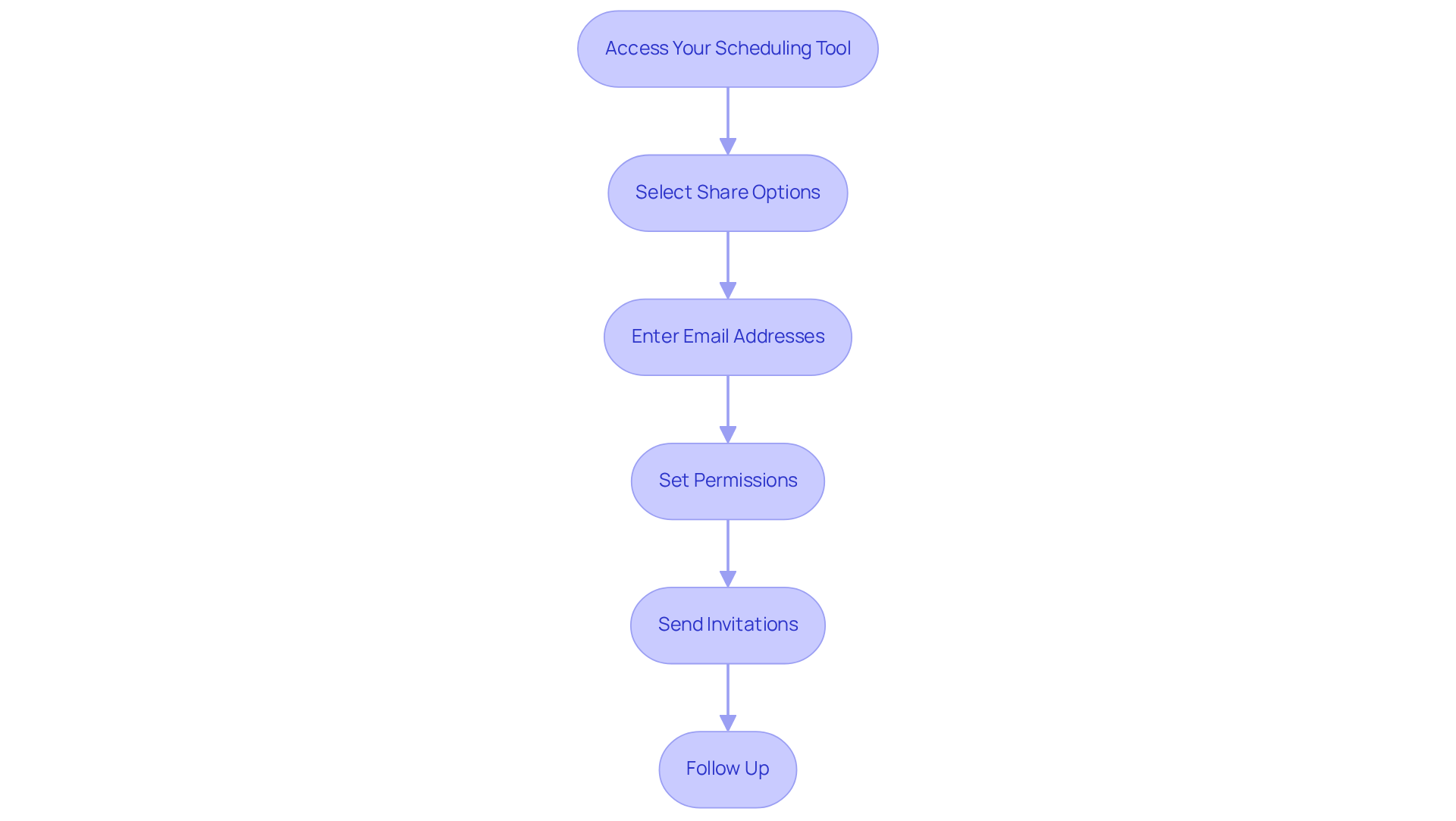
Conclusion
Embracing the practice of sharing calendars online for free can truly revolutionize team communication and collaboration. In a world where scheduling conflicts can derail productivity, utilizing digital tools designed for this purpose is essential. By adopting these technologies, organizations can enhance operational efficiency and foster a more coordinated work environment.
This guide has presented key insights into various tools available for sharing calendars, such as:
- Google Calendar
- Microsoft Outlook
- Calendly
Each platform boasts unique features tailored to different needs, allowing users to customize their scheduling processes effectively. With step-by-step instructions, anyone can easily set up and share their calendar, reinforcing the notion that effective communication is not just a goal but an achievable reality.
The significance of online calendar sharing extends beyond mere convenience; it cultivates a culture of transparency and collaboration within teams. By implementing these tools, individuals can streamline their scheduling and contribute to a more organized and efficient workplace. Embrace the power of shared calendars and witness the profound impact it can have on productivity and teamwork. Take action now—explore these tools and transform your team’s communication dynamics.
Frequently Asked Questions
What is the main purpose of online calendar sharing?
The main purpose of online calendar sharing is to enhance communication and coordination among teams by allowing individuals to share their calendars, thereby reducing inefficiencies in scheduling meetings.
What are the benefits of using online calendar sharing tools?
The benefits include improved collaboration, reduced scheduling conflicts, and enhanced visibility of team activities.
What terms should I be familiar with when using online calendar sharing tools?
Key terms to understand include ‘shared access’, ‘permissions’, and ‘calendar integrations’.
How does online calendar sharing improve team productivity?
Online calendar sharing streamlines the scheduling process by allowing team members to see available times at a glance, which eliminates the need for back-and-forth emails when setting up meetings.
What can I expect from using digital schedule collaboration tools?
You can expect a transformation in your team’s productivity, leading to more efficient operations and seamless scheduling.
