Best Practices for Scheduling Online Meetings Efficiently

Introduction
In today’s fast-paced work environment, scheduling and managing effective meetings is more critical than ever. Choosing the right scheduling tools and software can significantly enhance your ability to organize online meetings efficiently. From calendar integration to automated reminders and time zone adjustments, tools like Calendly, Doodle, and Microsoft Bookings can streamline the process, saving time and boosting productivity.
However, selecting the right tool is just the beginning. Ensuring that meetings are necessary and have clear objectives is crucial for avoiding the common pitfall of unproductive gatherings.
Scheduling meetings with careful consideration of time zones and availability can foster inclusivity and maximize participation, especially in global teams. Providing clear agendas and advance notice ensures that all participants are prepared, leading to more focused and productive discussions. Encouraging active participation and engagement during meetings can transform them from tedious to dynamic, fostering innovation and collaboration.
Handling rescheduling and last-minute changes with effective communication can maintain team morale and turn potential disruptions into opportunities for enhanced productivity.
Best practices for virtual meeting preparation and follow-up, such as testing technology beforehand and distributing detailed summaries post-meeting, help maintain momentum and accountability. By implementing these strategies, businesses can make meetings a valuable and productive part of their operations.
Choosing the Right Scheduling Tools and Software
Selecting the appropriate scheduling resources can dramatically improve your online meeting organization. Opt for features like calendar integration, automated reminders, and time zone adjustments to ease the process. Tools such as Calendly, Doodle, or Microsoft Bookings can significantly streamline scheduling. For instance, Calendly’s new extensions are designed to integrate seamlessly with existing workflows, reducing unnecessary clicks and boosting productivity. Additionally, platforms such as Cal.com provide customizable routing forms and even monetization options, ensuring that your scheduling needs are not just met but optimized. Ensuring the software is user-friendly and accessible to all team members will help avoid confusion and promote smoother scheduling experiences. Furthermore, with 14.8 hours a week spent in discussions on average, selecting an effective tool can conserve a significant quantity of time and effort.
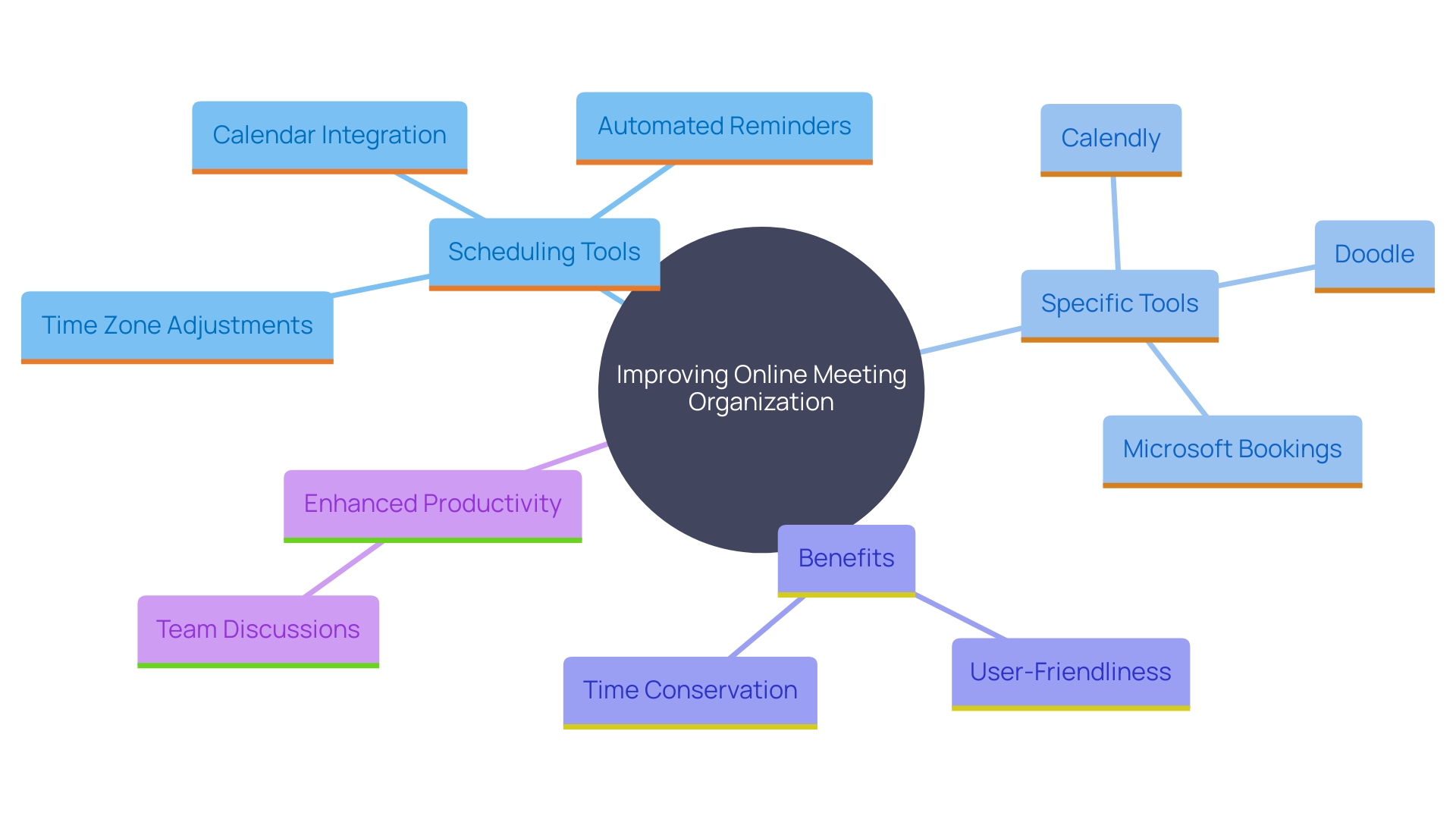
Determining the Purpose and Necessity of Meetings
Before arranging a gathering, think about whether it’s truly essential. Clearly identify the gathering’s purpose and objectives—whether it’s for brainstorming, decision-making, or status updates. This clarity not only streamlines the process but also ensures that the right participants are involved and that the duration is appropriate. According to a survey by Harvard Business Review, 71% of managers and employees perceive gatherings as unproductive. Setting clear goals can aid in addressing this perception and enhance the effectiveness of discussions.
Each gathering should have a well-defined agenda. As one expert observes, ‘There should be a clear objective, such as a decision, a plan, or a learning opportunity, and clear takeaways, including action items and individuals assigned to those steps, along with deadlines for completion.’ This structured approach helps participants stay focused and enhances productivity.
One-on-one discussions are another format that can be particularly effective. These sessions, typically between supervisors and subordinates, focus on individual achievements, challenges, and progress. They provide a confidential setting for feedback exchange, goal discussions, and issue resolution. These gatherings play a crucial role in management and personal development by strengthening communication and supporting professional growth.
Remember, the ultimate aim is to make meetings a valuable and productive part of your business. By clearly defining the purpose and objectives, you can ensure that everyone’s efforts are well utilized.
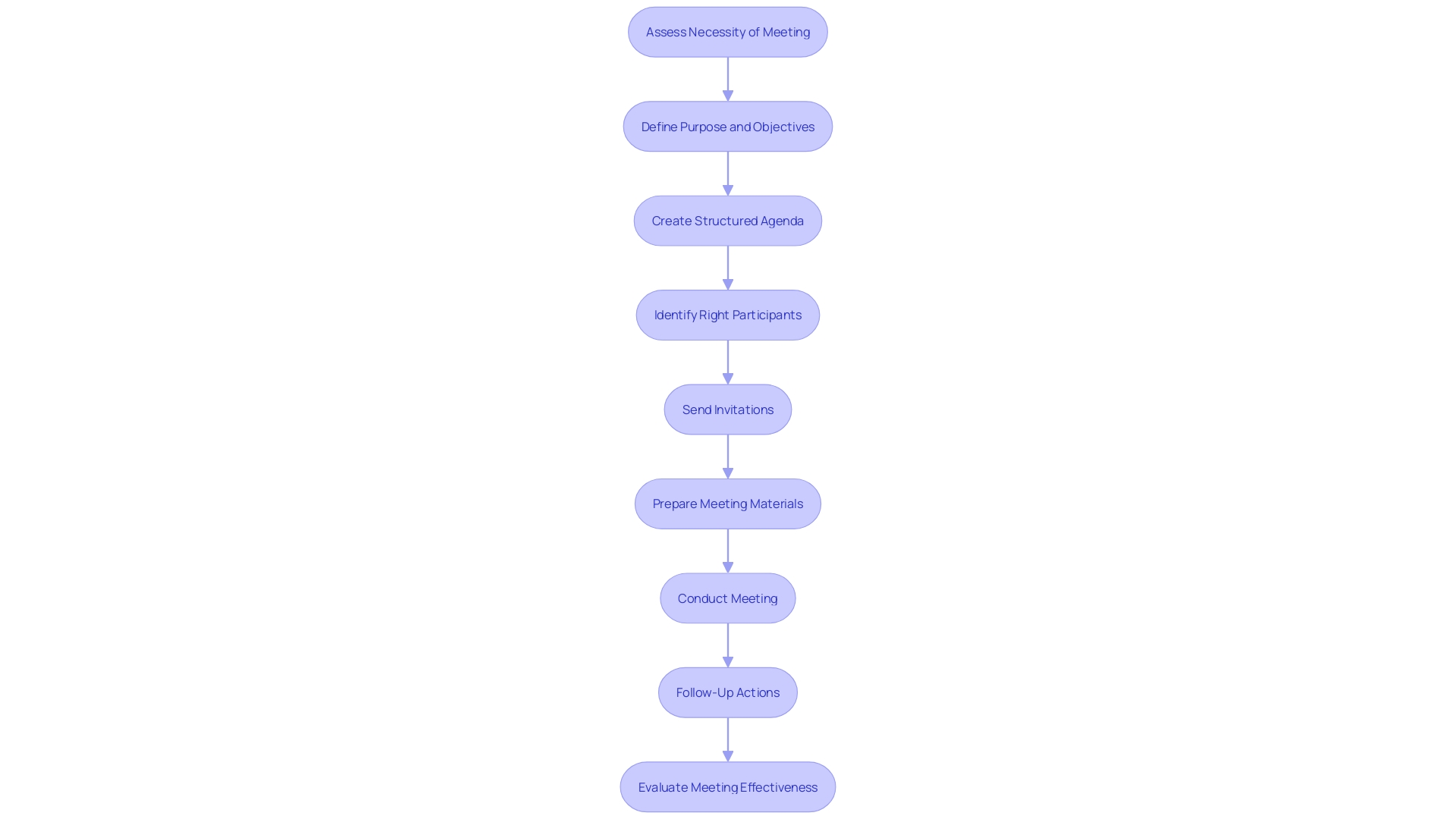
Scheduling Meetings with Time Zones and Availability in Mind
When collaborating with team members across various zones, it’s essential to take into account their availability to guarantee seamless communication and involvement. Scheduling tools that show zones clearly can help avoid confusion and simplify the process. Suggest time slots that suit the majority while considering those who might need to participate early or late. This approach not only fosters inclusivity but also maximizes participation.
A collaborative schedule can be essential in monitoring gatherings and preferred work hours, making certain everyone is aligned. Establishing central working hours when all group members can be present for collective discussions is crucial. Furthermore, asynchronous communication platforms such as Slack, Microsoft Teams, and Trello can assist team members in staying informed at their convenience, minimizing the necessity for regular real-time gatherings.
Recent experiments and studies emphasize the significance of balancing planned gatherings with concentrated periods. For example, a study at Atlassian resulted in new protocols where prearranged gatherings were restricted to approximately 30% of the week, with 30-40% of the week reserved for concentration periods. This approach resulted in a 32% improvement in focus and a 31% increase in progress on top priorities.
Additionally, utilizing asynchronous learning techniques and documenting live sessions or webinars can offer flexibility for employees in various zones, enabling them to interact with content at their own pace. These tools can automatically adapt for local hours and send reminders, minimizing scheduling conflicts and missed meetings.
Establishing a robust culture among the group founded on trust and open communication is essential for remote collaboration. Encourage an environment where everyone feels comfortable sharing ideas and asking questions, which can foster innovation and growth. By setting clear expectations and project goals, and using the time that overlaps with colleagues efficiently, teams can overcome the challenges posed by different time zones and work more effectively together.
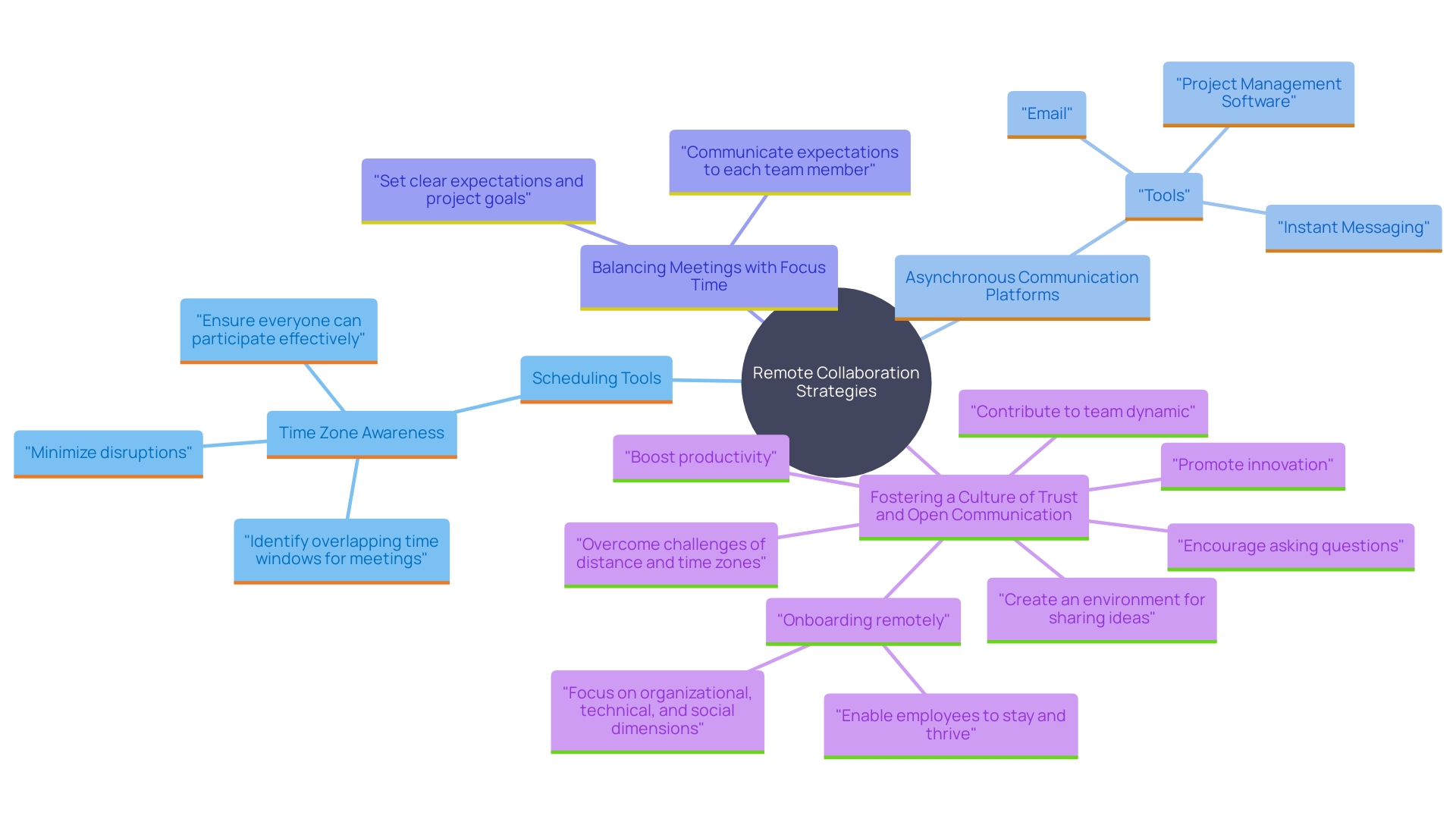
Providing Clear Agendas and Advance Notice
Offering a clear agenda prior to the gathering is essential to maintain the discussion focused and productive. Outline the topics to be covered and the expected outcomes to prepare participants adequately. As Abrahams from Stanford Graduate School of Business suggests, effective gatherings require thoughtful consideration of what you want to accomplish. Distributing an agenda sufficiently early, preferably no less than 24 hours prior to the gathering, provides participants ample opportunity to organize their ideas and resources.
Based on research published in the Journal of Social Behavior and Personality, having an agenda clarifies priorities for discussions and aids in managing the time allocated to different subjects. This is supported by the insight that most gatherings can produce close to 400 data points, highlighting the importance of meticulous planning. Christina Janzer from Slack emphasizes that every minute spent in discussions is a minute not spent focusing, underscoring the need for efficient management of gatherings.
By addressing these root causes of unproductive gatherings, you can create sessions that are not only more engaging but also more effective for everyone involved.
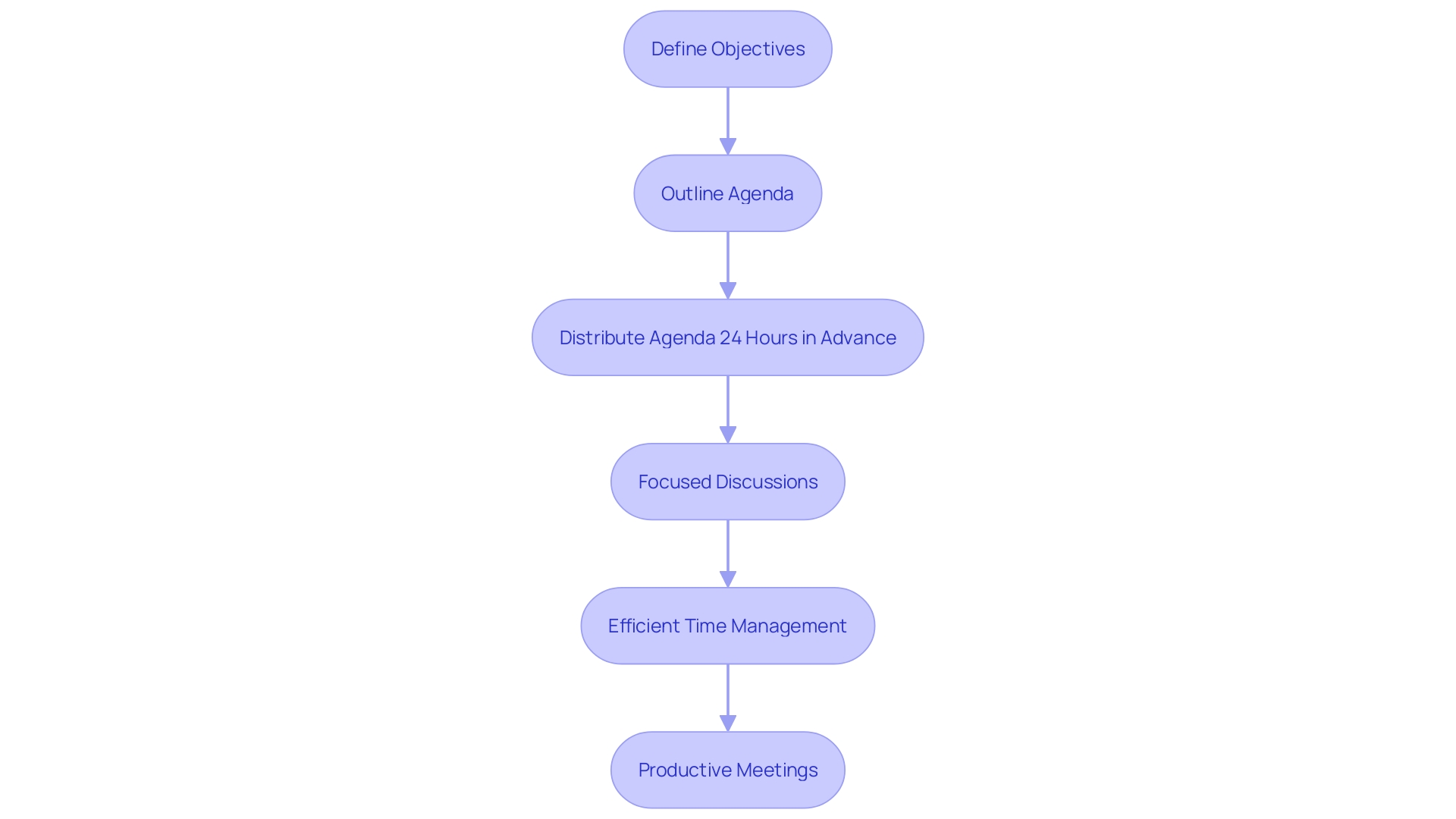
Encouraging Participation and Engagement in Meetings
To make online gatherings more engaging, actively encourage participation by leveraging interactive tools and structured activities. Real-time audience participation, like submitting questions via an app for upvoting, ensures the most pressing queries are addressed. Incorporate live polls to gauge opinions and share results instantly, fostering a sense of involvement. Additionally, assign roles such as a facilitator or note-taker to keep everyone engaged. As Leo Barella from Takeda emphasizes, “the importance of human connection has never gone away.” Creating a collaborative atmosphere through these methods not only makes discussions more productive but also sparks innovative ideas.
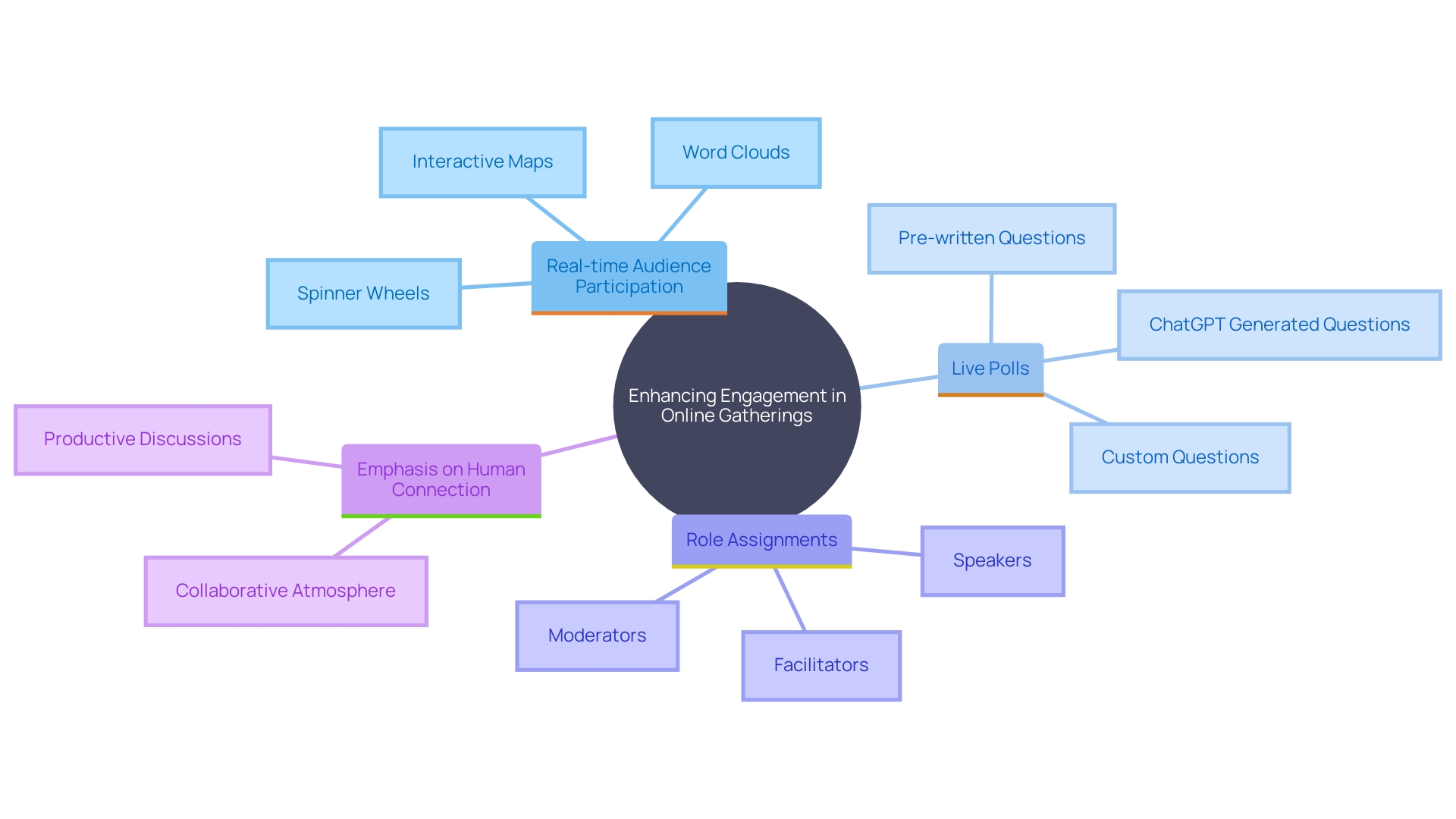
Handling Rescheduling and Last-Minute Meeting Changes
Changes are inevitable, especially in dynamic work environments. If rescheduling becomes necessary, promptly inform all participants to avoid any misunderstandings. Providing different options and staying adaptable can greatly alleviate frustration and uphold team spirit. For instance, Emma, a DevOps engineer, effectively handled a critical incident gathering by clearly communicating the urgency and structuring the discussion, ensuring that everyone was on the same page despite the high-pressure situation.
Effective communication during such times is crucial. Remember to share clear agendas and follow-up notes post-meeting to keep everyone aligned. In fact, studies show that gatherings produce around 400 data points on average, highlighting the importance of organized and efficient communication. By keeping everyone informed and involved, you can turn potential disruptions into opportunities for enhanced collaboration and productivity.
Best Practices for Virtual Meeting Preparation and Follow-Up
Preparation is crucial for successful online gatherings. Start by ensuring that all technology is reliable and tested beforehand. This reduces the risk of technical issues, which 43% of remote workers have reported experiencing. Distribute all essential resources ahead of time to enable participants to participate completely during the discussion.
Following the gathering, distribute a detailed summary or notes, highlighting key discussion points and action items. This not only strengthens responsibility but also aids in sustaining progress towards accomplishing the objectives of the gathering. According to Buffer, capturing and maintaining attention can be enhanced by using a variety of content types, such as slideshows and interactive elements like polls.
Furthermore, utilizing insights from tools such as Vyopta can assist in enhancing the gathering experience by assessing technology performance and user engagement. By addressing specific issues and improving meeting culture, companies can ensure that meetings are productive and free from frustration.
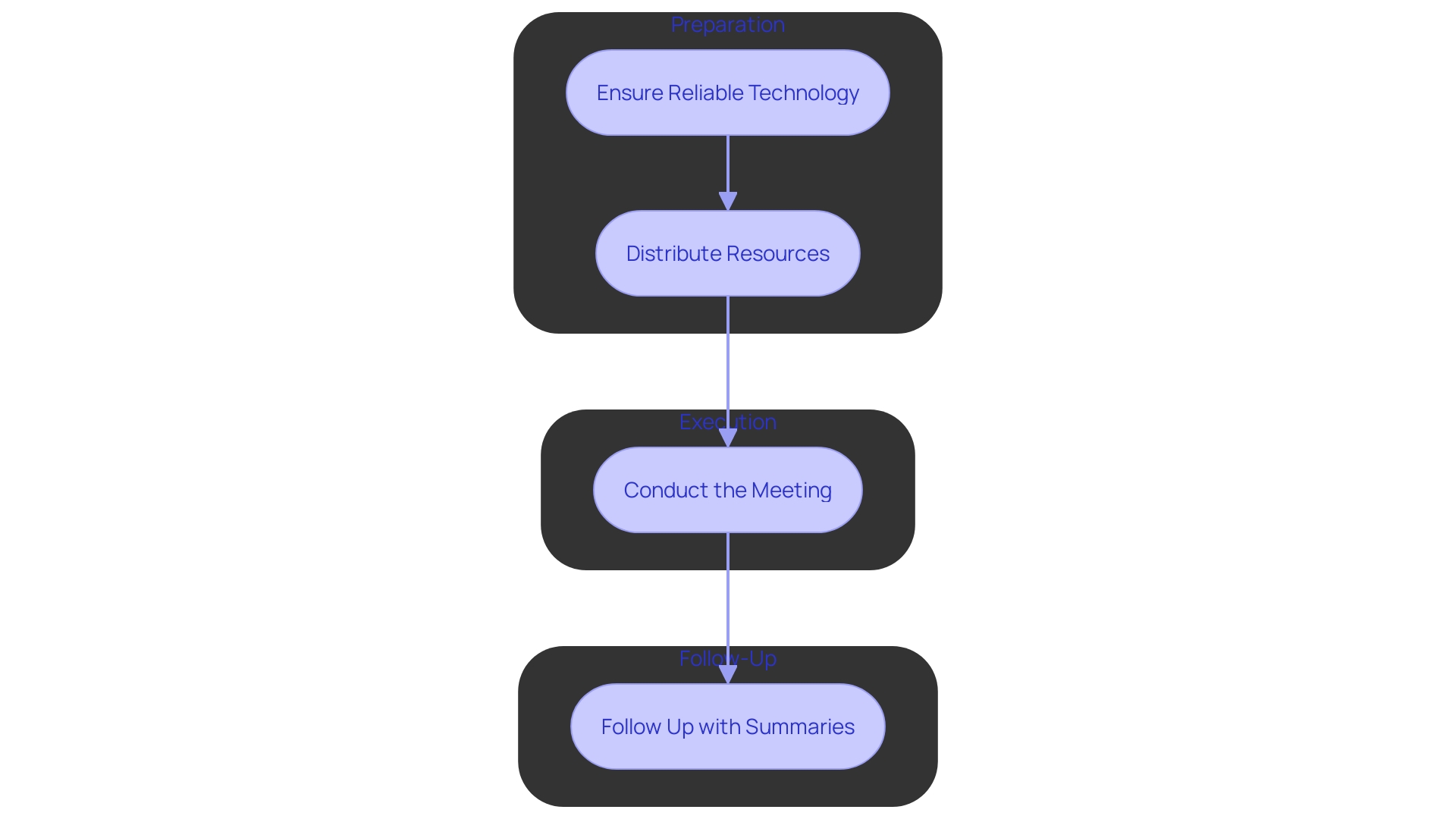
Conclusion
In the quest for more effective meetings, the importance of choosing the right scheduling tools and software cannot be overstated. Tools like Calendly, Doodle, and Microsoft Bookings not only simplify the scheduling process but also enhance productivity through features such as calendar integration and automated reminders. By investing time in selecting user-friendly tools, organizations can save valuable hours that can be redirected towards meaningful work.
Establishing the necessity and purpose of meetings is equally vital. By clearly defining objectives and creating structured agendas, meetings can transform from perceived time-wasters into essential components of effective communication and collaboration. This clarity helps ensure that participants are engaged and that their time is respected, ultimately leading to more productive outcomes.
Inclusivity in scheduling, especially across different time zones, fosters team cohesion and maximizes participation. By being mindful of team members’ availability and utilizing shared calendars, organizations can create an environment where everyone feels valued and included. Coupled with effective communication strategies for handling rescheduling and last-minute changes, teams can navigate the complexities of remote work while maintaining high morale and collaboration.
Encouraging active engagement during meetings is crucial for keeping discussions lively and innovative. Utilizing interactive tools and assigning roles can help participants feel more connected and invested in the conversation. Following up with clear summaries and action items ensures accountability and keeps momentum going.
By implementing these best practices, businesses can transform meetings into productive, engaging experiences that contribute positively to their operations. With thoughtful planning and a focus on inclusivity, meetings can become a powerful tool for driving collaboration and success.
