Enhancing Team Coordination with Group Meeting Schedulers

Introduction
Navigating the complexities of scheduling meetings can be a daunting task, especially when team members are scattered across different time zones. The act of finding a mutually convenient time can turn into a frustrating game of back-and-forth, often leading to missed meetings and productivity dips. Understanding these challenges is crucial for enhancing team coordination and communication.
Group meeting schedulers have emerged as indispensable tools in this regard. By automating the process of finding suitable meeting times, these tools eliminate the hassle of endless email chains and scheduling conflicts. Integrating seamlessly with calendars and providing timely reminders, they ensure meetings are set up efficiently and everyone stays on the same page.
Effective schedulers come packed with features like time zone support, user-friendly interfaces, and integration with video conferencing tools, catering to the diverse needs of modern teams. Popular options like Doodle, Calendly, and Microsoft Bookings offer unique functionalities to streamline the scheduling process, thereby boosting productivity and focus.
Selecting the right scheduler involves evaluating specific team needs and ensuring it fits seamlessly into existing workflows. Training team members to use these tools effectively and integrating them into daily operations can significantly enhance collaboration. By adopting these practices, teams can overcome the hurdles of remote collaboration and focus on achieving their goals.
Challenges of Scheduling Meetings Across Different Time Zones
Organizing gatherings can frequently seem like a challenge, particularly when your group covers several zones. Finding a time that suits everyone can lead to inefficiencies and frustration. Misunderstandings about availability are common, resulting in missed meetings or the need for constant rescheduling. These hurdles can significantly impact productivity and communication within your group.
To tackle these challenges, it’s crucial to identify overlapping periods that work for everyone. Establishing a common schedule can assist in monitoring gatherings and preferred working hours, guaranteeing that everyone can engage efficiently. As Dr. Chan suggests, planning ahead and utilizing scheduling tools can simplify time zone conversions and enhance coordination.
For example, many organizations implement core working hours for group discussions, where everyone is expected to be available. This approach minimizes disruptions and fosters a culture of open communication, boosting productivity and innovation. In fact, a study found that 96% of professionals have missed meetings due to scheduling conflicts, highlighting the need for better coordination.
Establishing a strong group culture founded on trust and open communication is essential for remote collaboration. ‘It’s not merely about feeling great; it directly affects productivity and assists in overcoming the challenges of working across various zones.’. By establishing clear expectations and utilizing methods and strategies, you can foster an atmosphere where everyone feels at ease sharing ideas and adding to the team’s success.
Benefits of Using Group Meeting Schedulers
Group gathering schedulers transform the method gatherings are arranged by automatically identifying mutually available times for all participants, reducing the endless email chains and back-and-forth communications. ‘These instruments not only connect effortlessly with calendars but also dispatch prompt notifications and offer choices for online conferencing platforms, improving the effectiveness of the whole scheduling procedure.’. According to recent findings, employees average 20.6 gatherings per week but can only attend 83% due to scheduling conflicts, leading to an average of 4.2 gatherings being rescheduled each week. By automating the scheduling process, these tools help avoid such conflicts and ensure smoother operations. As Christina Janzer, Slack’s Senior VP of Research and Analytics, points out, “Meetings are often at the root of a lot of problems, so it feels like such a critical problem to solve.” With advanced features like in-app modal screens for easy schedule management and user-friendly interfaces, these schedulers make it simple for everyone to stay on the same page. The new Meet application in Microsoft Teams, for example, provides a streamlined method to manage content, making it simpler for users to engage with chats, files, and agendas, further enhancing productivity and collaboration.
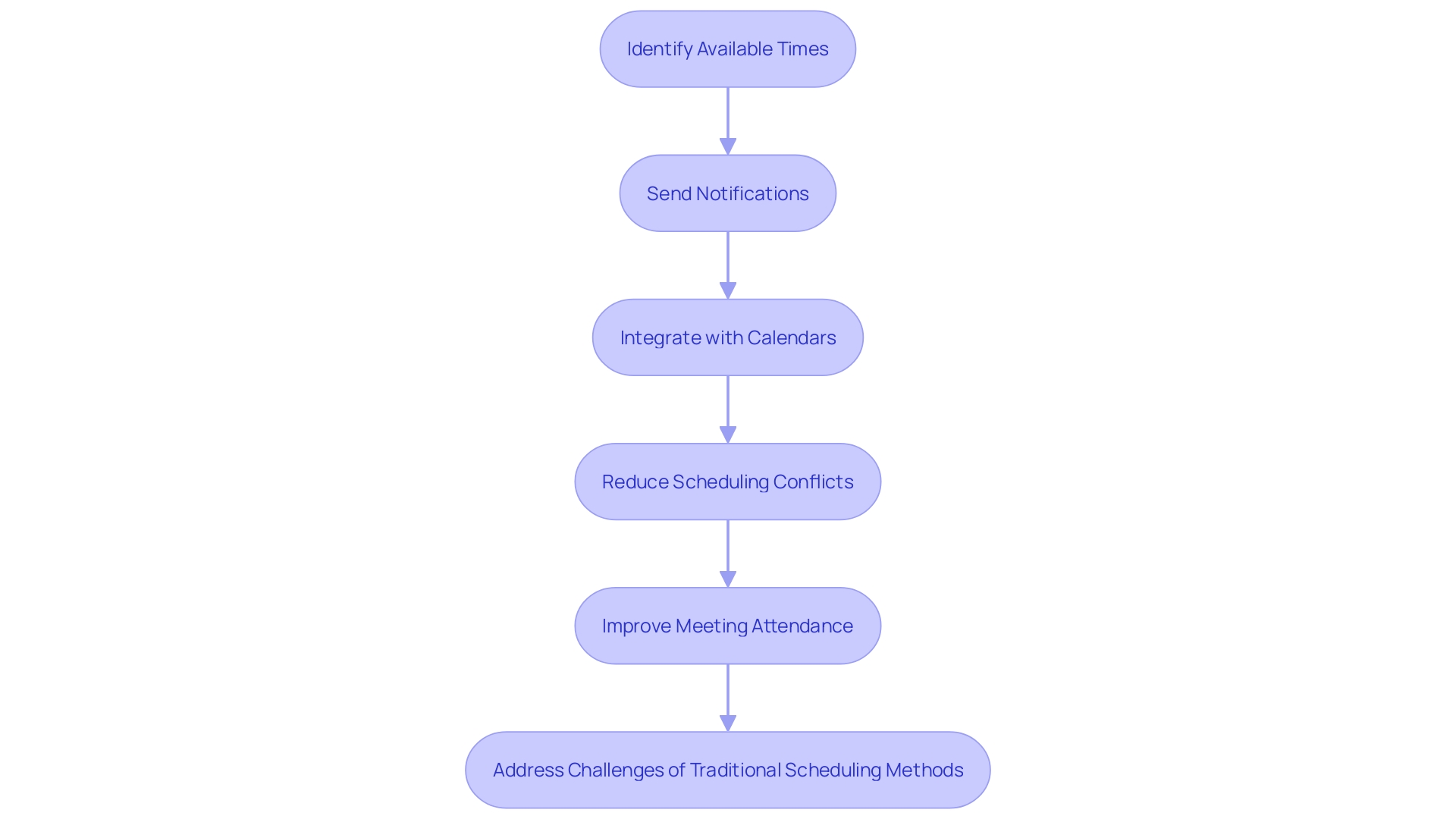
Key Features of Effective Group Meeting Schedulers
An efficient group gathering planner should blend smoothly with calendars, offer an easy-to-use interface, and provide adjustable intervals. It’s vital to support recurring meetings, different time zones, and automatic reminders. Additionally, options for video conferencing make it easier for teams to stay connected. Utilizing resources such as Schedule, which provide an intuitive design and responsive experience, enables users to view, edit, and manage their schedules effortlessly. Integrations with tools such as Gmail and LinkedIn decrease the duration spent switching between applications, enhancing efficiency. Video conferencing capabilities like capturing sessions and screen sharing enhance worldwide cooperation, ensuring that all team members can readily locate appropriate moments and remain informed.
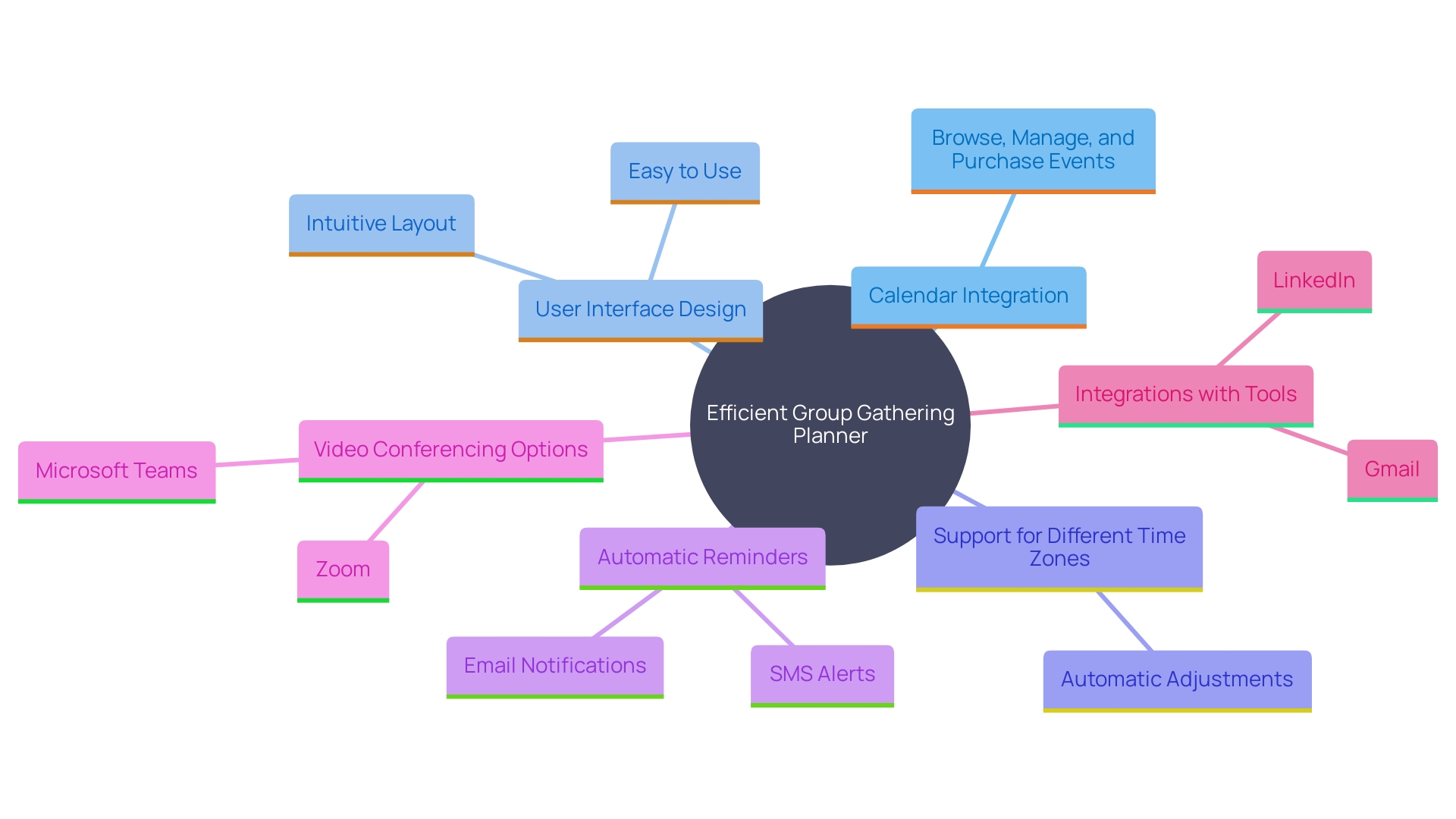
Examples of Group Meeting Schedulers
In today’s fast-paced work environment, finding the right meeting scheduler can significantly enhance productivity. Tools like Doodle, Calendly, and Microsoft Bookings are leading the way. Doodle excels by letting users propose multiple time slots, allowing participants to vote on their preferences, which reduces the back-and-forth often associated with scheduling. Calendly takes automation a step further by syncing with your calendar to offer available slots based on your existing commitments, making it incredibly efficient for both personal and professional use. Meanwhile, Microsoft Bookings integrates seamlessly with Office 365, providing a unified platform for group collaboration and scheduling. As mentioned in a recent trends report, professionals spend an average of 14.8 hours per week in gatherings, highlighting the need for efficient scheduling solutions. By utilizing these resources, groups can simplify their gathering procedures and concentrate more on accomplishing their highest priorities, as shown by a 32% enhancement in attention reported by workers in a study carried out by Atlassian’s Team Anywhere Lab.
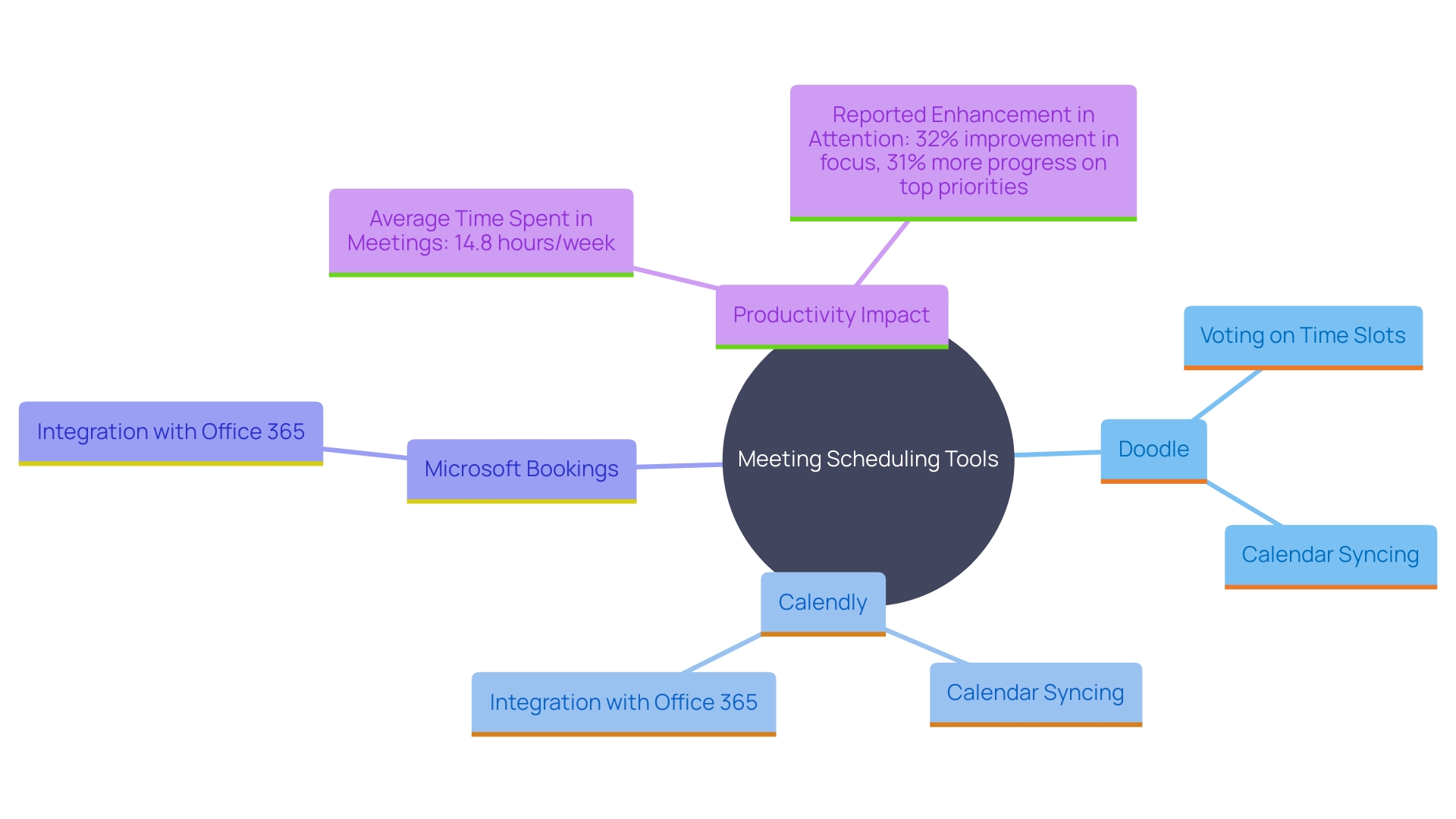
Choosing the Right Group Meeting Scheduler
Selecting the appropriate meeting organizer for your group requires taking into account your specific needs and workflow. Think about the size of your team and the complexity of your scheduling requirements. Do you require functionalities such as time zone support or compatibility with other resources you currently utilize? For instance, tools that streamline audio and video controls can be a game-changer, allowing you to focus on important discussions without fumbling through settings.
Reading user reviews and testing different options can also guide you to the best fit. Remember, it’s not just about arranging a gathering but ensuring that the sessions are productive and engaging. As some specialists indicate, effective leadership in gatherings can drive project success and foster a culture of productivity. So, take the time to find a tool that makes scheduling simple and improves your overall gathering experience.
Best Practices for Implementing Group Meeting Schedulers
To maximize the benefits of your group appointment scheduler, it’s crucial to ensure everyone on the team is well-trained in using it. Consistently refreshing your availability aids in preventing scheduling conflicts, a frequent problem that impacts almost half of all appointments. Promoting a culture where the tool is utilized for all appointment requests can significantly enhance collaboration and efficiency.
Incorporating the scheduler into your group’s workflows can streamline processes, making it easier to manage multiple projects and priorities. For instance, Sarah, a software development group lead, uses a scheduler to plan sprint meetings effectively. By setting clear objectives and agendas, she ensures that the team—comprising developers, testers, and a product owner—can review the backlog, prioritize tasks, and allocate resources efficiently.
Moreover, adopting open-source scheduling resources can provide additional flexibility. These instruments can be tailored to accommodate new project needs or alterations in group structure, ensuring your group stays flexible and adaptable to change. With continuous updates and community support, these tools often evolve faster than proprietary options, providing a robust component for your team’s collaborative arsenal.
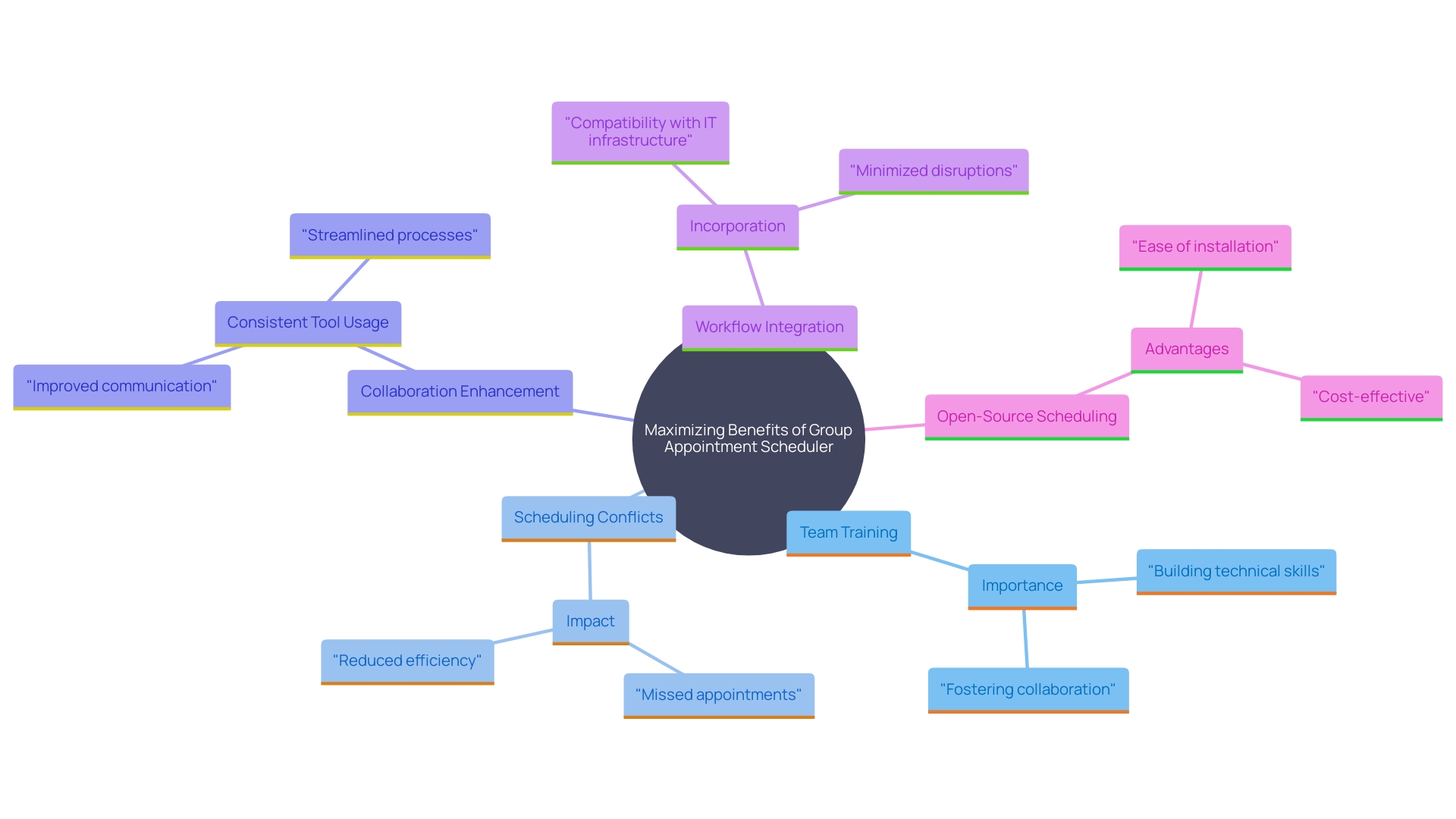
Conclusion
Scheduling meetings across different time zones can indeed be a complex challenge, but understanding the obstacles and leveraging the right tools can make a significant difference. By identifying overlapping time windows and utilizing shared calendars, teams can streamline their scheduling processes and minimize the frustrations often associated with remote collaboration. Building a culture of open communication and trust is crucial, as it enhances productivity and fosters a collaborative environment.
Group meeting schedulers have emerged as essential solutions, transforming how meetings are organized. These tools not only automate the scheduling process but also integrate seamlessly with existing calendars and provide essential features like time zone support and video conferencing options. Popular choices such as Doodle, Calendly, and Microsoft Bookings offer unique functionalities that cater to varying team needs, ensuring meetings are set up efficiently and effectively.
Choosing the right scheduler involves careful consideration of team dynamics and specific requirements. Training team members to utilize these tools effectively and integrating them into daily workflows can significantly boost collaboration and productivity. Embracing best practices, such as maintaining updated availability and encouraging consistent use of scheduling tools, can help teams overcome the hurdles of remote work and focus on achieving their goals.
In this way, a well-implemented group meeting scheduler can be the key to unlocking enhanced efficiency and communication within any team.
Discover how our smart extension can simplify your scheduling and enhance your team’s communication today!
