The Ultimate Guide to Schedule Assistant: Streamlining Team Management

Introduction
In today’s fast-paced world, efficient schedule management is crucial for teams to stay organized and productive. Whether it’s optimizing project timelines, streamlining communication, or maximizing collaboration, the right tools and strategies can make all the difference. This article explores the benefits of using schedule assistants, the key responsibilities they undertake, and the tools and technology available for efficient calendar management.
We dive into best practices, common challenges, and solutions, offering insights and practical advice to help teams customize their calendar management and achieve peak performance. So if you’re looking to enhance your team’s productivity and streamline your workflow, read on to discover the secrets of effective schedule management.
Why Use a Schedule Assistant?
Harnessing the power of schedule coordination tools can dramatically improve team management and boost productivity. For instance, educational publisher Twinkl leveraged Toggl Track to optimize scheduling across global markets and curriculums, resulting in a more content and efficient team. Similarly, the Department of Electronic & Electrical Engineering at the Faculty of Engineering and Design found that meticulous scheduling of personal tutorials enhanced the student experience by ensuring consistent, valuable interactions with personal tutors.
Adopting a ‘single source of truth’ (SSOT) approach, like utilizing a shared Google Drive, can simplify project management by centralizing all pertinent information, streamlining access for the entire team. This method aligns with the action method of productivity, which encourages sorting tasks into actionable steps and references, ultimately fostering a more organized and productive workflow.
Effective task management systems are invaluable, assisting in managing tasks from inception to completion. They provide visual aids for prioritization, reducing reliance on memory and mitigating procrastination. The right software should be intuitive and scalable, integrating seamlessly with existing systems, as usability and adaptability are key to managing a team, whether small or expanding.
Considering the impact of technology on productivity, it’s worth noting that innovations like AI-powered tools not only improve the tools we work with but also enhance the systems organizing our work. For example, AI in project management can significantly ease the workload by helping to track milestones and make informed decisions.
Statistics indicate that AI-assisted tools, such as GitHub Copilot, have a profound effect on developer productivity across all skill levels, especially benefiting junior developers by improving aspects like task time, product quality, and cognitive load. With the rapid evolution of technology, integrating such AI tools into the workflow can lead to more creative resource management and improved operational efficiency.
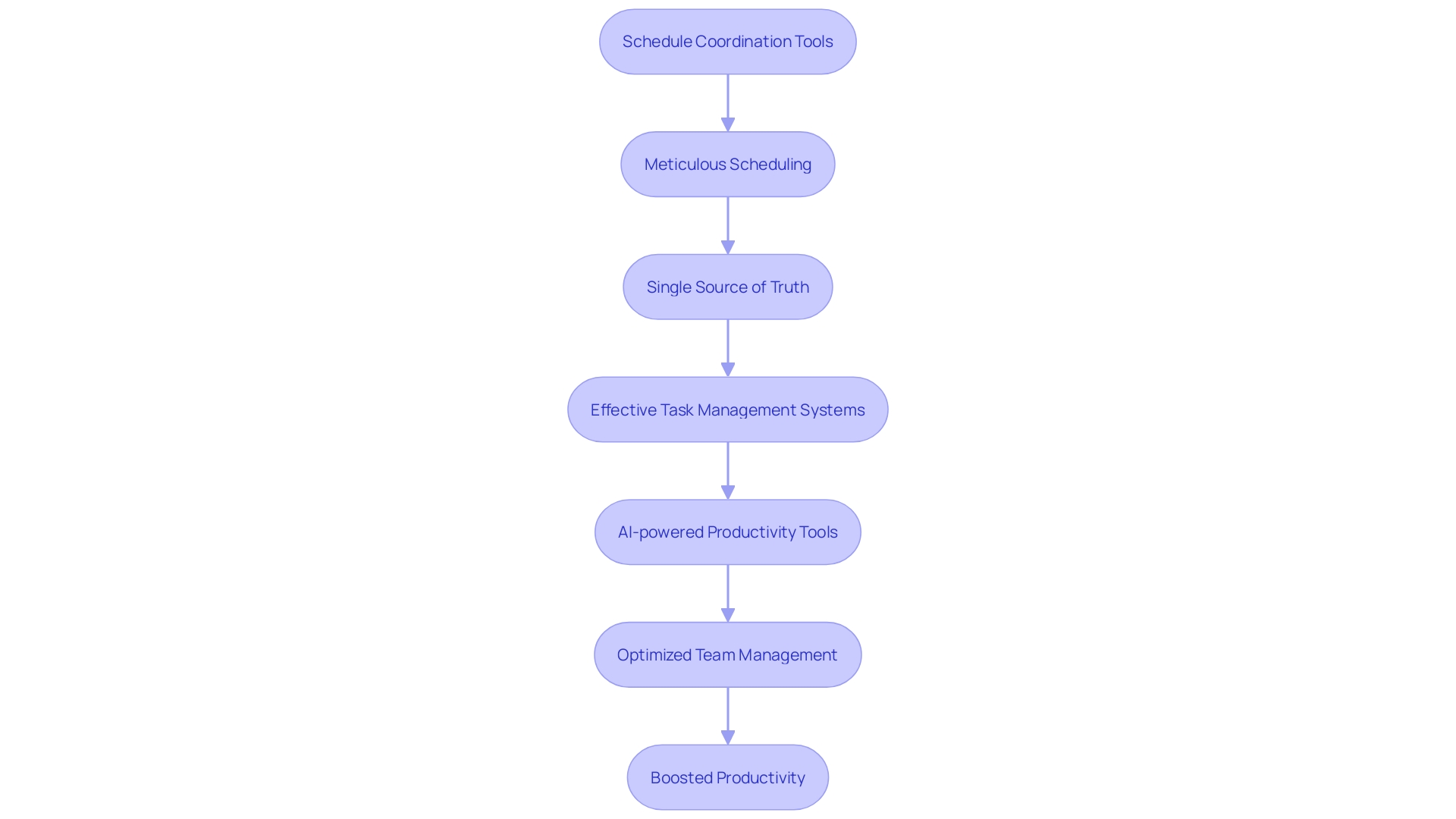
Benefits of Delegating Calendar Management
Harnessing the power of calendar management tools can transform the way teams operate, leading to a more streamlined and efficient workflow. Such tools are not just about keeping appointments; they’re about synchronizing various aspects of life—family, personal, and work—into a coherent, manageable schedule. With the advent of digital calendars, the potential to enhance team productivity has soared. By syncing calendars across devices and integrating reminder systems, team members can stay on top of their schedules with ease. These reminders aren’t just passive notes but proactive alerts that keep everyone in the loop, preventing important tasks from slipping through the cracks.
Imagine a busy legal analytics firm like Lex Machina, ingesting millions of court records daily, and consider the complexity of managing not just legal cases, but also the intricate schedules of data processing and team coordination. Now, introduce a digital scheduling assistant into the mix, capable of handling these complexities with combinatorial optimization, like Hiero AI. The result? A significant reduction in time spent on manual scheduling, freeing up the legal and data teams to focus on what they do best: analyzing legal data for insights.
School districts, like Somerset Academies of Texas, have also felt the positive impact of integrated scheduling solutions. With various educational programs and departments to synchronize, a digital calendar system ensures that nothing is ‘piecemealed together’ and that every facet of the district’s operation is neatly aligned, much like the pieces of a well-constructed puzzle. This is not just a matter of convenience; it’s about ensuring that the district’s resources are optimized, and that every student and staff member is working in unison towards their educational goals.
Even for individual leaders and entrepreneurs, the delegation of calendar management can lead to profound improvements in efficiency. By entrusting a virtual assistant with tasks that range from updating spreadsheets to tracking revenue goals, leaders can shift their focus to higher-level strategic activities that directly contribute to business growth. This not only promotes a healthier work-life balance but also safeguards against the risks of burnout, ensuring that downtime is preserved for personal well-being and relationships.
In essence, delegating calendar management is not just about offloading a task; it’s about empowering teams and individuals to operate at their peak potential. With the right digital tools, the era of overlooked appointments and chaotic schedules can be left behind, ushering in a future of seamless coordination and enhanced productivity.
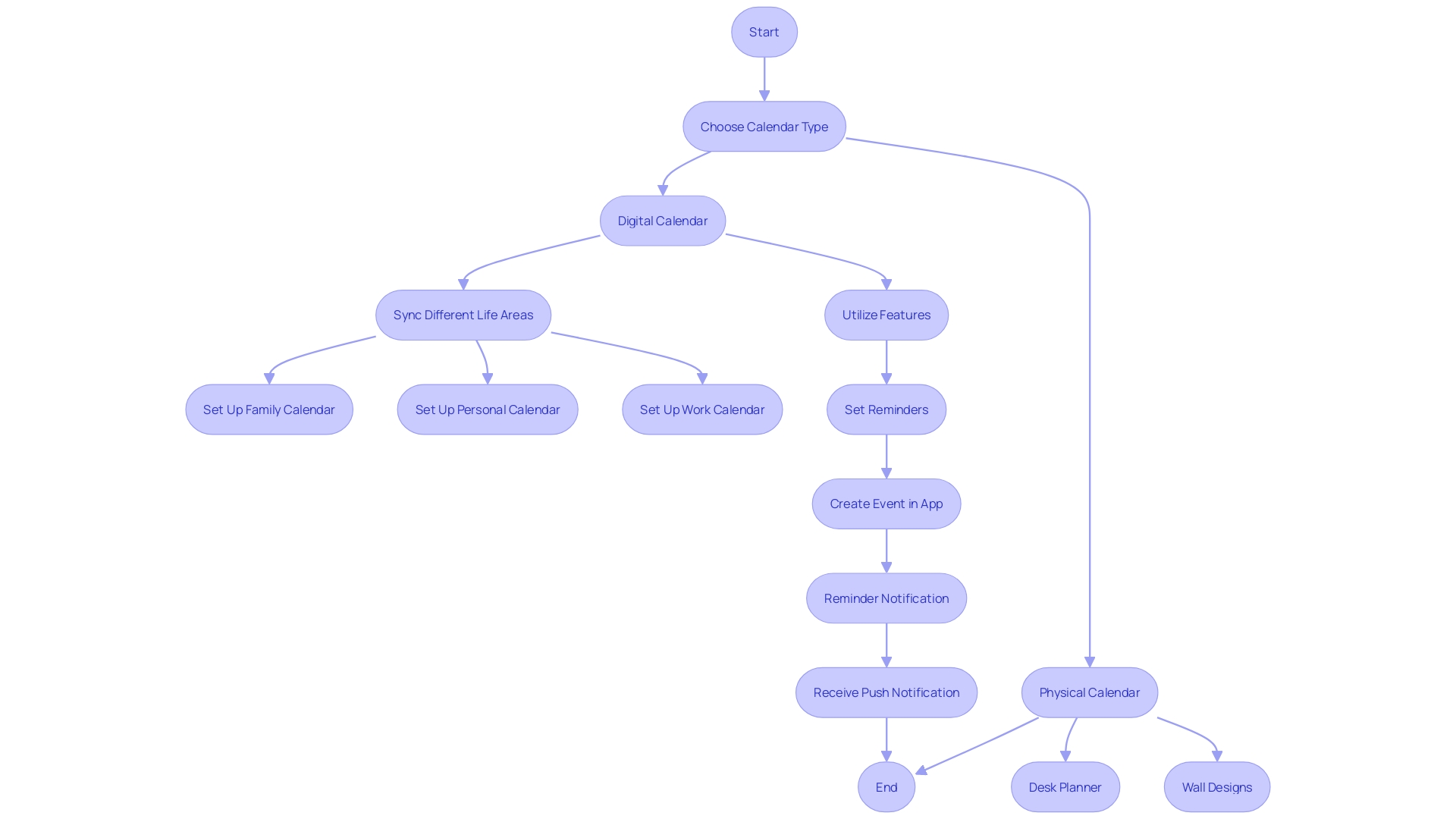
Key Responsibilities of a Schedule Assistant
Mastering the art of schedule management is akin to conducting an orchestra; every instrument must be in sync for the symphony to resonate. A schedule assistant, with their fingers on the pulse of the team’s calendars, plays a vital role in this harmony. At the heart of their responsibilities lies the creation of a project planning timeline. Such a timeline is not just a sequence of tasks; it’s a visual story of the project’s journey, offering a clear roadmap from inception to completion. It’s about ensuring meticulous coordination, so every milestone is met with precision, much like how a conductor cues in each section at the right moment.
Consider the case of Twinkl, an educational publisher with a global presence. They once wrestled with aligning their marketing campaigns to diverse curricula and age groups. By integrating Toggl Track into their operations, they not only streamlined their scheduling but also enhanced team satisfaction and productivity, banishing the specter of poor time management.
In the realm of software engineering, where meetings are the crucible of innovation and decision-making, a schedule assistant’s role is pivotal in crafting meetings that are not only effective but also succinct, respecting the sanctity of time. This approach echoes the sentiments of productivity experts who advocate for smarter systems of work organization over merely better tools.
Moreover, embracing innovative tools like Note Assist, which transforms a deluge of documents into structured archives, or goblin.tools, which breaks down daunting tasks into manageable actions, can amplify a schedule assistant’s efficacy. These technologies embody the philosophy that sometimes, the most significant productivity gains stem from reimagining the workflow.
In essence, a schedule assistant is the unseen hero who empowers the team to perform at their peak. They are the architects of time, the unsung maestros of the workday, orchestrating the seamless flow of operations behind the scenes.
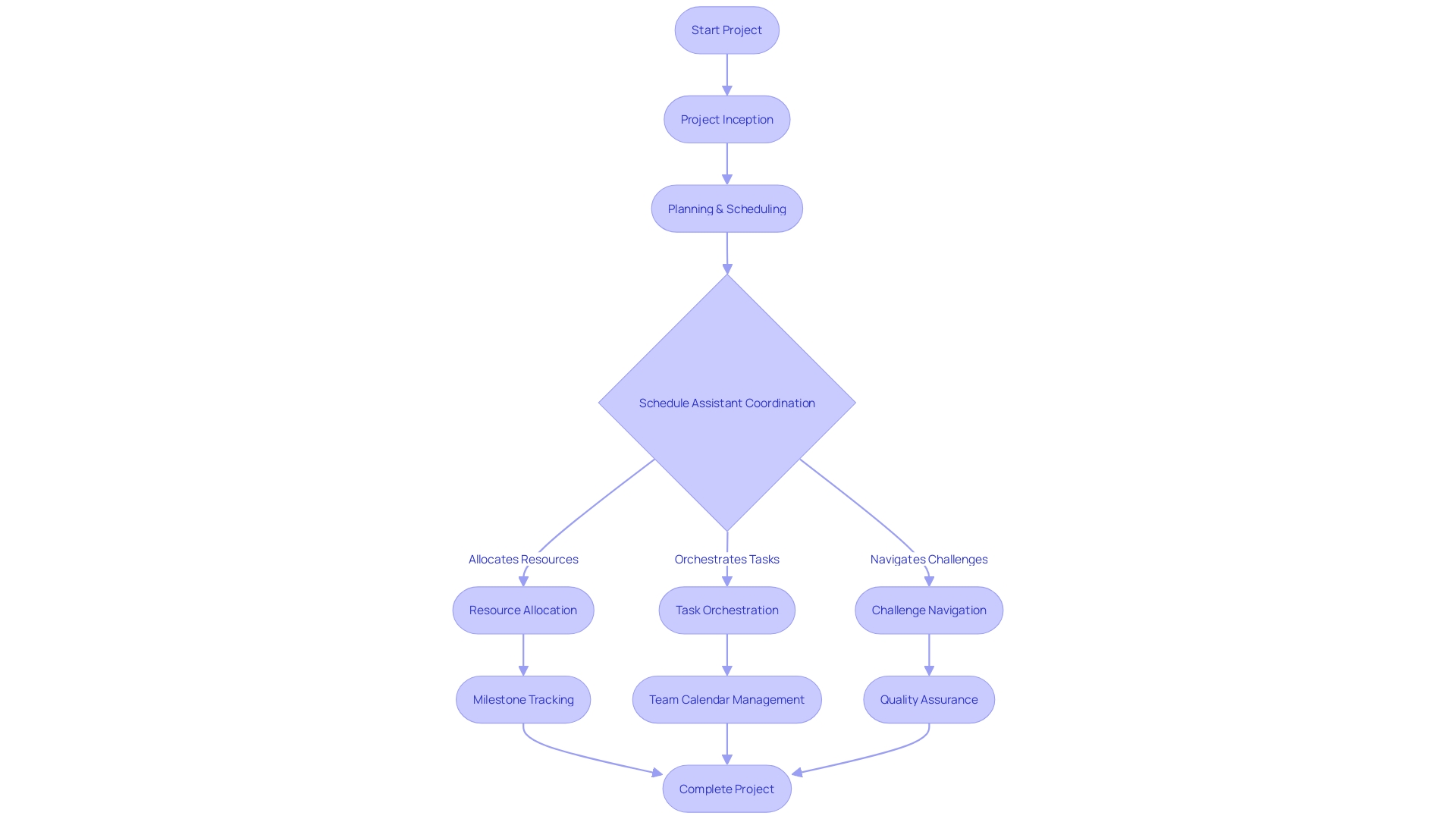
Streamlining Team Communication and Collaboration
Unlocking the full potential of team collaboration hinges on seamless communication and the ability to effectively coordinate schedules. A standout tool in this space acts as your team’s personal schedule assistant, synchronizing efforts and aligning everyone towards unified objectives. Imagine effortlessly managing tasks and meetings, with updates and changes cascading across team calendars in real-time. This isn’t just about keeping everyone informed; it’s about fostering an environment where collective targets are met with precision and clarity.
Take, for example, Charter’s approach, which utilizes a blend of IT solutions and consulting services to enhance communication and operational performance. Or consider Capital One, revolutionizing the banking sector by leveraging Slack for cross-department collaboration, automating workflows, and fostering a digital transformation culture.
In educational settings, such as the Department of Electronic & Electrical Engineering, where personal tutor sessions are scheduled and tracked, a dedicated coordinator uses a system that ensures each student’s progress and concerns are meticulously recorded and addressed. This type of organized communication is pivotal in managing complex schedules and numerous priorities.
Recent developments like the new Microsoft Teams app are perfect examples of technological advancements designed to streamline collaboration. The revamped app boasts enhanced performance, using significantly less memory, and offers a fresh ‘Meet app’ feature for intuitively accessing meeting-related content. These updates exemplify the strides being made to ensure that collaborative tools not only keep pace with the dynamic demands of modern team management but actively propel productivity forward.
In sum, the integration of advanced schedule coordination and collaboration tools is crucial for any team aiming to elevate their management game. By leveraging these innovations, teams can transform their workflow, driving success through improved communication and strategic alignment.
Tools and Technology for Efficient Calendar Management
Navigating the intricate dance of managing team schedules can be a daunting task, but with the right tools, it can turn into a harmonious symphony. The key to a well-orchestrated calendar lies in recognizing that not all tools are created equal; each excels in its unique way. As noted by the Paperless Movement®, while some tools may boast a wide array of features, their true strength resides in their core functionality. Others, while versatile, might not be as effective when stretched beyond their intended purpose.
Time management experts like Taughnee Stone advocate for focused efforts, suggesting the idea of a ‘Problem-Solving Holiday’ to tackle significant tasks. This involves dedicating a set period to deeply concentrate on a single task, free from distractions – a concept that can be effectively supported by a meticulously organized calendar.
In a world where the average employee spends a significant portion of their workweek in meetings, with a staggering 11 million meetings happening daily in the U.S. alone, the importance of efficient time management and productive meetings cannot be overstated. Alarmingly, a large portion of these meetings may not be as productive as they could be, with an estimated $37 billion lost annually due to unproductive meetings.
The selection of collaboration and scheduling tools should therefore be strategic, aligning with the specific needs of your team’s workflow. Whether it’s a simple scheduling app or a more integrated collaborative platform, the goal is to streamline communication and enhance productivity. After all, as Althea Need Kaminske suggests, time management skills aren’t static; they evolve, and so should the tools we use to manage our time effectively.
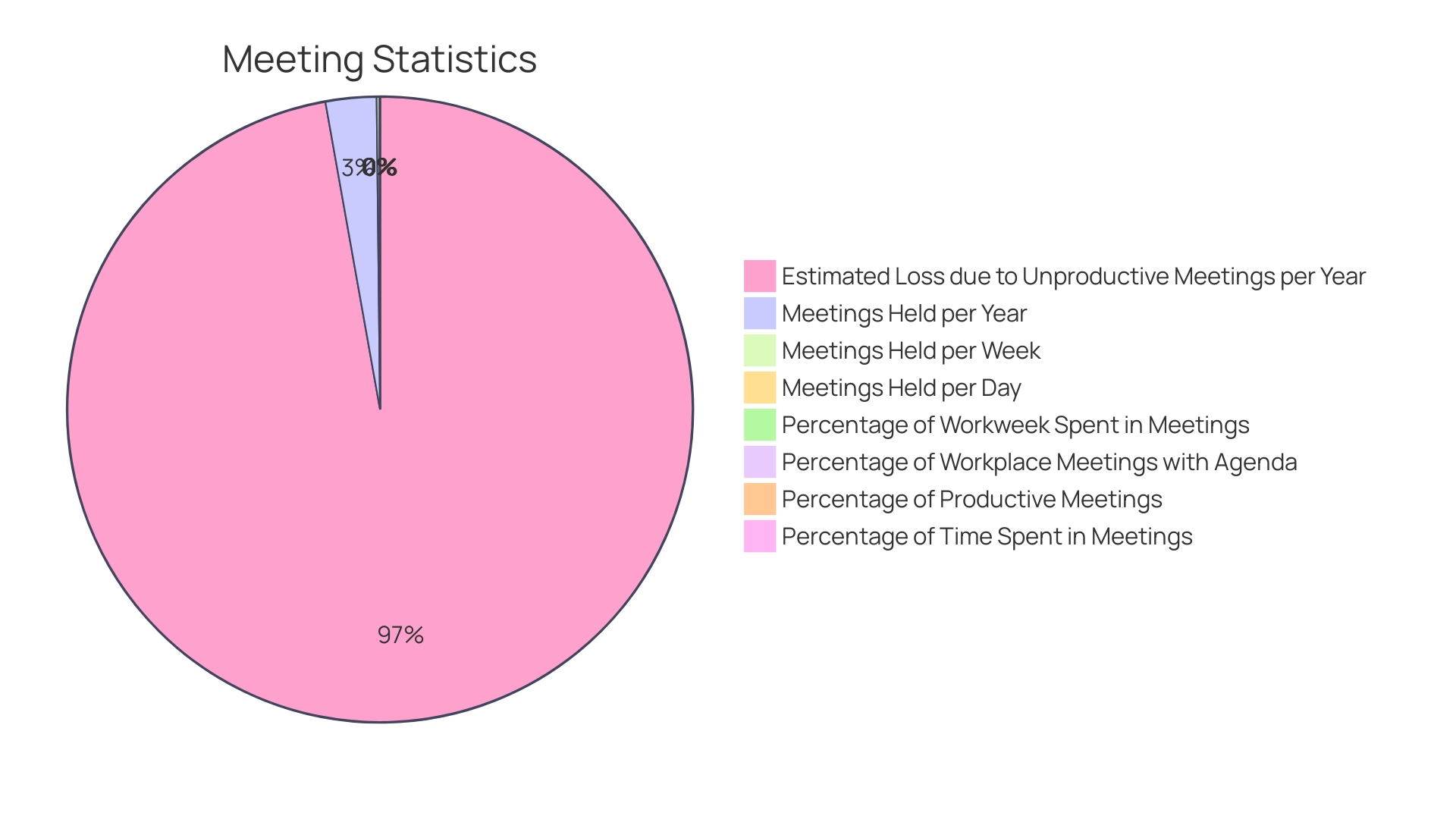
Meeting Preparation and Coordination
Efficient meetings are the heartbeat of a well-oiled team, providing the rhythm for innovation and problem-solving in the workplace. With a staggering 11 million meetings occurring daily in the U.S. alone, and employees dedicating up to one-third of their workweek to them, it’s clear that these collaborative sessions are pivotal. Yet, with $37 billion lost annually to unproductive meetings, it’s essential to master the art of effective meeting management.
Start with a crystal-clear purpose for your gathering, as advised by Priya Parker in ‘The Art of Gathering.’ Use this ‘purpose’ as your gatekeeper to determine the scope and content of your meeting. Ask yourself, is this meeting a platform for brainstorming, decision-making, or perhaps a code review, like the one John, a senior software engineer, successfully led by fostering a constructive and respectful dialogue among his team members?
Once your meeting’s objective is defined, ensure that only necessary participants are invited; those who are essential to the dialogue and the meeting’s outcome. A focused attendee list not only optimizes engagement but also respects everyone’s time—a commodity reflected in the precision of scheduling tutorials in the Department of Electronic & Electrical Engineering, as streamlined by Emma Davies, the Department Coordinator.
Preparation is key, and equipping attendees with the right information beforehand is a stepping stone towards productive discussions. Share a well-structured agenda and relevant documents in advance, but avoid information overload. Remember, if the purpose of the meeting is solely to disseminate information, a recorded video might be a more effective medium.
By integrating these strategies, your meetings will not only be more engaging and inspiring but will also yield tangible results within the set timeframe, enhancing overall team management and operational efficiency.
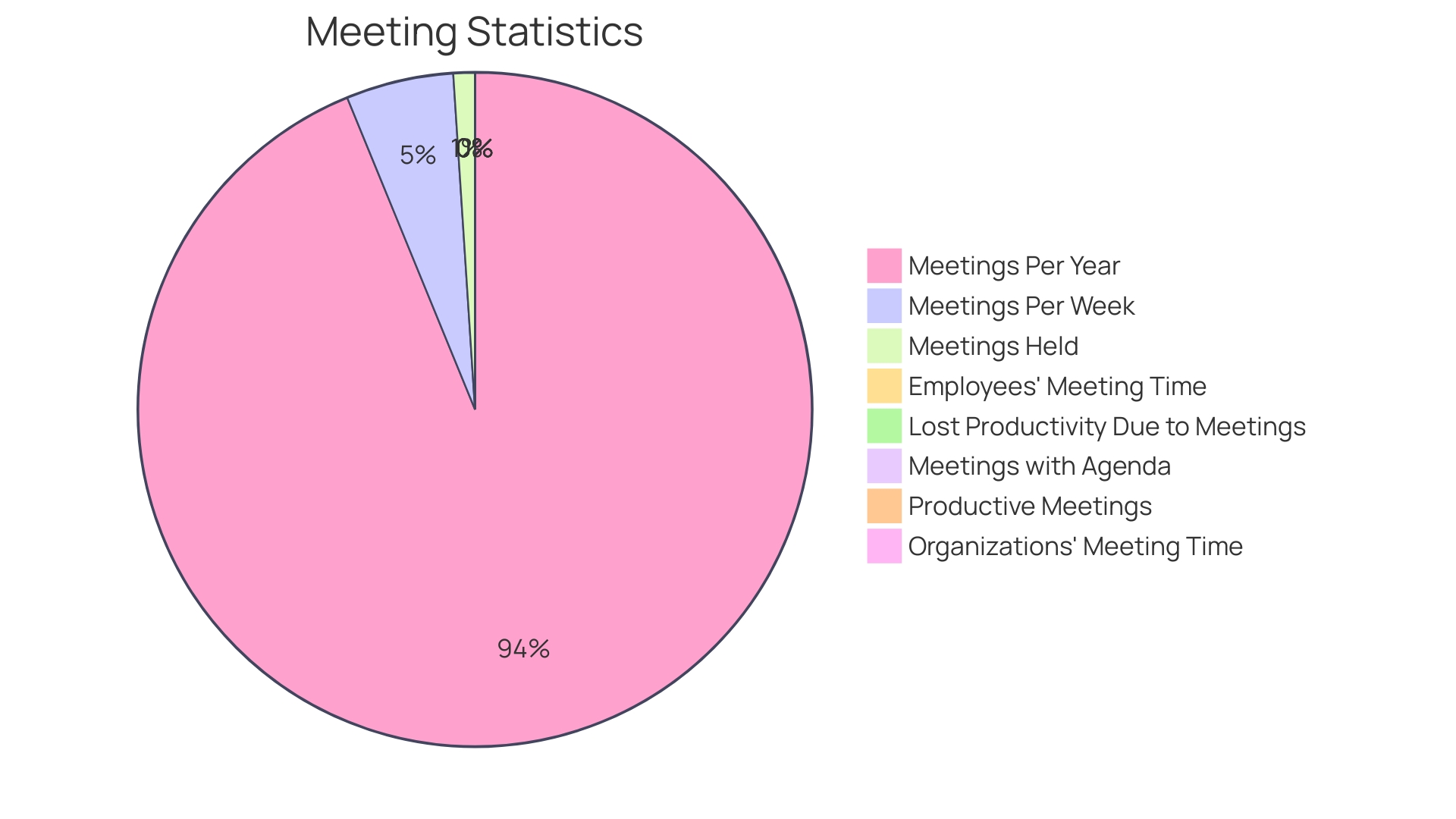
Gatekeeping and Screening Appointments
Efficiently managing and filtering appointments is a pivotal element in the workflow of any organization, ensuring the right balance between accessibility to services and maintaining order in the appointment schedules. Gatekeeping and appointment screening by a schedule assistant can greatly enhance these processes, securing seamless operations and better service delivery.
For instance, medical providers like pediatricians have historically been bogged down by administrative tasks such as documenting medical visit notes. These tasks can consume more than half of their time, which could otherwise be devoted to patient care. By adopting AI-powered tools, like those implemented by Summer Health, the translation of medical shorthand into comprehensive summaries has become far more efficient, reducing burnout and improving the quality of care.
In educational settings, such as the Department of Electronic & Electrical Engineering, the coordination of personal tutorials was streamlined by introducing a system that automated attendance recording and feedback collection, illustrating the efficacy of digital tools in managing recurrent appointments.
Moreover, the expectations of consumers today have evolved. Patients, much like customers in other industries, demand convenience and easy access to services. A notable 89% of patients prioritize the ability to schedule appointments at any time, according to a survey. This desire for a user-friendly experience is not limited to the healthcare sector but is a common expectation across various service industries.
Adding to the pressure of meeting these consumer demands is the emergence of digital therapeutics and health technologies which are being assessed for their ability to reduce costs and improve access, as noted by the Peterson Health Technology Institute. These advancements are especially pertinent in areas with low provider-to-patient ratios, where efficient scheduling can make a significant difference in the quality of healthcare delivery.
In light of the physician shortage and the proliferation of nurse practitioners (NPs) and physician assistants (Pas), the role of these healthcare professionals has expanded to include tasks traditionally performed by doctors. As a result, the organizational structure of many medical practices has been reshaped, emphasizing the need for effective scheduling tools to manage the varied responsibilities and appointments of a diversified medical staff.
The trend towards digital access is evident, with a considerable number of consumers, including millennials, showing a preference for scheduling their appointments online. This shift towards digital platforms for appointment management underscores the critical role that scheduling software plays in modern operations.
In conclusion, the integration of scheduling assistants supported by advanced software and AI tools is not just a luxury but a necessity in today’s fast-paced and consumer-centric world. These digital solutions enable organizations to provide better service, reduce administrative burdens, and adapt to the evolving landscape of consumer expectations and professional roles.
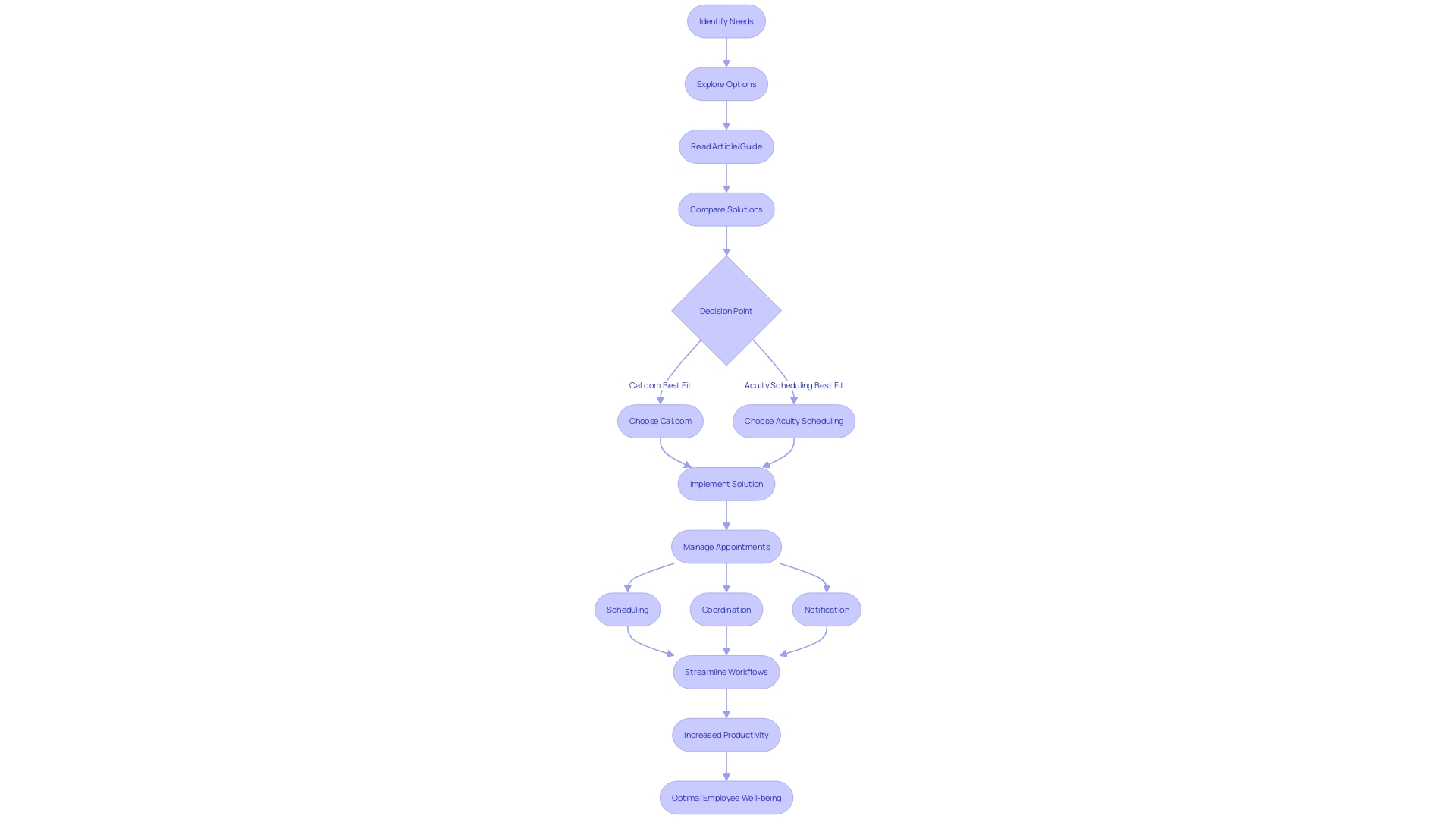
Customizing Your Calendar Management
Crafting the perfect team calendar requires a blend of customization and smart technology. With the evolution of digital tools, the ability to tailor scheduling software to the unique needs of a team has become a game-changer. Take Calendly, for instance. Its story began with a single vision to simplify scheduling, blossoming into a tool that now serves thousands, from school data platforms to various businesses. Similarly, Somerset Academies of Texas leveraged integrated solutions to manage diverse educational programs, showcasing how customized tools can transform operations from chaotic to cohesive. In healthcare too, a physician organization replaced labor-intensive reporting with a tech-driven approach, exemplifying the shift towards automation in managing complex schedules.
Essential features of a scheduling assistant should include intuitive usability with functions like time off requests and efficient time tracking. Scalability is another cornerstone; the tool must accommodate growth. Integration with existing systems is also paramount, ensuring seamless operations. AI advancements have further enriched digital calendars, with open-source software fostering a collaborative development environment. This has resulted in versatile scheduling assistants that can enhance overall business productivity.
Moreover, setting reminders and color-coordinating events are simple yet powerful ways to maximize the utility of calendar tools. And with companies like Hiero AI leveraging combinatorial optimization, scheduling assistants are not just about managing time but also about optimizing resources for profit. As the digital landscape evolves, the fusion of AI, customization, and user-friendly design in scheduling tools is set to redefine team management.
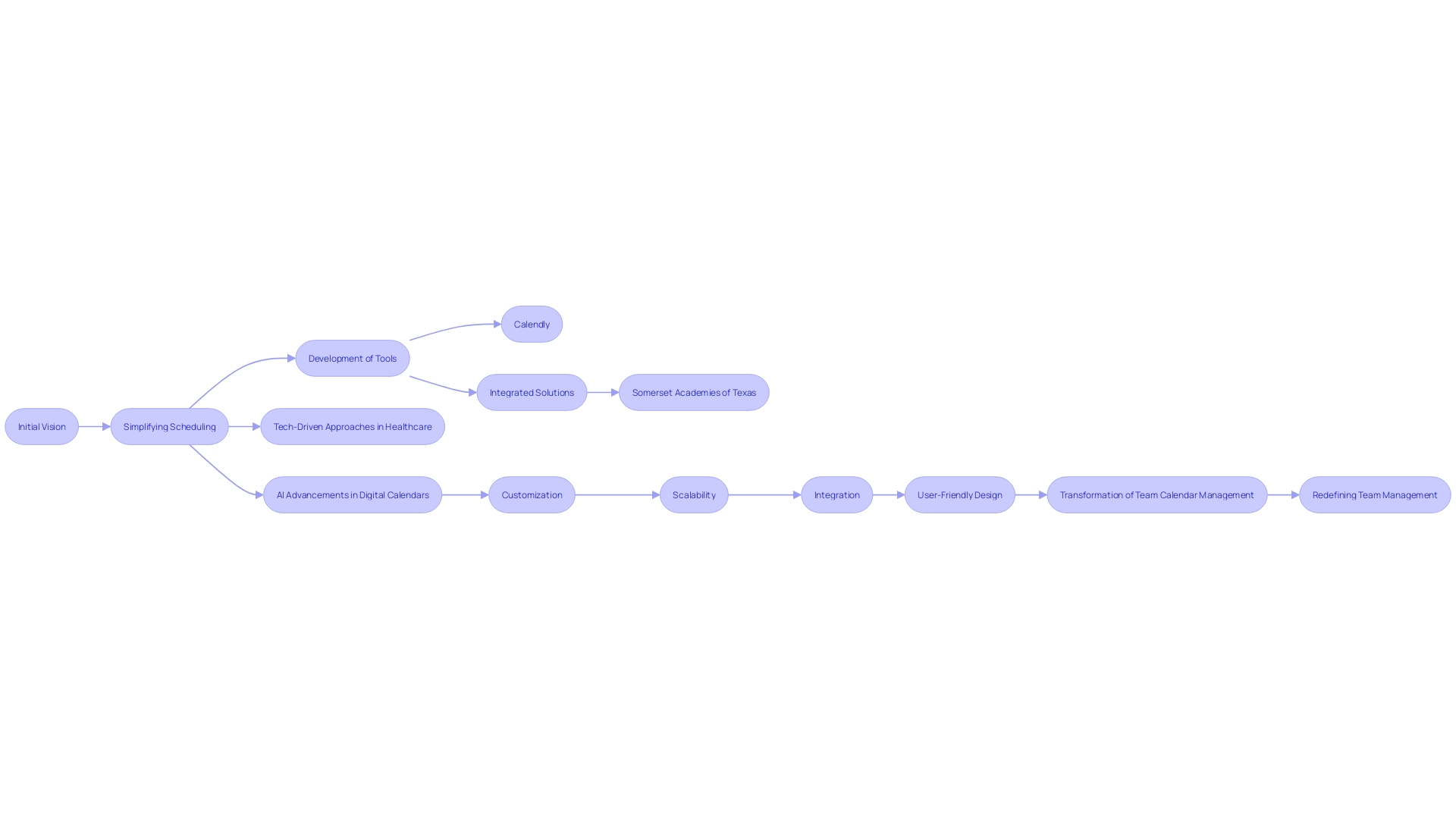
Best Practices for Calendar Management
The landscape of productivity is transforming, calling for a revamp of calendar management strategies. It’s time to go beyond traditional task completion and embrace a holistic approach that emphasizes efficiency, creativity, and sustainable work-life integration. To navigate this shift, consider implementing a method akin to a problem-solving retreat. This involves carving out dedicated time in your calendar, free from distractions, to focus intensely on a single task or project. The objective is to create real value, leading to increased visibility and profits.
Time management is more than a skill; it’s an art that requires mastering the balance between efficiency and prioritization. Not all tasks hold equal weight, and recognizing which can wait is crucial. A well-organized calendar is your starting block. By dedicating just 10 minutes each day to planning, you could potentially save up two hours—time that could be better spent on high-value activities.
In the quest for operational efficiency, it’s crucial to remember that not all tools are created equal. Each tool has its core strength, and while it may offer a range of functions, using a tool beyond its primary purpose can lead to unnecessary complications. It’s about working smarter, not harder, and selecting the right tools that align with your operational needs.
Moreover, consider adopting a dual timescale planning approach. Kick off with a seasonal plan outlining major objectives for the next few months, then break it down into tactical weekly plans. This method ensures consistent progress towards your long-term goals while managing weekly commitments.
Remember, a staggering 82% of people lack a proper time management system, which often results in spending half the workday on low-value tasks. By refining your time management techniques and choosing the appropriate tools, you can gain more control over your workload, manage daily stress better, and enhance overall productivity.
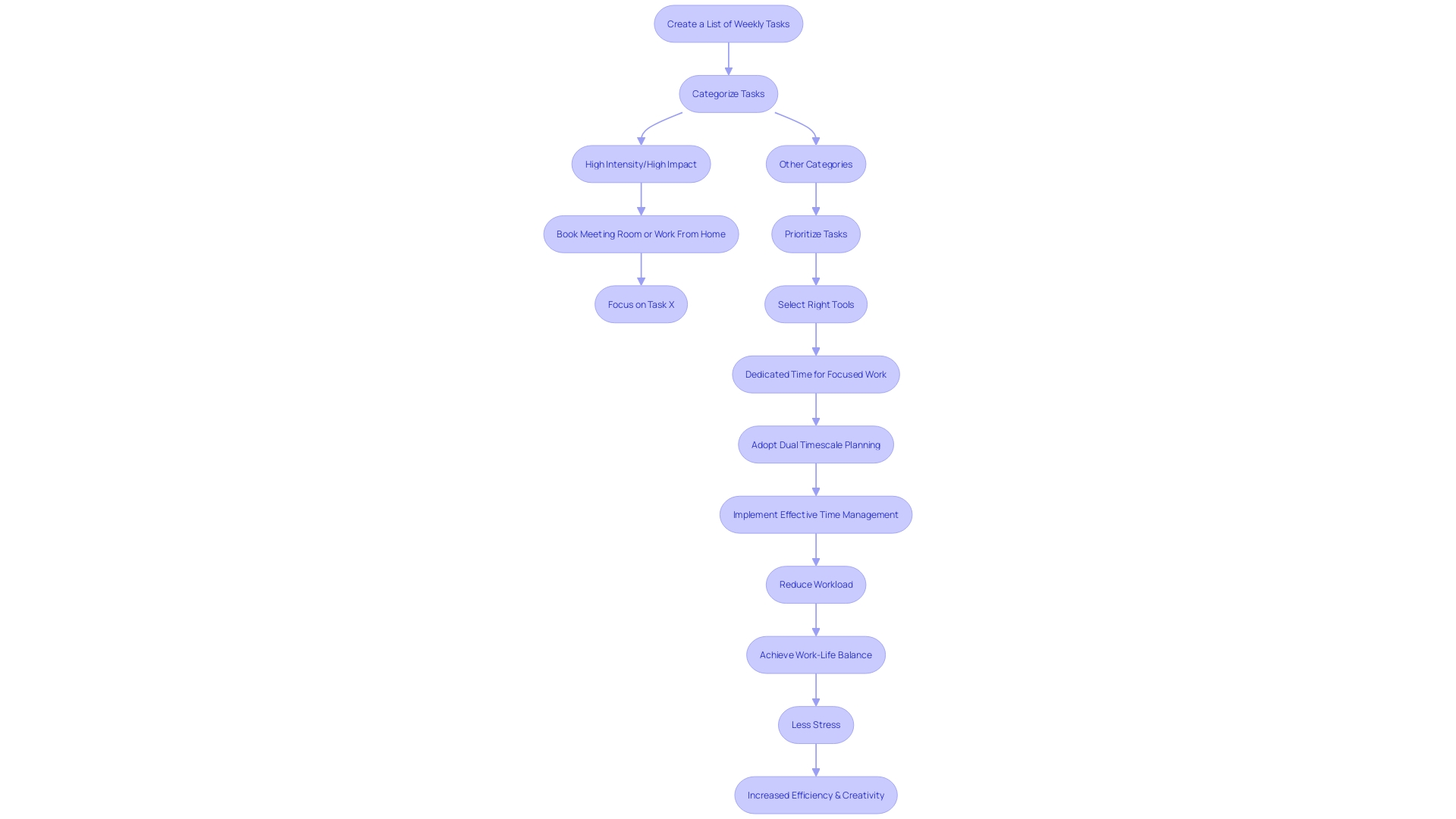
Common Challenges and Solutions
Navigating the intricacies of team schedules can be a bit like solving a complex puzzle, especially when you aim to maximize productivity and maintain harmony. Despite having scheduling tools at our disposal, we sometimes encounter hurdles that disrupt the workflow. For instance, Taughnee Stone, a brand strategist, emphasizes the importance of intense focus by suggesting a ‘Problem-Solving Holiday’—a dedicated time slot in your schedule to work distraction-free on a single task. This approach aligns with the philosophy that crafting time for concentrated effort can spur significant progress and lead to greater visibility and success in your business endeavors.
It’s fascinating to see how companies like Calendly have revolutionized the way we manage our time. From its humble beginnings, with founder Tope Awotona investing his savings and relying on a Ukrainian agency to create the MVP, Calendly has grown into a tool that assists thousands in streamlining their appointments and meetings. This transformation speaks to the potential of well-designed scheduling solutions to make a real impact on operational efficiency.
The relationship between time management and stress is well acknowledged, with effective scheduling being a key factor in reducing workload and fostering a healthy work-life balance. Meanwhile, the statistics around meetings are staggering: in the U.S. alone, an estimated 11 million meetings occur daily, yet only 30% are deemed productive. Clearly, there’s a compelling need for tools that not only assist in coordinating schedules but also enhance the quality of the time spent in meetings.
As we delve into the realm of calendar scheduling, we’ll explore how different tools cater to a broad spectrum of users, from solo entrepreneurs to large corporations. The aim is to shed light on how each solution can meet specific needs, helping you cut through the noise and find the right fit for your team’s unique dynamics. Whether it’s Cal.com or Acuity Scheduling, the contenders in our comparison, the goal is to provide you with a clear understanding of what each offers, ensuring you make an informed choice that elevates the way your team collaborates and achieves its objectives.
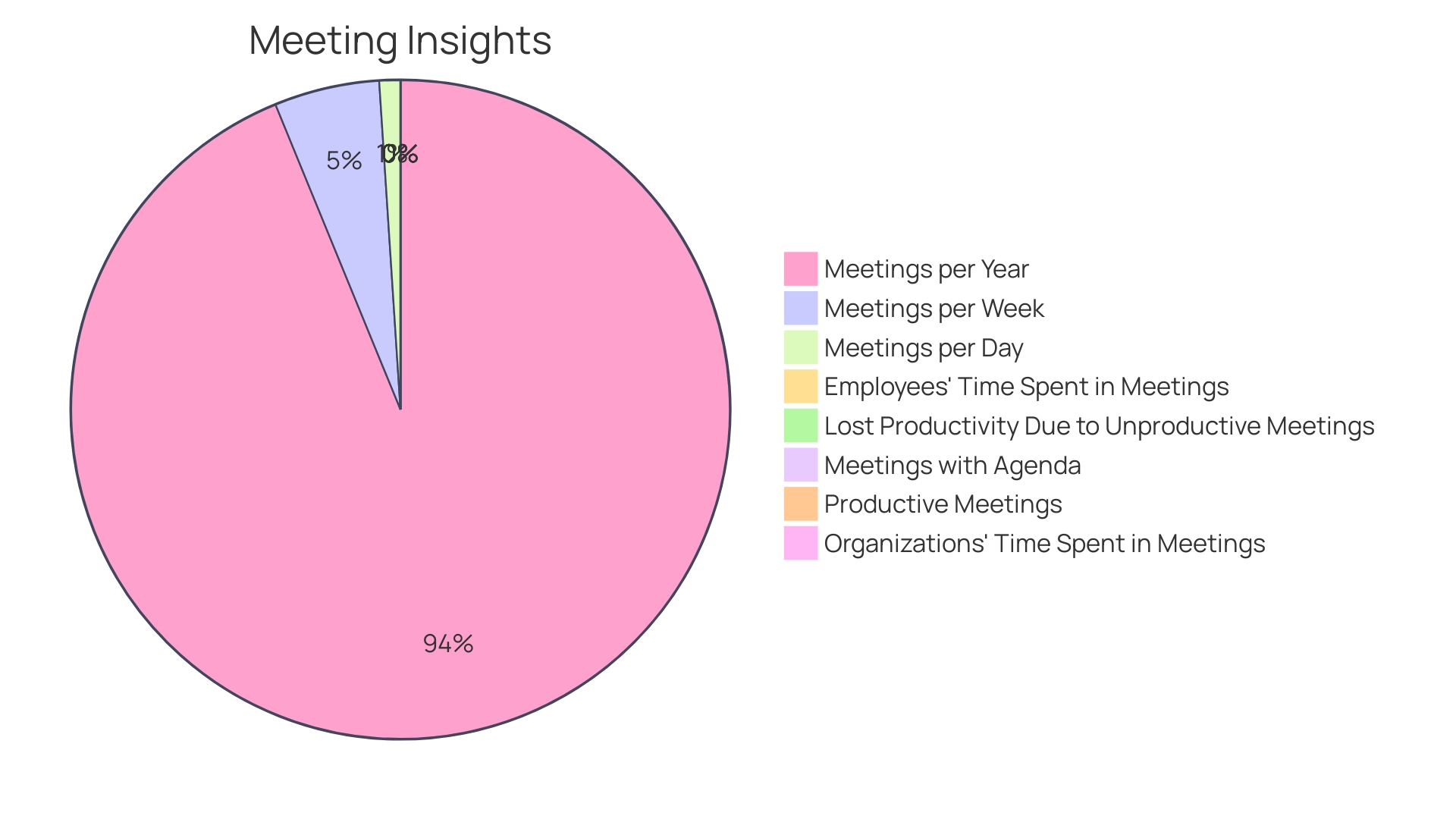
Conclusion
Efficient schedule and calendar management are crucial for teams to stay organized, productive, and achieve peak performance. By using schedule coordination tools, teams can boost productivity and streamline their workflow. Delegating calendar management and utilizing digital scheduling assistants can improve efficiency and work-life balance while preventing tasks from falling through the cracks.
A schedule assistant plays a vital role in creating project planning timelines, orchestrating effective meetings, and ensuring seamless operations. They empower teams to perform at their best by coordinating schedules and enhancing productivity and meeting effectiveness.
Streamlining team communication and collaboration is essential for maximizing the potential of teamwork. Personal schedule assistants synchronize efforts, align everyone towards unified objectives, and enhance overall team management and operational efficiency.
Choosing the right tools and technology for efficient calendar management is crucial. Customization, usability, scalability, integration with existing systems, and AI advancements are key features to consider. By optimizing calendar tools, teams can redefine their management approach and achieve better productivity.
Implementing best practices such as problem-solving retreats, dedicated planning time, and dual timescale planning helps teams optimize their time management skills and boost overall productivity.
In conclusion, efficient schedule and calendar management are essential for teams to succeed. By utilizing schedule coordination tools, delegating calendar management, leveraging schedule assistants, streamlining team communication and collaboration, and implementing best practices, teams can enhance their productivity, streamline their workflow, and achieve their goals with ease.
Take control of your schedule and boost productivity with our powerful scheduling and communication solution. Try it now!
